Titan FX TRC20 withdrawal is a 3-step process allowing traders to transfer their funds via the Tron network. The minimum cashout amount is $40, and requests should be confirmed by email.
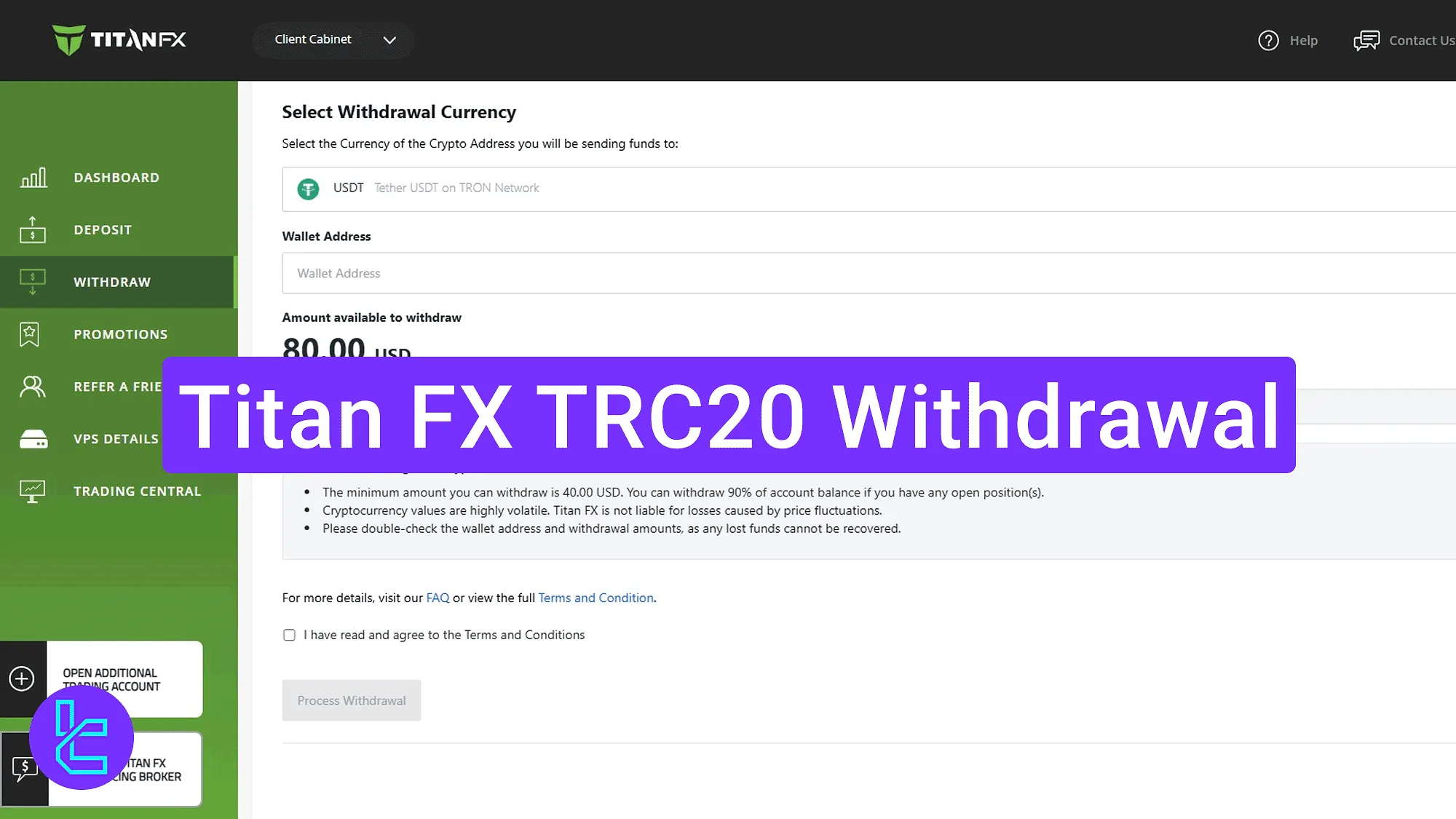
Titan FX TRC20 Withdrawal Steps
Requesting funds using the Tether TRC20 method at the Titan FX broker ensures a smooth and low-cost transaction experience.
Titan FX TRC20 withdrawal overview:
- Accessing the payout section and entering the details;
- Confirming the transaction via email;
- Tracking the cash out status.
#1 Accessing the Payout Section and Entering the Transaction Details
Begin the process by following the steps below:
- Enter your login information to access the Titan FX dashboard;
- Click on the "Withdraw" button;
- Select your trading account;
- Choose "Crypto" as the cash-out method.
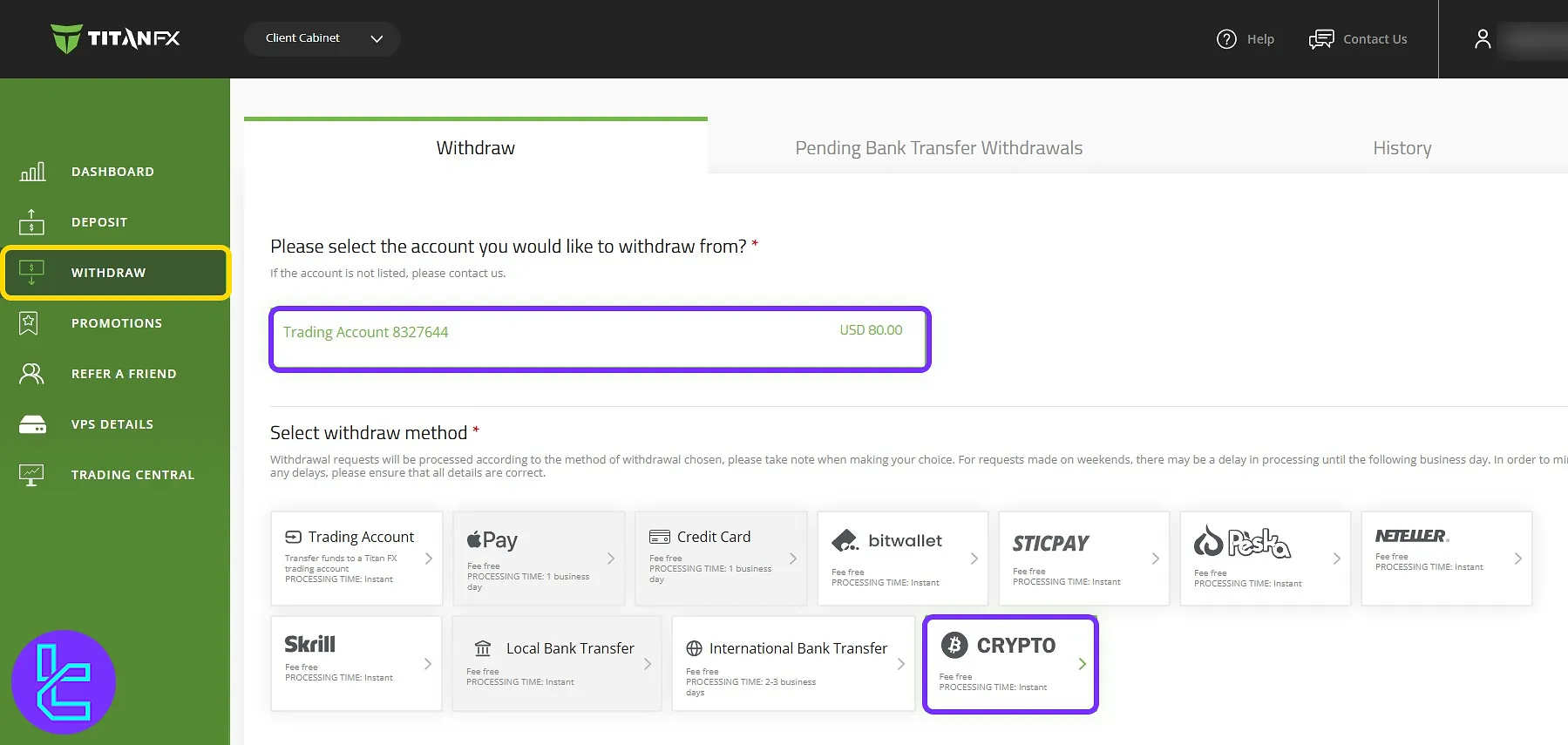
Select the "USDT" on the Tron network, enter your wallet address and the desired amount (minimum $40), accept the terms, and click on "Process Withdrawal".
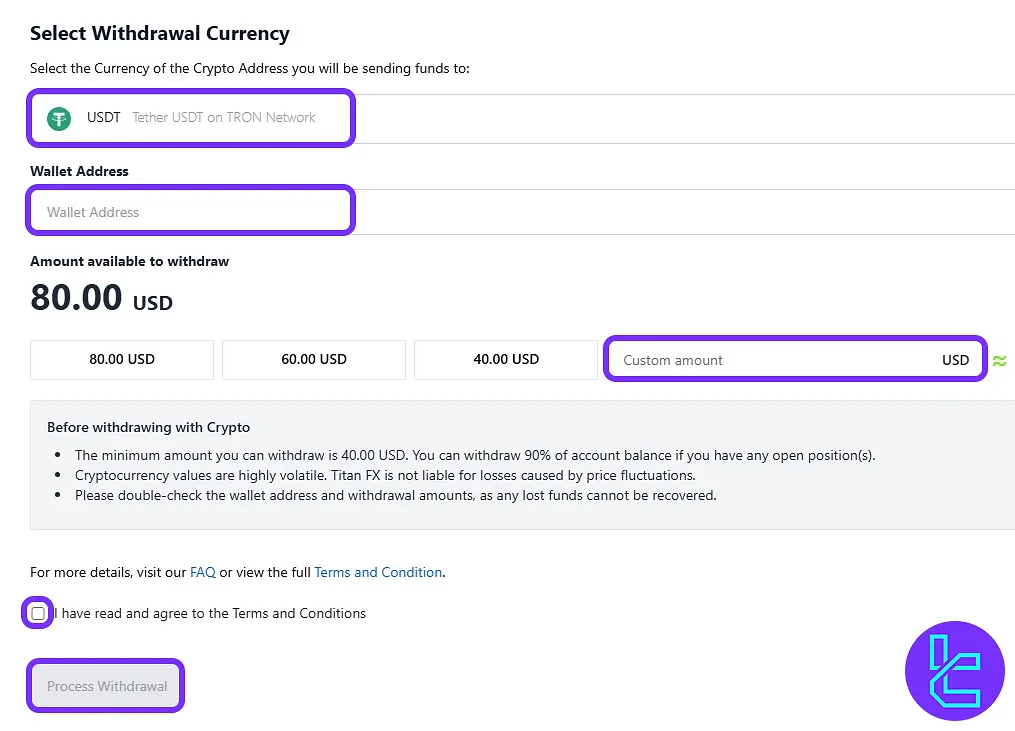
#2 Confirming the Transaction via Email
After submitting the payout request, an email containing the transaction details and a confirmation link is sent. Open the email and click on the "Confirm" button.
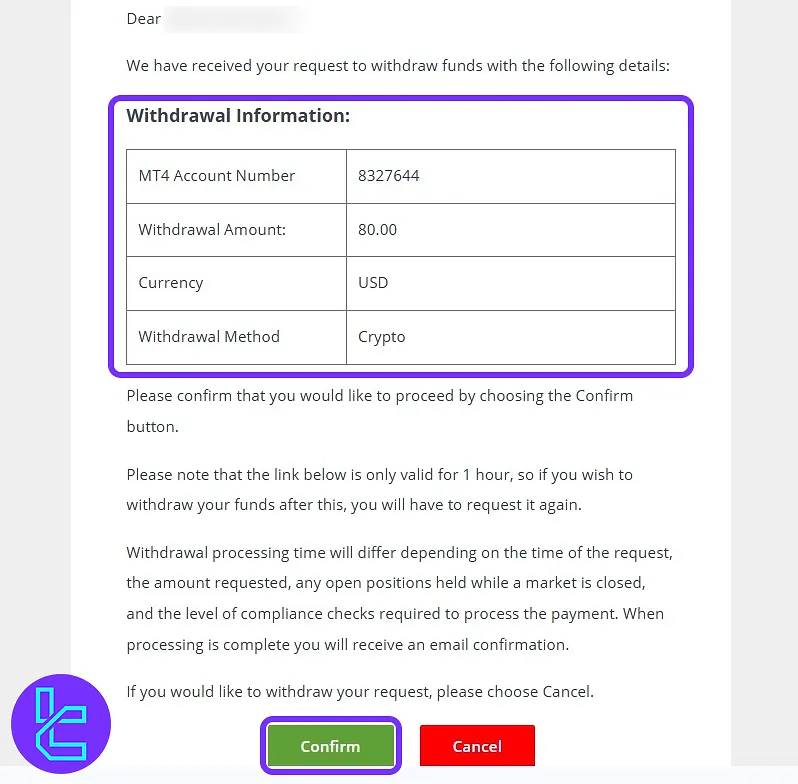
#3 Tracking the Transaction Status
Return to the "Withdraw" section and click on the "History" tab to monitor the status of this transaction.
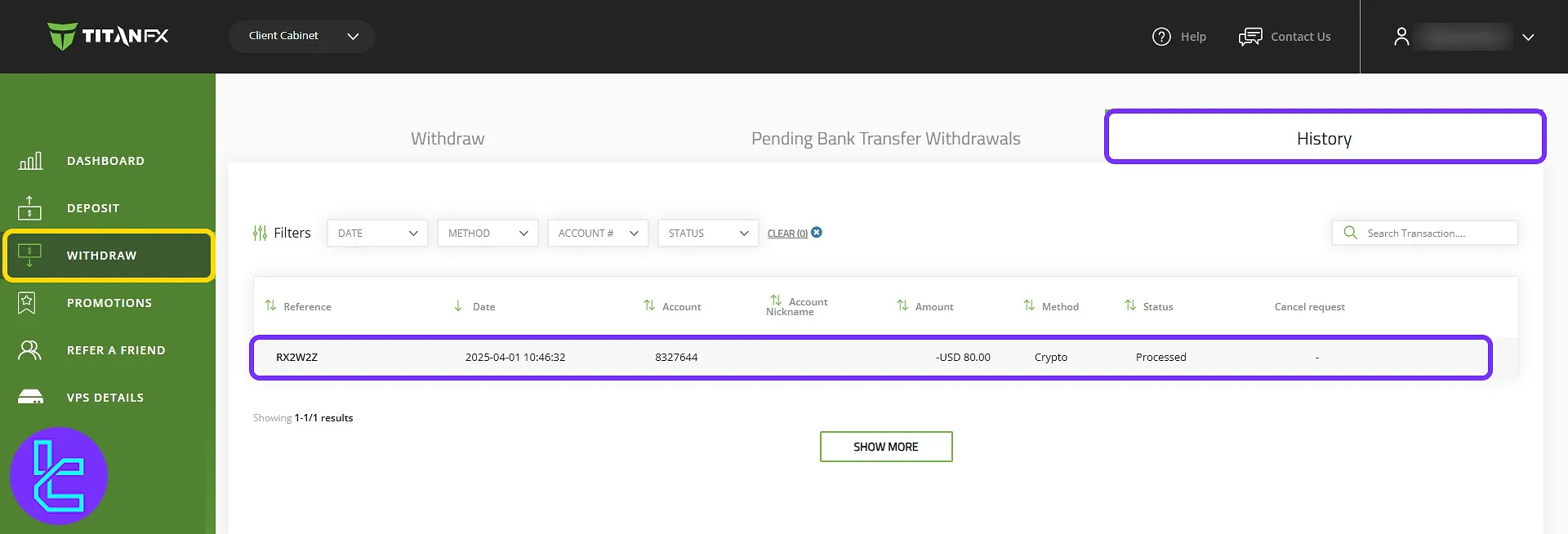
TF Expert Suggestion
The Titan FX TRC20 withdrawal request takes 6 minutes to submit and you can transfer up to 90% of the account balance if open positions exist. Traders must confirm transactions using their email before sending their request.
For exploring more Titan FX deposit and withdrawal options, visit the articles available in the Titan FX tutorial section.













