The TMGM TRC20 deposit takes just 6 steps. Select USDT in the funding section, enter transaction details, generate a wallet address, and upload your receipt, to fund your trading account.

Step-by-Step TMGM TRC20 Funding Guide
Funding your TMGM broker account with Tether (USDT) via the Tron network is a straightforward process, ideal even for beginner traders.
TMGM TRC20 deposit overview:
- Navigate the “Funding” section;
- Choose the USDT method;
- Fill in the transaction details;
- Generate a unique wallet address;
- Upload a receiptto confirm your payment;
- Check the transaction status.
#1 Open the TMGM Dashboard
Login to your TMGM account and navigate to the “Funding” section from the left-side menu. Then, click on "Deposit".
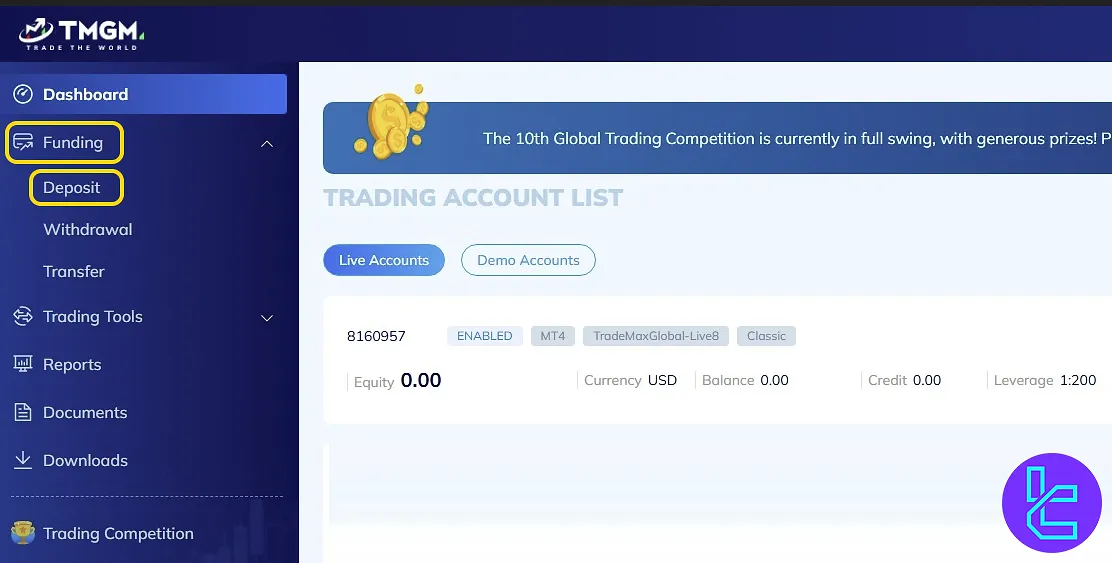
#2 Click on Deposit and Choose USDT
After entering the "Deposit" section, choose Tether (USDT) as your preferred method.
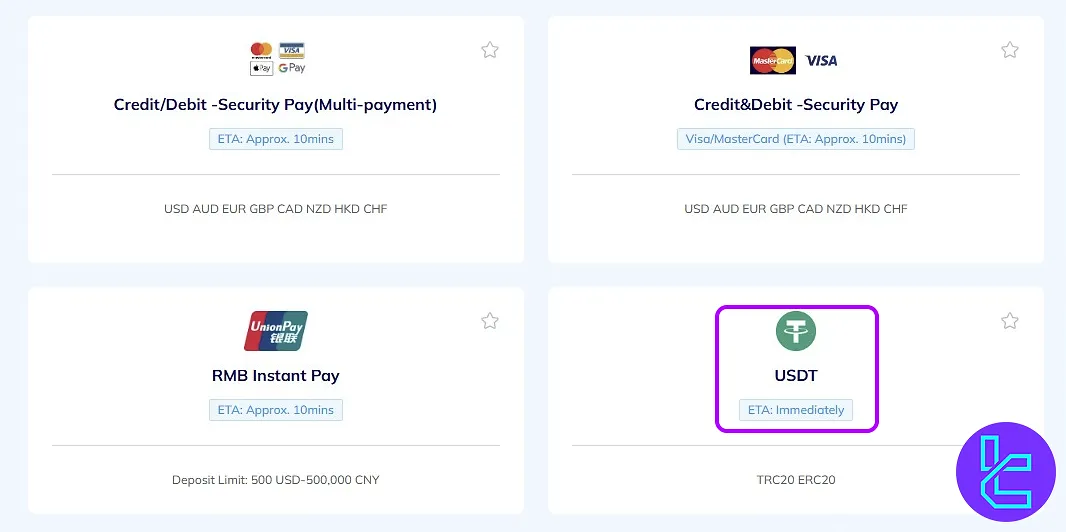
#3 Select Account, and Enter Amount
Now, follow these steps:
- Select your USD TMGM trading account;
- Enter a funding amount ($50 to $200,000);
- Select USDT as the currency;
Pick TRC20 as the preferred network and enter your mobile number to proceed.
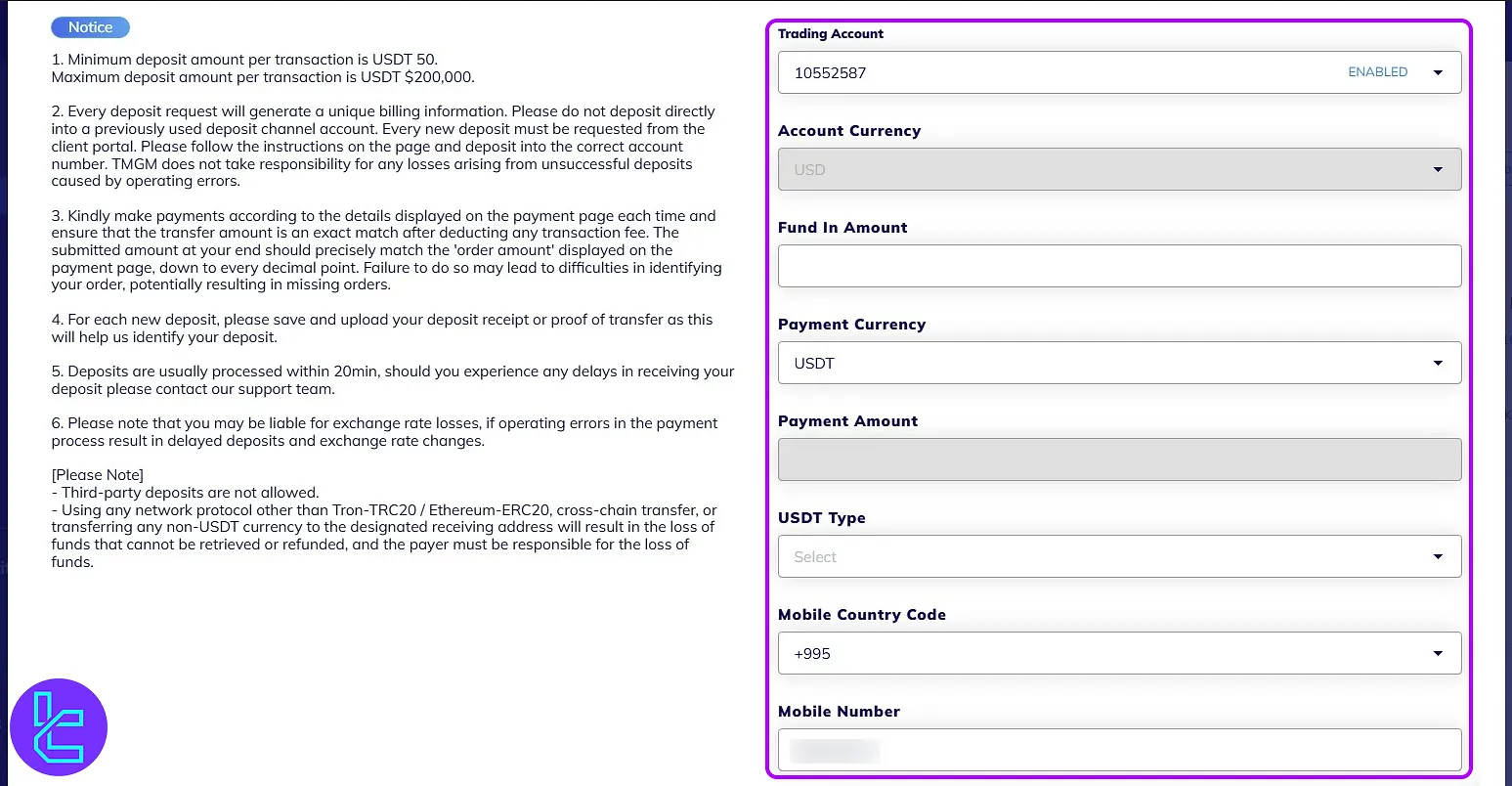
#4 Receive a Unique Wallet Address
A unique TRC20 wallet address will be generated for this transaction only. Open your mobile wallet and manually enter the destination address and exact amount, or scan the provided QR code. Then, transfer the funds from your personal wallet.
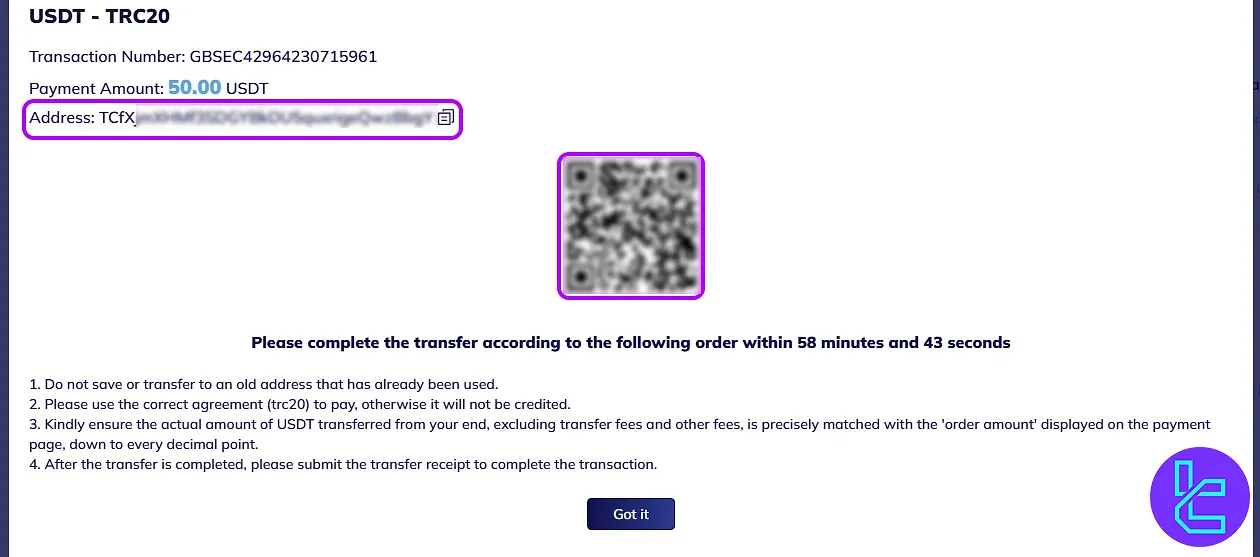
#5 Take a Screenshot and Upload
After completing the transfer, take a screenshot showing the address, amount, and hash ID, then upload it in the TMGM broker.
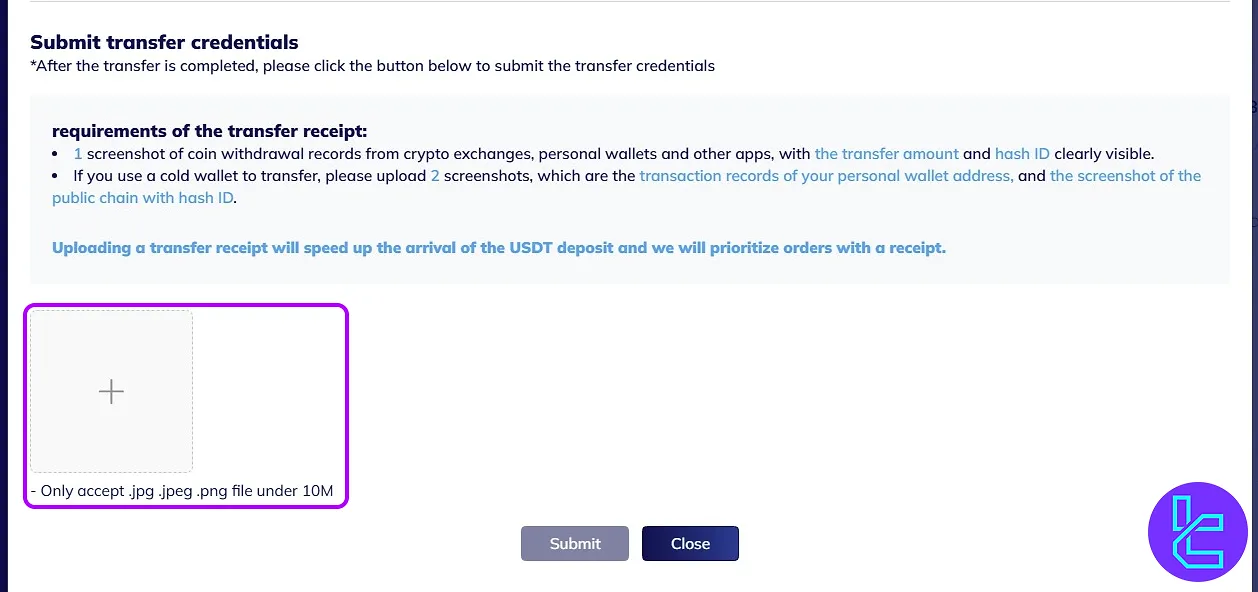
#6 Submit and Check Status
Click "Submit" and wait around 20 minutes; then visit the "Report" tabfrom the left panel to confirm completion.
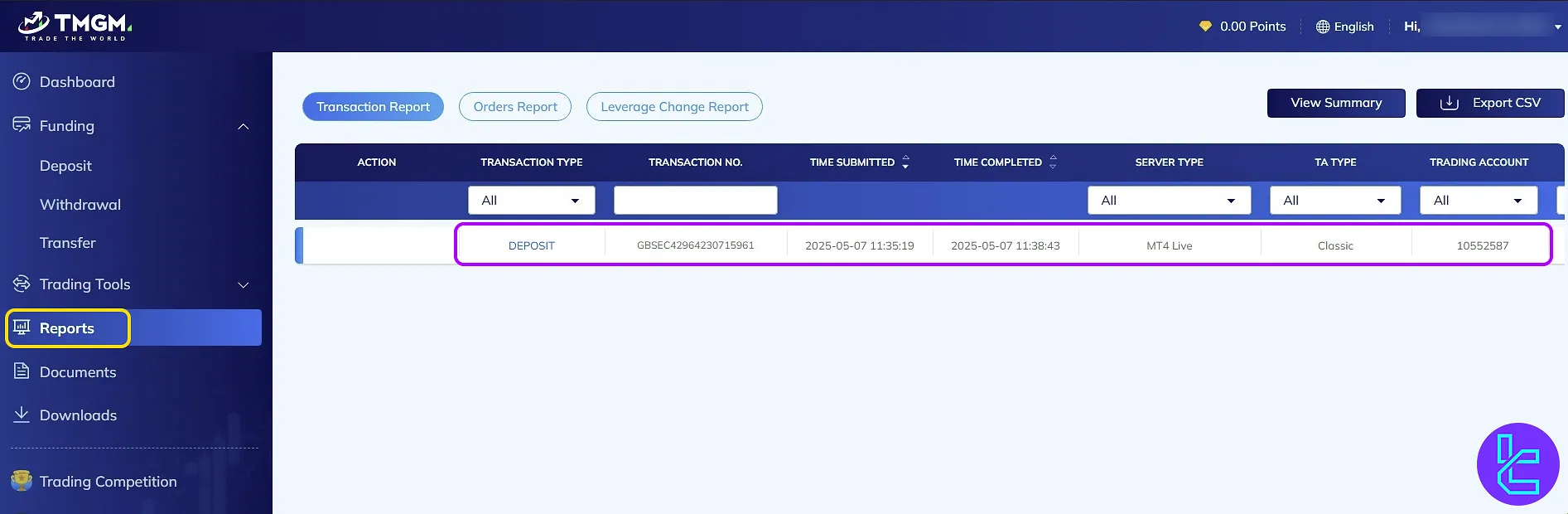
TF Expert Suggestion
A TMGM TRC20 deposit typically completes in just 20 minutes, allowing you to efficiently transfer USDT via the Tron network to your Standard or ECN account.
While using this funding method is easy and efficient, traders have the option to use other TMGMdeposit and withdrawal methods by using the guides on TMGM tutorial page.













