TMGM TRC20 withdrawal procedureinvolves 4 steps. Traders must access the “Withdrawal” section, choose the USDT, fill in payout details, and transfer funds to your personal wallet.
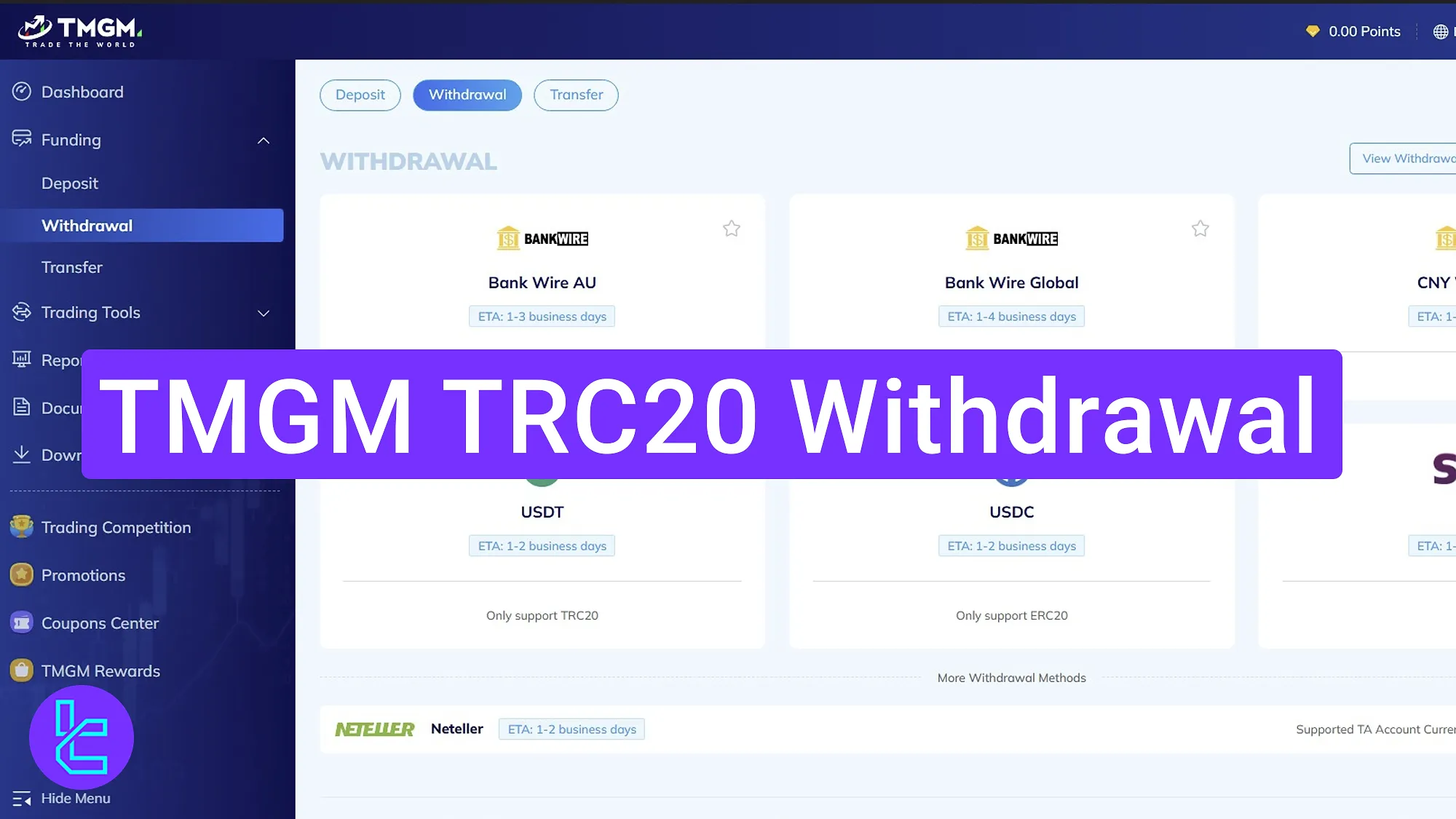
Overview of the TMGM TRC20 Payout Process
Follow these steps to request funds from the TMGM broker usingTether (USDT) on the Tron network. TMGM TRC20 withdrawal overview:
- Access the “Withdrawal” section;
- Choose USDT as the payout method;
- Fill the payout details;
- Check transaction status.
#1 Access the Withdrawal Menu
Head to your TMGMdashboard and click "Withdrawal" option from the menu on the left-hand panel.
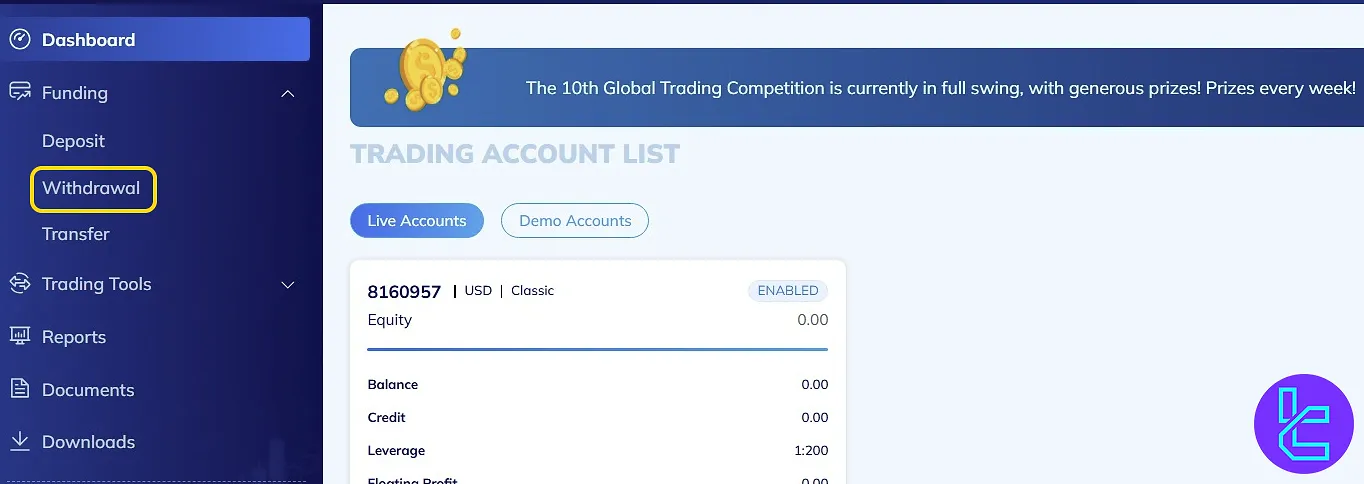
#2 Choose USDT as the Payout method
Once on the cash-out page, you’ll see several available options. Choose the USDT to continue the process.
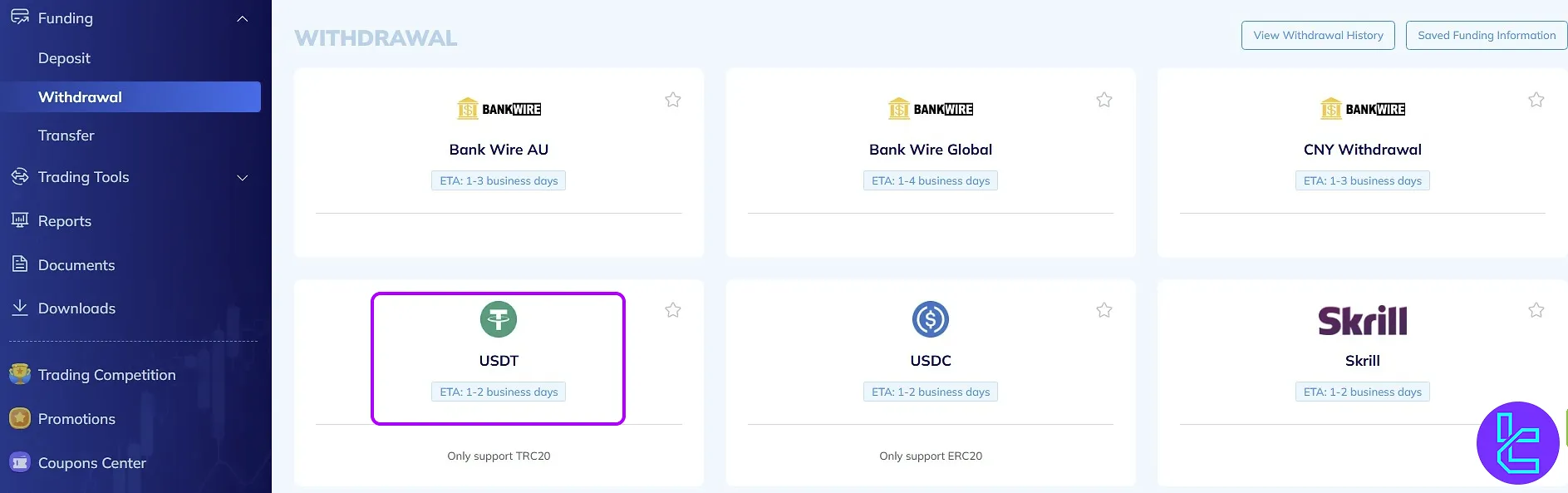
#3 Complete the Cash-out Request
Now, follow the steps below:
- Select the trading account you wish to withdraw from;
- Enter your payout amount (minimum $100);
- Select a saved TRC20-compatiblewallet or add a new one;
- Click “Get Code” to receive a verification email;
- Enter the code and optionally check the box to save the wallet for future use;
- Finally, click “Submit” to confirm the wallet address and complete your fund request.
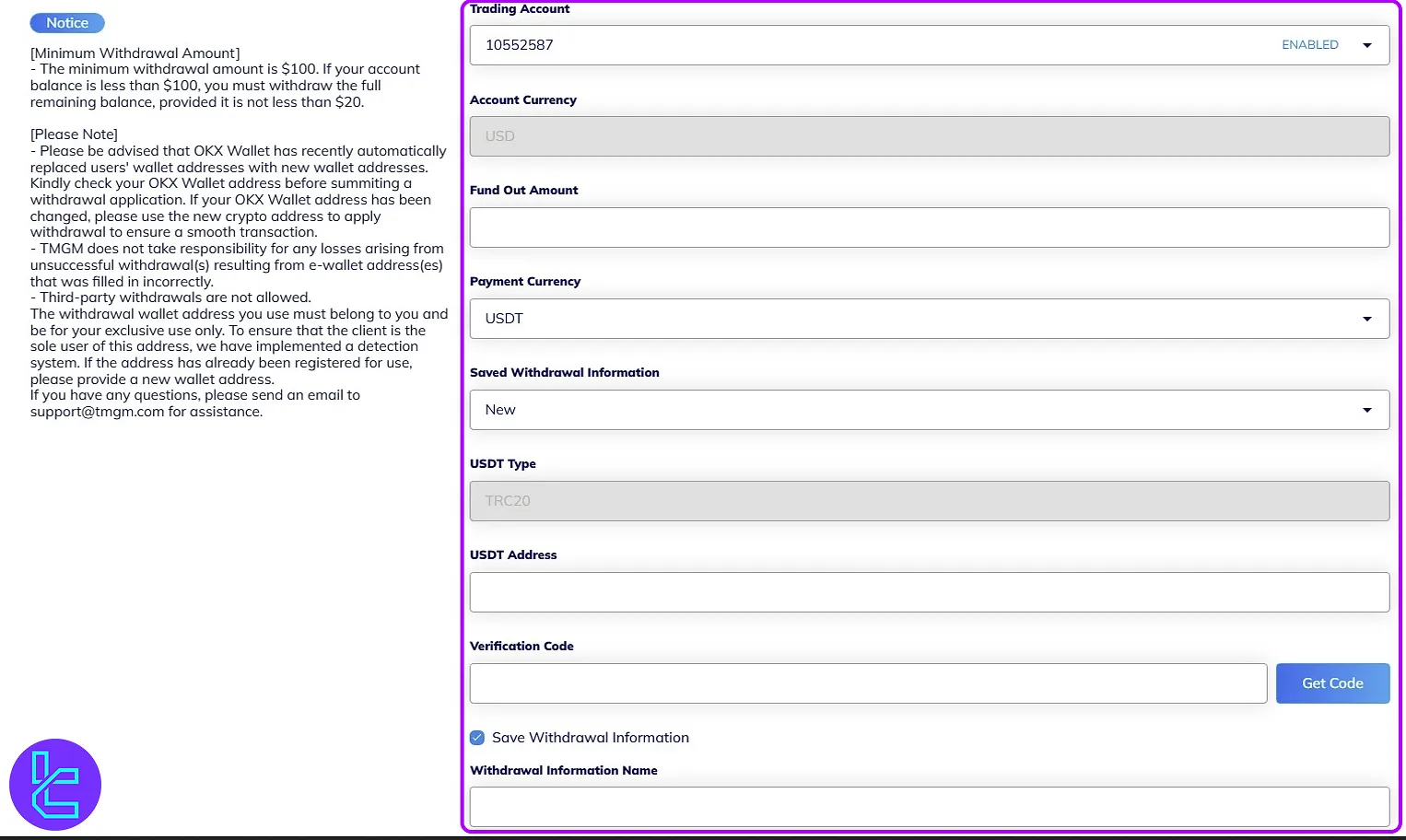
#4 Track and Cancel if Needed
Navigate to the "Report" section to track your payout status. You can cancel the request here if it hasn’t been processed yet.
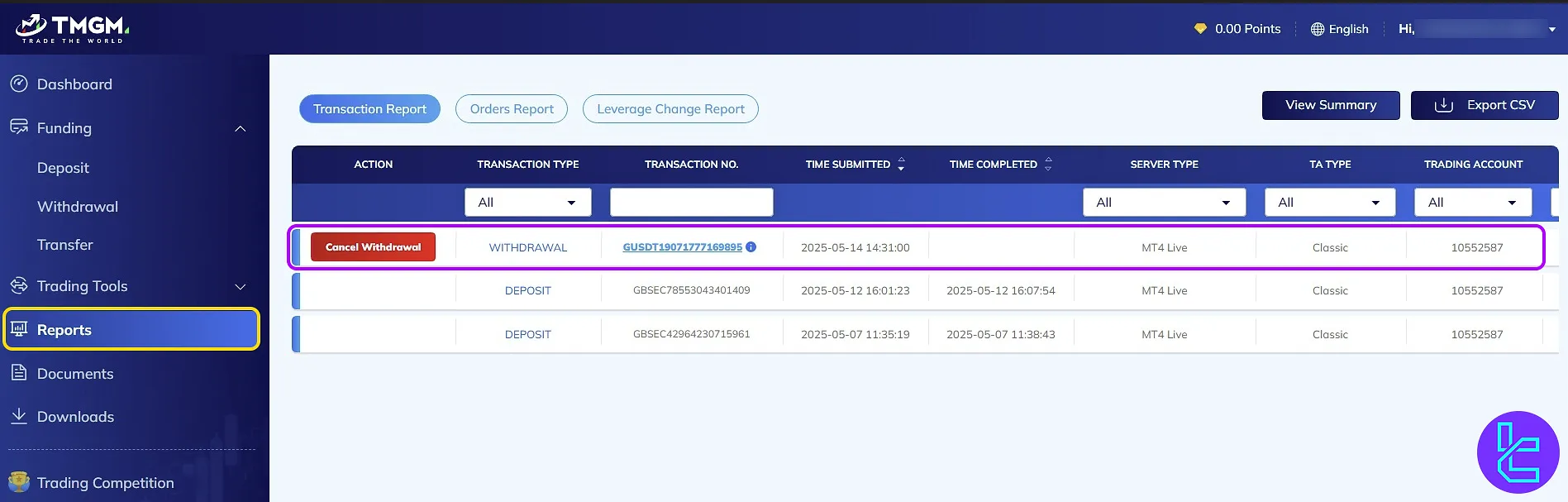
TF Expert Suggestion
The TMGM TRC20 withdrawal process takes less than 5 minutes to complete and only requires a valid TRC20 (Tron) wallet address. Transactions are typically approved within 1–2 business days.
To learn about additional TMGM deposit and withdrawal options, visit the TMGM tutorial page.













