Trade Nation registration is a simple 3-step process that allows traders to create an account and get access to the dashboard. Users can register manually or by using Google, Apple, or LinkedIn accounts.
The required information, include an email address, phone number, and basic personal details.
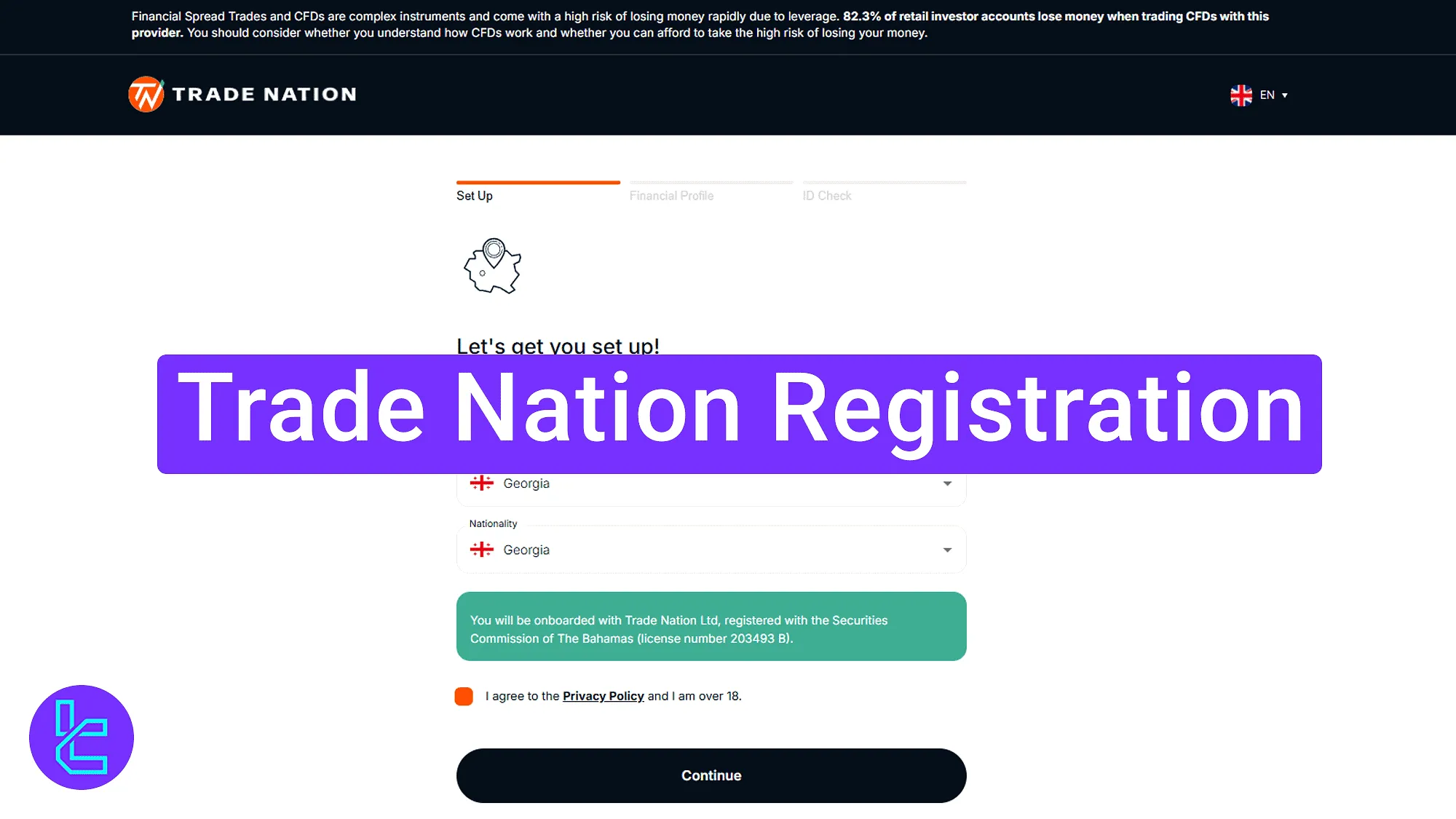
Trade Nation Registration Process Overview
Registration process in The Trade Nation broker is user-friendly and grants access to the personal dashboard.
Trade Nation registration key steps:
- Access the Trade Nation account opening page;
- Complete the sign-up forms with personal and contact details;
- Set trading preferences and finalize the financial profile.
#1 Access the Trade Nation Registration Page
To begin this process, follow these steps:
- Click on the "Open an Account" button at the bottom of this page;
- On the broker’s main page, click on the "Sign Up / Log In".
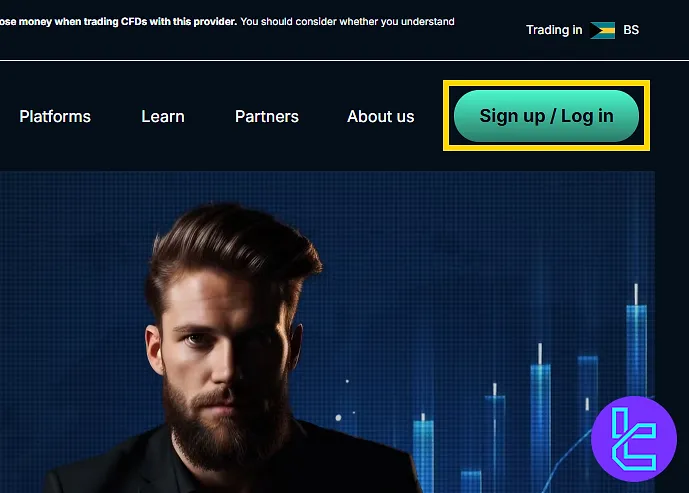
#2 Completing the Trade Nation Sign-Up Forms
On the sign-up page, choose whether you want to create an account using Google, Apple, or LinkedIn or manually with your email address. Enter the following details:
- Email address
- Password
Click on the "Sign Up Now" button to proceed.
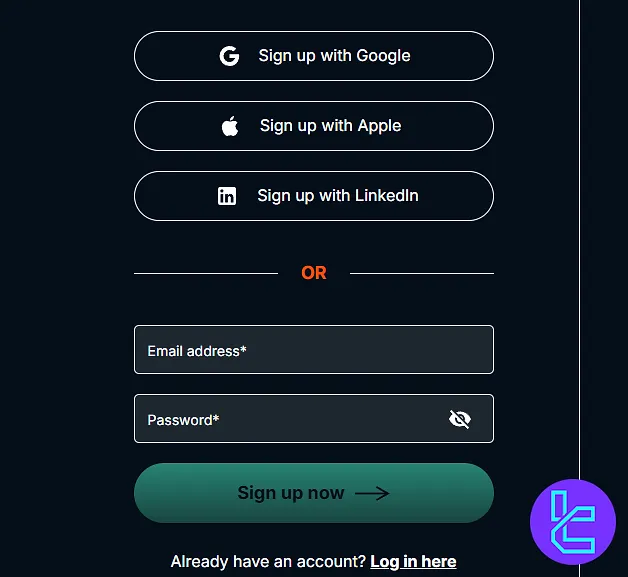
Next, select your country of residence and nationality. Agree to the terms and conditions by checking the box, and then click "Continue".
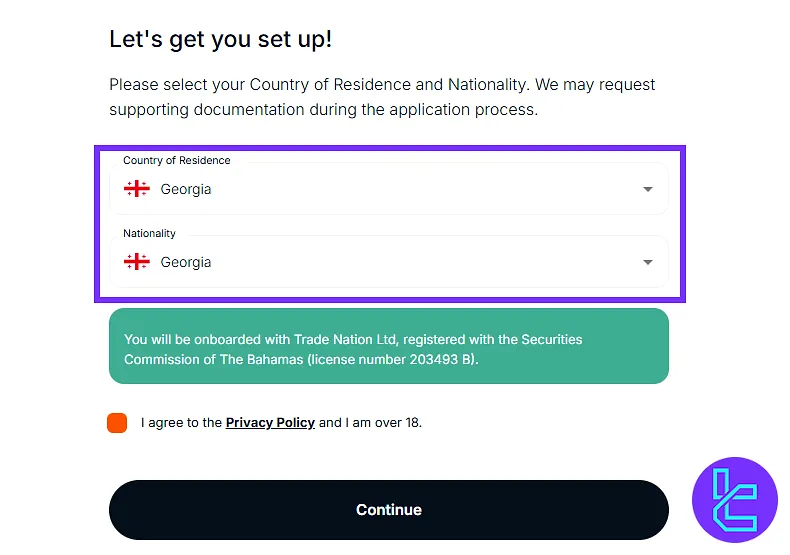
Enter your phone number and click "Continue" to move forward.
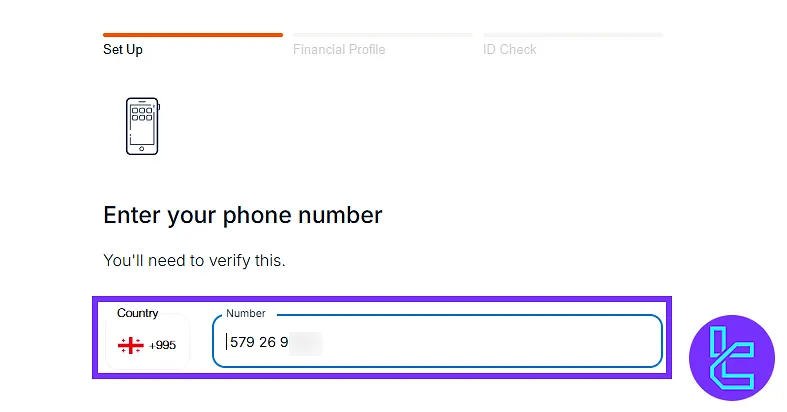
#3 Selecting Platform, Account Preferences, and Completing Financial Profile
Choose your trading platform from the available options (TN Trader, MT4, TradingView) and click "Continue".
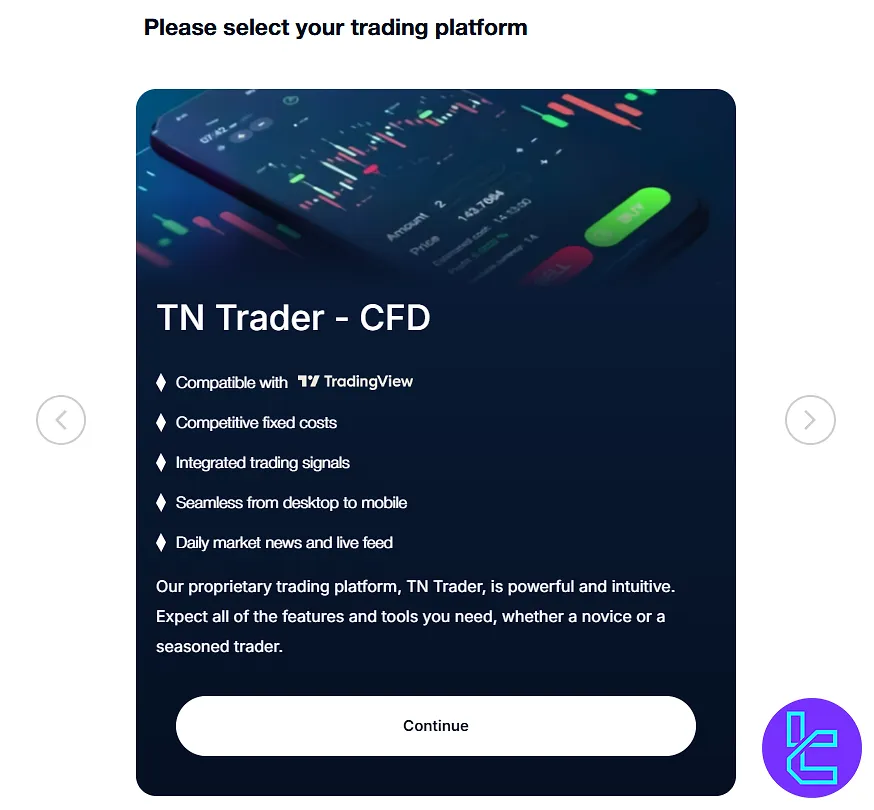
Choose your account base currency and click "Continue".
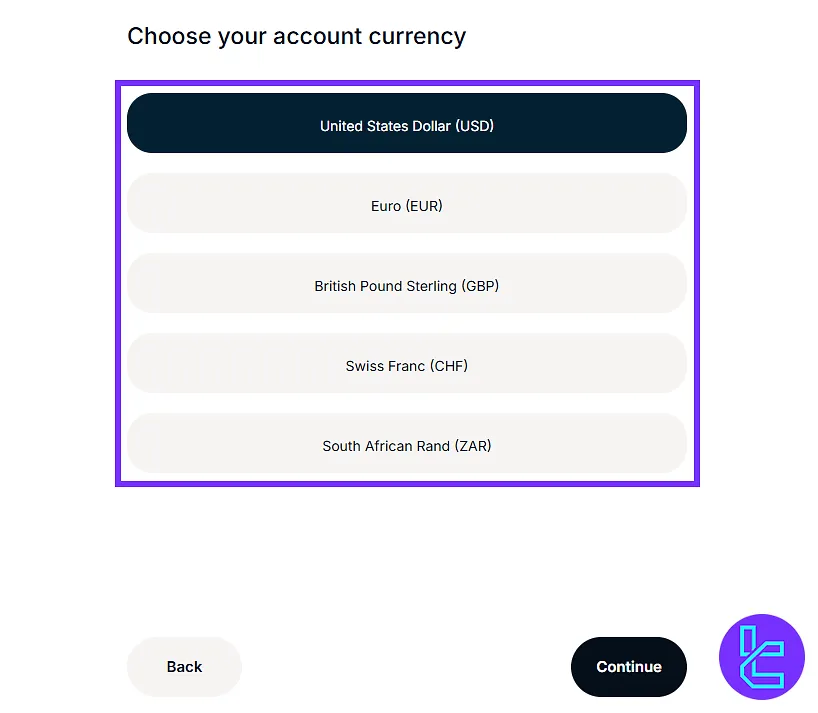
Next, select your account type (MT4 Standard or MT4 RAW) and click "Continue".
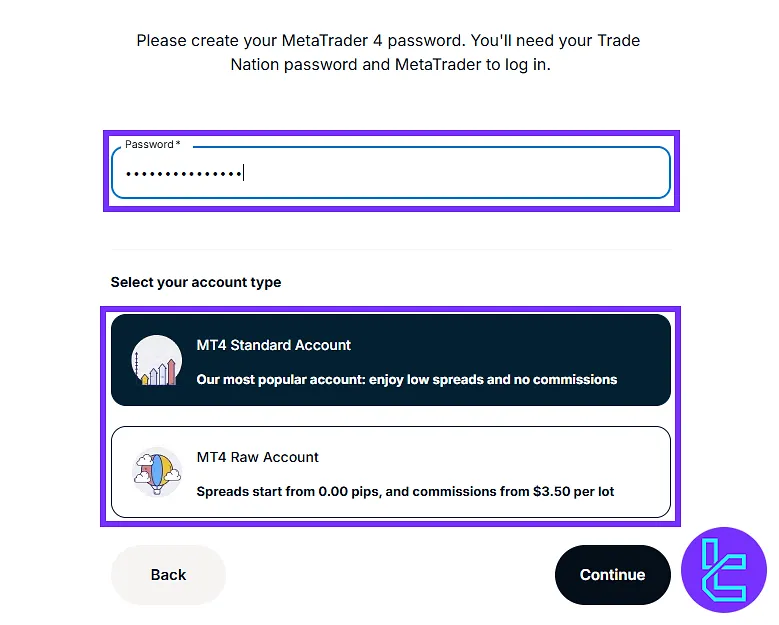
Provide financial profile details, including:
- Employment status
- Source of income
- Annual income
- Trading experience
Click "Continue" after completing each section.
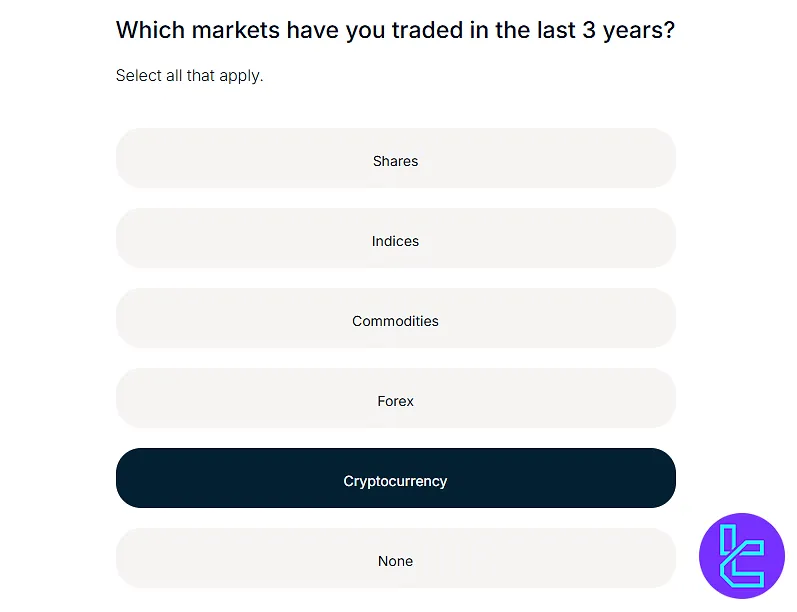
TF Expert Suggestion
The Trade Nation registration process is fast and typically takes between 5 to 10 minutes. This procedure requires your personal, financial, and trading information.
Once the account is set up, users can proceed to the Trade Nation verification. More details are available on the Trade Nation tutorial page.













