The TradersWay TRC20 deposit is a 3-step process that requires a minimum deposit of $30. Traders can complete this process by accessing the “Deposit” section, choose Tether (USDT) on Tron network as the funding method, and transfer the amount to the broker’s wallet address.
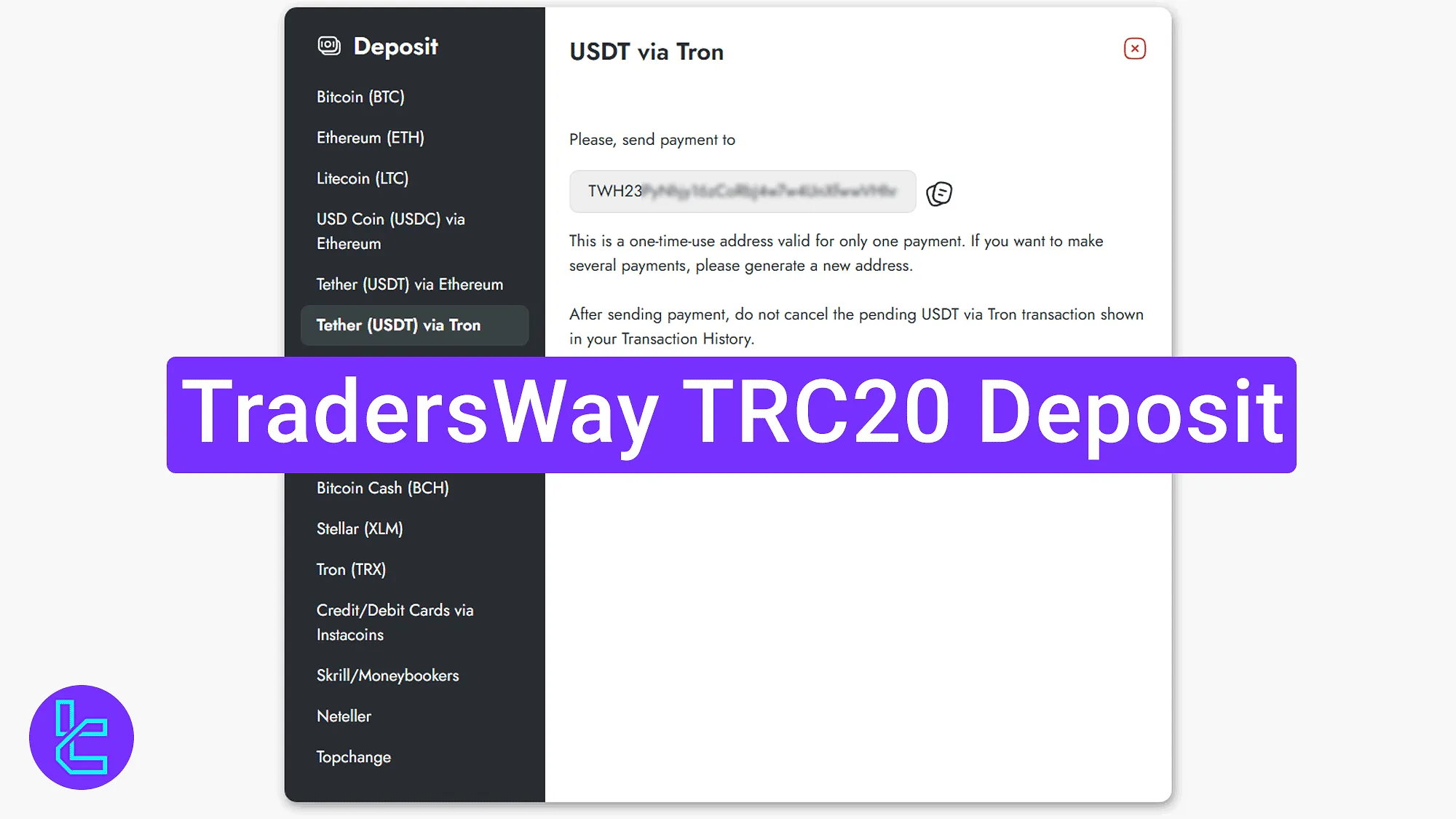
A Quick look at the TradersWay TRC20 Deposit Process
To complete a payment via USDT on the TRC-20 netwotk in the TradersWay broker, you should follow this easy procedure.
TradersWay TRC20 deposit key steps:
- Navigate to the "Deposit" section on your dashboard;
- Choose USDT via TRC20, select the account, enter the amount, and click "Submit";
- Check the transaction status in the "History".
#1 Opening the Deposit Menu
Click on the "Deposit" button located at the top of your TradersWay dashboard.
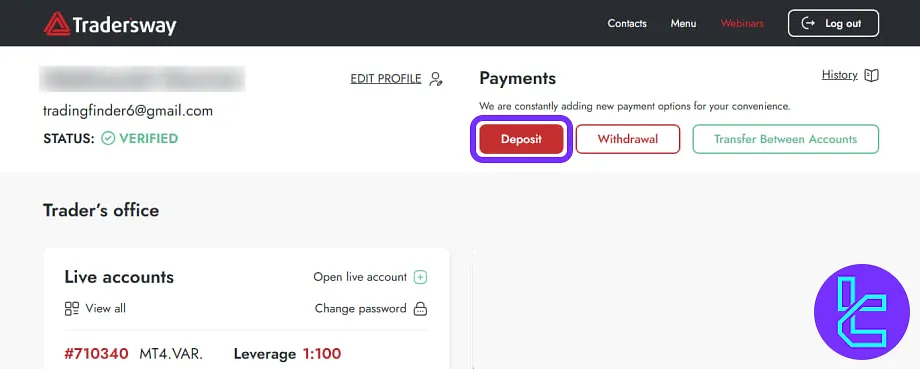
#2 Choosing Method, Amount, and Confirmation
Now, follow these steps:
- Select "Tether (USDT) via Tron" as the payment method;
- Choose your account;
- Enter your desired amount (minimum $30);
- Optionally, select a bonus and then click "Submit".
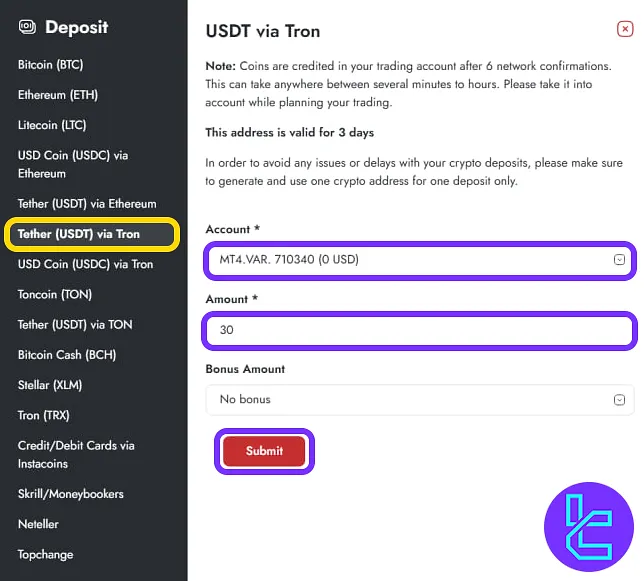
Copy the wallet address provided and complete the transaction using your personal crypto wallet.
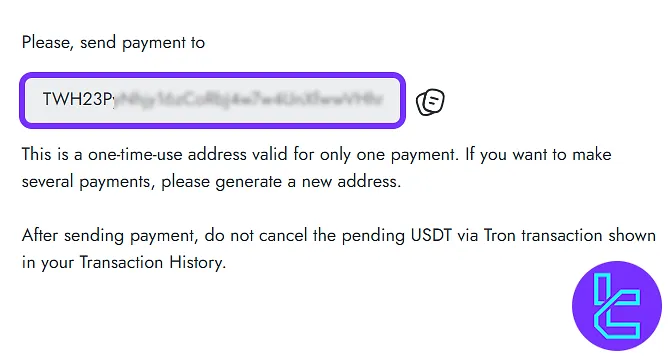
#3 Reviewing Deposit History
Navigate to the "History" section in the dashboard to view the current status of your payment.
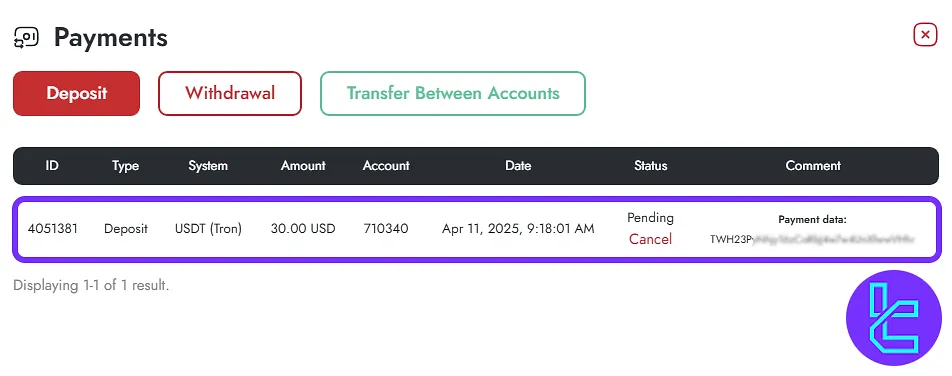
TF Expert Suggestion
TradersWay TRC20 deposit is fully processed in less than five minutes after wallet confirmation and has no extra fees. Traders can review details of their transaction in the “History” section.
To explore other TradersWay deposit and withdrawal methods, refer to the TradersWay tutorial page.













