TradersWay TRC20 withdrawal is a3-step process that allows traders to fund their accounts using Tether. Requests are reviewed after email confirmation, and no internal broker commission is applied. Traders only have to pay Tronblockchain network fees.
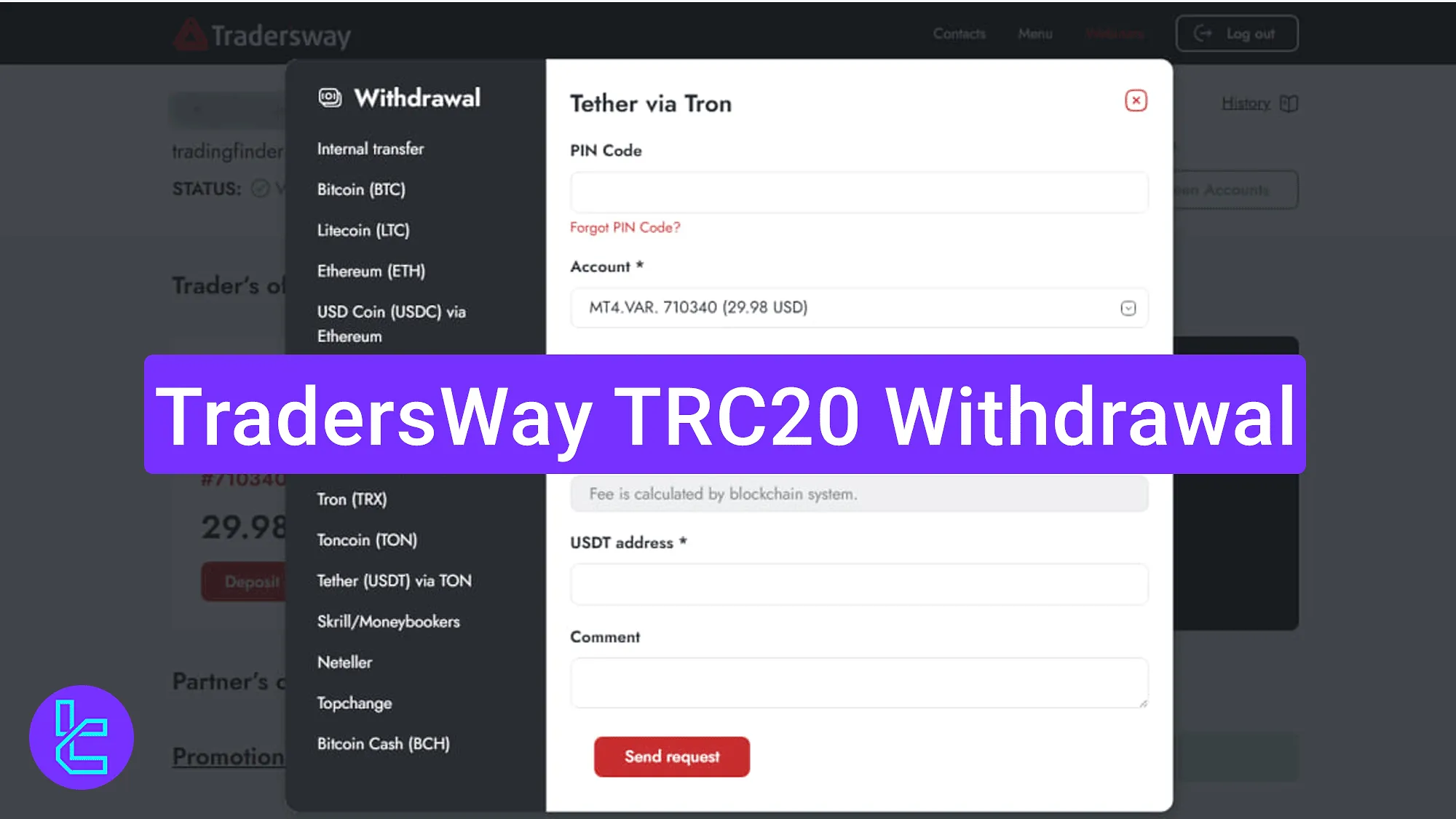
A Guide to the TradersWay TRC20 Withdrawal Process
Here is a simplified breakdown of how to withdraw Tether crypto from your TradersWay broker account. TradersWay TRC20 withdrawal key steps:
- Access the "Withdraw" section from your dashboard;
- Enter PIN, amount, TRC20 address, and confirm the request;
- Track status via the "History".
#1 Navigating to the Withdrawal Section
Click the "Withdraw" button at the top section of your TradersWay dashboard.
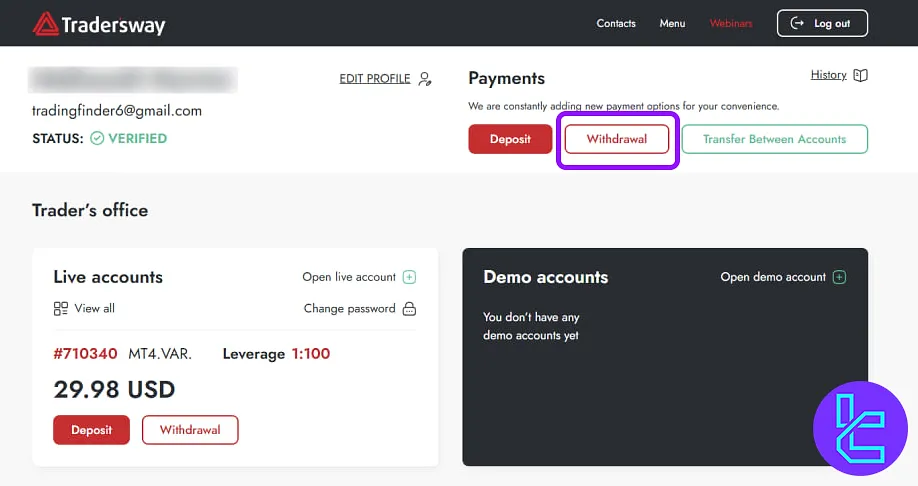
#2 Filling the Withdrawal Form and Request Confirmation
Now, follow these steps:
- Choose "Tether via TRON (USDT)";
- Enter the PIN code;
- Select the account;
- Input the withdrawal amount;
- Paste your TRC20 wallet address and then click on "Send Request".
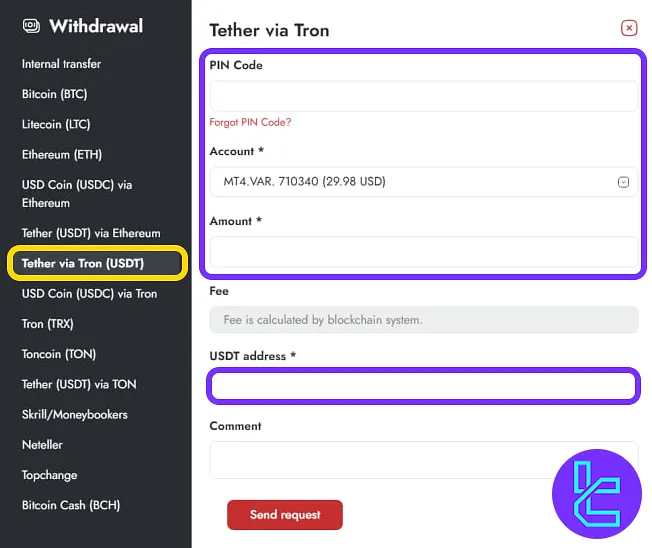
After submitting, go to your email inbox and click the confirmation link to activate your request.
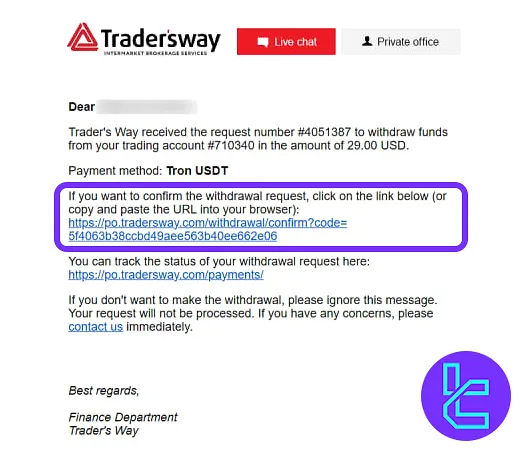
#3 Tracking the Status of Your Request
Click on "History" in the dashboard to monitor the progress of your transaction and ensure successful fund delivery.
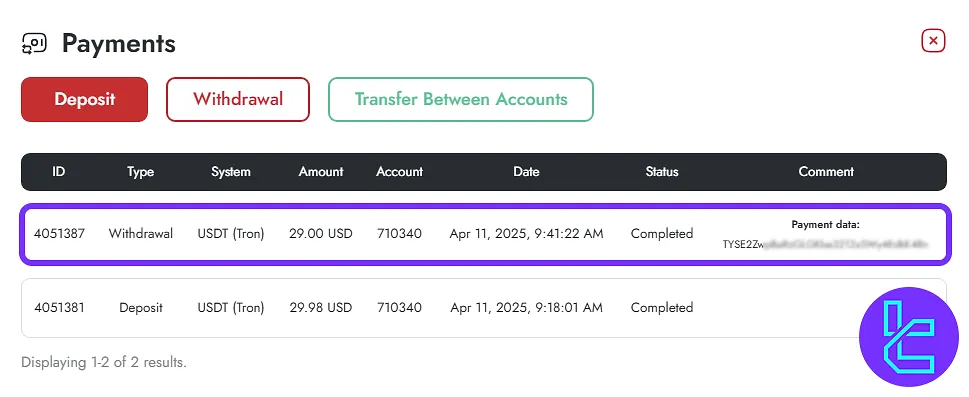
TF Expert Suggestion
TradersWay TRC20 withdrawal can be completed in under 5 minutes, but request approval may take up to 2 business days. Traders only require a valid Tron address to transfer funds to their accounts.
If you are interested in learning about other TradersWay deposit and withdrawal options, visit the TradersWay tutorial page.













