TrioMarkets registration isa simple 2-step process that includes accessing the sign-up page, completing the account opening form with personal details, and confirming your email address to log into the dashboard.
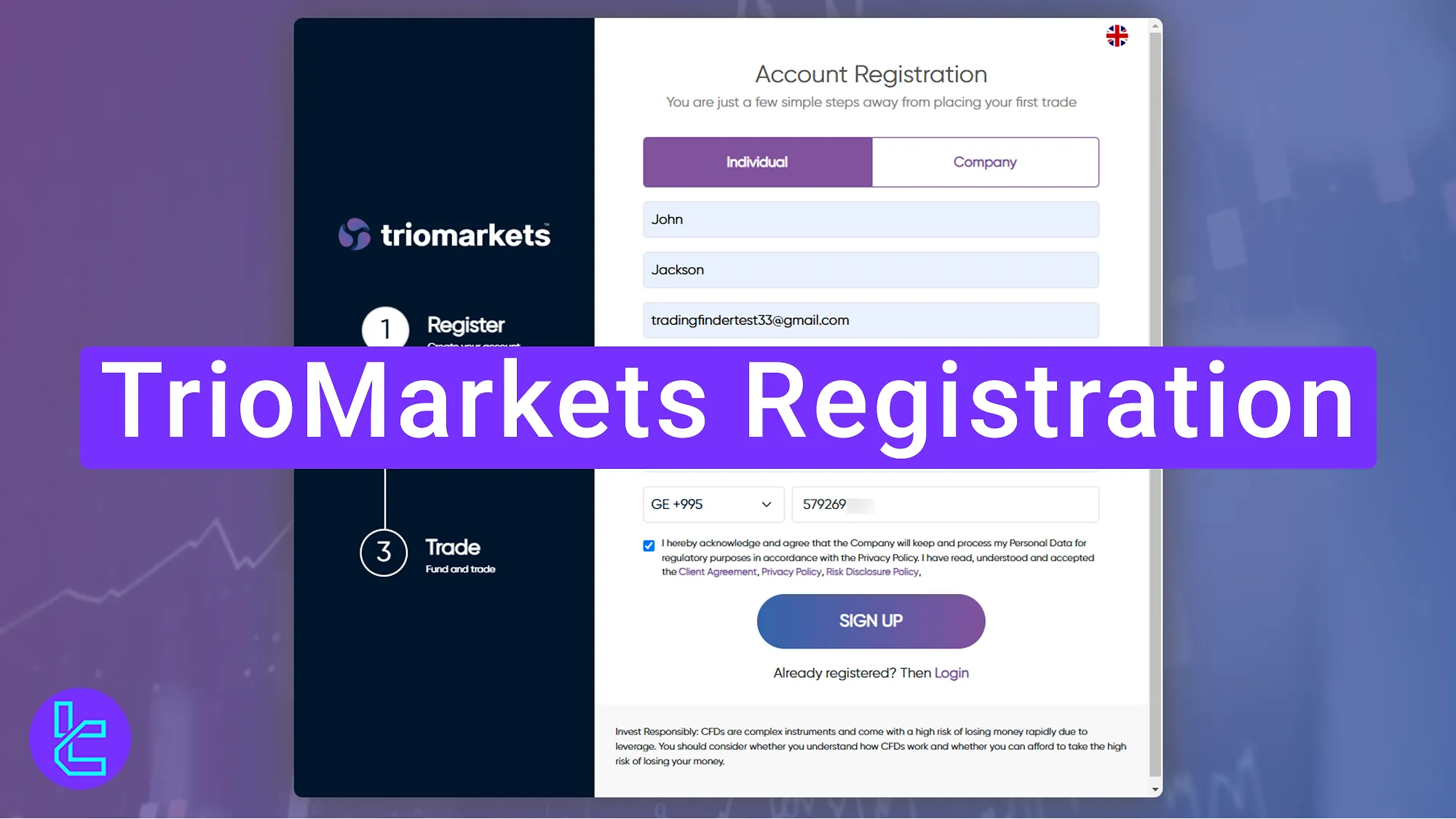
TrioMarkets Registration Process Overview
TrioMarkets broker offers a fast and simple account opening process that can be completed in a few minutes.
TriMarkets registration steps:
- Accessing the sign-up page and completing the account opening form;
- Confirming your email address and logging into the dashboard.
#1 Accessing the Registration Page
To begin this process, click on the “Open an Account” button and complete the fields by providing the following details:
- Account type
- First name
- Last name
- Email address
- Password
- Country of residence
- Mobile phone number
Next agree to the terms and conditions by checking the box. Click on the "Sign Up" button to proceed.
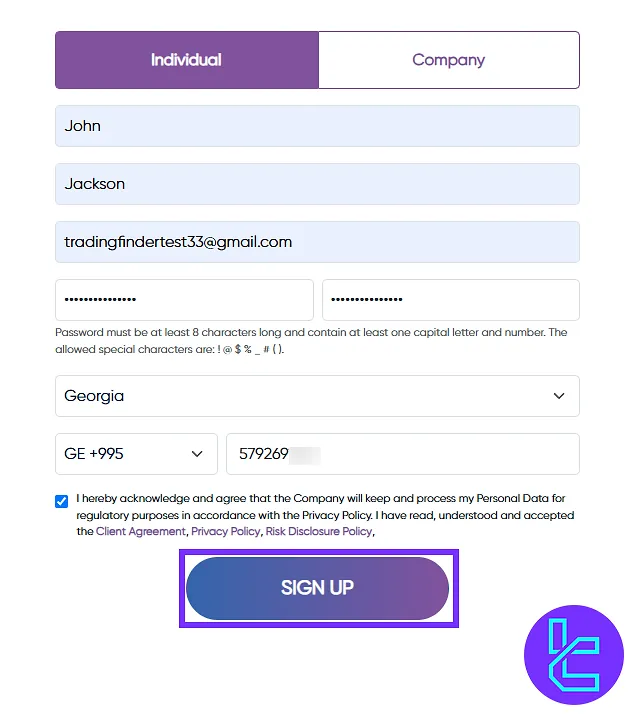
#2 Confirming Your Email and Accessing the Dashboard
After submitting the form, an email from TrioMarkets will be sent to the address provided. Open the email and click on the "Confirm Email Address" link to verify your account.
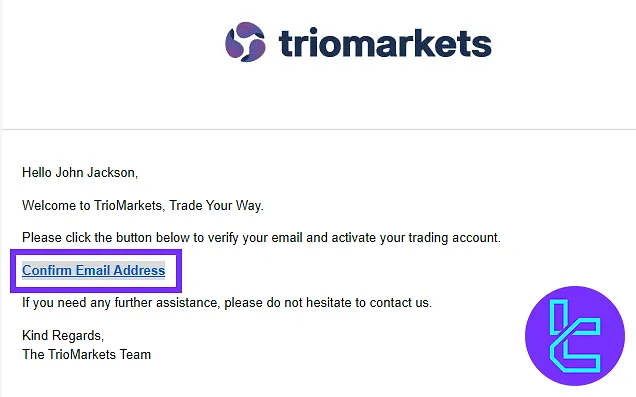
Once confirmed, return to the TrioMarkets website. Click on the "Login" button, and enter the registered email and password to access the dashboard.
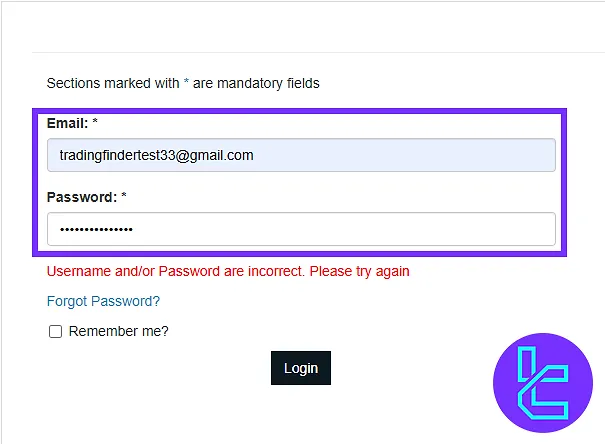
TF Expert Suggestion
The TrioMarkets registration process takes about 5 minutes to complete. It requires basic personal details (such as full, name, country of residence, and phone number), a valid email address, and a secure password.
Now that the sign-up is complete, proceed to the next step and complete the TrioMarkets Verification process, which is explained in detail on the TrioMarkets tutorial page.













