Trust Capital TRC20 withdrawal takes approximately 5 minutes to initiate. Choose Tether (USDT-TRC20) as your cash out method, enter your desired amount and confirm your transaction.
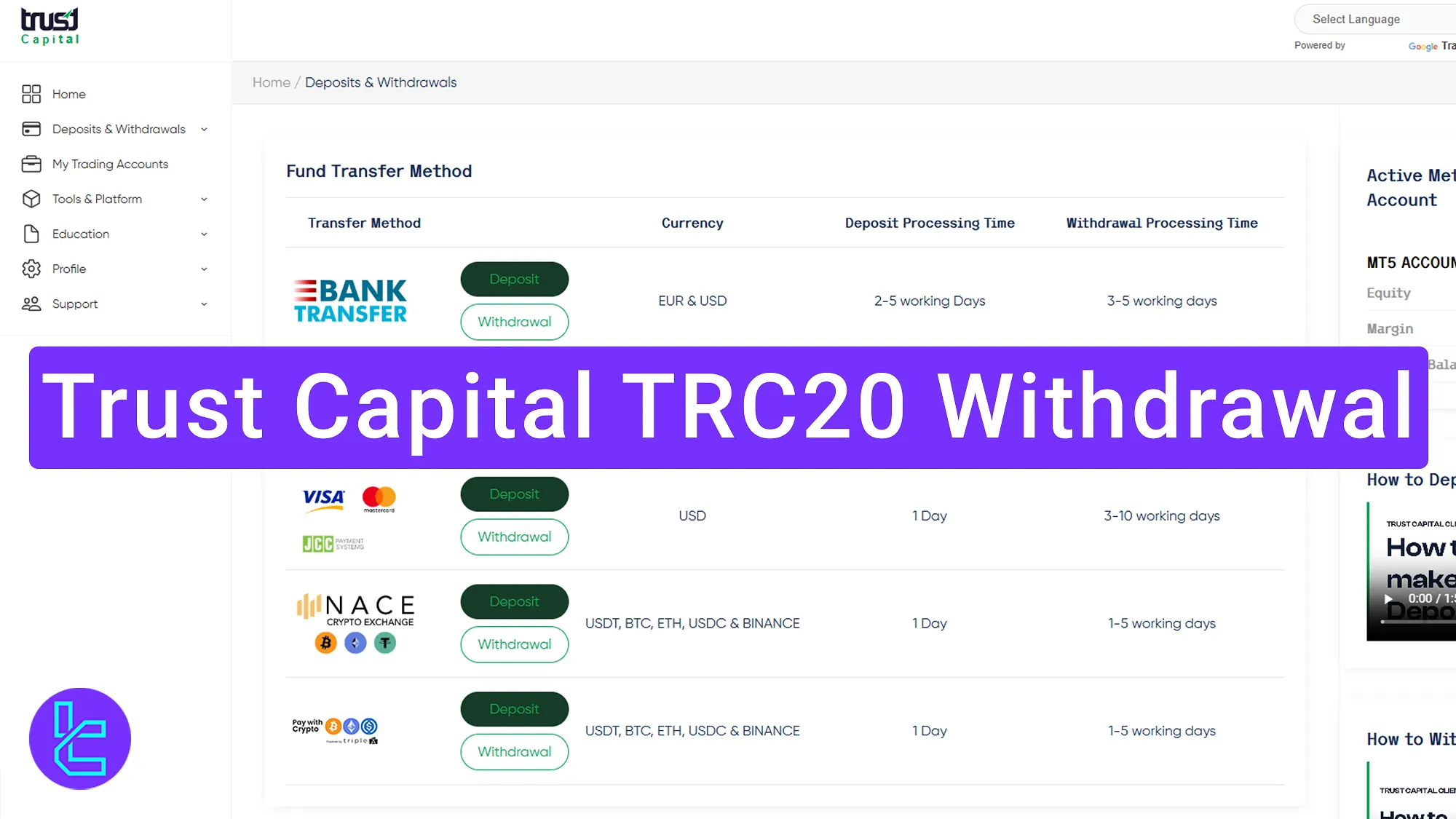
Step-by-Step Process for Withdrawing Funds
Traders can easily transfer USDT on the Tron network from their Trust Capital broker account by following 3 simple steps. Trust Capital TRC20 withdrawal process:
- Navigate to the “Deposit and Withdrawal” section;
- Enter the payout amount;
- Confirm the cash-out details.
#1 Login and Navigate to Deposit and Withdrawal
To initiate the process:
log into your Trust Capitaldashboard;
Navigate to the “Deposit and Withdrawals” section;
Select the “Withdrawal” on the row that shows crypto payments; Choose Tether (USDT-TRC20);
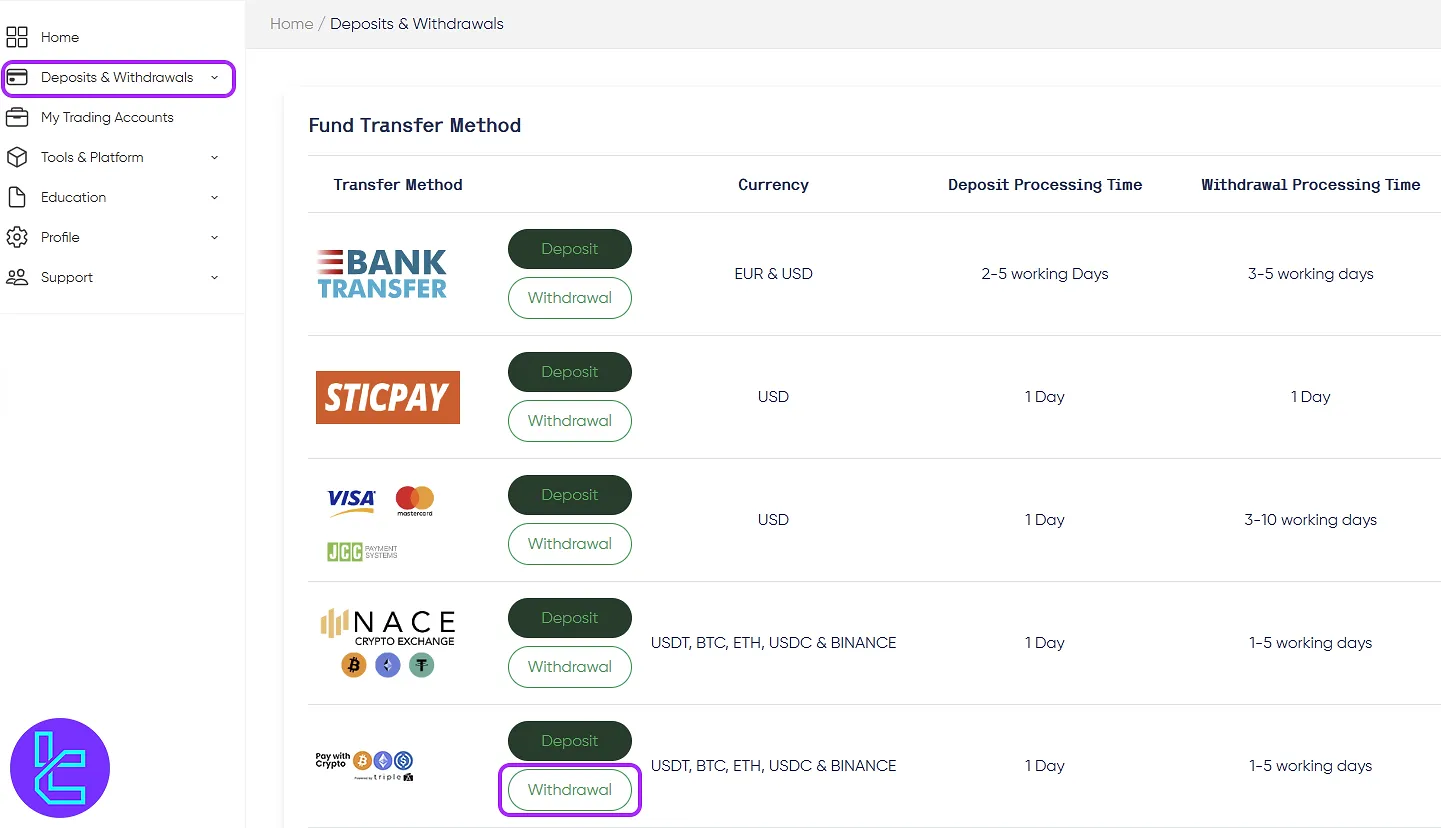
#2 Enter Withdrawal Details
Input the currency and amount you wish to recieve and select your trading account. Then, decide whether you want to request funds from your MetaTrader account or your electronic wallet.
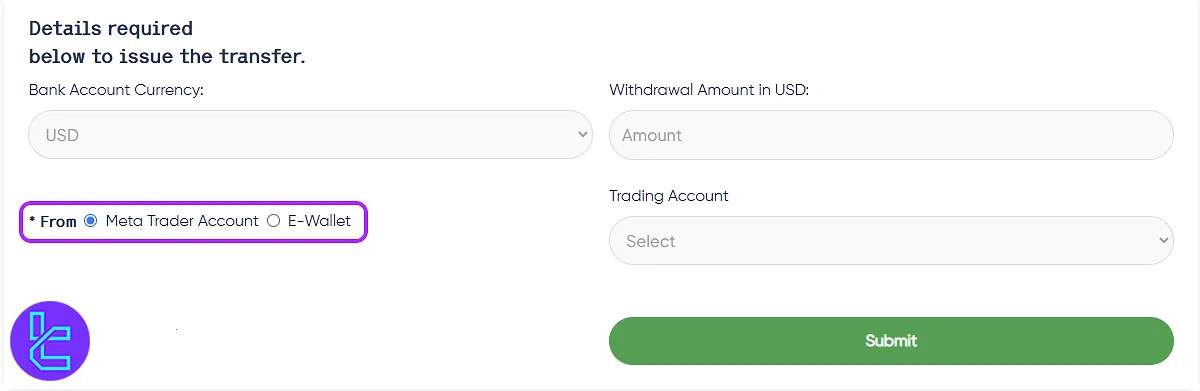
#3 Submit and Confirm Cash out details
Review all details, and if everything is correct, click “Confirm”. A notification will appear confirming that the cash out request is being processed. The broker claims that you will receive your funds in 1-5 business days.
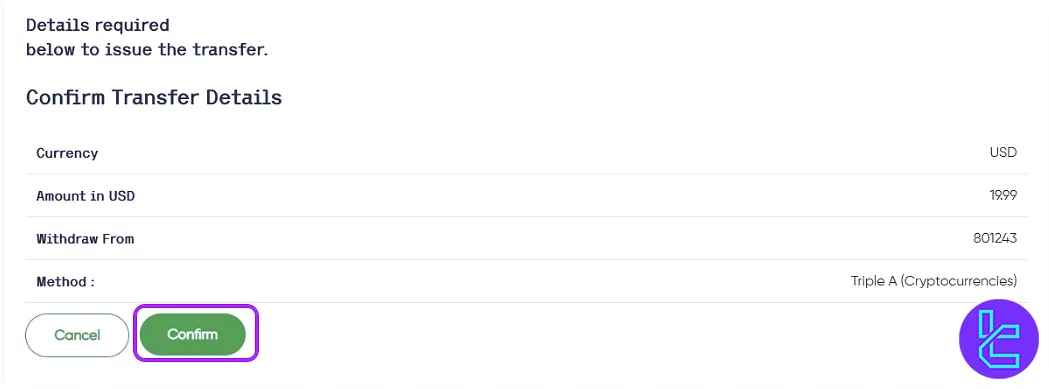
TF Expert Suggestion
Trust Capital TRC20 withdrawal process takes only 5 minutes to initiate. However, users must wait between 1-5 business days, to receive their Tether (USDT) in their Tron wallet.
Visit the Trust Capital tutorial page to learn about other available Trust Capital deposit and withdrawal methods, such as Trust Capital ERC20 withdrawal.













