Ultima Markets registration can be completed in only 2 quick steps. You'll be asked to provide key information such as your country of residence, email address, preferred account type, and a secure password.
After creating an account with Ultima Markets, you can choose from Standard, ECN, Pro ECN, Standard Cent, and ECN Cent accounts, each providing access to over 250 instruments, including forex pairs, commodities, indices, and cryptocurrencies.
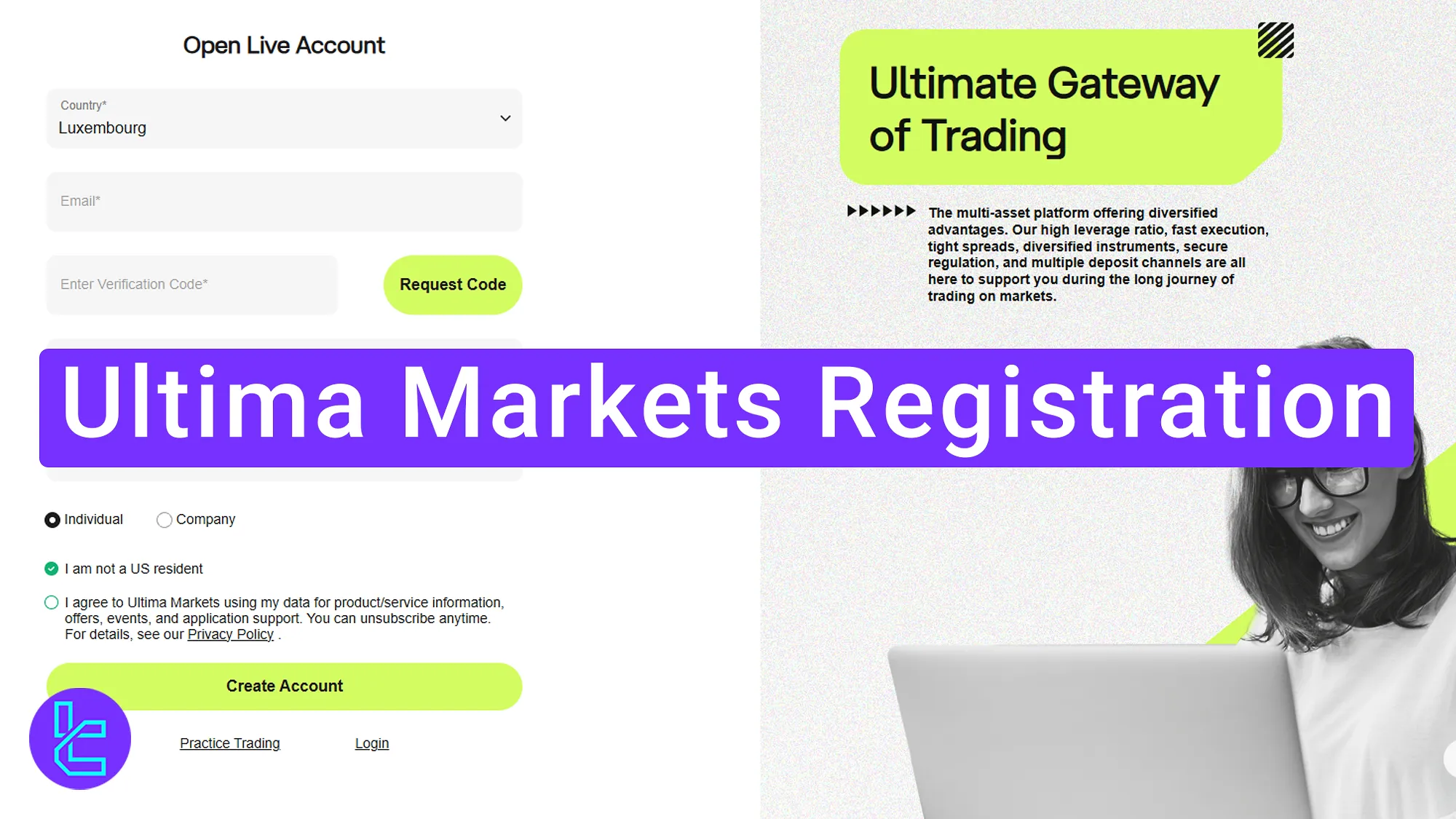
Overview of Ultima Markets Account Setup Steps
Signing up with Ultima Markets broker is straightforward and ideal for beginners, providing fast access to your personalized trading platform. Ultima Markets registration process:
- Go to the official Ultima Markets website;
- Complete the signup form and confirm your email address.
Before opening an account, it's advisable to review the signup requirements and prepare all necessary information in advance.
Registration Requirements | Yes/No |
Email Sign-up | Yes |
Phone Number Required | No |
Google Account Login | No |
Apple ID Login | No |
Facebook Login | No |
Full Name | No |
Country of Residence | Yes |
Date of Birth | No |
Address Details | No |
Email Verification | Yes |
Phone Number Verification | No |
Financial Status Questionnaire | No |
Trading Experience Questionnaire | No |
#1 Access the Signup Page
Getting started is easy. Follow these steps:
- Click the "Open an Account" button located at the bottom of this page.
- You'll be redirected to the official Ultima Markets signup page to complete your account account setup.
#2 Enter Your Personal Details
First, select your country of residence from the dropdown list. Then, provide an active email address that has not been used with this Forex broker previously. This email will be used to receive your verification code and other essential updates.
Click "Request Code" and check your inbox. You'll receive an email from Ultima Markets containing your verification code. Copy and paste this code into the designated field to confirm your email.
Create a strong password that includes numbers, symbols, uppercase, and lowercase letters and continue this Ultima Markets tutorial.
Choose from the available account types (between individual and company). Then, confirm that you are not a US citizen, as the broker may have region-specific restrictions.
Read and agree to all terms and conditions provided by Ultima Markets Broker. After filling out all the fields, click on the "Create Account" button.
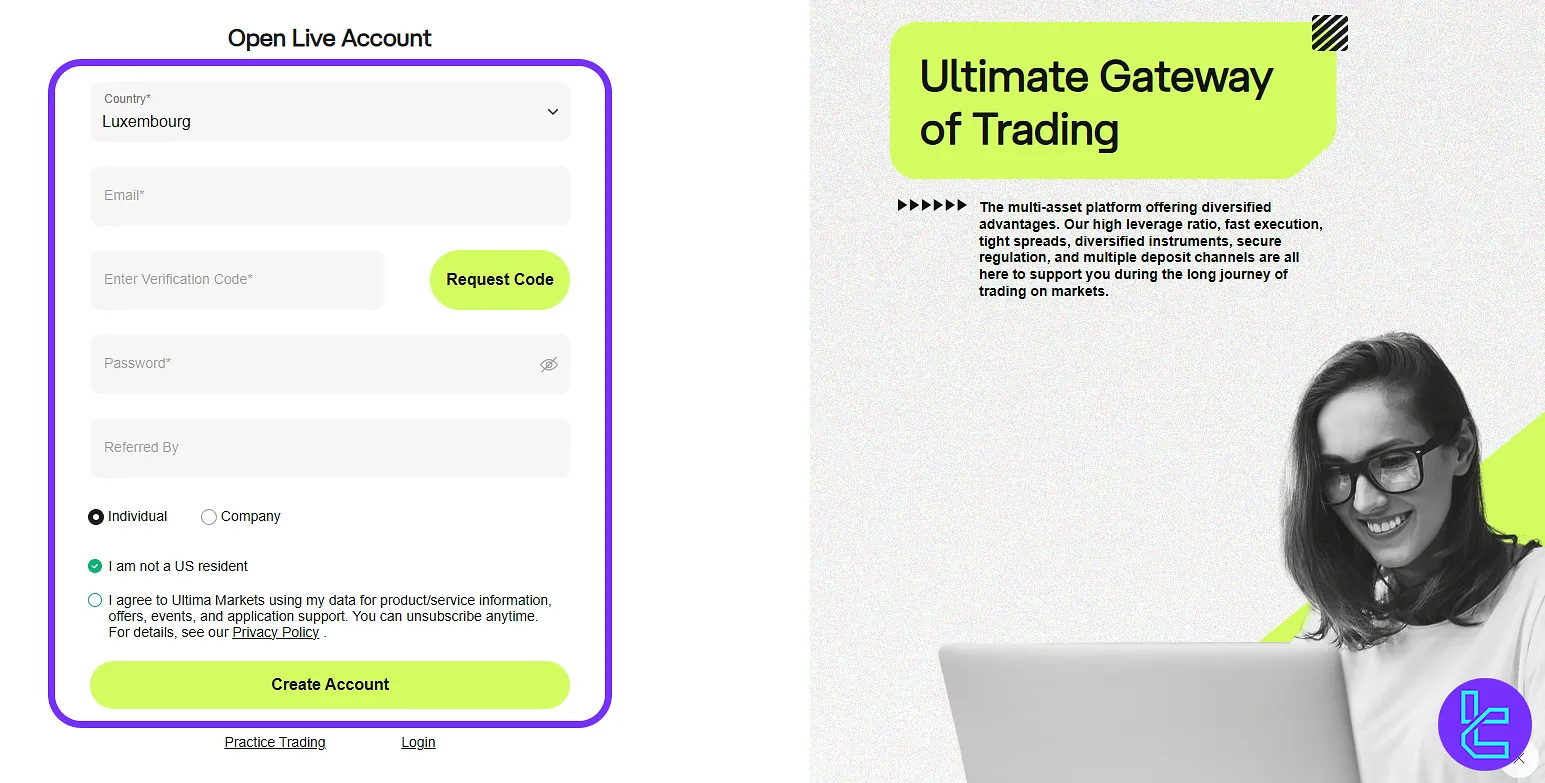
Ultima Markets Signup Compared with Other Brokers
The table below highlights the key requirements and documents needed to create an account with Ultima Markets, in comparison to the on-boarding processes used by competing brokerage firms.
Registration Requirements | Ultima Markets Broker | |||
Email Sign-up | Yes | Yes | Yes | Yes |
Phone Number Required | No | Yes | Yes | Yes |
Google Account Login | No | No | No | No |
Apple ID Login | No | No | No | No |
Facebook Login | No | No | No | No |
Full Name | No | Yes | Yes | Yes |
Country of Residence | No | No | Yes | Yes |
Date of Birth | No | No | Yes | Yes |
Address Details | No | No | No | No |
Email Verification | No | Yes | No | Yes |
Phone Number Verification | No | No | No | No |
Financial Status Questionnaire | No | No | No | No |
Trading Experience Questionnaire | No | No | No | No |
TF Expert Suggestion
The Ultima Markets registration takes around 5 minutes to complete. During signup, you'll need to provide basic details such as your email address, chosen account type, and a strong password.
After your account is created, the next step is to complete the Ultima Markets verification process to comply with KYC and AML standards by providing personal ID document.













