WeTrade Registration typically takes 3 minutes to complete. Provide key information, such as your country of residence, contact details, and a secure password.
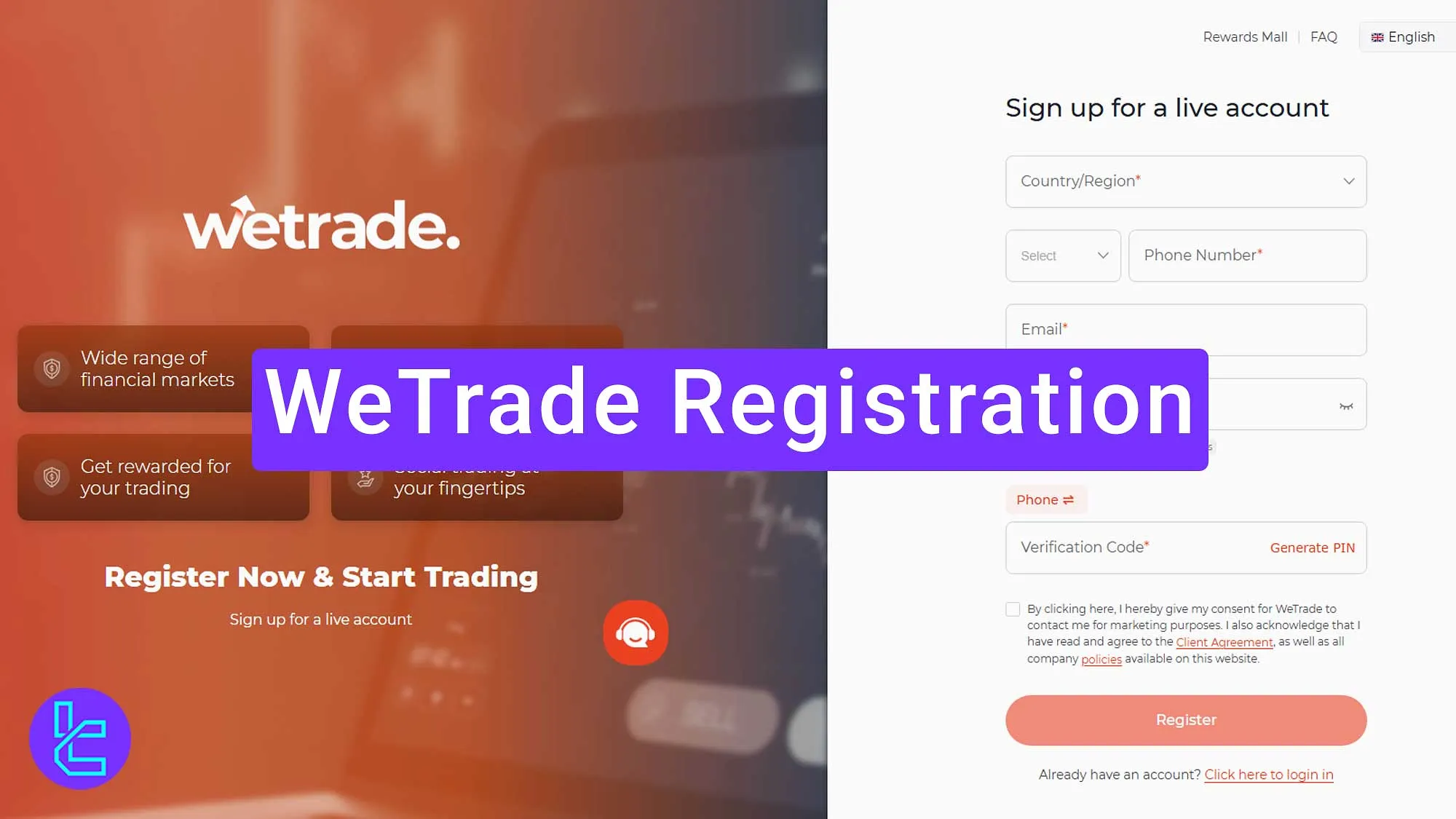
Steps for WeTrade Registration
Creating a trading account in WeTrade Broker is simple; WeTrade Signup Process:
- Access the WeTrade signup form;
- Provide information, such as your country and contact details.
#1 Access the WeTrade Signup Page
By following these 2 steps, go to the registration form:
- Scroll down and click "Open an Account;"
- On the home page, click "register.”

#2 Fill in the Registration Form
Enter these details in the provided form; Required info for WeTrade Signup:
- Country of Residence
- Mobile Phone Number
- Email Address
- Password
Then click "Generate PIN" and enter the code sent to your phone; finally, tick the box to confirm the website’s terms, and click "register" to complete the registration.
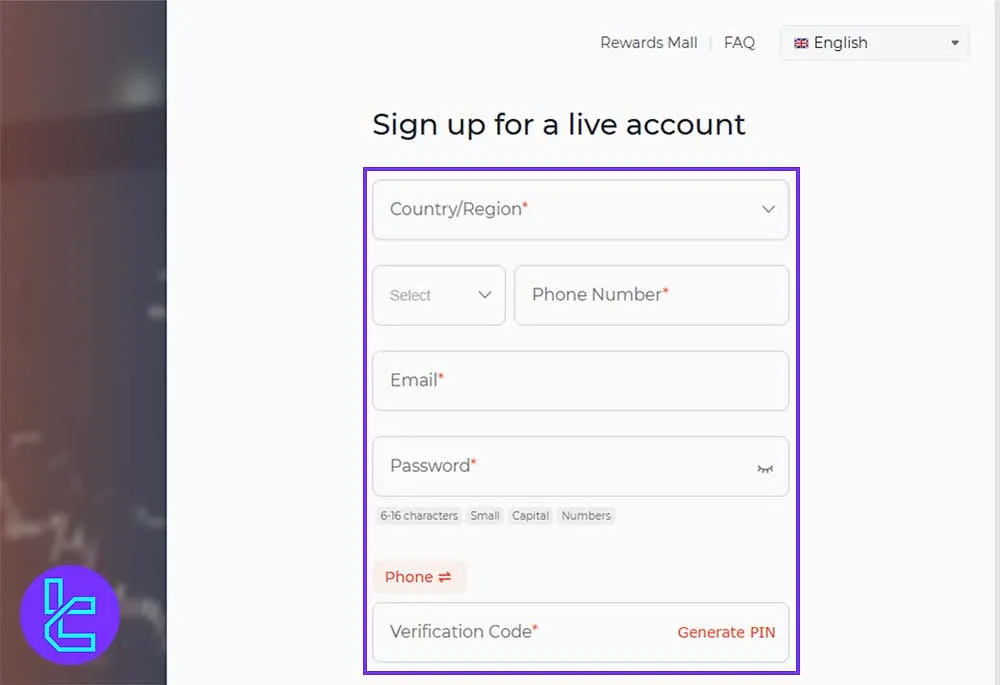
#3 Activate Your Account
Click on the option to activate your account and enter your account dashboard. Your account has been successfully created!
Conclusion and Final Words
WeTrade Registration is now completed in 3 steps. Enter your residence details, email, phone number, and PIN, and activate your account.
For the next step, read WeTrade Verification from the listed articles on the WeTrade Tutorials page.













