XLNTrade registration takes only 4 minutes to complete. Navigate to the sign-up page and complete your personal details to open an account with this broker.
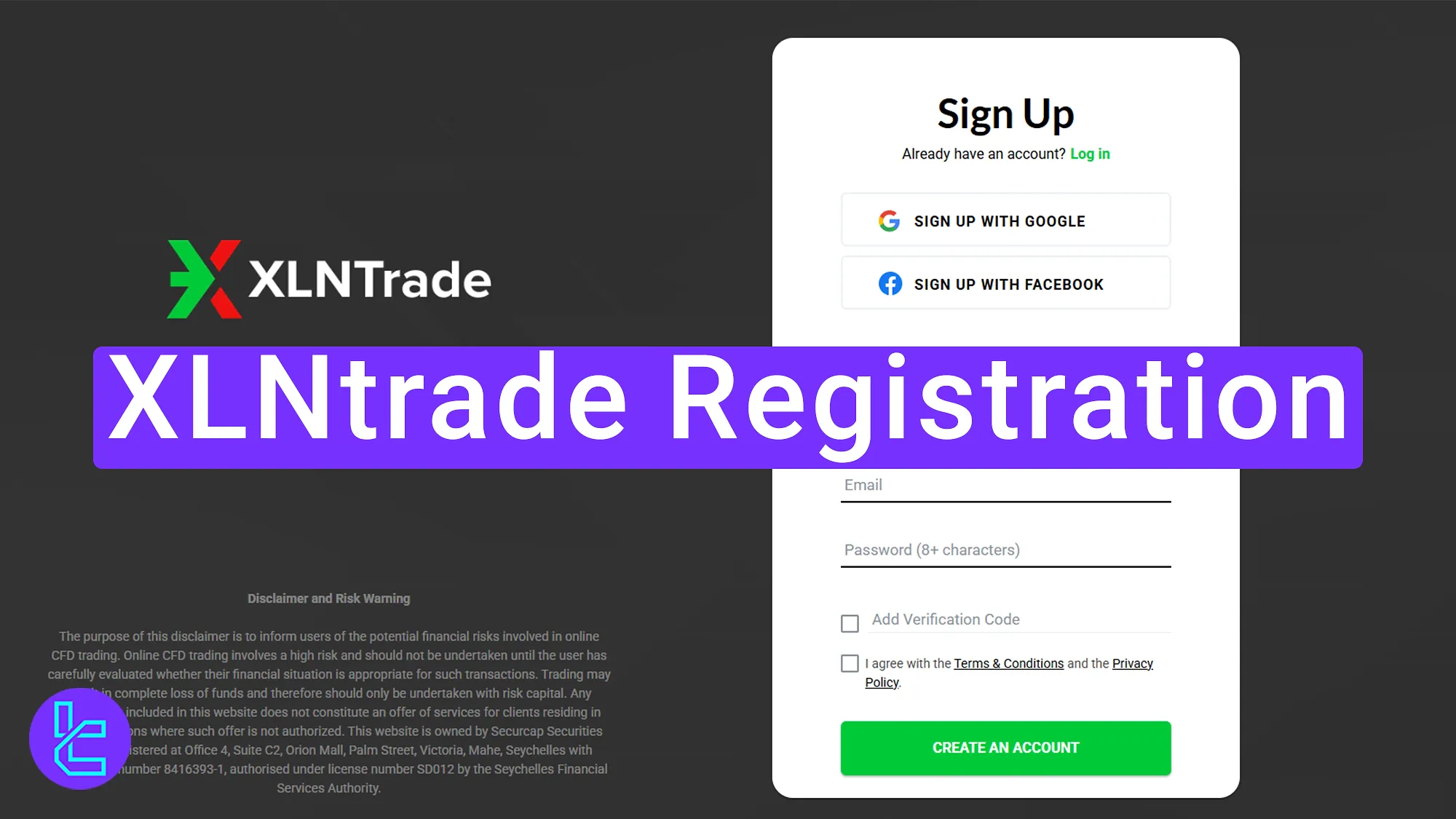
Overview of XLNTrade Account Creation Steps
By following these 2 simple steps, you can quickly complete the XLNTrade broker signup process.
XLNTrade registration:
- Visit the XLNTrade website and click on the "Open an Account" button;
- Fill in personal details.
#1 Start XLNTrade Registration
To begin this process:
- Click on "Open an Account" at the bottom of this page to reach the XLNTrade official website;
- Click on "Open an Account" again to begin theXLNTrade join process and proceed to the signup section.

#2 Fill in Personal Details
On the signup form, you must enter:
- Full Name
- Mobile Number
- Email Address
- Strong Password (Use a mix of uppercase, lowercase, numbers, and symbols.)
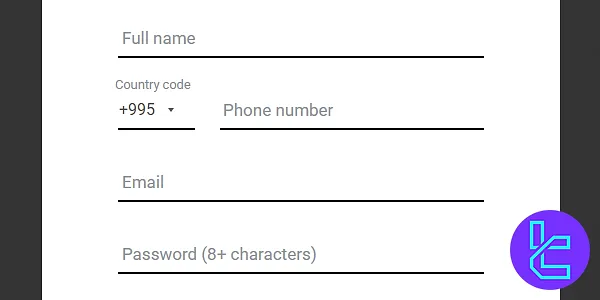
TF Expert Suggestion
XLNTrade registration can be completed in 2 simple steps by providing your personal information (first name, last name, phone number, and email).
For more details on XLNTrade verification and the best XLNtrade deposit and withdrawal methods, visit the XLNTrade tutorial page.













