XM Group copy trading is a 3-step process designed for users who want to mirror professional traders' strategies with minimal effort. Users must create an investor account, fund it, and then select a strategy to copy. Note that the minimum investment is $50.
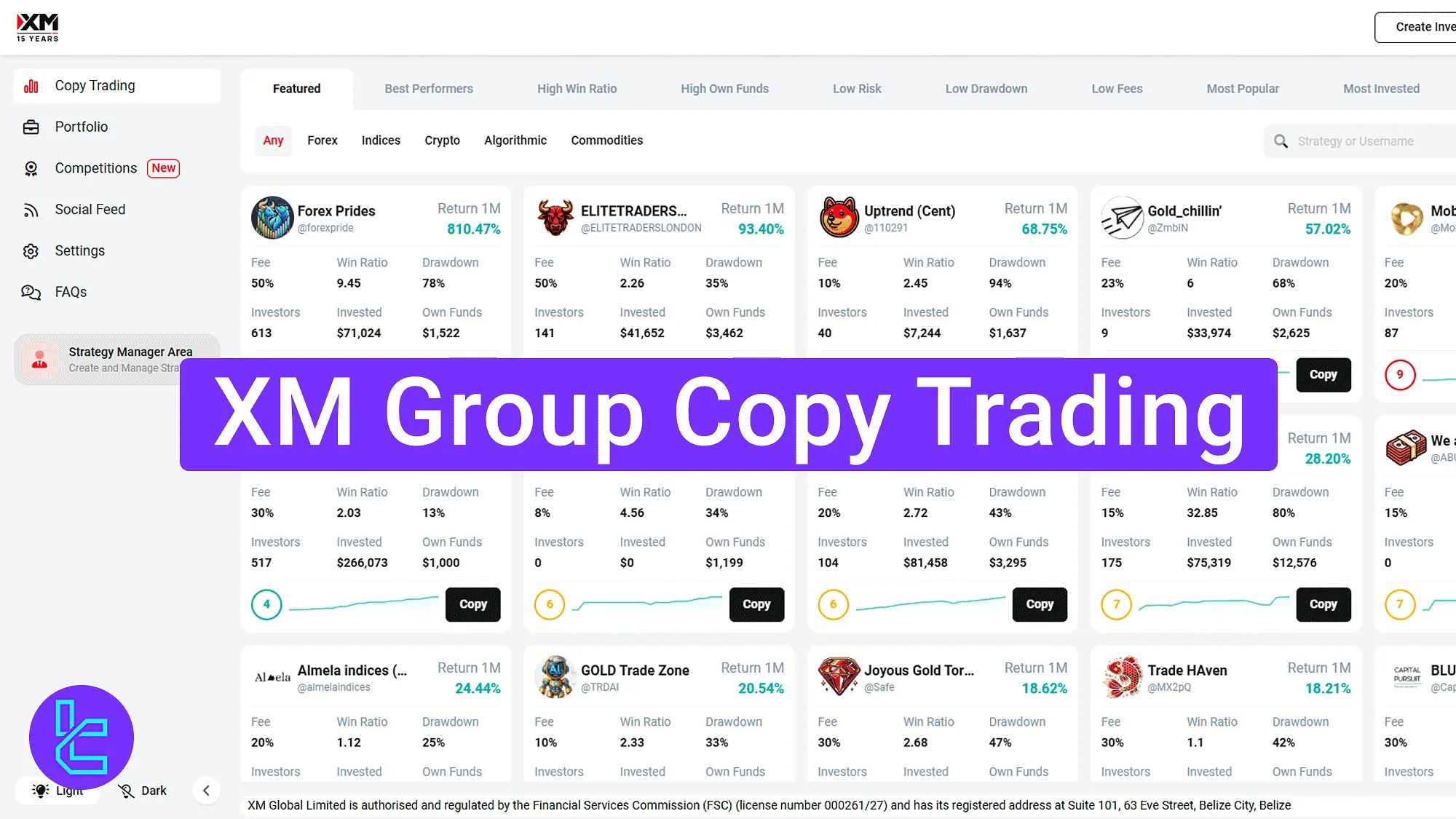
XM Group Copy Trading Activation Process Explained
After completing the XM Group verification, access to financial services, including social trading, becomes available via the XM Group broker dashboard. XM Group copy trading activation steps:
- Navigate the social trading dashboard and explore tools;
- Create an investor account;
- Select a strategy provider and activate the process.
#1 Navigating the Social Trading Dashboard
Start by selecting the "Copy Trading" option from the main dashboard.
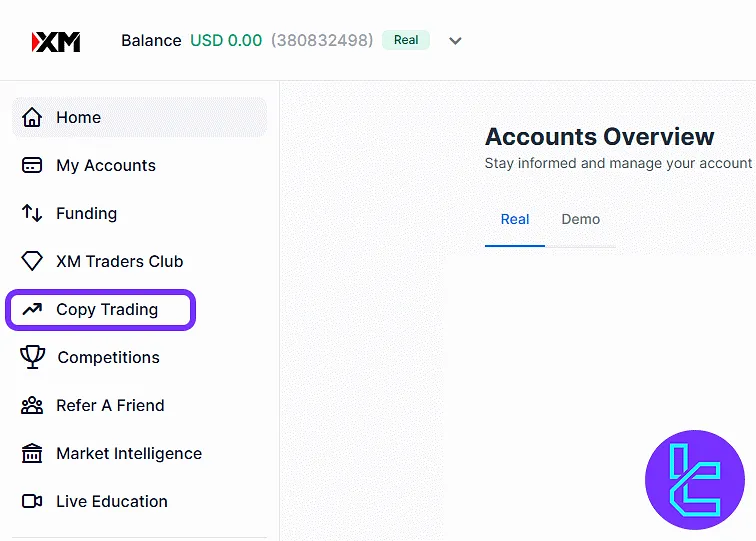
The "Copy Trading" section includes several tools:
- Filters to sort strategies by ROI, risk, fee, or capital;
- Strategy cards showing ROI, win-rate, drawdown, followers, fees, and invested capital.
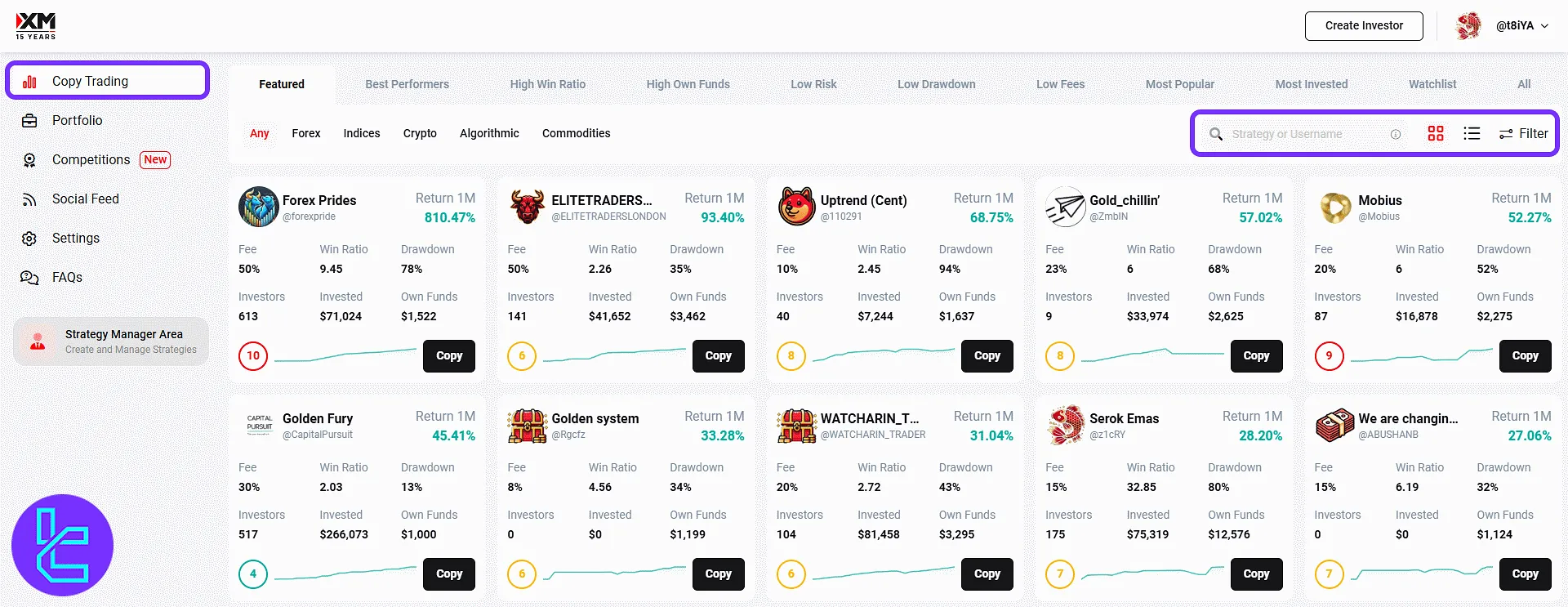
The "Portfolio" tab gives users an overview of their mirror trading performance, including active and closed strategies, trade results, and profit/loss statistics for each followed trader.
The "Competitions" tab features multiple trader contests grouped under sections such as “In Progress”, “Upcoming”, “Free Practice”, and “Ended”.
Each section provides access to specific trading competitions with corresponding rules, timelines, and entry requirements.
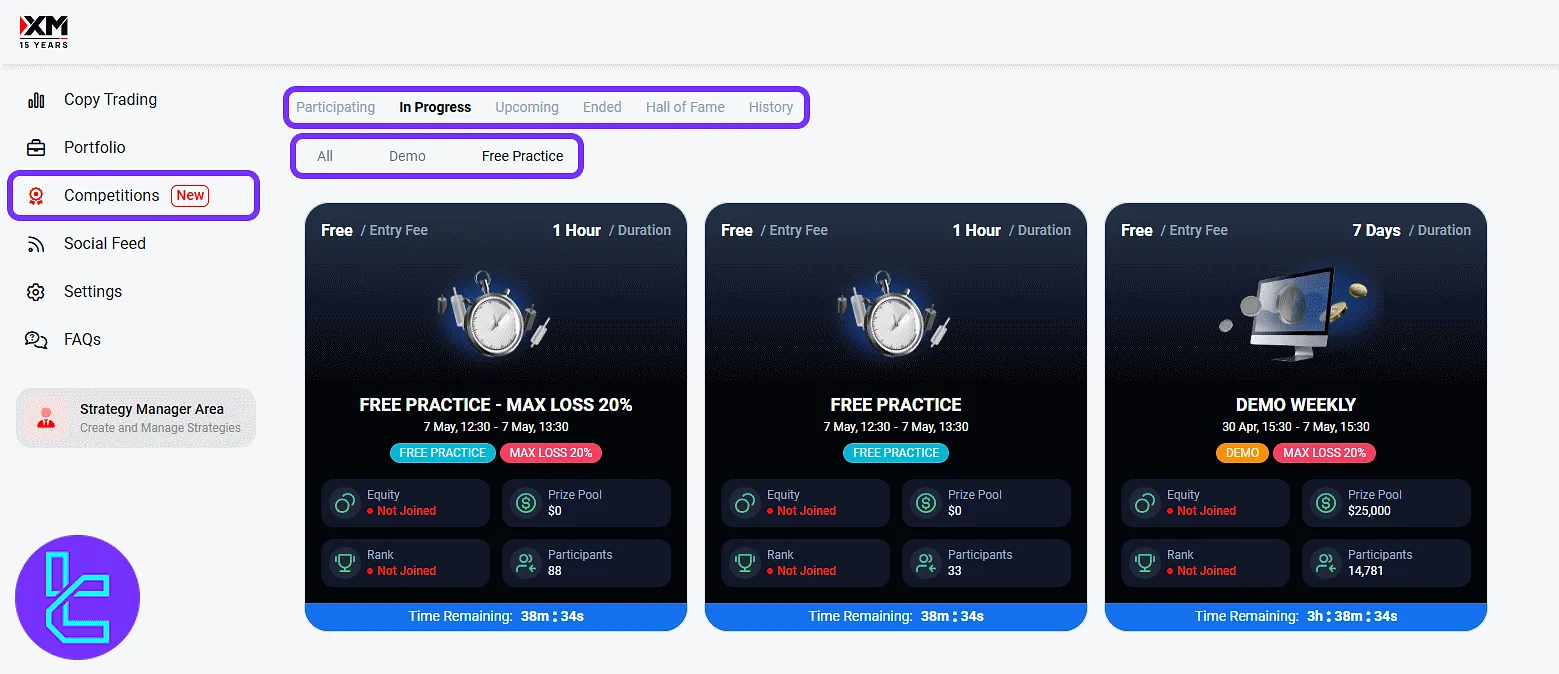
The "Social Feed" section displays public posts and insights shared by other traders. Users can also share their own updates, thoughts, or experiences directly from this page to engage with the community.
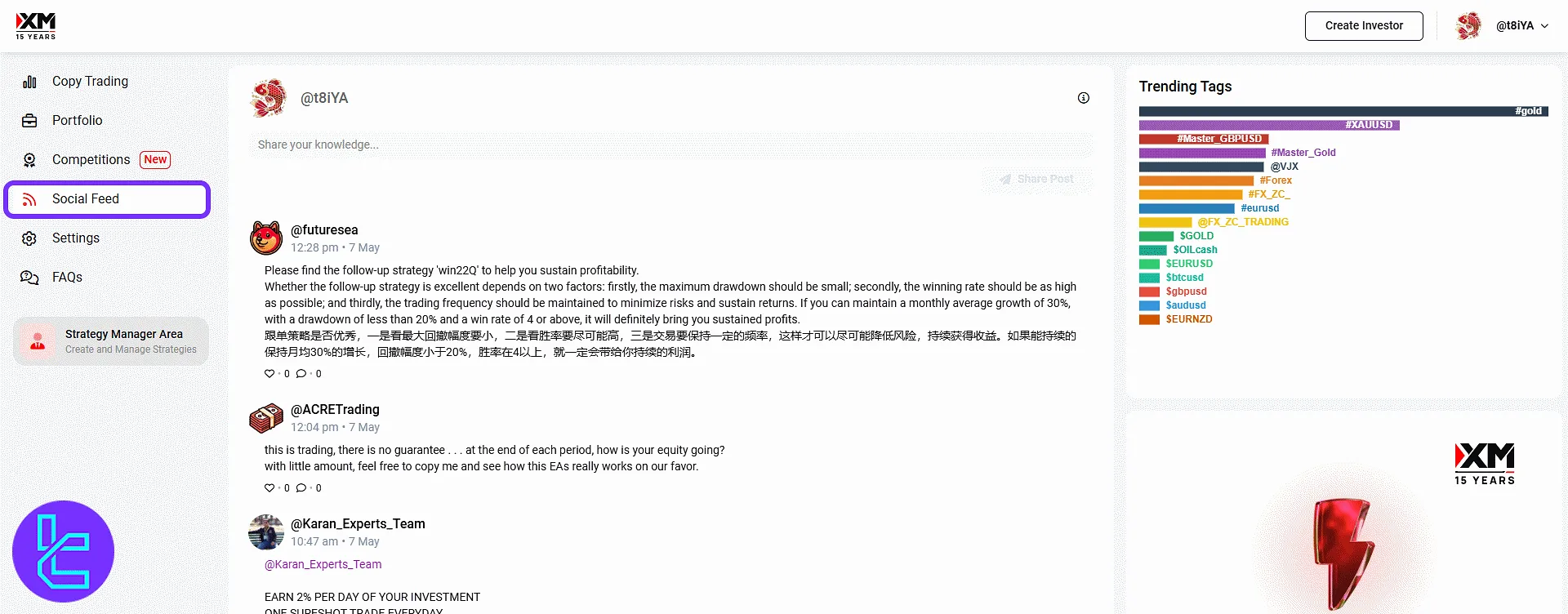
In the "Settings" section, you can:
- Change username and bio;
- Select an avatar;
- Change interface language.
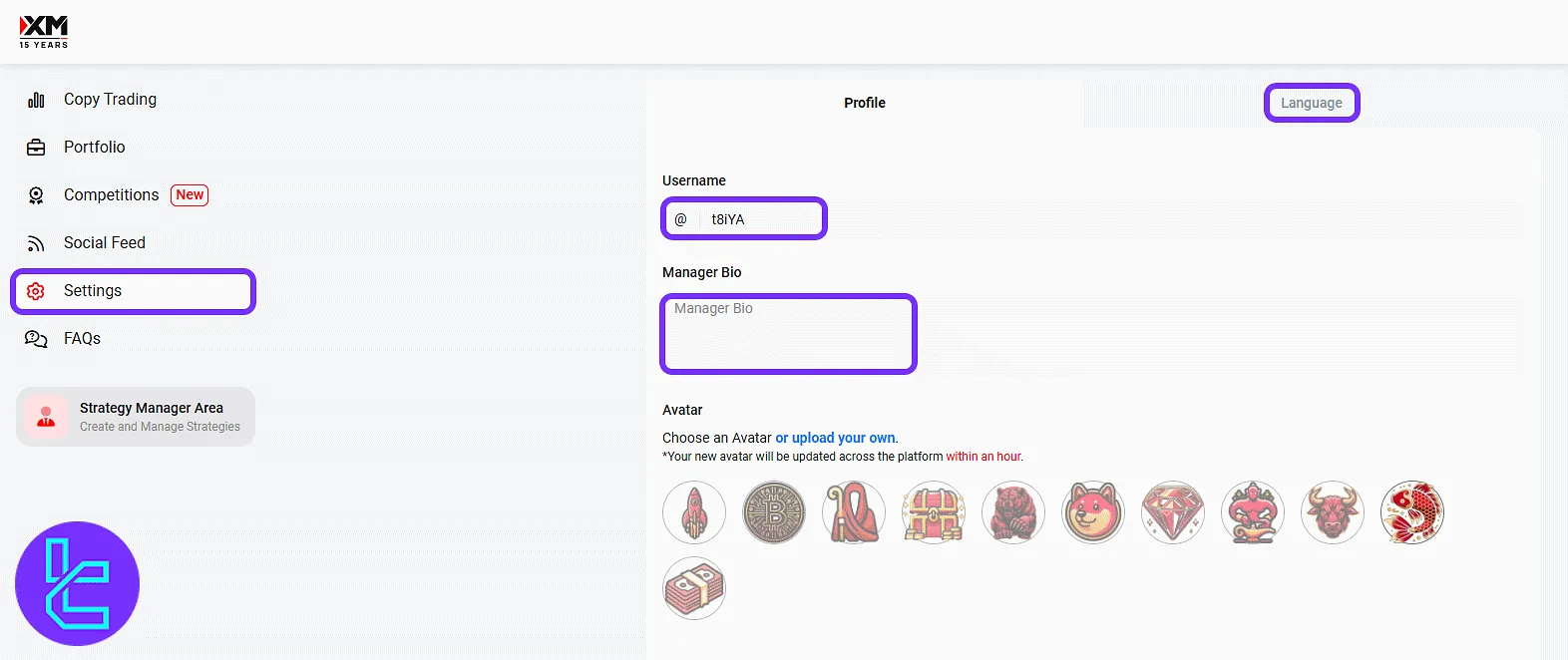
The "FAQs" section provides search-based access to common questions. It is organized into two categories, one for copy trading and another for competitions, helping users quickly find relevant answers.
The "Strategy Manager Area" is dedicated to professional traders who wish to offer their own trading strategies to others to copy.
By clicking the "Create Strategy" button, traders can set up a new strategy profile, define their commission rate, and provide performance details.
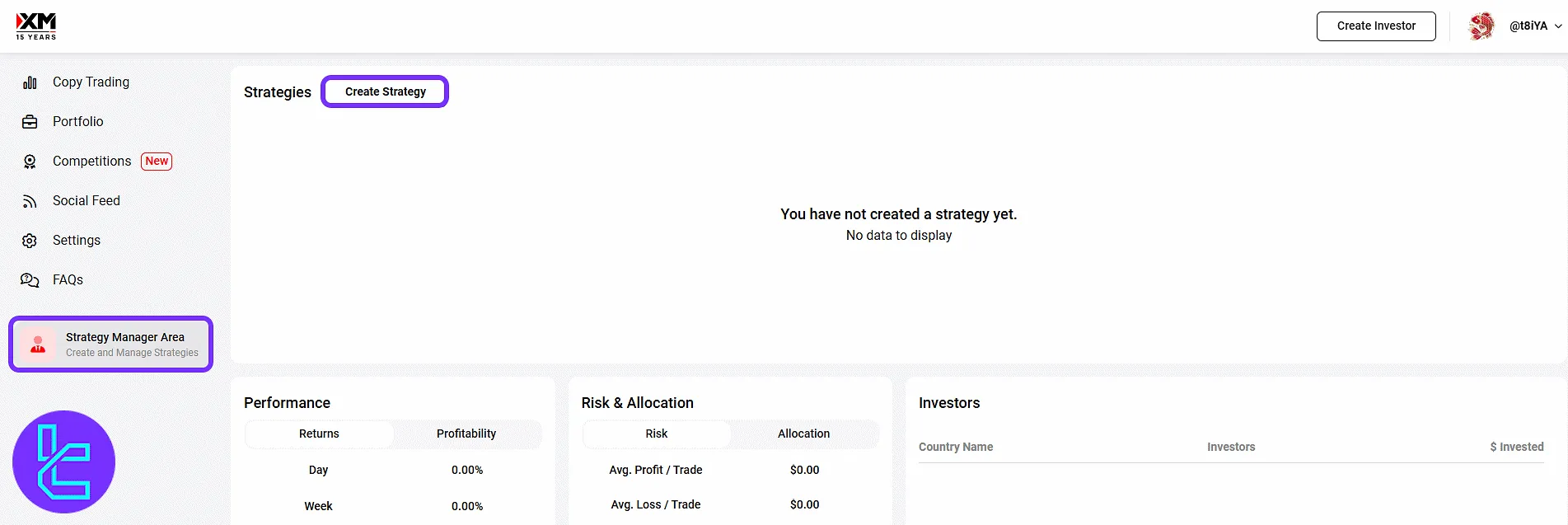
#2 Creating an Investor Account
Click the "Create Investor" button at the top of the page and confirm account creation in the pop-up. No additional input is required.
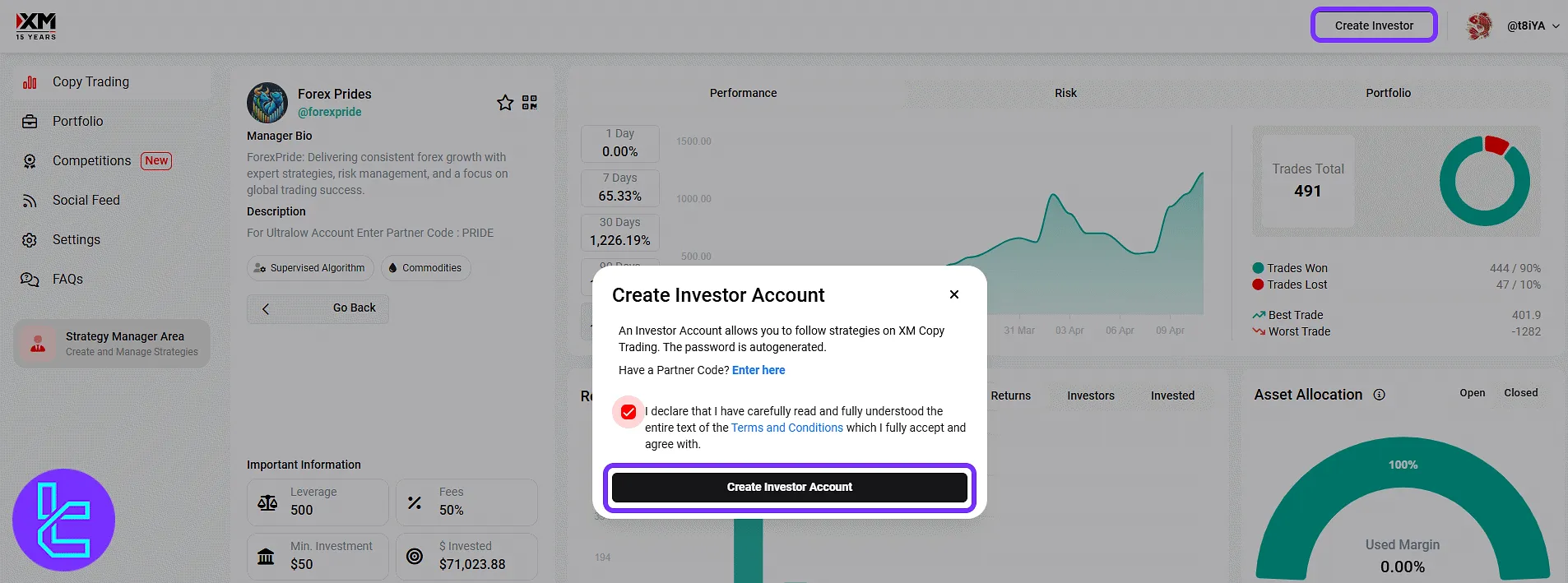
#3 Selecting a Strategy and Starting Copying
Return to the "Copy Trading" dashboard. Your investor account will appear at the top. Click the "Deposit" button to fund it. Each trader card shows:
- ROI over 1M
- Fee percentage
- Win Ratio
- Drawdown
- Number of copiers
- Total investment and the trader's own capital
Click on any card for a more detailed profile.
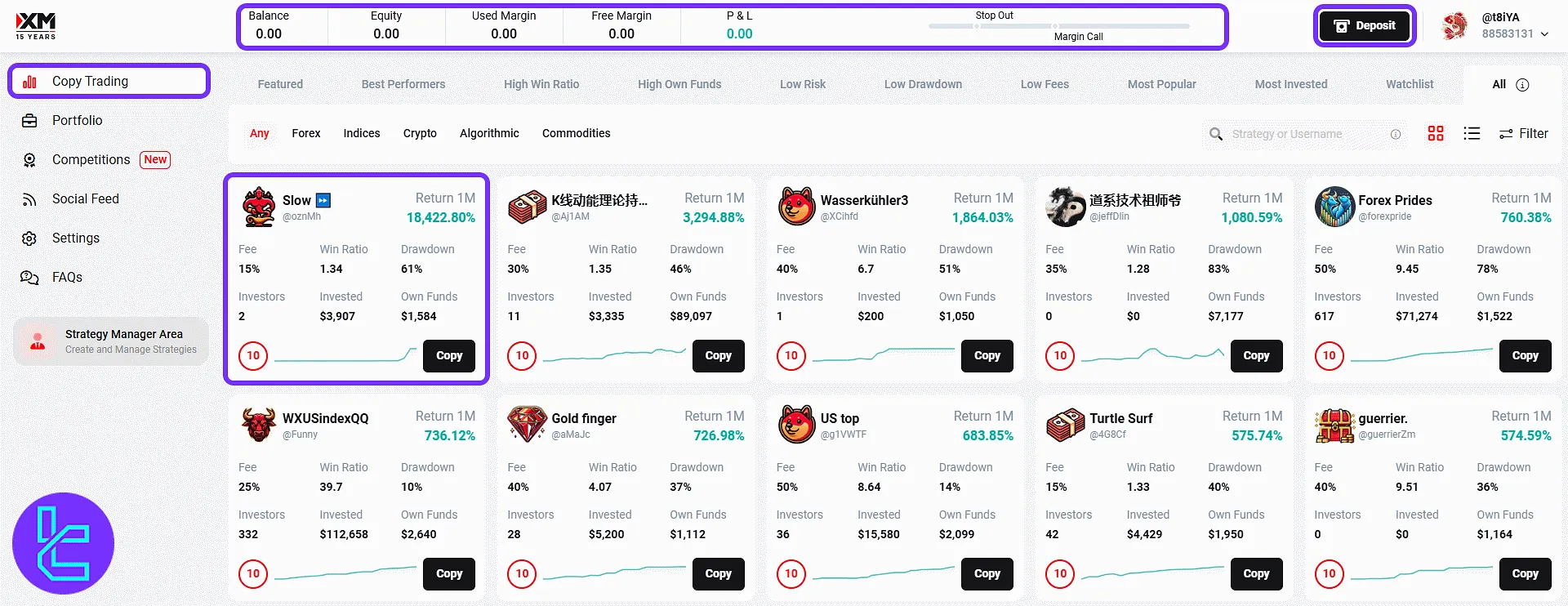
Inside the trader’s dedicated profile page, information is structured into:
- Performance: Includes interactive charts showing the trader’s return over different time frames such as 1 day, 7 days, 30 days, 90 days, and all time.
- Risk: Displays key risk metrics like drawdown and trade volatility, offering insights into how aggressively or conservatively the trader operates.
- Portfolio: Summarizes overall trading behavior including, win-to-loss ratios, most and least profitable trades, and a breakdown of asset allocation across different instruments.
- Important Data: Highlights essential info such as leverage used, performance fee percentage, minimum investment requirement (e.g., $50), and the total assets under management (AUM).
Click the "Copy Strategy" button to begin the social trading process.
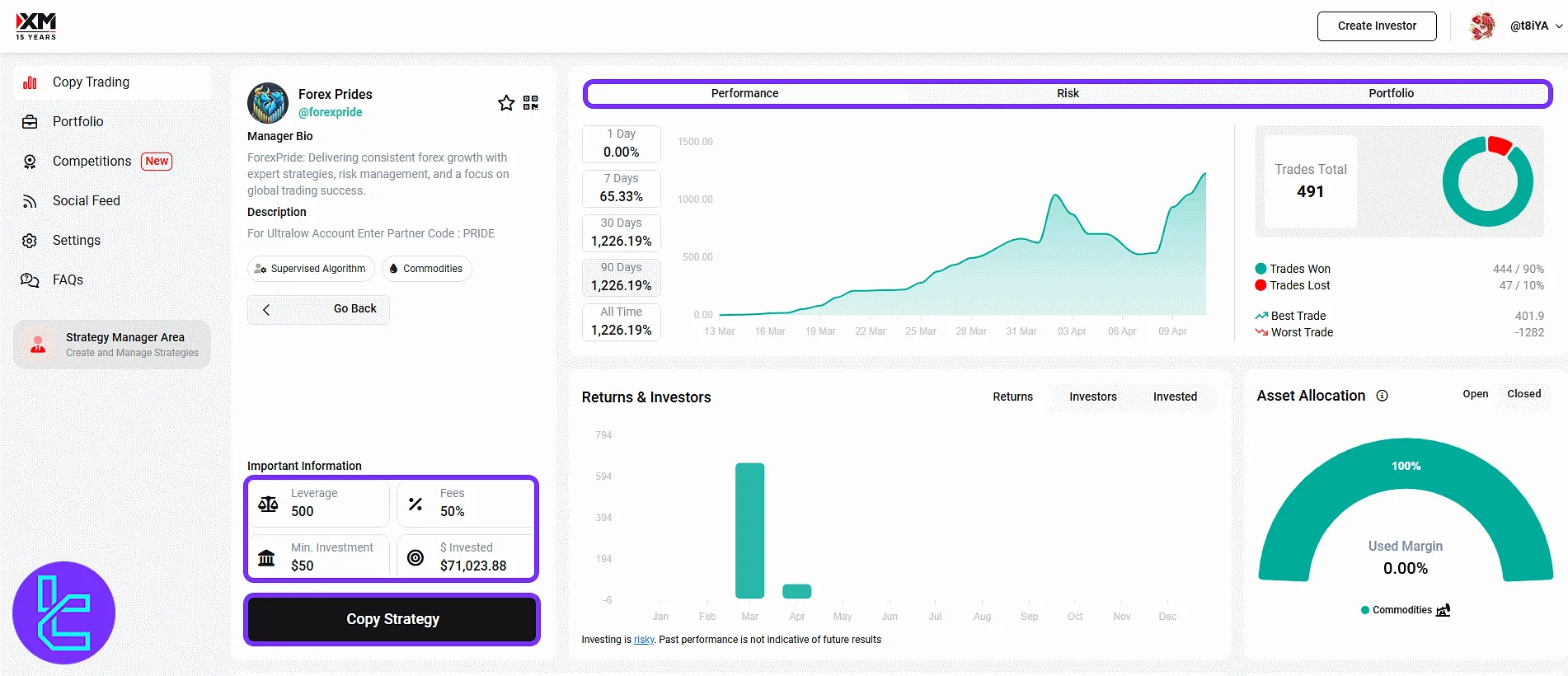
TF Expert Suggestion
Activating the XM Group copy trading takes under 10 minutes and requires no more than a few clicks. Strategy managers may charge up to 50% as a performance fee.
Users must create an investor account and fund it before selecting a strategy.
To make the most of this service, traders must fund their accounts using the XM Group deposit and withdrawal methods available. Full guidance and visual guides are provided in the XM Group tutorial section.













