XM Group Neteller Withdrawal is a 4-step process with a minimum payout amount of $5 and fast processing time.
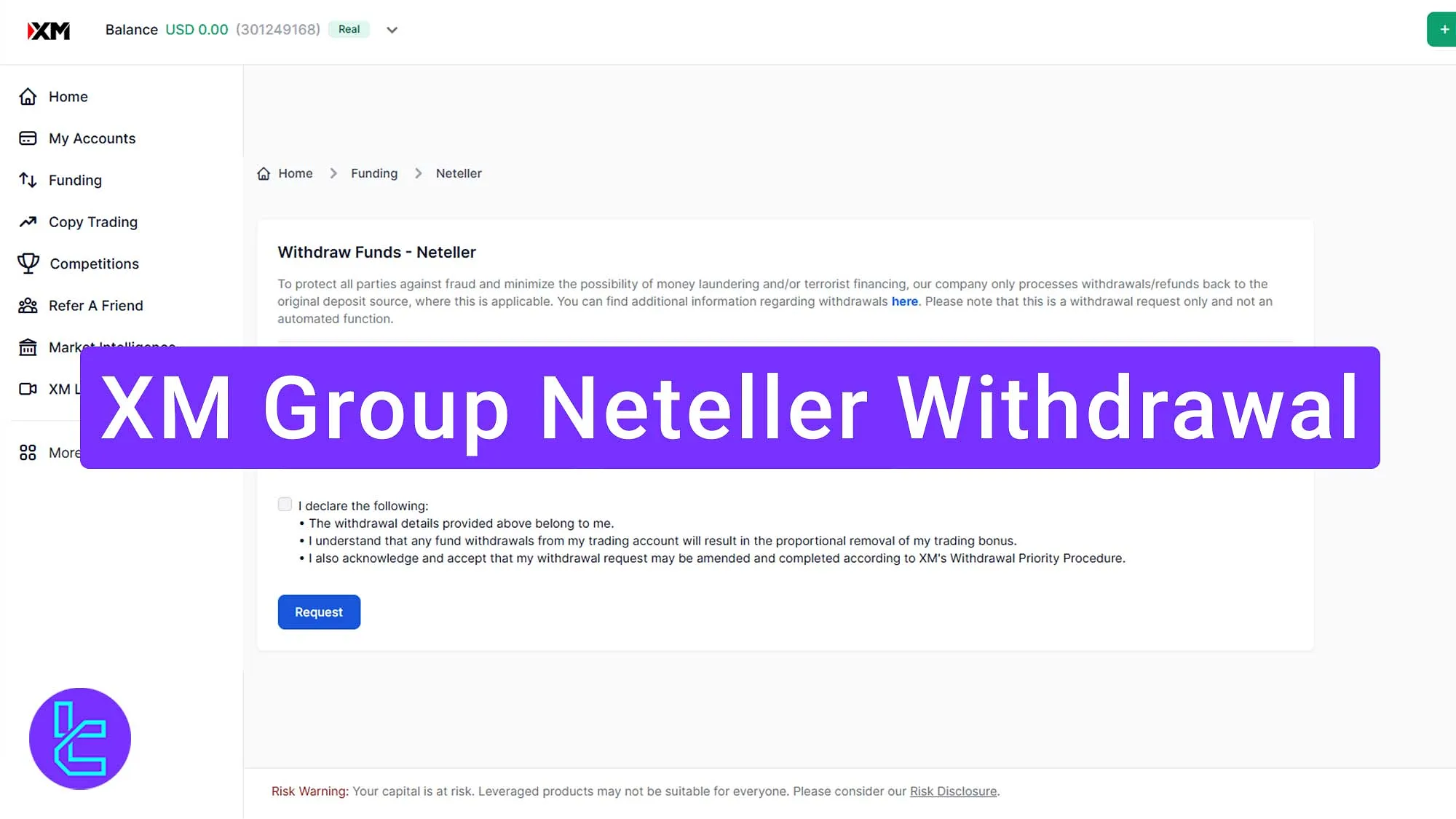
Step-by-Step Guide to XM Group Neteller Payout
Follow these simple steps to withdraw funds from your XM Group account using Neteller.
XM Group Neteller withdrawal Overview:
- Log in to the XM Group dashboard and select your account;
- Choose Neteller as the payout method;
- Enter the transaction amount and submit the request;
- Confirm the request to receive the payout confirmation.
#1 Login to the XM Group Cabinet and Select the Account
Access your XM Group account, and choose the specific trading account from which you wish to cash out funds.
Ensuring you select the correct account prevents errors. Click “Withdraw” to proceed.
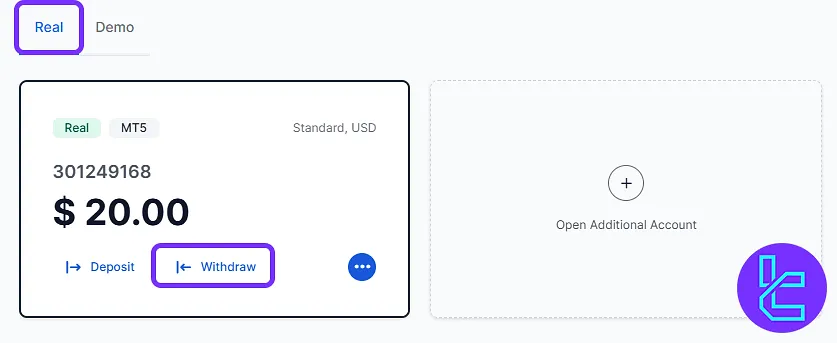
#2 Choose Neteller as the Payout Method
Select Neteller from the list of available methods to proceed with your transaction.
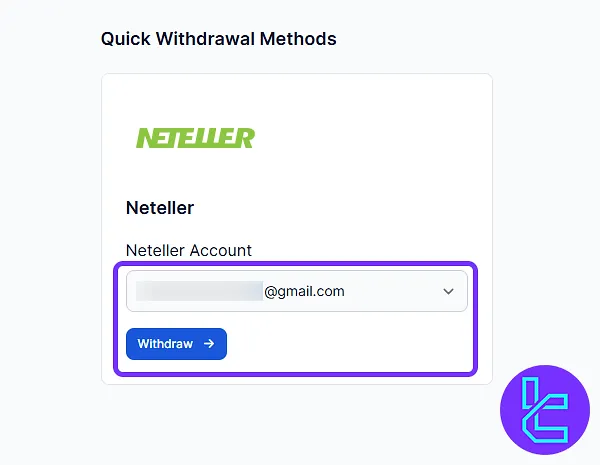
#3 Enter the Transaction Amount and Submit the Request
Enter the amount you want to cash out manually, ensuring it meets the minimum payout requirement of $5. Then click “Request” to proceed.
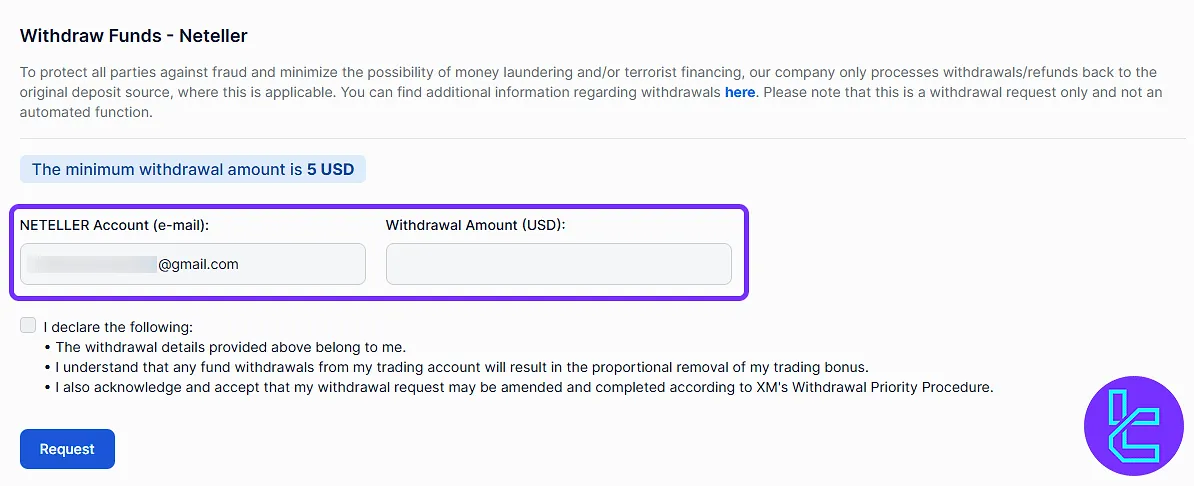
#4 Confirm the Request to Receive the Payout Confirmation
Once submitted, you will receive an email confirmation, and the amount will be deducted from your XM Group trading account.
You will see the following message when your transaction is confirmed.
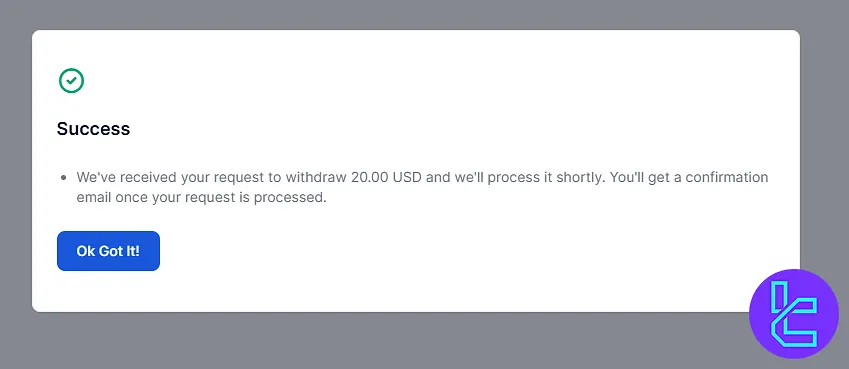
TF Expert Suggestion
XM Group Neteller Withdrawal process takes under 5 minutes to complete and processing time ranges between 1 to 5 days. However, this isn’t the only available method to cash out your profits.
Visit the XM Group tutorial page to discover more XM Group deposit and withdrawal methods, including alternative options like XM Group TRC20 Withdrawal method.













