XMTrading registration is a3-step process that requires only your country, email address, and a secure password. No documents or phone confirmation are required during the sign-up.
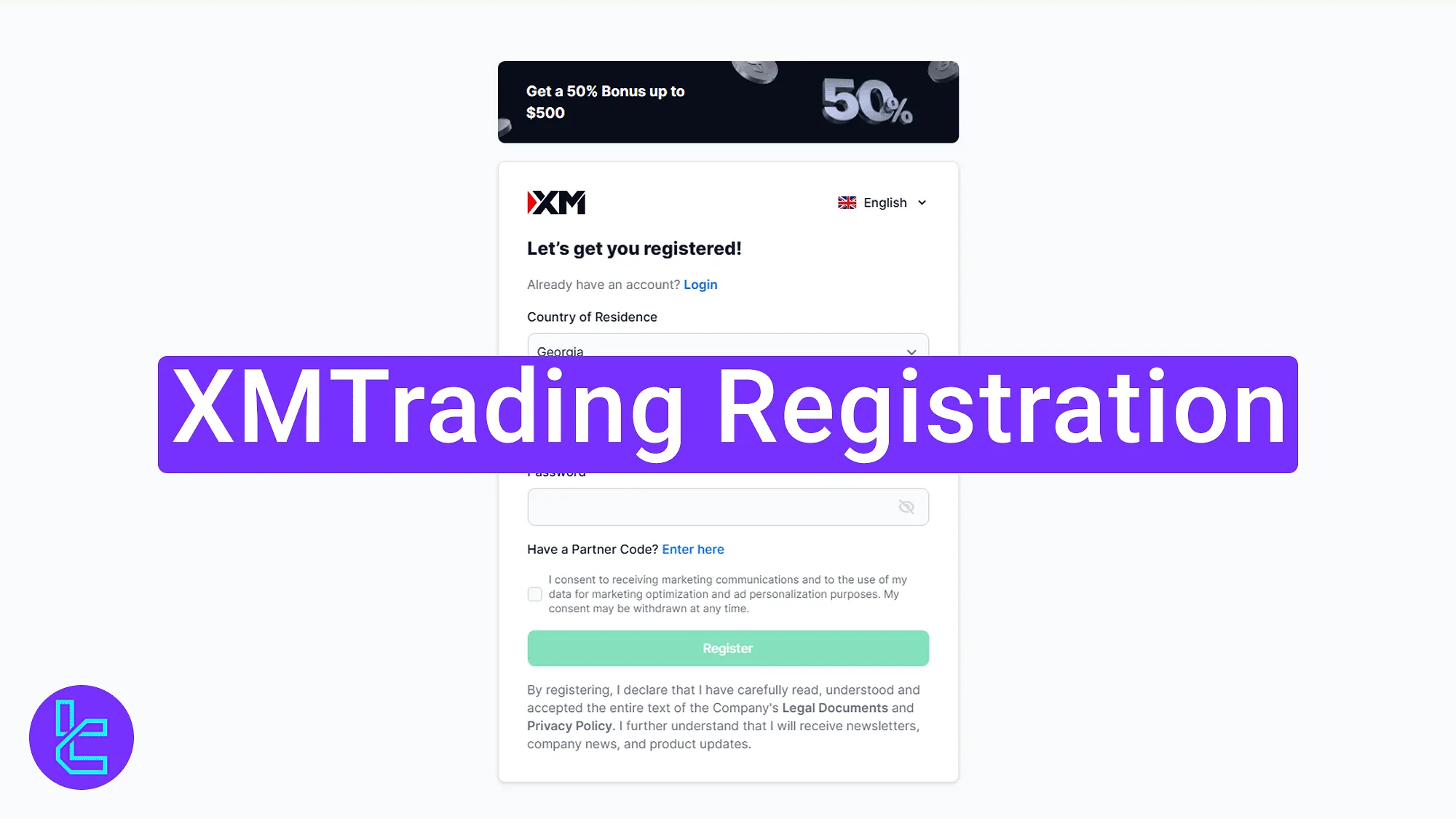
XMTrading Sign-Up Overview
Opening an account with the XMTrading broker is fast and hassle-free, requiring only email verification.
XMTrading registration steps:
- Go to the XMTrading site and open the sign-up form;
- Enter your personal details;
- Verify your email and access the dashboard.
#1 Visiting the XMTrading Website and Accessing the Sign-Up Page
To begin this process, follow these steps:
- Click on the "Go to Website" button at the bottom of this page;
- On the XMTrading homepage, click on the "Get Started" button to access the registration form.
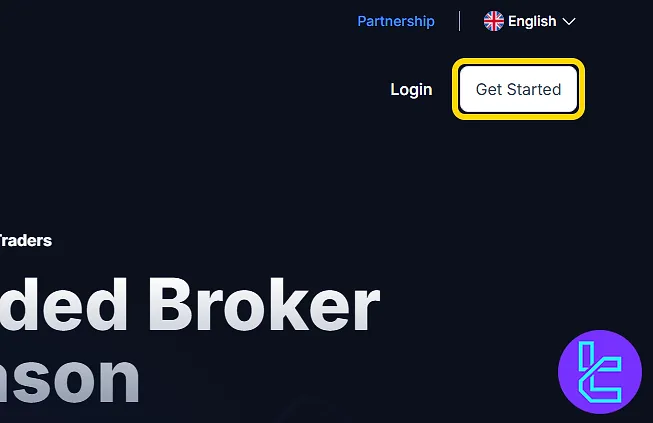
#2 Filling Out the Form and Registering Your Account
Select your country of residence, enter a valid email address, and create a strong password. If you have a promo code, click the field to enter it. Check the box to accept the broker’s terms and click on the "Register" button to continue.
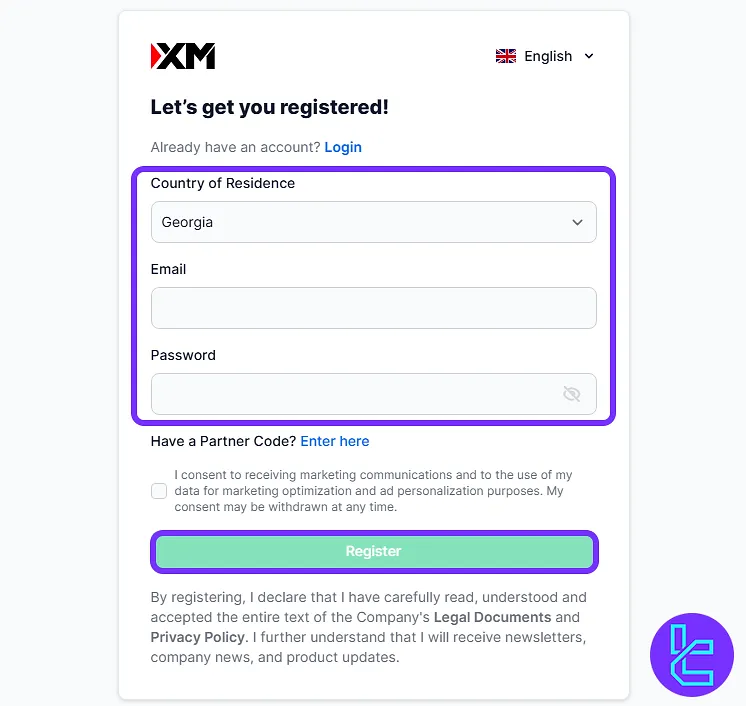
#3 Verifying Email and Accessing Your Dashboard
An email will be sent to your inbox. Open the message from XMTrading and click on "Verify Email" to confirm your account setup.
Once your email is verified, you can access your XMTrading dashboard immidiatly.
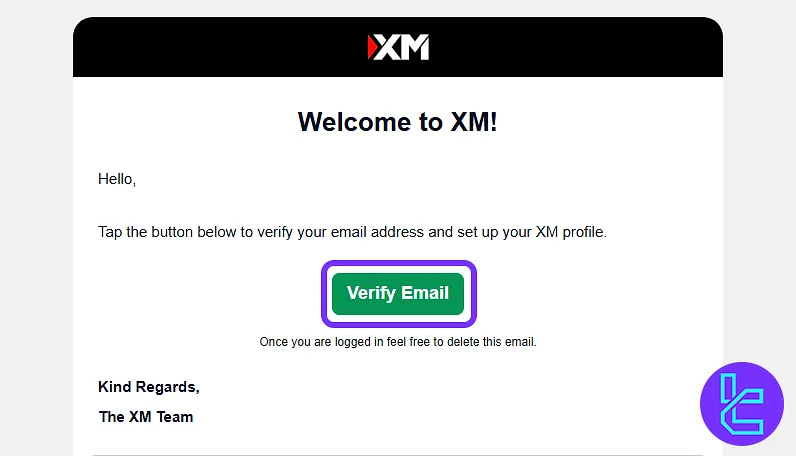
TF Expert Suggestion
The XMTrading registration process takes less than 5 minutes to complete. Activating the account requires verifying your email using the exclusive link sent to your email address.
Now, you must complete the XMTrading verification process utilizing the articles TradingFinder XMTrading tutorial to access all account features













