XS.com ERC20 deposit is a reliable 3-step funding method processed through the Ethereum blockchain. The supported payment range is $50 to $120,000 Tether (USDT).

XS.com ERC20 Deposit Process Steps
Using cryptocurrency, such as USDT on the Ethereum network, to fund your XS.com broker account is among the quickest and most affordable options available.
XS.com ERC20 deposit overview:
- Access "Deposit Funds" and choose ERC20 as your preferred method;
- Complete the transaction by sending funds to the broker’s wallet;
- Track the payment status.
#1 Accessing the Deposit Section and Choosing the Method
To begin the payment process, follow these steps:
- Click on the "Funds" section;
- Select "Deposit Funds";
- Choose your account;
- Select the Tether (USDT) method;
- Click the "Continue".
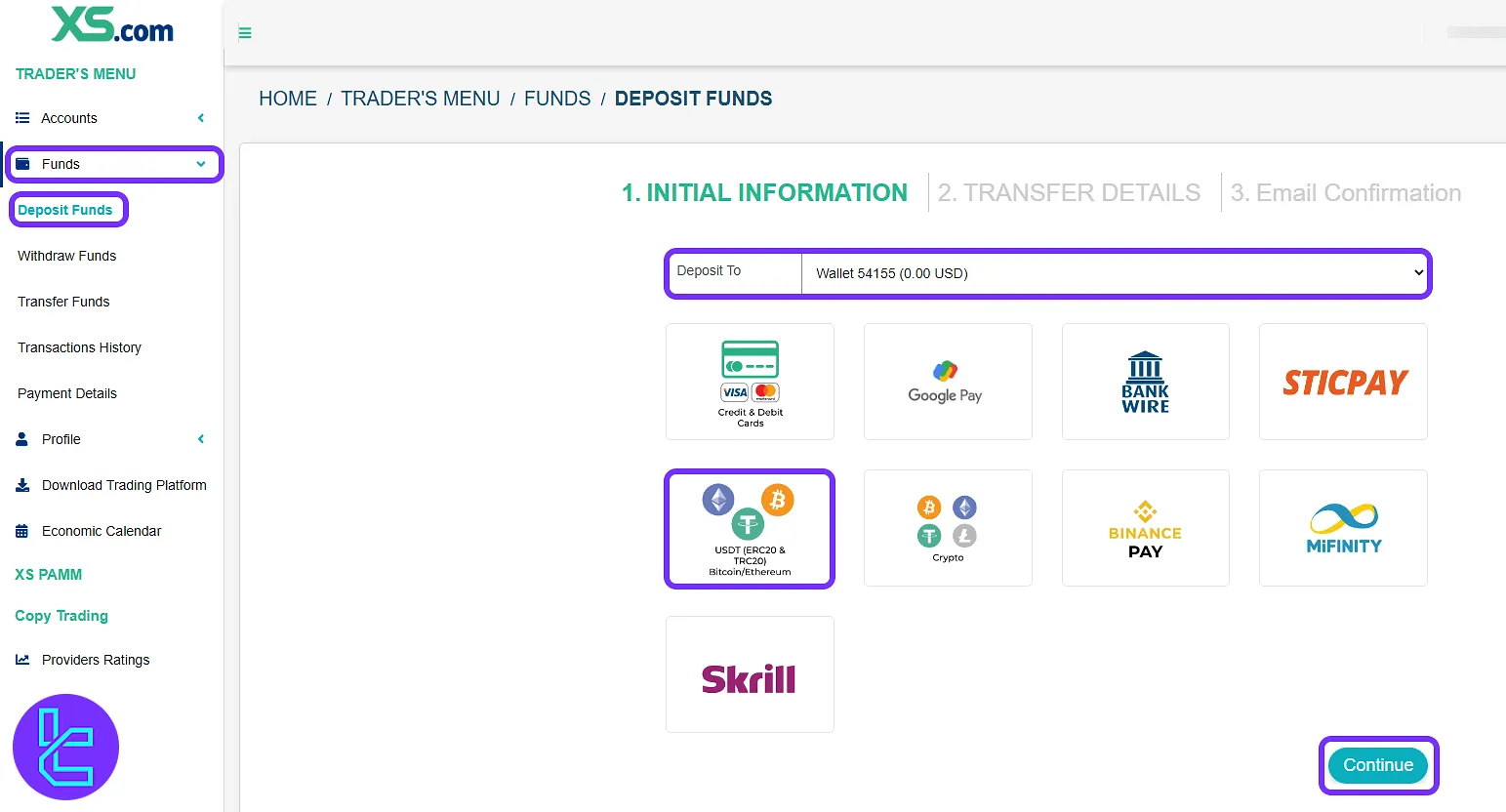
#2 Entering Payment Details and Receiving Wallet Info
Enter the deposit amount between $50 and $120,000 and click "Continue".
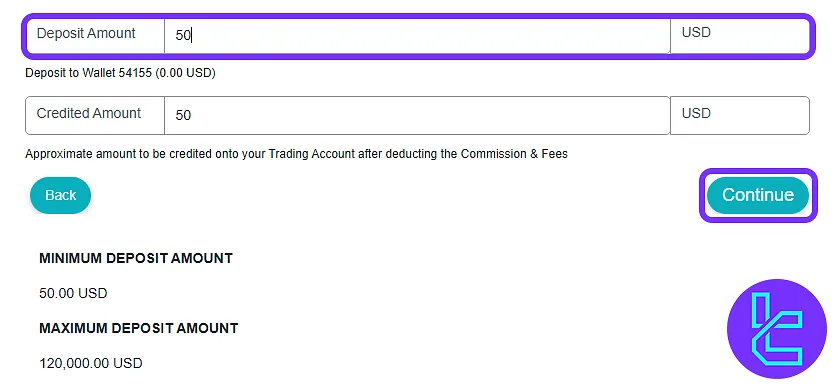
Select "UST (USDT ERC20)" as the network, pick your currency, and re-enter the amount. Then click on the "Deposit" button to generate wallet address.
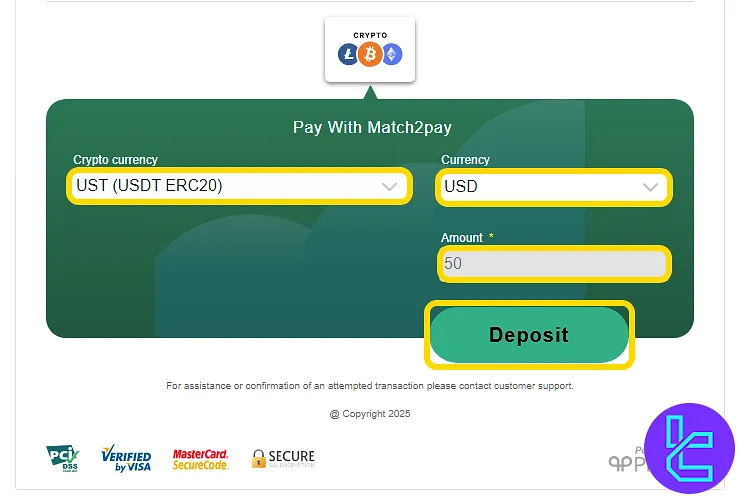
Scan the displayed QR code or manually copy the broker’s wallet address to your wallet application. Then you can complete the funding process.

#3 Monitoring the Payment Progress
Navigate to the "Funds" section and open the "Transaction History" tab to view the top-up status.
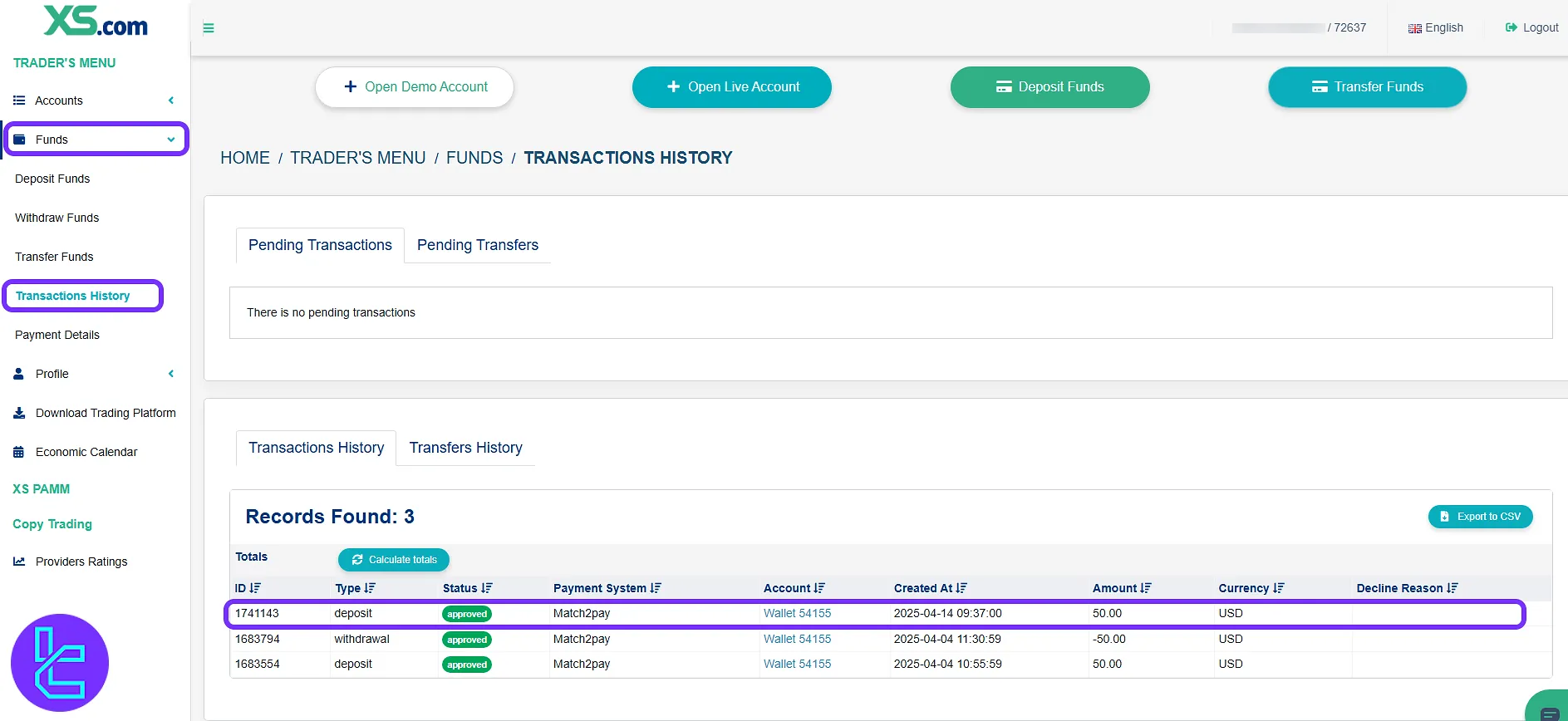
TF Expert Suggestion
XS.com ERC20 deposit process takes just 5 Minutes and requires traders to enter the “Deposit Funds” section, choose USDT on the ERC-20 network, enter their desiredamount, and transfer the funds to the broker’s wallet address.
If you are interested in learning about other low-cost XS.com deposit and withdrawal methods, visit the XS.com tutorial section.













