XS.com TRC20 deposit is a secure 3-step crypto top-up method that supports deposit amounts between $50 and $120,000.
To complete this process traders must enter the “Deposit Funds” section, enter the transfer amount, send funds to the broker’s wallet address, and check the status in the transaction history.

XS.com TRC20 Payment Process Overview
Charging your XS.com broker account using cryptocurrency is considered one of the fastest and most cost-effective methods available especially if you are using USDT on the Tron network.
XS.com TRC20 deposit key steps:
- Select "Deposit Funds" and choose the method in the dashboard;
- Enter the deposit amount and transfer funds;
- Track the top-up status in the "Transaction History".
#1 Accessing the Payments Section and Selecting the Method
To begin this beginner-friendly process:
- Click on the "Funds" section;
- Choose "Deposit Funds";
- Select your account;
- Choose the Tether (USDT) method;
- Click on the "Continue" button to proceed.
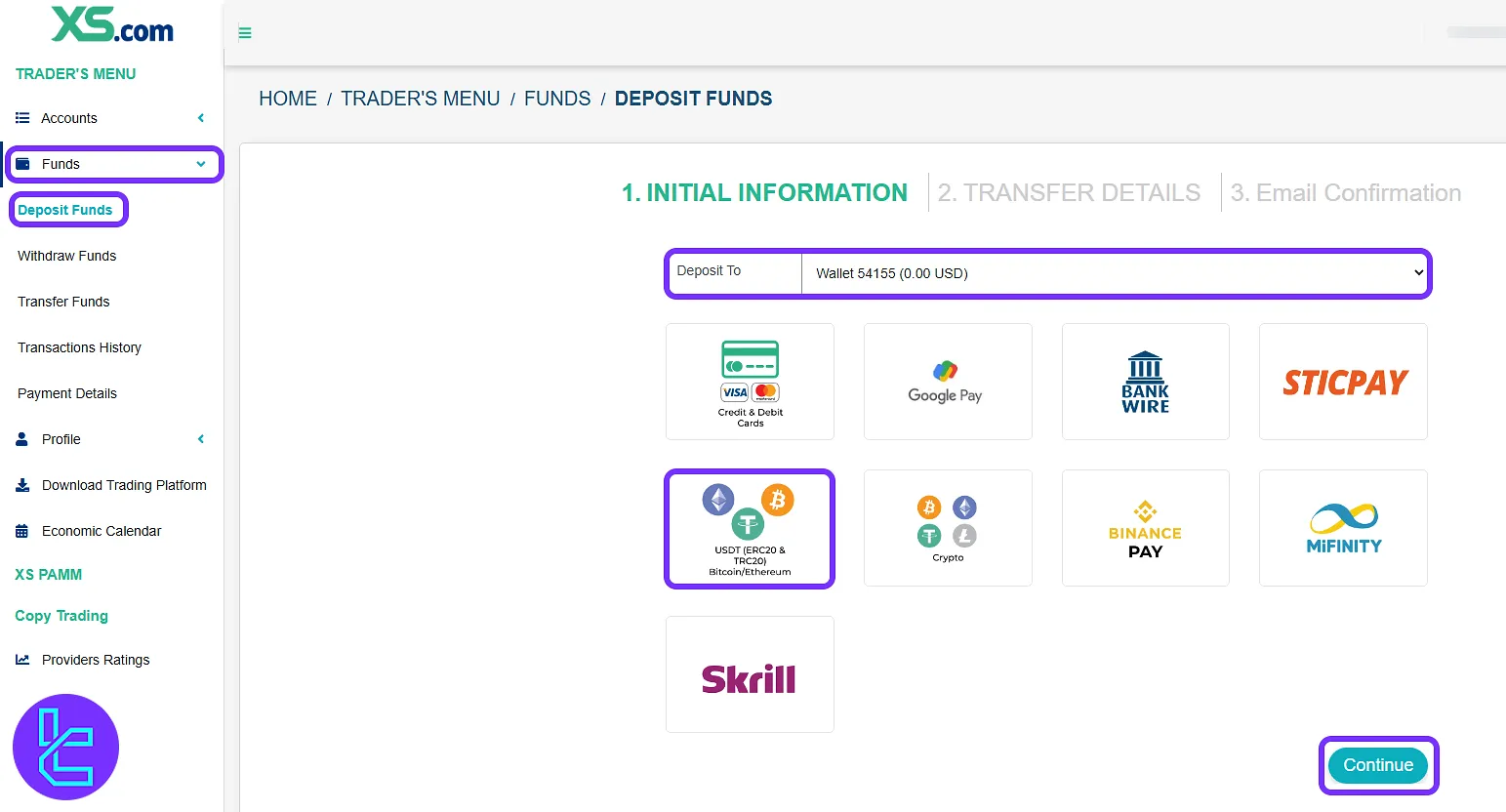
#2 Entering Transaction Details and Receiving Wallet
Enter the desired deposit amount between $50 and $120,000 and click "Continue".
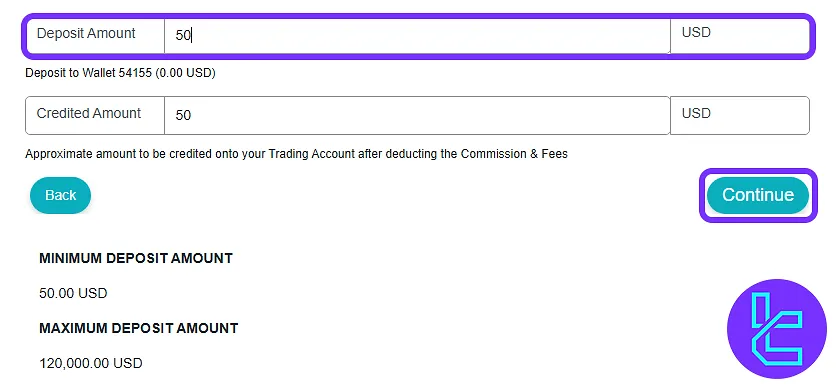
Select the "USX (USDT TRC20)" and your preferred currency. Then enter the amount and click on the "Deposit" button.
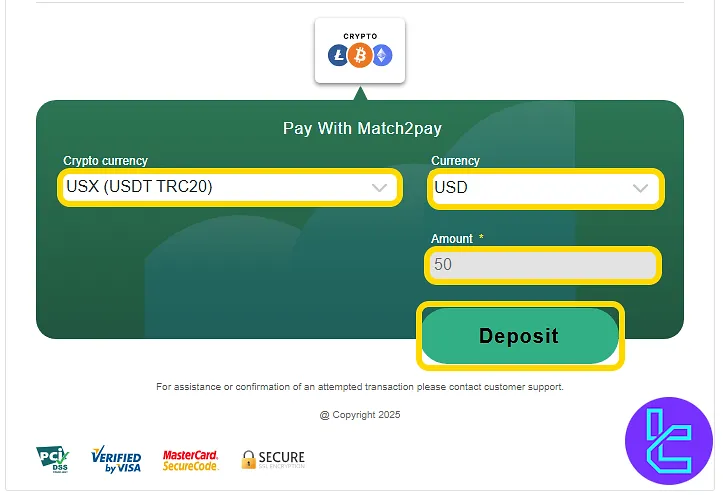
Use the displayed wallet address or scan the QR code with your crypto wallet to complete the transaction.
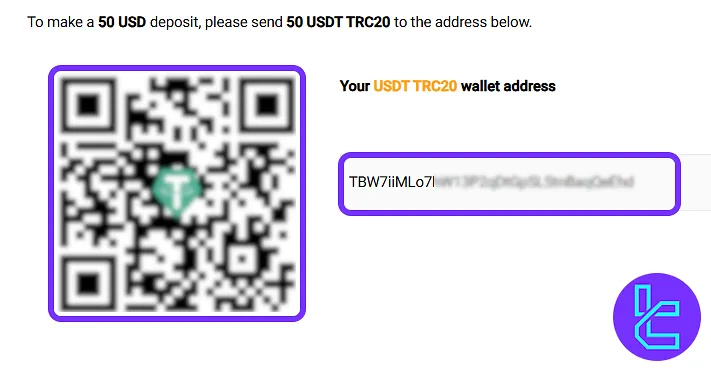
#3 Tracking the Transaction Status
Click on the "Funds" tab and navigate to "Transaction History". Here you can view the status of your top-up.
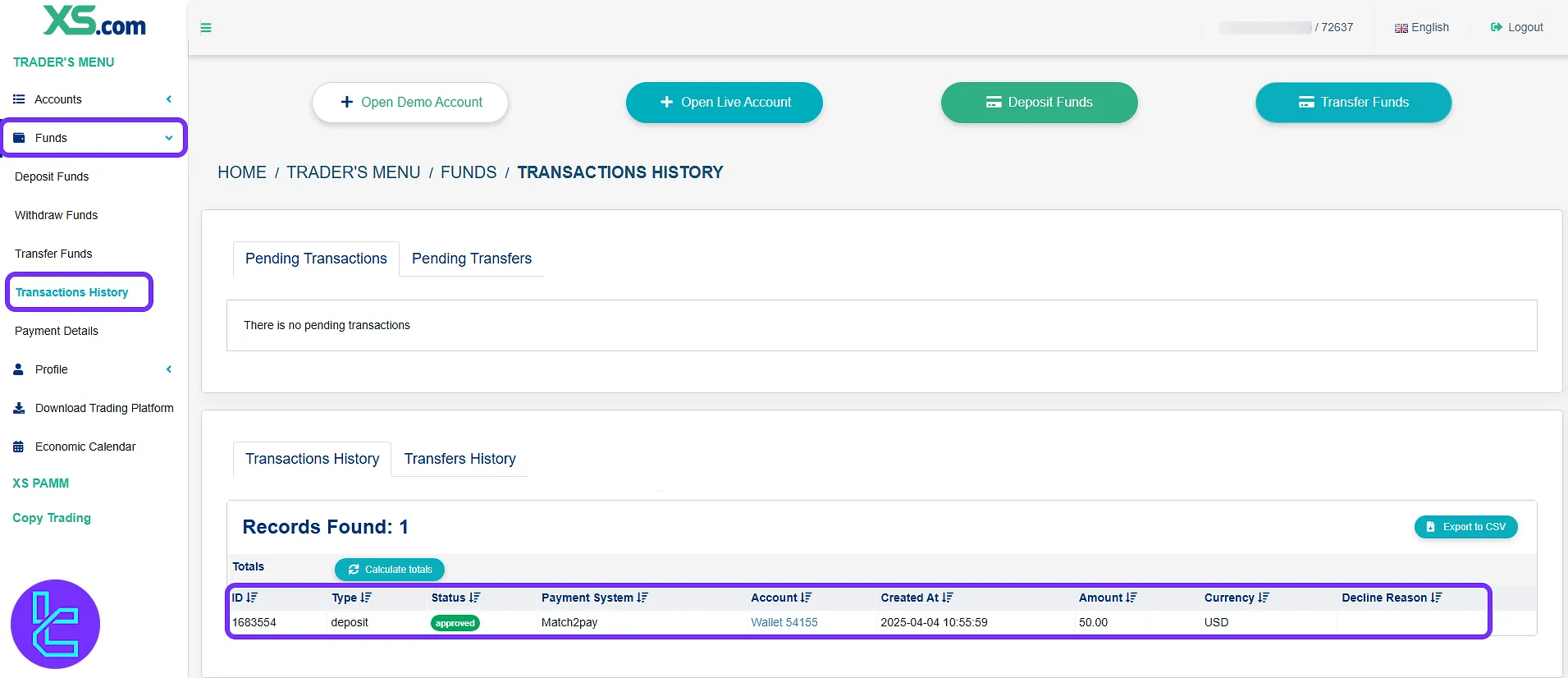
TF Expert Suggestion
XS.com TRC20 deposit process takes less than 5 minutes to complete and allows you to top-up your trading account using Tether (USDT) on the Tron network.
If you want to learn about alternative XS.com deposit and withdrawal options, refer to the XS.com tutorial section.













