The XTB registration process takes less than 8 minutes and requires traders to enter personal, residential, and financial details to join this broker’s 1 million-user base.
Traders who sign up with the XTB broker can benefit from a single Standard account with 0% deposit fees and maximum leverage of 1:30 and minimum spreads from 0.00008 pips.
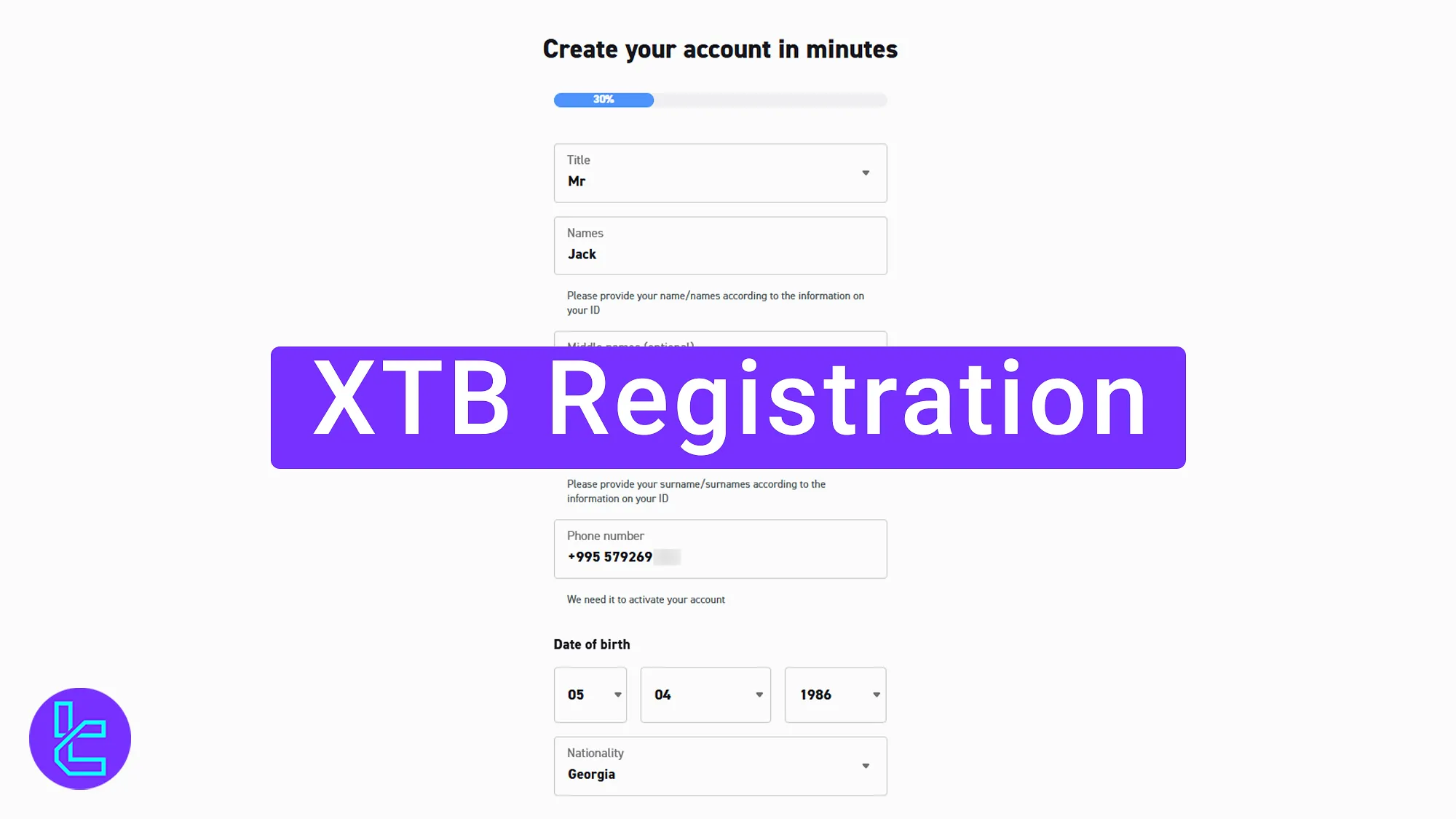
How to Open an Account with XTB Broker
To create an account with XTB broker, traders must follow a multi-step process.
XTB registration process Overview:
- Enter the homepage of the XTB broker via the TradingFinder website
- Type in your email and choose your country of residence
- Create a strong password
- Provide personal and financial details
- Enter your residential address
- Choose your base currency and language to finalize your account
Before you start opening an account with this broker, check the table below and read the following information to fill out the forms.
Registration Requirements | Yes/No |
Email Sign-up | Yes |
Phone Number Required | Yes |
Google Account Login | No |
Apple ID Login | No |
Facebook Login | No |
Full Name | Yes |
Country of Residence | Yes |
Date of Birth | Yes |
Address Details | Yes |
Email Verification | No |
Phone Number Verification | No |
Financial Status Questionnaire | Yes |
Trading Experience Questionnaire | No |
#1 Enter the Homepage of the XTB Broker
First, enter the Forex brokers section on the TradingFinder website. Then, search for “XTB broker review” and click on “Go to Website”. After entering the website, click on “Create Account”.
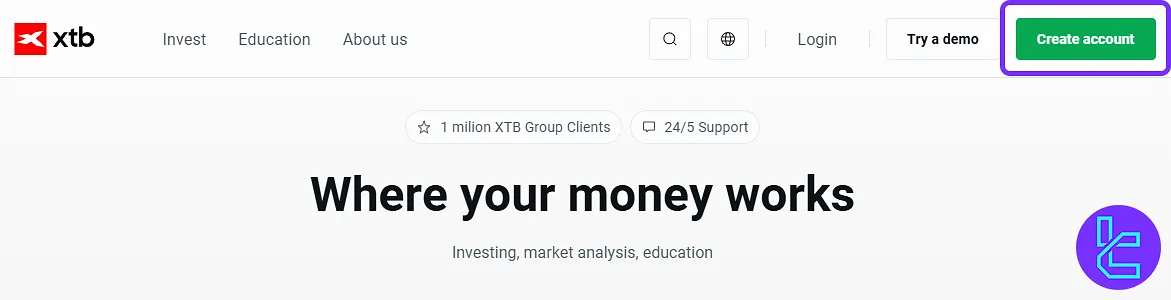
#2 Type in Your Email and Choose Your Country of Residence
On the account opening page, you enter your email address and country of residence. Check the box to confirm that you agree to the website's terms, then click on “Next Step.”
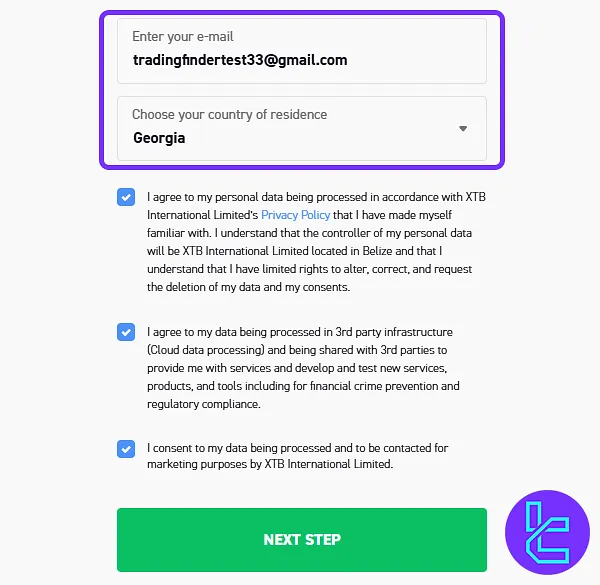
#3 Create a Strong Password
Next, set a strong password for your account that contains uppercase letters, lowercase letters, numbers, and symbols with at least 8 characters.
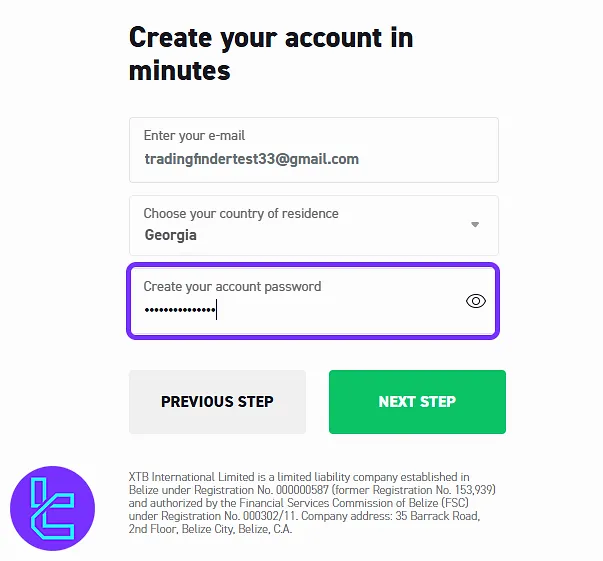
#4 Provide Personal and Financial Details
At this stage, you enter your title, first name, middle name and last name, mobile phone number, and date of birth.
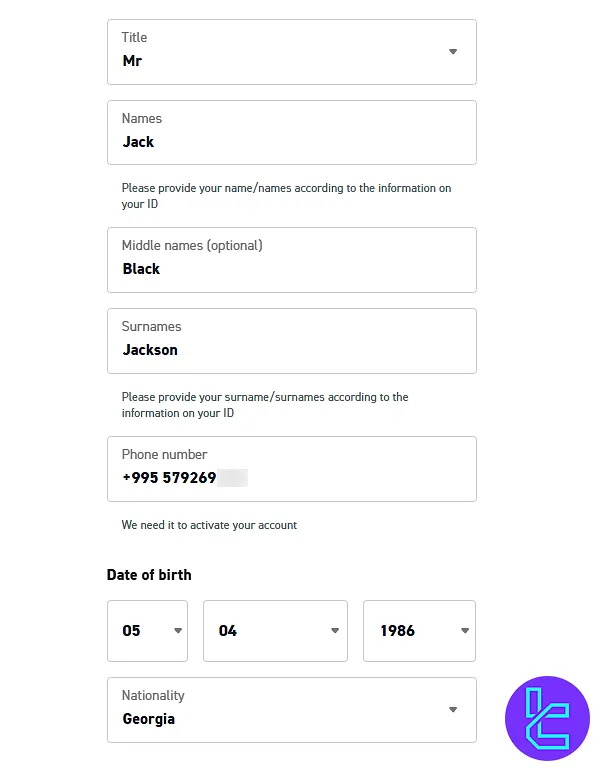
If you are not a US citizen, check the relative box and provide income and occupancy-related details. Then, click on “Next step.”
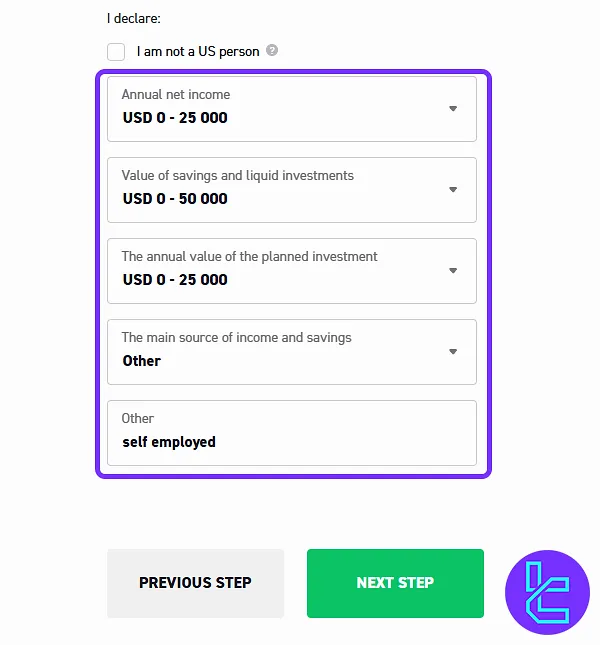
#5 Enter Your Residential Address
Now, you must enter your address details and postal code number.
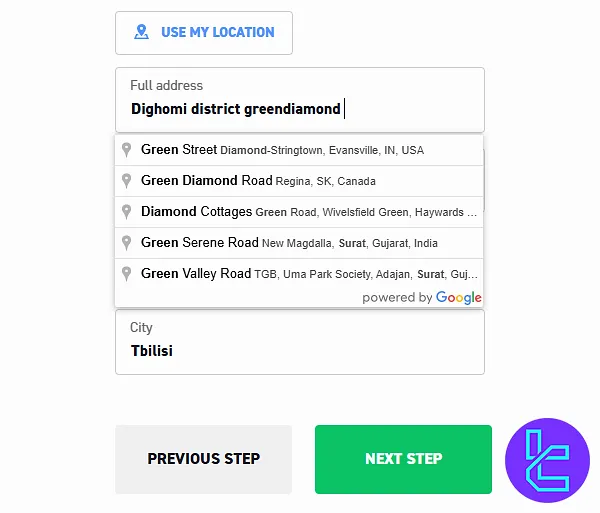
#6 Choose Your Base Currency and Language to Finalize Your Account
To finish the account opening process, choose your base currency and language. Then, click on “Next Step”.
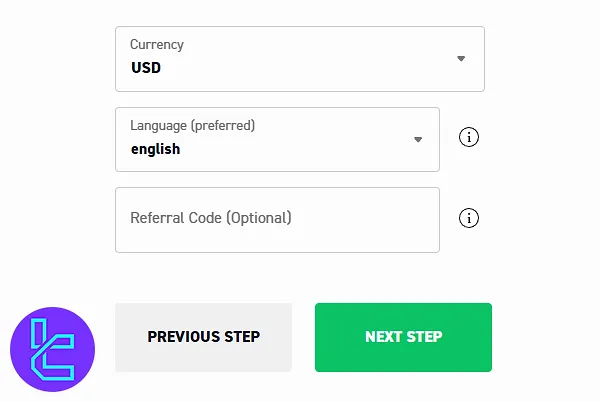
In the final step, you read the website's terms and confirm by checking the relevant boxes.
XTB Signup vs Other Brokers
The table below compares the required information to create an account with XTB and 3 other Forex brokers.
Registration Requirements | XTB Broker | |||
Email Sign-up | Yes | Yes | Yes | Yes |
Phone Number Required | Yes | No | Yes | Yes |
Google Account Login | No | Yes | No | No |
Apple ID Login | No | No | No | No |
Facebook Login | No | No | No | No |
Full Name | Yes | Yes | Yes | Yes |
Country of Residence | Yes | Yes | Yes | Yes |
Date of Birth | Yes | Yes | Yes | Yes |
Address Details | Yes | Yes | No | No |
Email Verification | No | No | No | Yes |
Phone Number Verification | No | No | No | No |
Financial Status Questionnaire | Yes | No | No | No |
Trading Experience Questionnaire | No | No | No | No |
TF Expert Suggestion
By completing XTB registration in 6 steps, traders can access 6 markets and trade with a maximum leverage of 1:500.
Now, traders must complete XTB verification to gain full access to broker features by reading the articles on the XTB tutorial page.













