XTrend registration is a 6-step procedure allowing you to open an account by providing personal, residential, and employment details.
During this process, traders can receive $3 of free stocks from Xiaomi Corp, Hang Seng Bank, or Kunlun Energy.
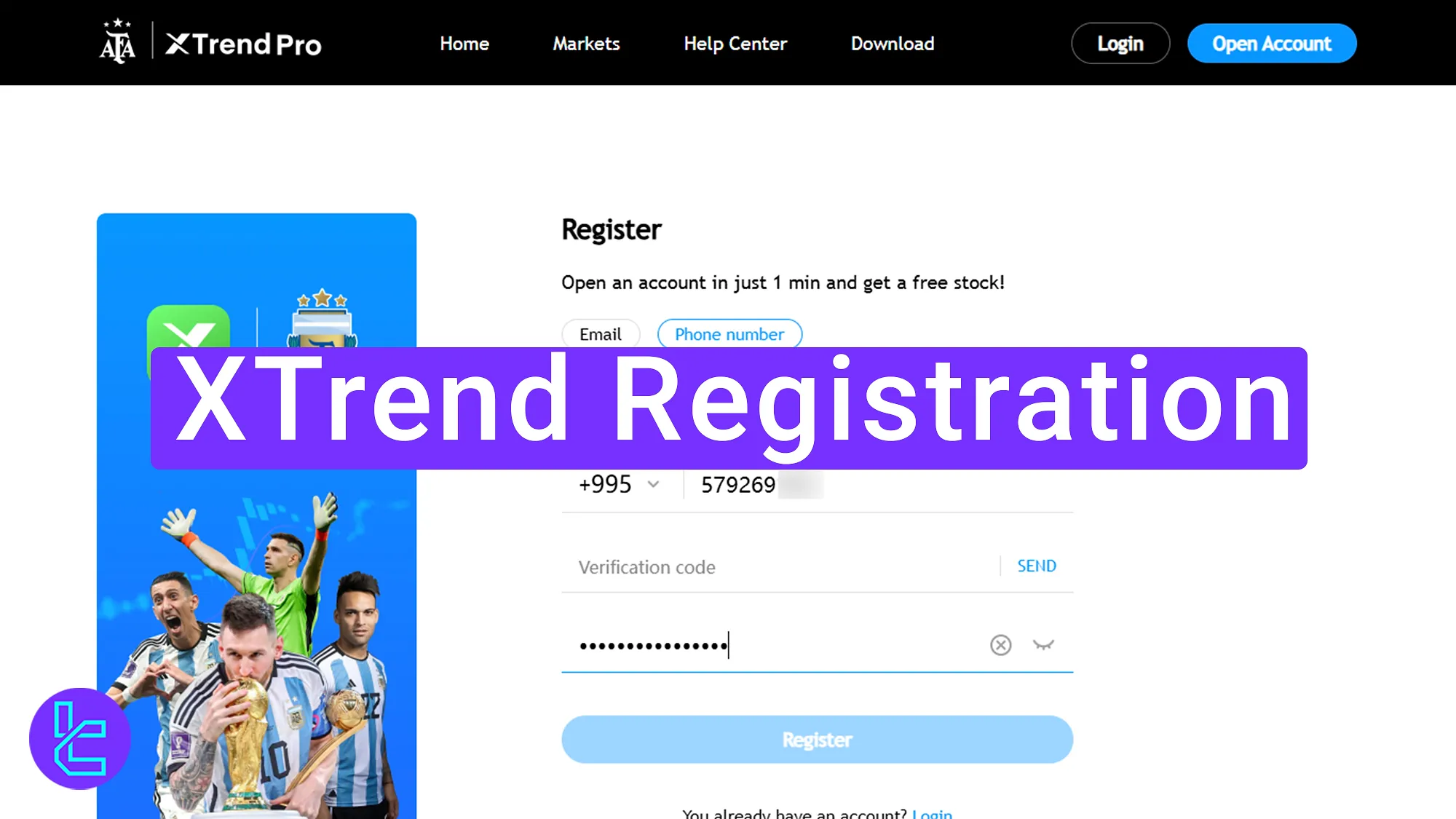
How to Complete XTrend Account Opening Process
To open an account with the XTrend broker, traders are required to follow the steps outlined below.
XTrend registration:
- Enter the XTrend official website via TradingFinder;
- Type in your country, email, and password;
- Provide your phone number and verify it;
- Fill in personal details such as name, gender, and nationality;
- Add your address, postal code, and employment status;
- Claim your free stocks and finalize the account setup.
#1 Go to the XTrend Website and Click Open Account
To begin this beginner-friendly process:
- Click on the "Open an account" at the bottom of the page;
- On the XTrend website and click on the "Open Account" button.
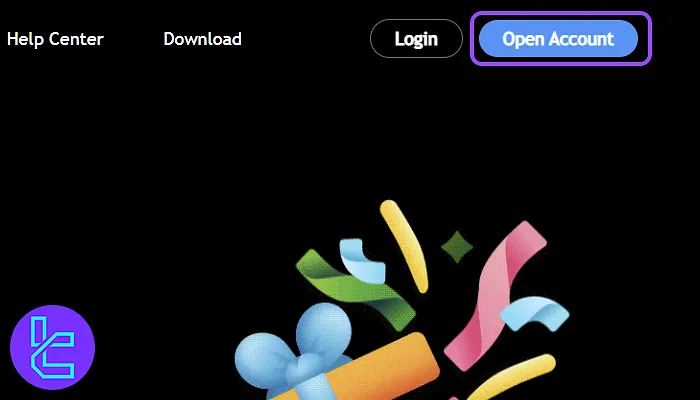
#2 Enter Your Country, Email, and Password
Next, follow the steps below:
- Select your country;
- Enter a valid email address;
- Create a strong password for security using uppercase and lowercase letters, numbers, and symbols.
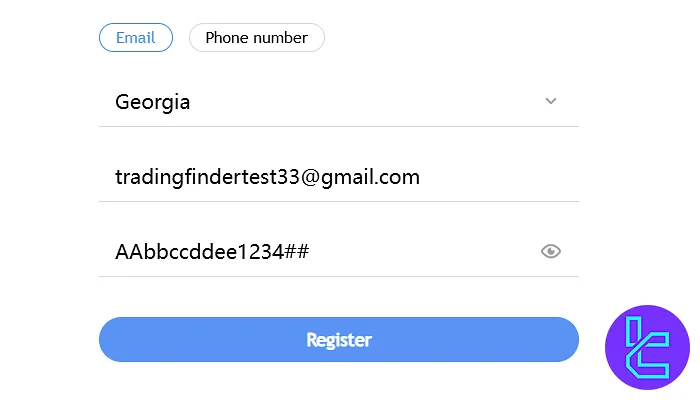
#3 Verify Your Phone Number
To continue this procedure, follow the steps outlined below:
- Choose your country code;
- Enter your mobile phone number;
- Click "Send" to receive a verification code;
- Enter the code in the required field to proceed.
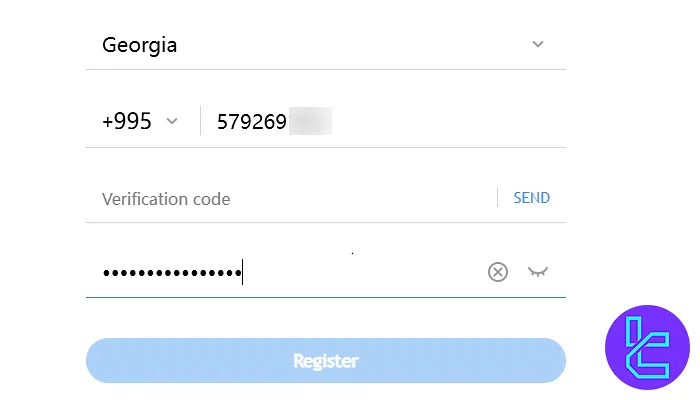
#4 Enter Personal Information
To complete this step, fill in your first and last name, gender, date of birth, and nationality. Ensure the details match your government-issued ID.

#5 Provide Your Address and Employment Details
Enter your residential details, including:
- Country of residence
- City
- Residential address
- postal code
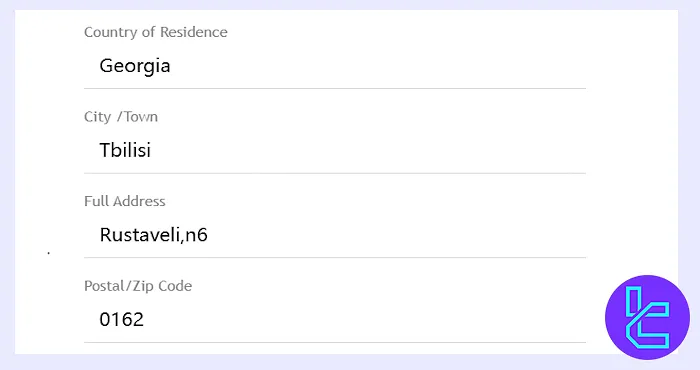
You will also need to specify your employment status, income level, and whether you hold any political affiliations. Additionally, declare whether you are a U.S. citizen or a taxpayer.
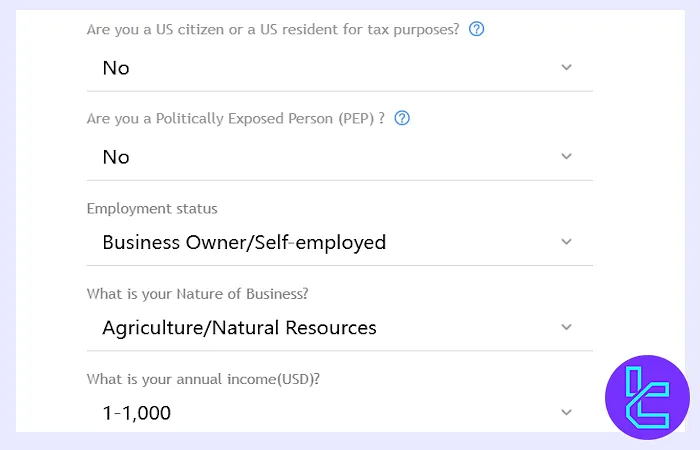
#6 Claim Free Stocks and Finalize Registration
In this steps, you can choose a $3free stock from one of the following enterprises:
- Xiaomi Corp
- Hang Seng Bank
- Kunlun Energy

TF Expert Suggestion
XTrend registration process is simple allowing traders to open an account in just 5 minutes. During this procedure, traders are required to enter their name, residential address, phone number, country of residence, and enter their employment details.
To continue your journey in this broker, read the XTrend verification article by visiting the XTrend tutorial page.













