AscendEX registration is easy and can be completed in 3 steps. It starts by visiting the official AscendEX website, entering your email and creating a secure password, and completing email verification to activate your account.
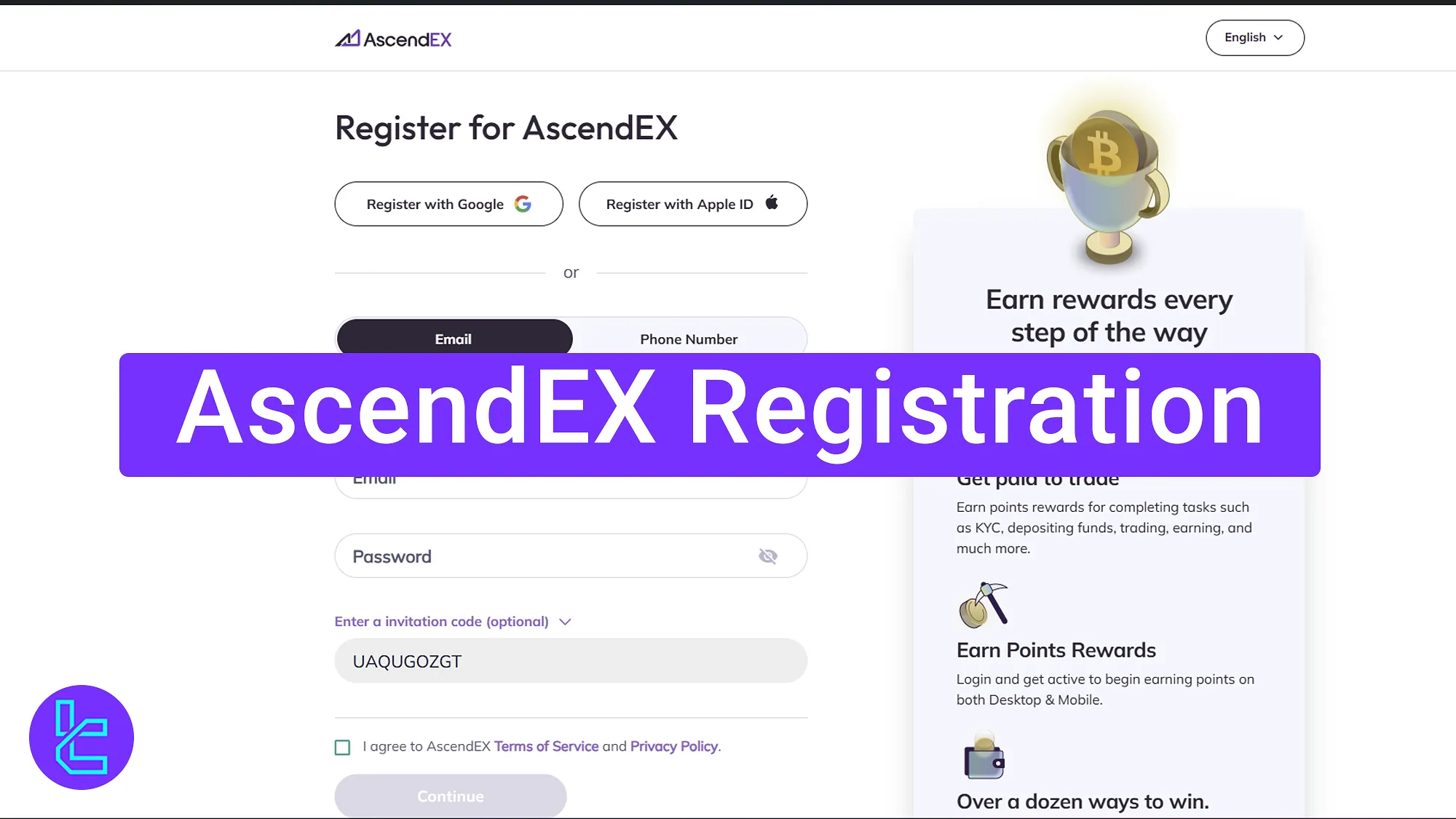
Step-by-Step Guide to AscendEX Account Setup
Traders can easily open an account with the AscendEX exchange by following the steps provided below. AscendEX registration overview:
- Access the AscendEXofficial website and navigate to the signup page;
- Set an email and secure password;
- Verify your email address.
#1 Access the Official AscendEX Exchange
To get started with AscendEX, follow these simple steps:
- Click the"Open an Account" button located at the bottom of this page;
- On the broker's homepage, select the "Register" option.
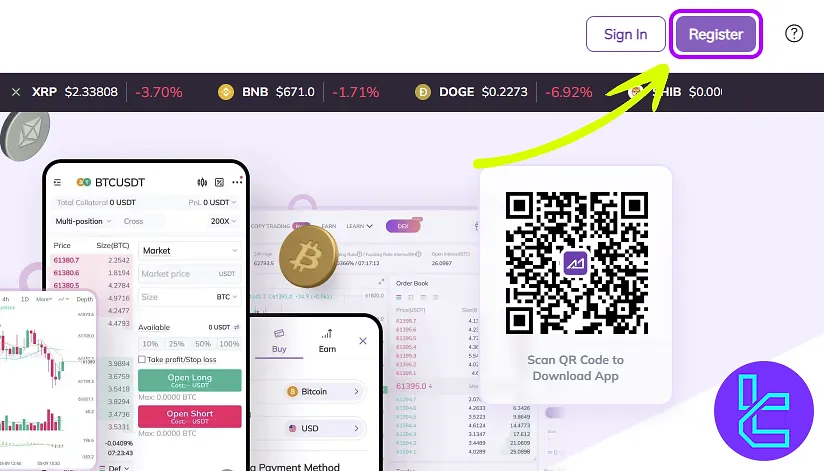
#2 Fill Out the Signup Form
On the signup page, provide the following information:
- Email address
- Password
- Invitation code (optional)
Then, click the "Continue" button.
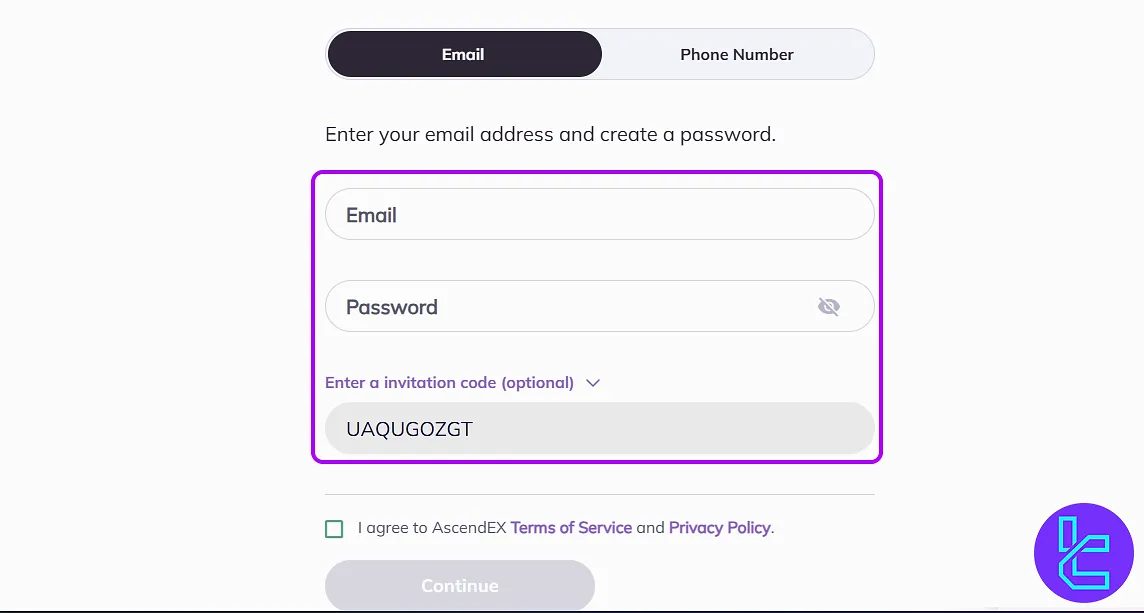
#3 Verify Your Email
Open your registered email inbox. Copy the code sent by AscendEX, paste it into the field on the AscendEX website, and click "Register".
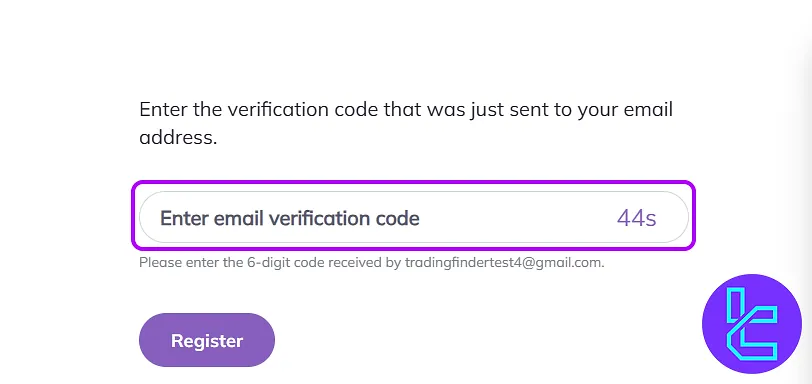
TF Expert Suggestion
The AscendEX registration process typically takes just 6 minutes and involves entering a valid email address and verifying it using a 6-digit code.
After setting up the account, users can move on to the AscendEX verification step which is necessary for full platform access. Additional information can be found on the AscendEX tutorial page.













