BigONE registration is a 3-step process that requires only an email or phone number and a secure password. Users are granted immediate access to the dashboard upon account creation.
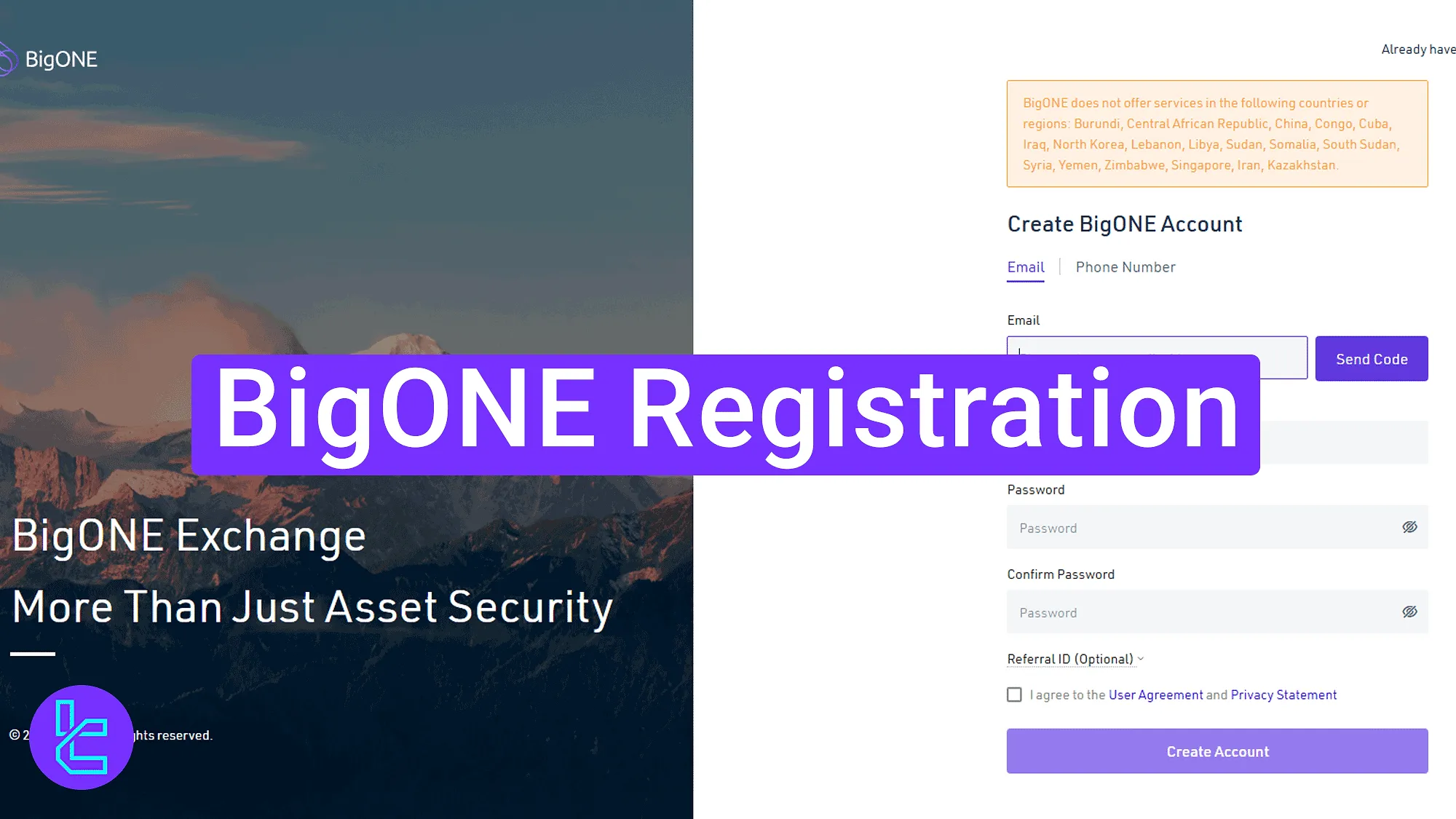
Step-by-Step Guide of BigONE Account Opening Process
To open an account with the BigONE exchange, and trade over 500 crypto coins and tokens, follow the steps outlined below.
BigONE registration key steps:
- Visit the registration page on the BigONE website;
- Enter your email address in the sign-up form;
- Verify your email, set a password, and access the dashboard.
#1 Accessing the Registration Section
To begin, follow these instructions:
- Click on the "Open an Account" button at the bottom of this page;
- You will be redirected to the account setup section.
#2 Providing Your Email Address
Enter your email and click the "Send Code" button to request a verification code.
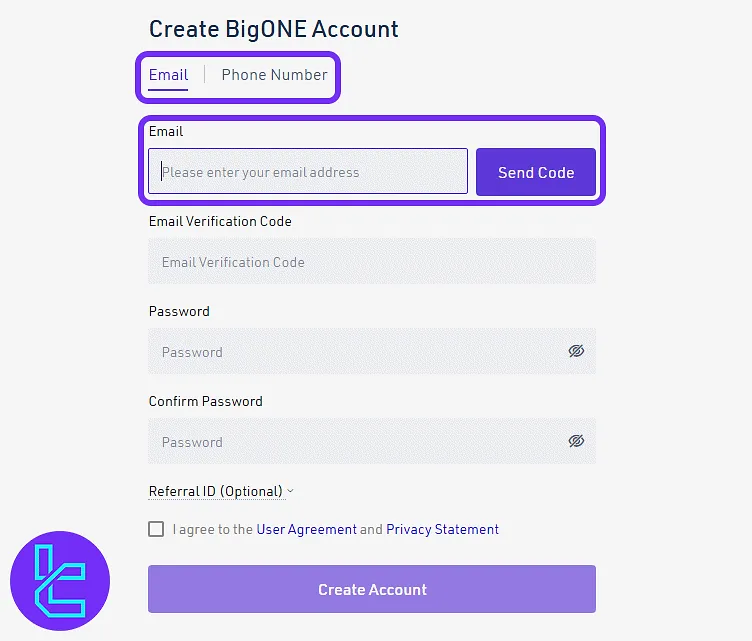
#3 Confirming Signup via Verification Code
Open the email received from BigONE and copy the 6-digit verification code.
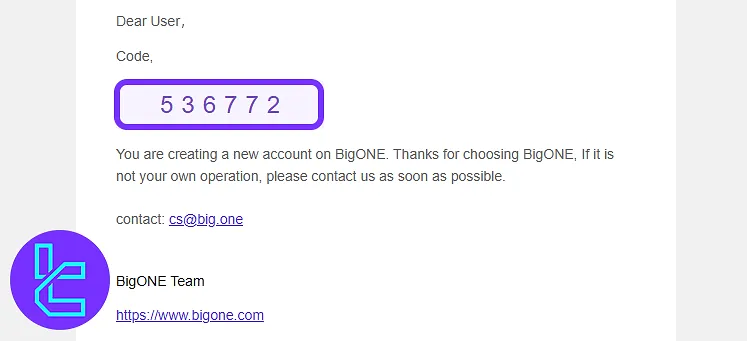
Paste the code, then create a password, confirm the password, check the agreement box, and click on "Create Account". Once this step is completed, users are automatically redirected to the BigONE dashboard.
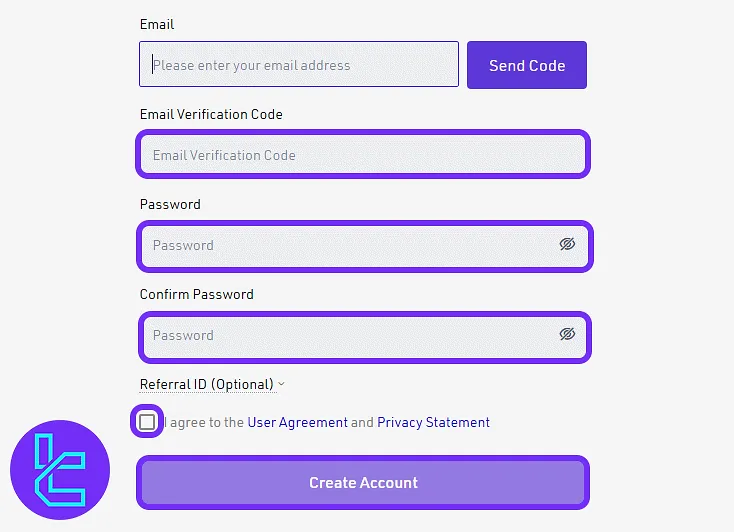
TF Expert Suggestion
BigONE registration can be completed in under 4 minutes. It requires a mandatory email verification using a 6-digit code sent to your inbox.
While completing account setup allows you to access basic features, you must complete BigONE verification to gain full access to the exchange features. An in-depth guidance on the KYC process is available in the BigONE tutorial section.













