Binance copy trading is a beginner-friendly feature that enables users to replicate professional traders' strategies across both spot and futures markets, with a minimum requirement of only $10.
To start using this feature, access the “Copy Trading” section, browse and choose a strategy provider, and customize copy settings.

Quick Guide to Binance Copy Trading Process
Traders who want to use the social trading features of the Binance platform must first complete Binance verification. After that follow these steps to begin social trading in the Binance Exchange. Binance copy trading guide:
- Enter the "Copy Trading" section via the "Trade" menu;
- Select a trader from the leaderboard;
- Customize your copying preferences and begin copying.
#1 Navigating to “Copy Trading” Section
Click on the "Trade" menu and select the "Copy Trading" option to access the social trading dashboard.
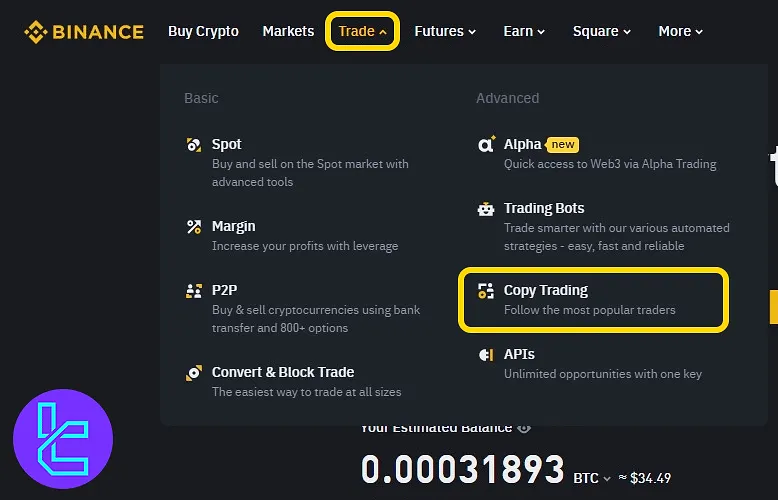
#2 Selecting a Lead Trader
In the mirror trading panel, the margin balance is displayed, and the "Apply Now" option allows users to become a lead trader.
A list of public portfolio providers is shown at the bottom of the page, equipped with advanced filtering tools such as filter by time or profit and loss.
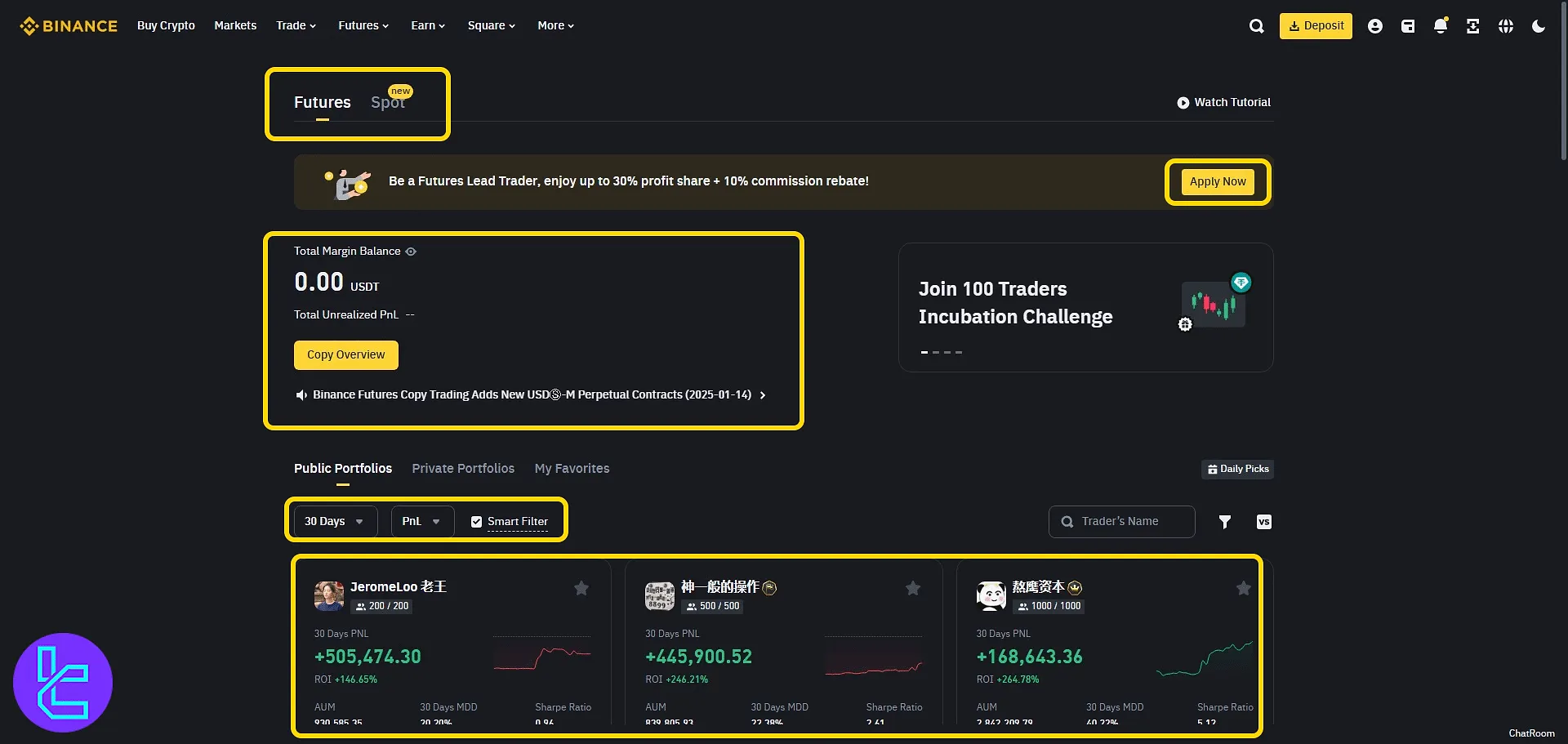
If you want to be a leader, choose the "Apply Now" option, register as a trader by choosing "Public" or "Private" portfolio, enter an amount between $500 and $750,000, and click "Confirm" after accepting the terms.
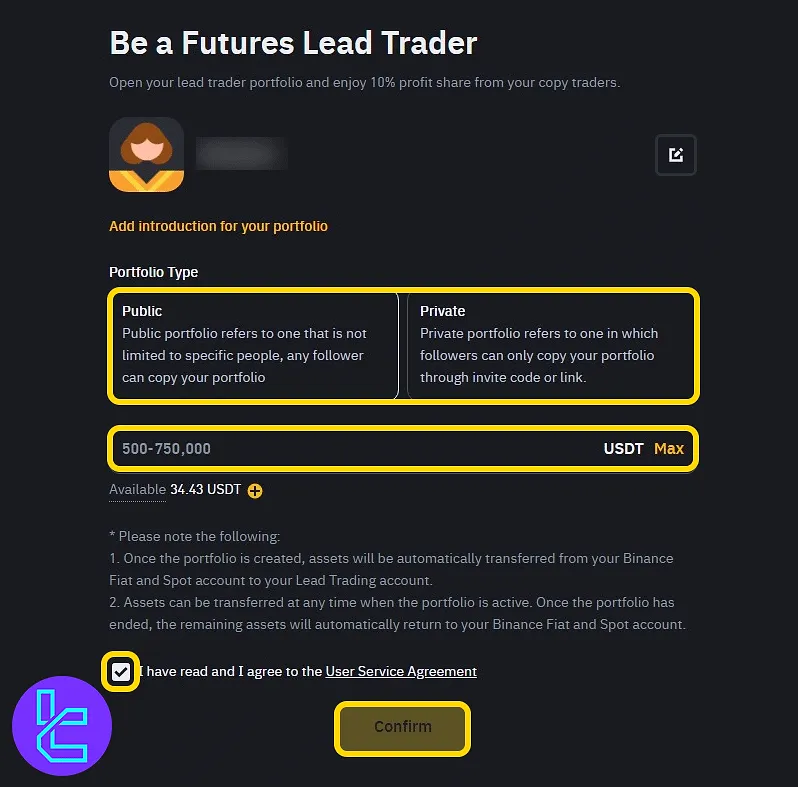
Click on any trader to view stats including ROI, drawdown, win rate, and portfolio overview. The "Copy", "Compare", and "Mock Trading" buttons are also available.
The Mock trading option allows you to replicate the trades of a trader leader in a demo account without risking real funds.
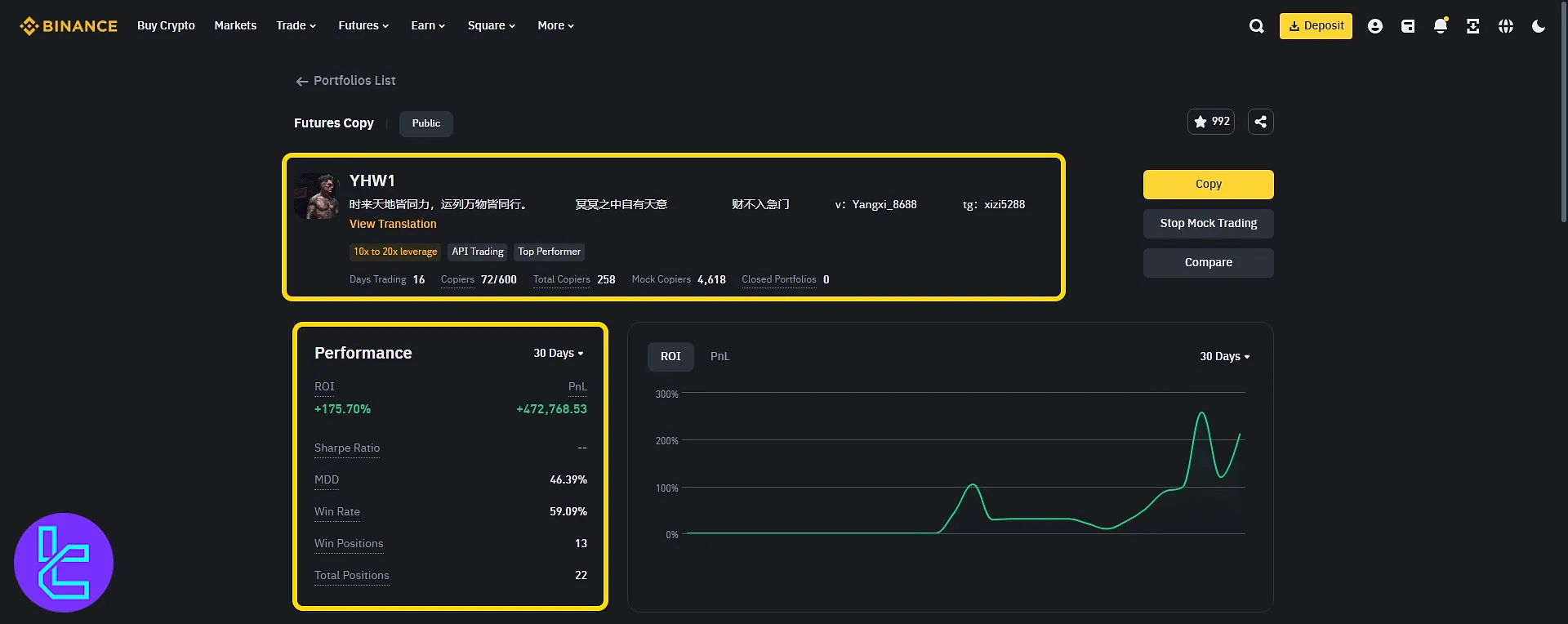
Scroll down for additional data like assets under management (AUM), profit sharing model (starting from 10%), leading margin balance, and minimum copy amount.
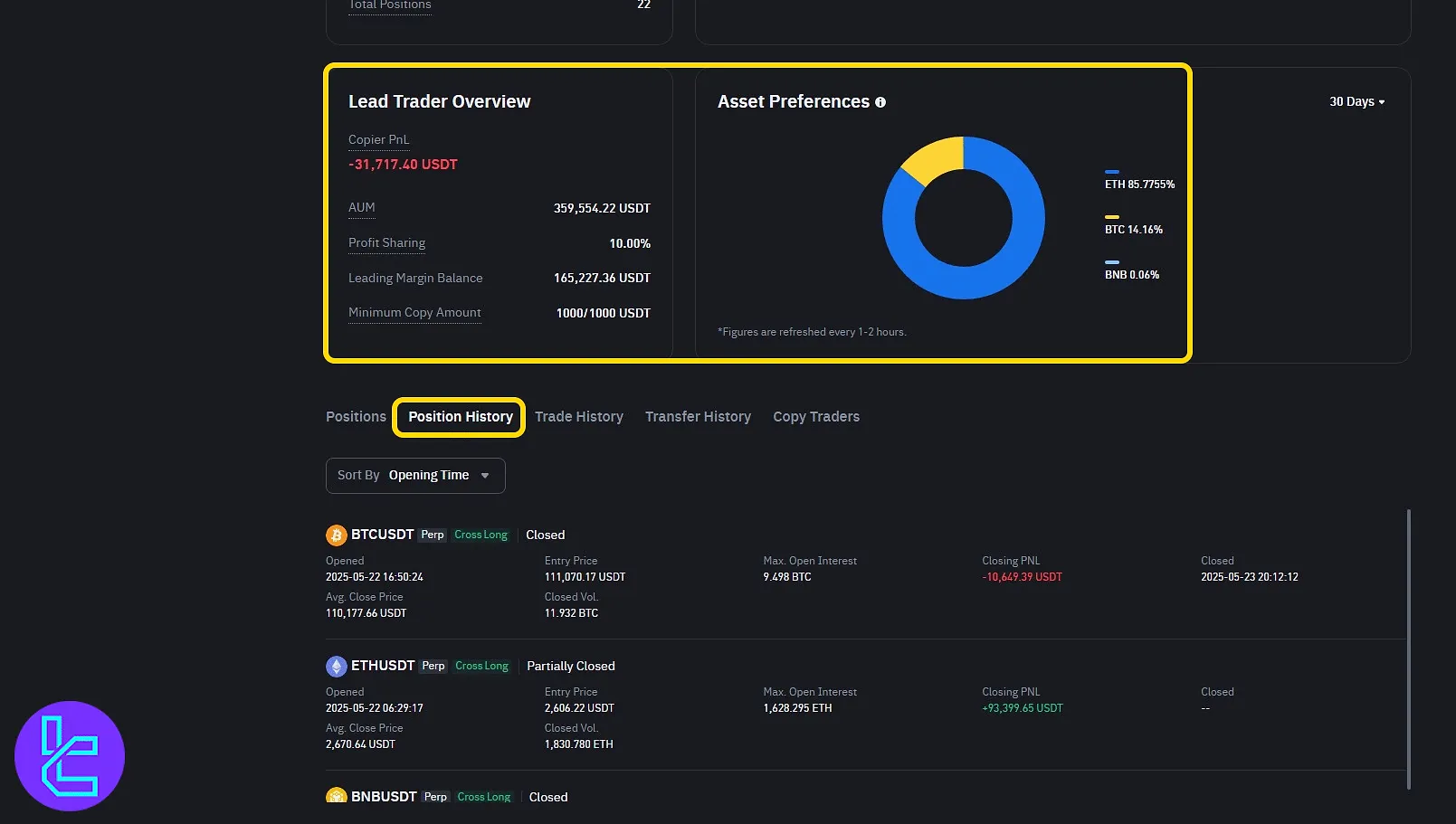
Use the "Compare" feature to evaluate up to 4 traders side by side before copying. Comparison filters are:
- 30-day ROI
- 30-day PnL
- Sharpe ratio
- Profit sharing
- Minimum copy amount
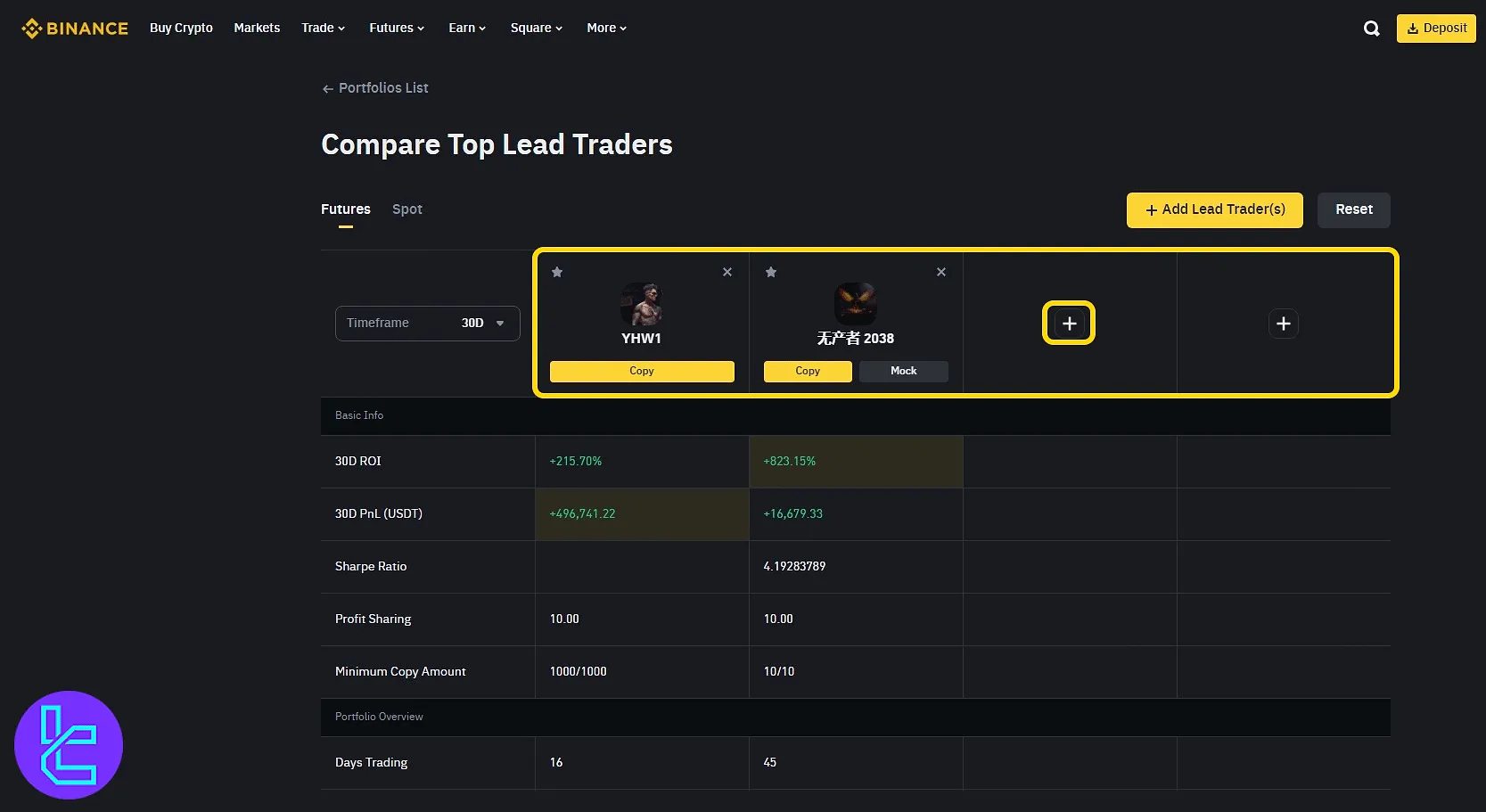
#3 Customizing Copy Preferences
The two "Fixed Ratio" and "Fixed Amount" modes are available for customizing your trades. In "Fixed Ratio" mode, thetrade size mirrors the trader’s actions proportionally based on your allocated capital.
Set your investment range and stop loss limits, then click on "Advanced Settings" to access more settings options.
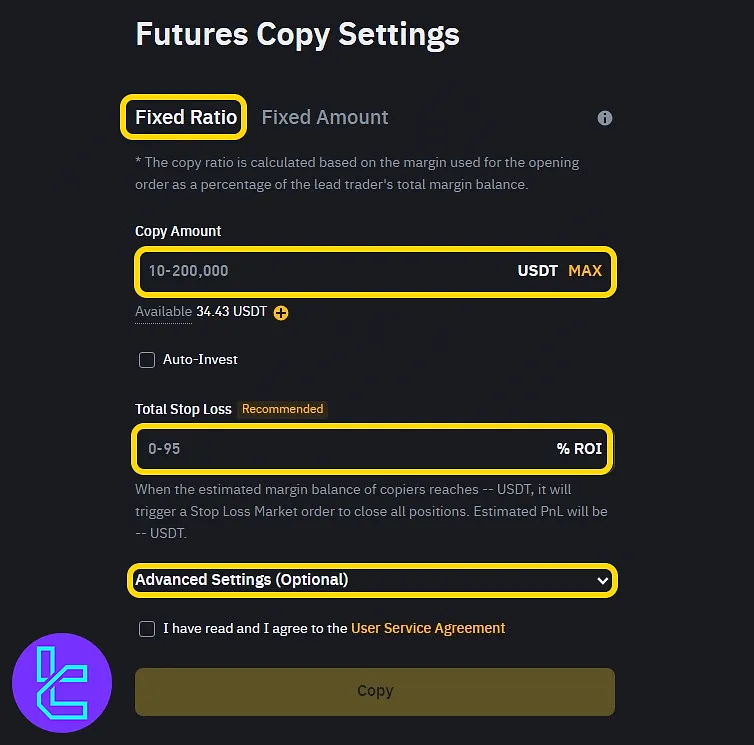
In advanced options, mirror the trader’s leverage or margin mode, set take-profit and stop-loss percentages, and define the max cost per orderfor different cryptocurrency copied trades.
In "Fixed Amount" mode, specify the investment per order and determine what portion of your total allocated capital will be used in each trade.
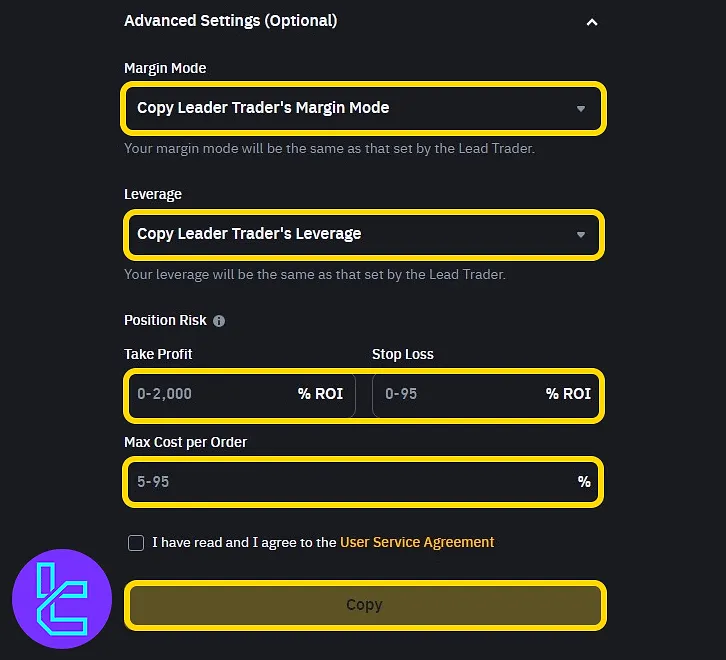
After confirming the settings, your copy account is activated. From the dashboard, monitor total balance, wallet balance, PnL, and net profit in real time.
Use the "Settings" button to adjust your copy preferences and the "Stop Copying" button to cancel the process instantly.
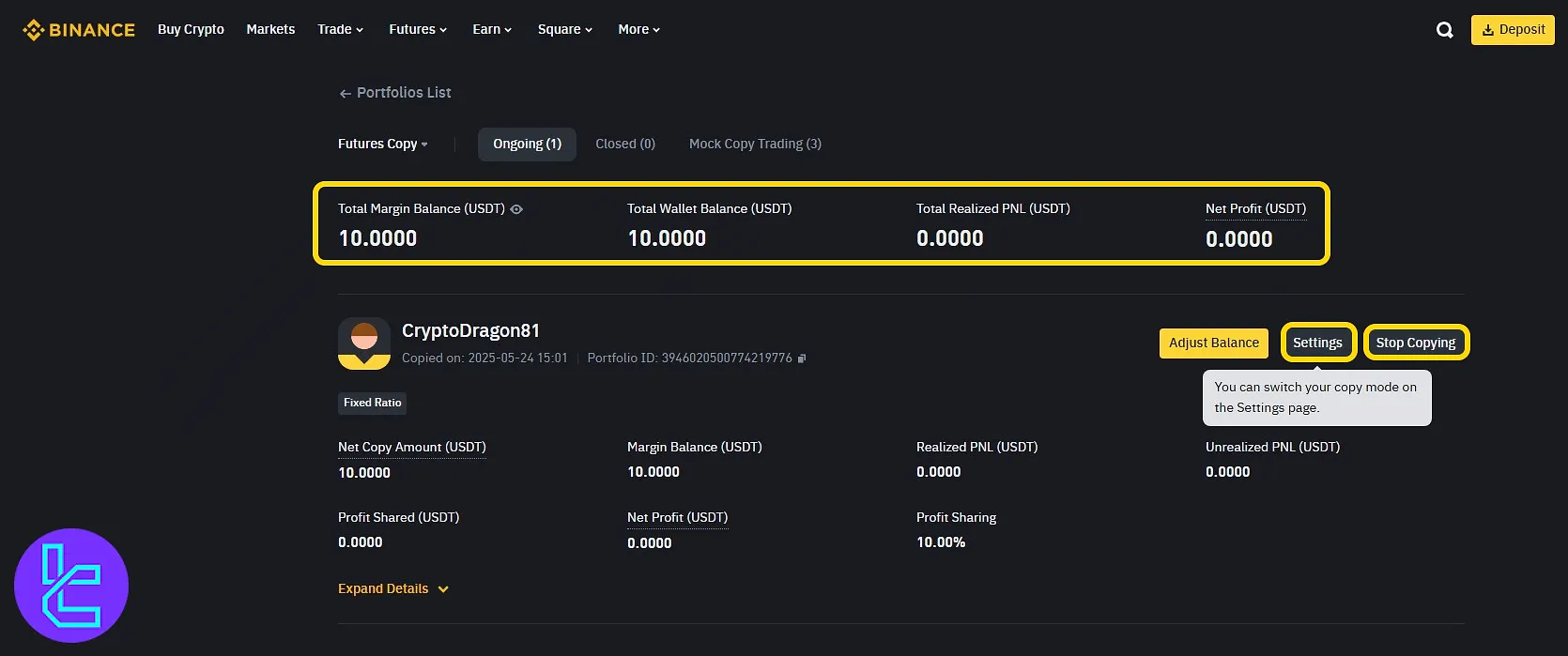
TF Expert Suggestion
Using the Binance copy trading feature only requires 3 simple steps. You can start copying with as little as $10, and lead traders charge at least a 10% profit share.
The platform’s mock trading feature is ideal for beginners who want to test a strategy before applying real funds.
Now, you must fund your account using the Binance deposit and withdrawal methods explained in the guides in the Binance tutorial section.













