Binance registration is a 3-step procedure allowing account creation via email or third-party accounts like Google, Apple, or Telegram.
The process includes verifying your email with a 6-digit code and creating a strong password.

Binance Account Creation Procedure Explained Step-by-Step
To create a Binance exchange account and trade over 400 cryptocurrencies, traders must follow the steps below. Binance registration key steps:
- Access the Binance website and click on the "Sign Up" button;
- Confirm your email with the 6-digit code sent to your inbox;
- Set a password to access your dashboard instantly.
#1 Accessing the Account Creation Page and Completing the Form
To begin, follow these instructions:
- Click on the "Open an Account" button at the bottom of this page;
- At the Binance homepage, click the "Sign up".
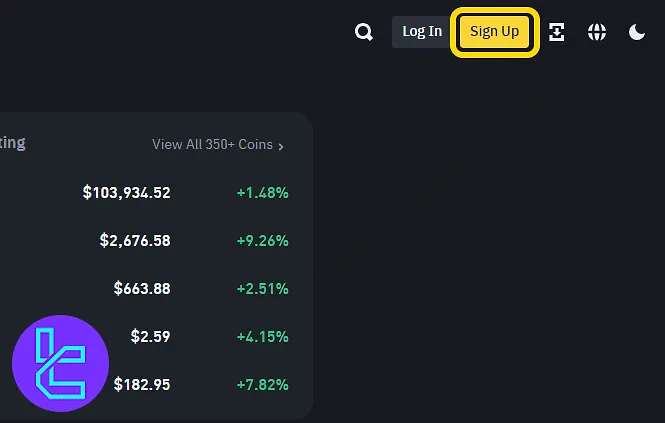
In the form that appears, enter your email, accept the terms, and click "Next". Alternatively, you may use your Google, Apple, or Telegram account.
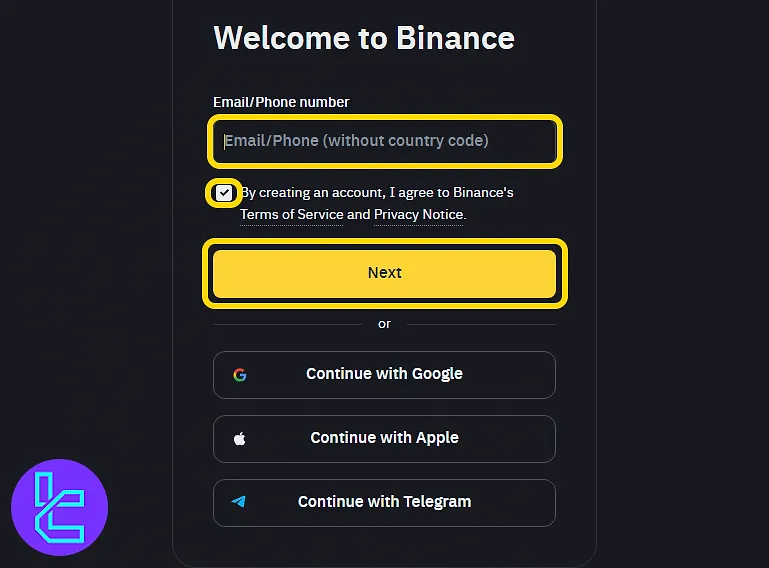
#2 Verifying Your Email Address
After clicking "Next", a 6-digit verification code is sent to your email.
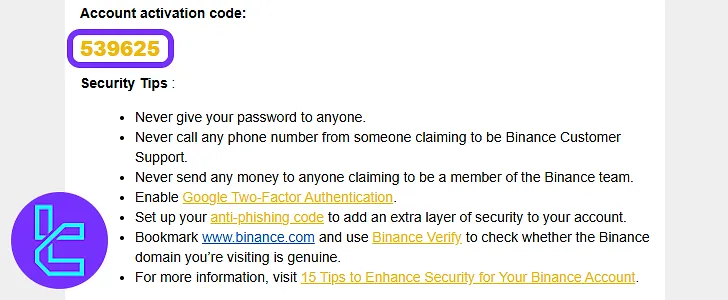
Copy the code from the Binance email, enter it in the required field, and click "Next".
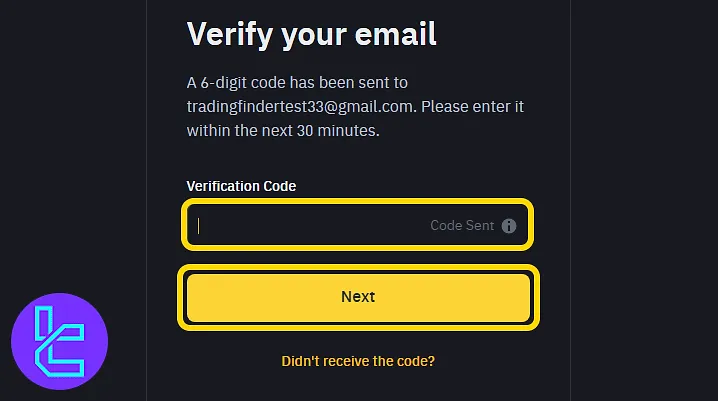
#3 Setting a Password and Accessing the Dashboard
Now, create a secure password for your account. After entering your password and clicking "Next", you will be redirected to your Binance dashboard.
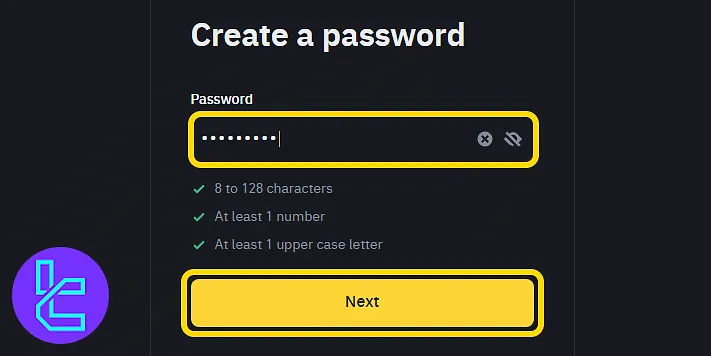
TF Expert Suggestion
Binance registration takes less than 4 minutes. Email verification using a 6-digit OTP is mandatory and provides instant access to the dashboard.
However, to unlock all features such as deposits, withdrawals, and trading, completing the Binance verification is required. Step-by-step video guides for all functionalities are available in the Binance tutorial section.













