The Binance Skrill withdrawal process follows 6 clear steps to convert your crypto into fiat currencies. Access the "Cash in" section, sell crypto, choose Skrill, verify via email and 2FA, and confirm payment receipt.
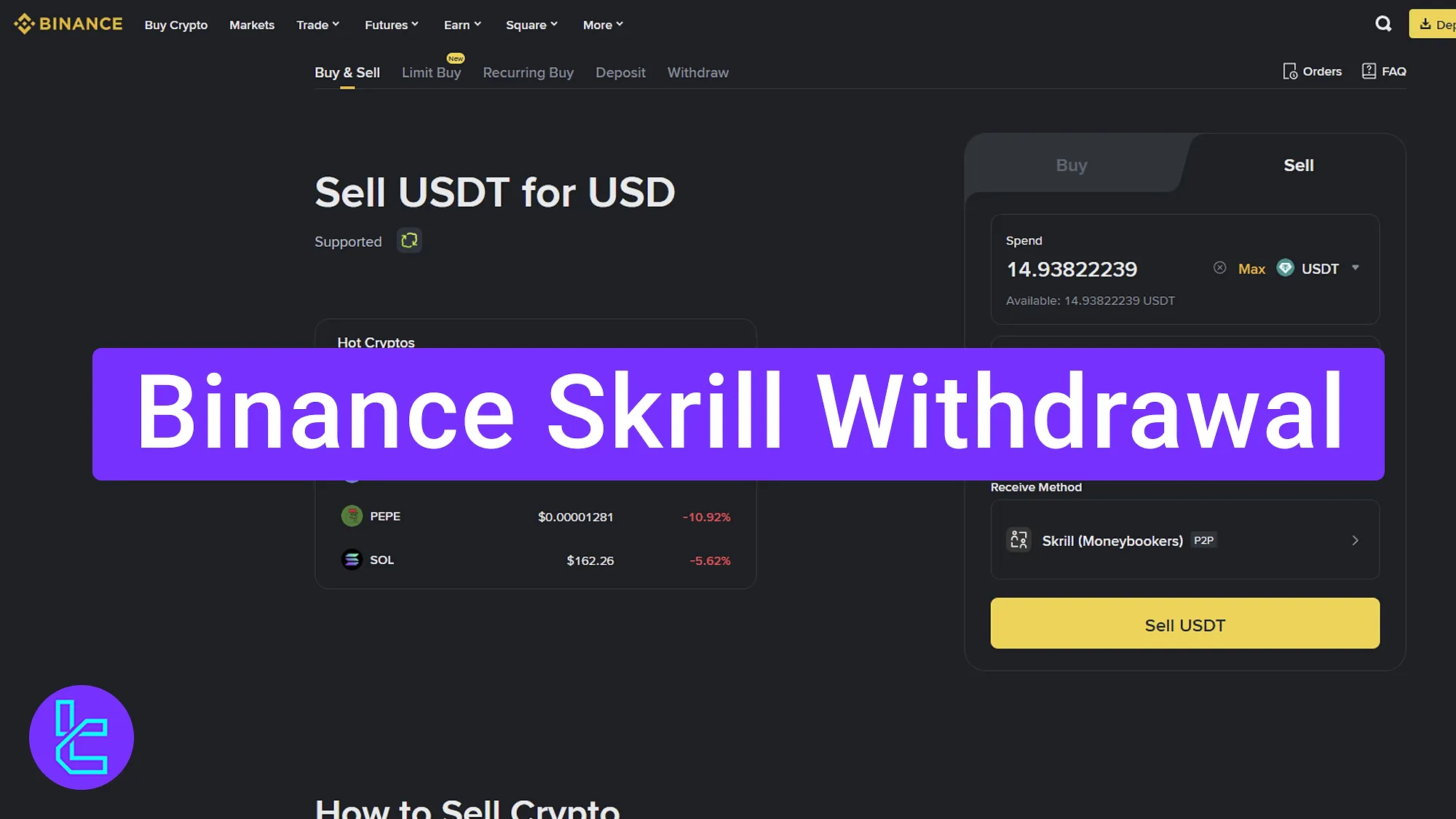
Step-by-Step Binance Skrill Withdrawal Process
To cash out funds using Skrill on the Binance exchange,traders must first complete the Binance verification process and provide the necessary documents to verify their accounts.
Binance Skrill withdrawal overview:
- Access your Binance dashboard and select "Cash in" option;
- Sell your crypto and convert it to fiat;
- Select Skrill as your preferred payment method;
- Enter your account information securely;
- Verify via Email and 2FA;
- Confirm payment and finalize your payout;
#1 Access the Payout Section and Choose Skrill
To get started:
- Log in to your Binance cryptocurrency exchange account;
- Go to the "Dashboard" and select the "Cash in" option;
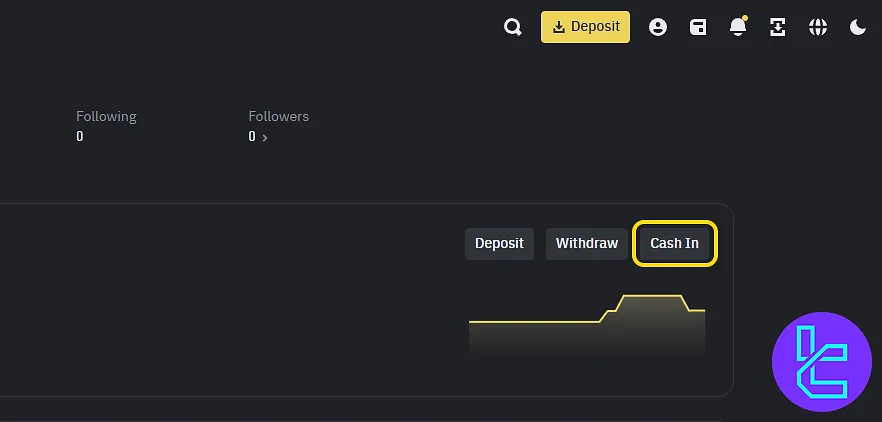
#2 Sell Your Crypto for Fiat
Click "Sell" to convert your crypto into fiat currency. Select the cryptocurrency you wish to sell (e.g., USDT), and use the "Max" option if you want to convert the entire balance.
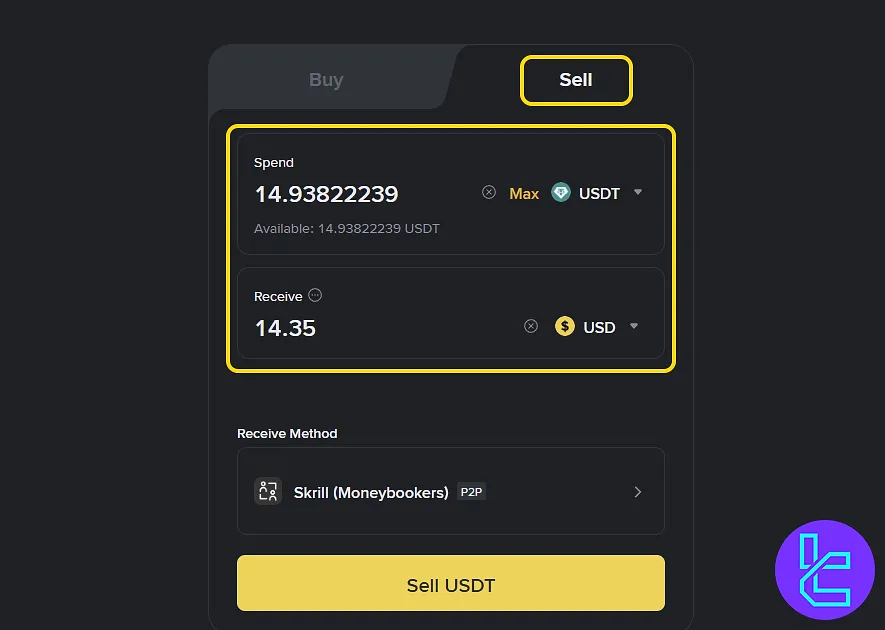
#3 Pick Skrill as the Payment Method
Choose Skrill from the available payment options. Other options, such as Binance Visa withdrawal, are also available.
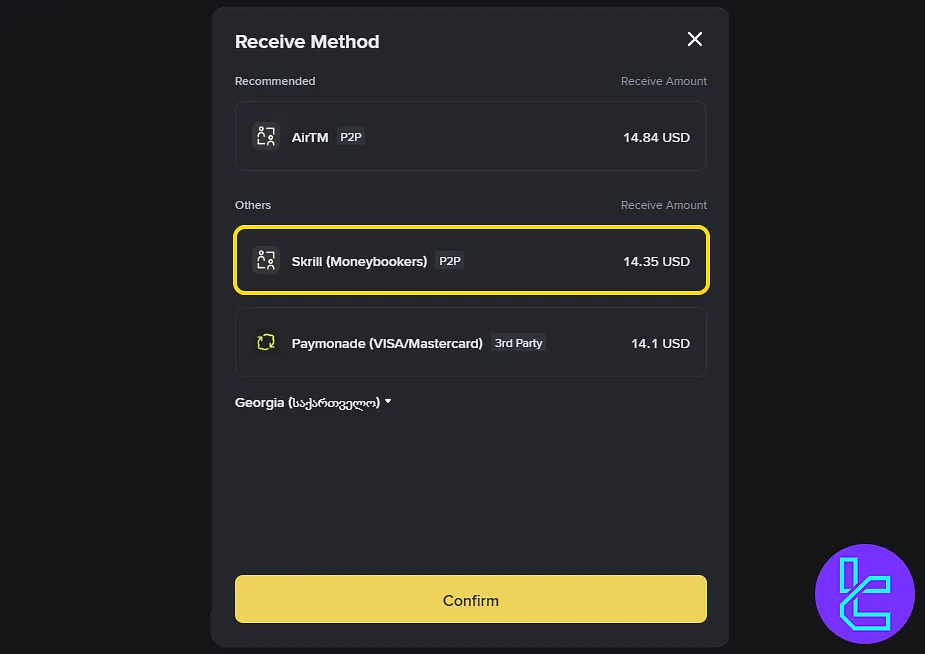
#4 Enter Skrill Account Holder Information
Make sure the Skrill account name matches your Binance account, and enter the associated email address.
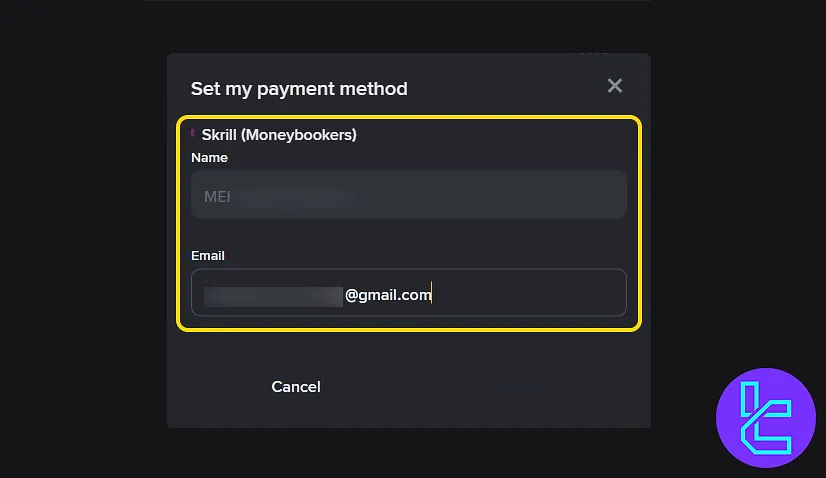
#5 Complete the Verification Code Entry
Enter the verification code using you Google Authenticator. Then, click on the "Place Order" button to send the order to a buyer.
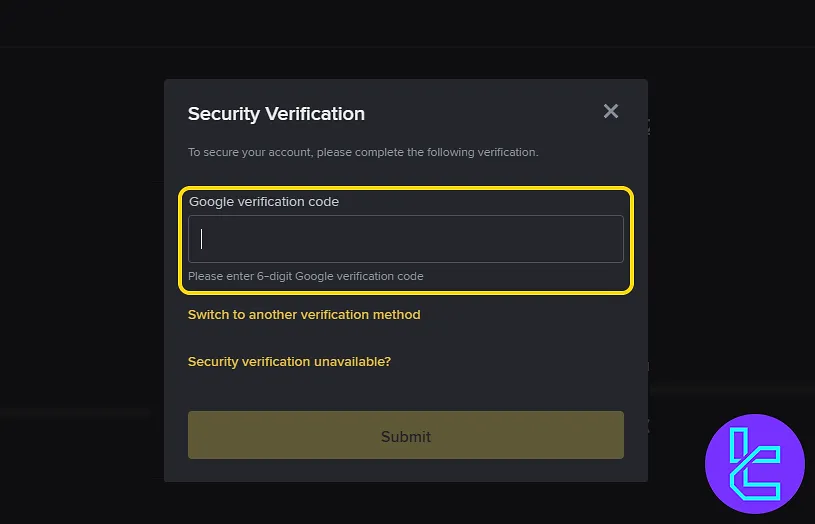
#6 Connect and Communicate with the Buyer
Use Binance chat option to verify the buyer’s identity and confirm readiness.
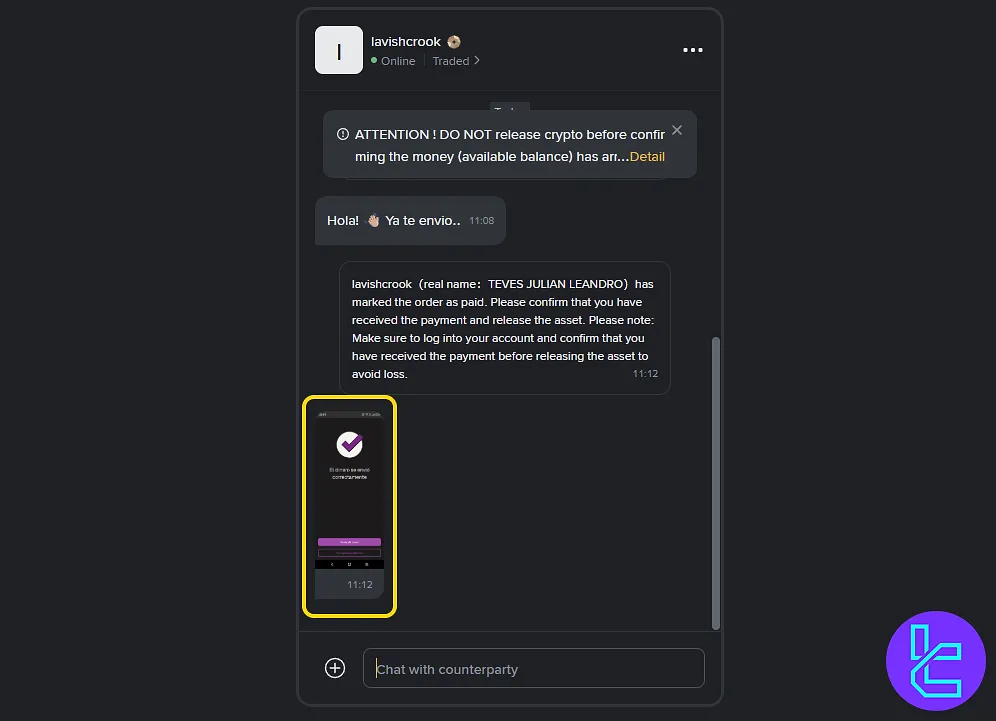
Check your Skrill account to confirm payment has been received. Do not confirm until you have checked your account and confirmed receipt of the money.
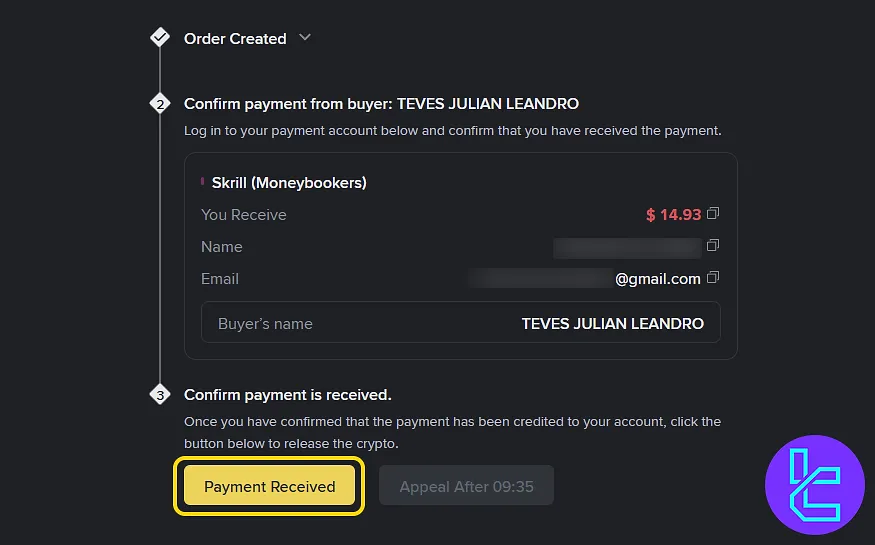
TF Expert Suggestion
TheBinance Skrill withdrawal process takes less than 5 minutes to complete and requires a valid Skrill account. Most Binance P2P Skrill transactions are processed within minutes, depending on buyer’s speed.
If you are interested in learning more about Binance deposit and withdrawal options, check out the Binance tutorial page.













