Binance TRC20 deposit can be completed in 3 easy steps. Traders must enter the “Deposit” section on the dashboard, choose USDT on the Tron network, and transfer funds to the destination wallet address.
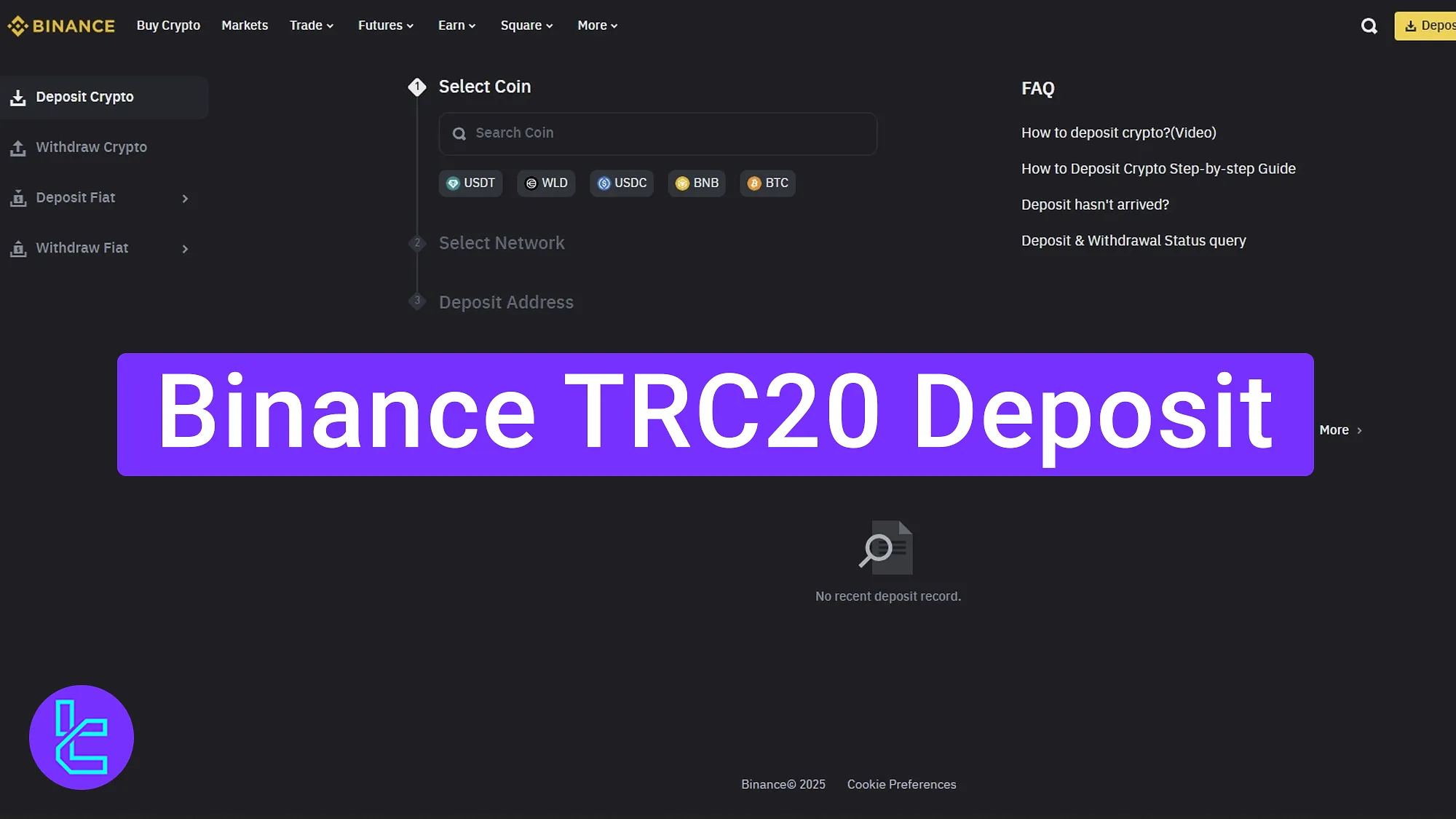
Overview of Binance TRC20 Funding Process
Adding Tether (USDT) to your Binance exchange account via the Tron (TRC20) network is a beginner-friendly and straightforward process. Binance TRC20 deposit steps:
- Log into your Binance account and access the "Deposit" section;
- Enter the payment details;
- View transaction status in "Transaction History".
#1 Open the Binance Exchange Funding Section
Log into your Binance dashboard and navigate to the "Deposit" section.
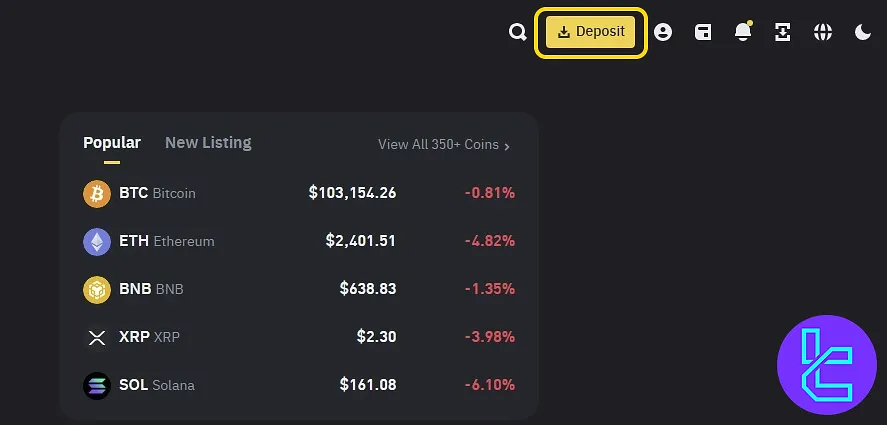
Then, choose the "Deposit Crypto" option to fund your account with USDT.
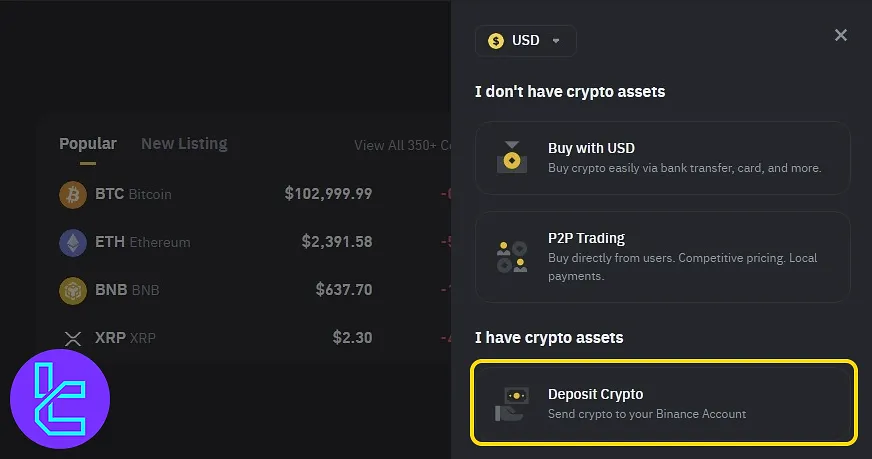
#2 Select USDT and TRC20 Network
On the funding page, follow these easy steps:
- Choose USDT as your currency;
- Select the TRC20 network;
- Copy the TRC-20 wallet address generated by Binance or scan the QR code using your mobile wallet app;
- Transfer the desired amount (minimum 0.01 USDT) to your Binance wallet.
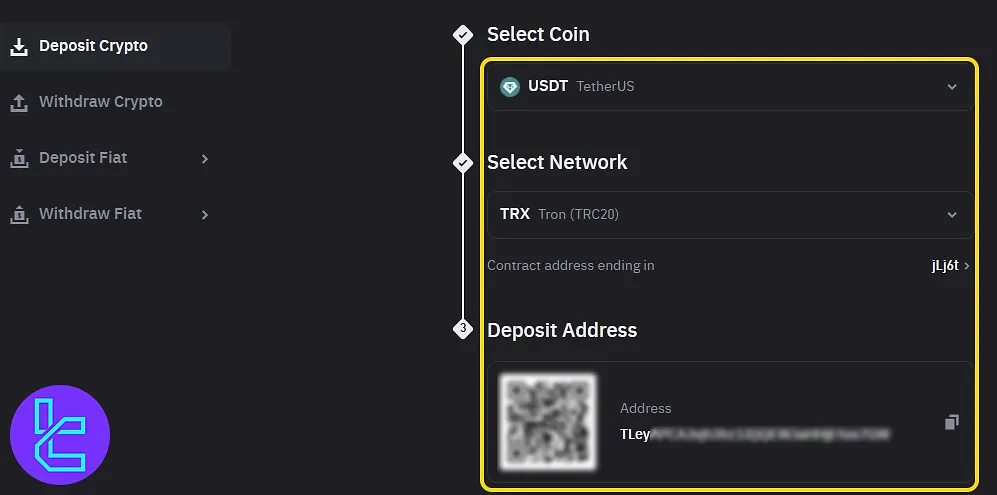
#3 Check Status in Binance Wallet
Return to Binance and navigate to the "Transaction History" to confirm the transaction.
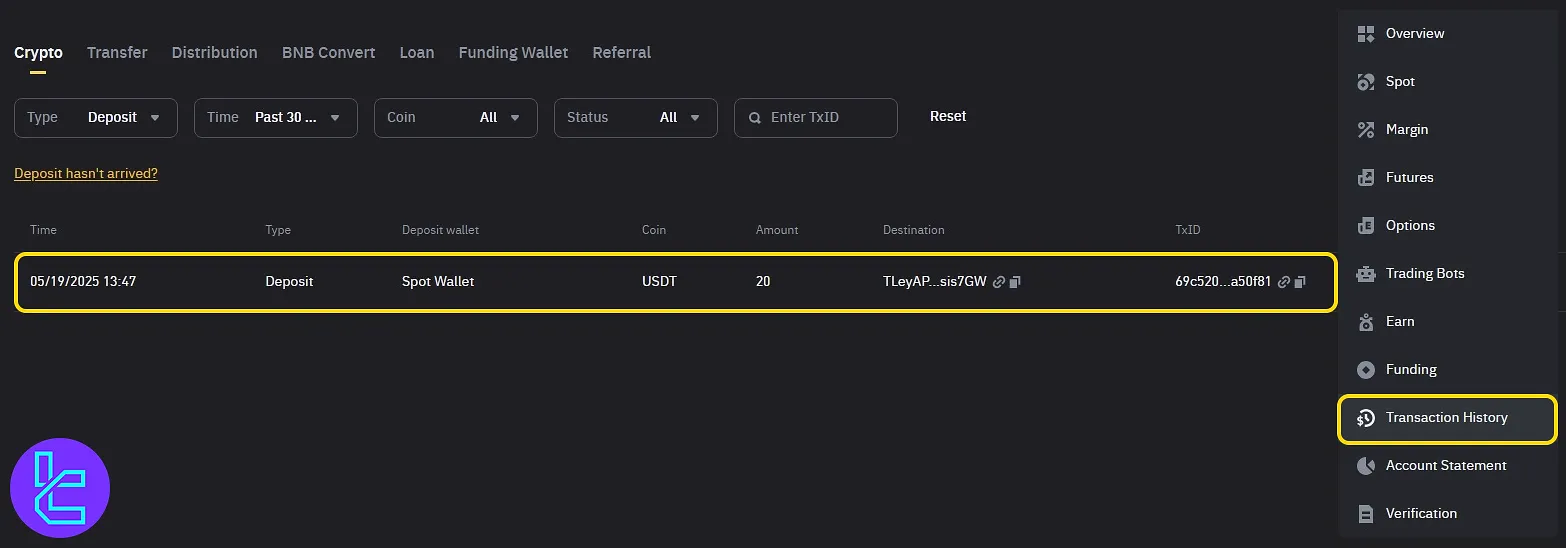
TF Expert Suggestion
The Binance TRC20 deposit can be completed in 5 minutes and only requires a minimum amount of 0.01 USDT. After completing the transfer, traders can check the details in the “Transaction History” section.
While funding your account via Tether on the Tron network is easy, it isn’t the only available Binance deposit and withdrawal method. To learn about other funding options check the Binance tutorial page.













