BingX registration is a 3-step process that supports both email and mobile sign-up methods. Users must enter a valid email, set a strong password, and verify their email using a 6-digit code.
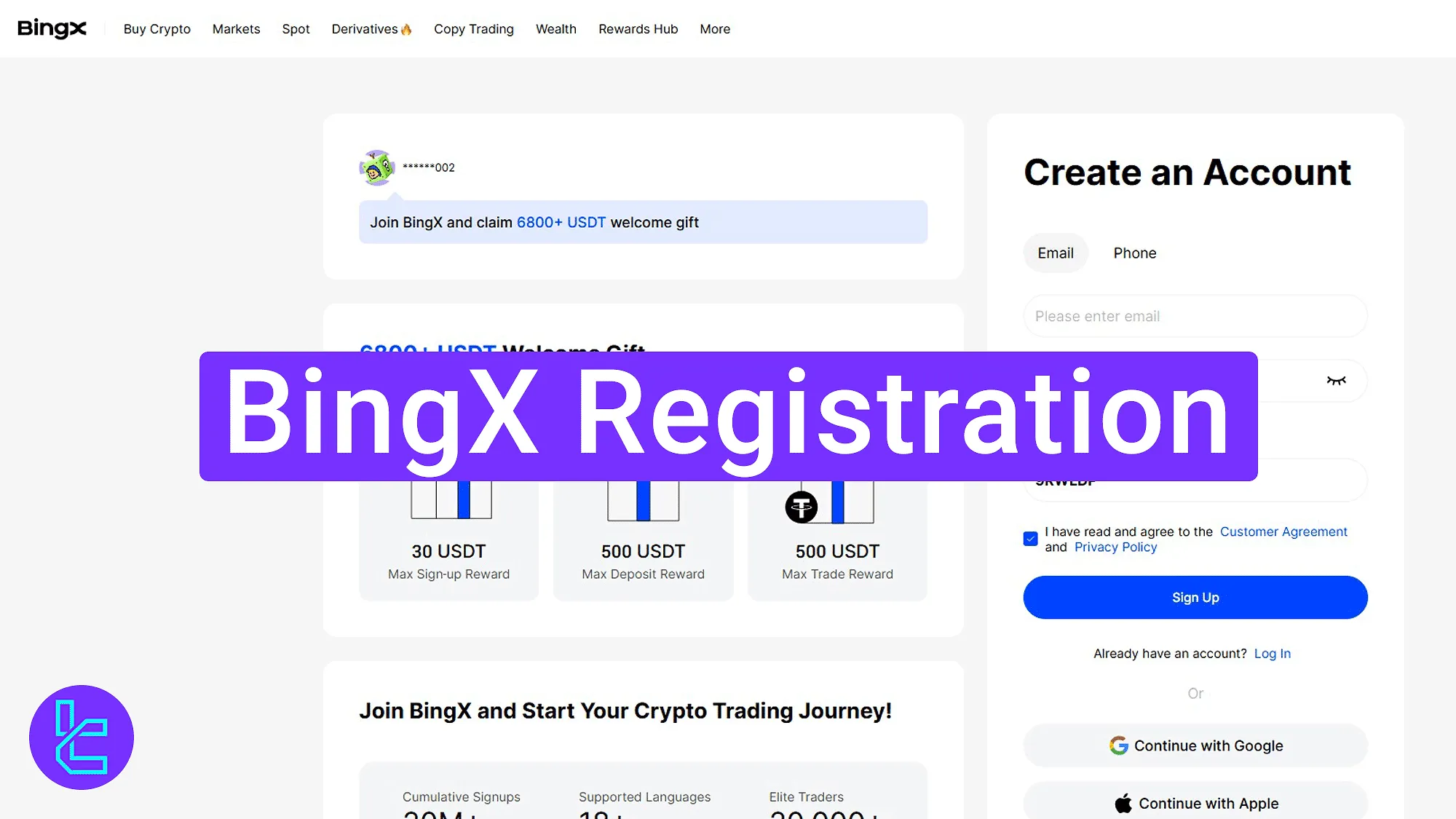
Step-by-Step Process of BingX Registration
To complete your account setup on the BingX exchange, follow the simple procedure outlined below.
BingX registration key steps:
- Access the BingX sign-up section;
- Complete the account creation form with your personal details;
- Enter the 6-digit email verification code.
#1 Accessing the BingX Website
To begin, follow these instructions:
- Click on the "Open an Account" button at the bottom of this page;
- You will be redirected to the account setup section.
#2 Completing the Registration Form
Enter your email and create a strong password using uppercase, lowercase, numbers, and symbols. Agree to the platform’s terms and click "Sign Up".
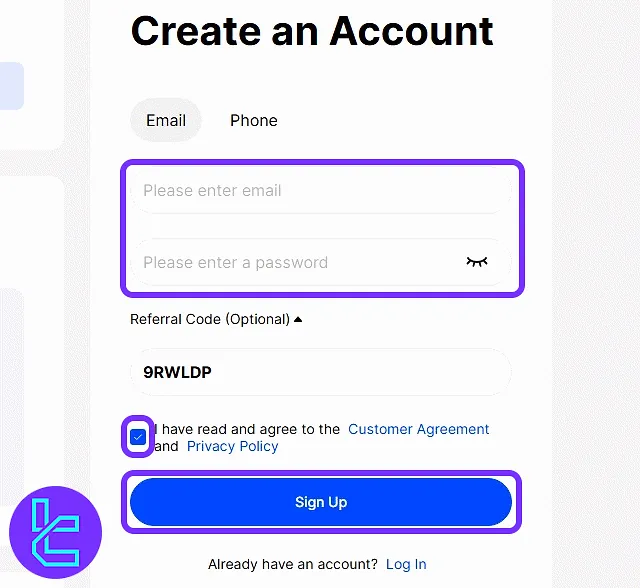
#3 Email Verification and Dashboard Access
Check your email for a 6-digit verification code from BingX.
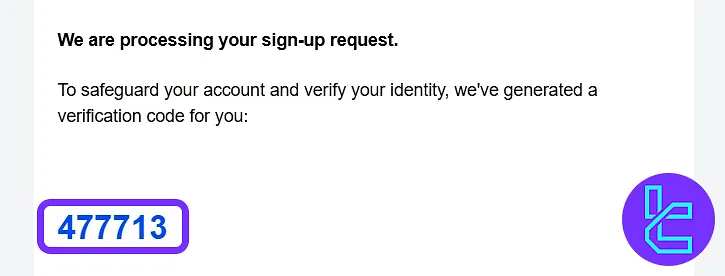
Enter the code in the account setup form and click "Confirm". Once validated, you will be taken to your account dashboard.
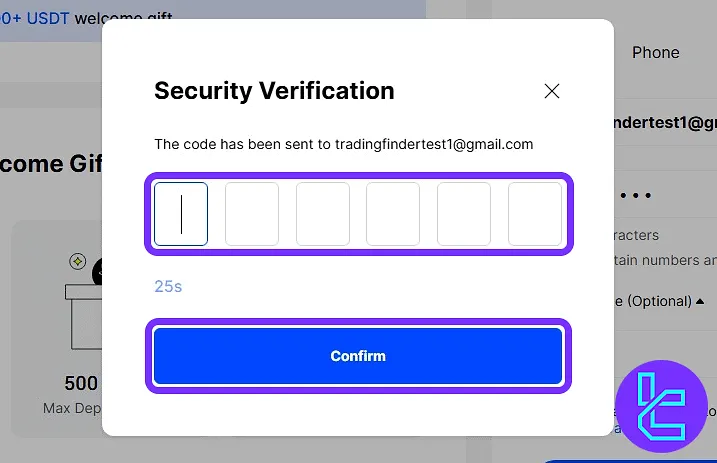
TF Expert Suggestion
The BingX registration process can be completed in under 5 minutes. To access the dashboard, traders are required to enter the 6-digit code sent to their email address.
To unlock advanced features and remove trading limits, BingX verification is needed. Educational articles for other platform features are available on the BingX tutorial page.













