Bitazza registration consists of 4 steps, requiring you to enter your email address, create a password, and select your preferred language. Once completed, you'll need to verify your email by clicking the confirmation link sent to your inbox.
After completing the Bitazza signup process, you reach the loyalty tier system, called Bitazza Levels (Bronze, Silver, Gold, Platinum, Diamond, and Emerald). Holding more of its native FDM token grants trading fee discounts of up to 70% and other perks, including voting rights in this cryptocurrency exchange.
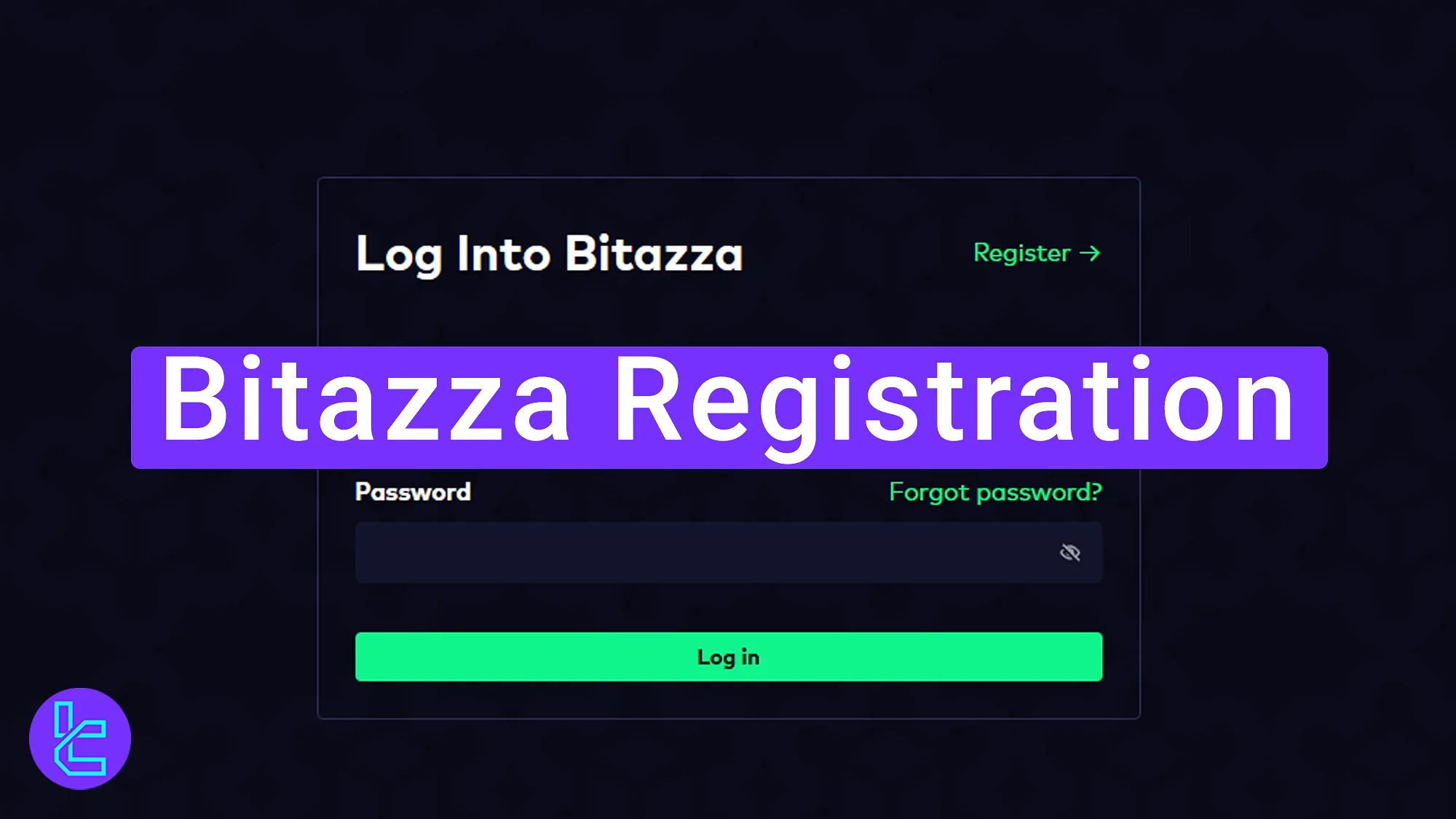
Overview of Bitazza Account Setup Process
Getting started with the Bitazza exchange is user-friendly and straightforward, giving you instant access to your personalized trading interface. Bitazza registration steps:
- Visit the official Bitazza website;
- Enter your email address, select your preferred language, and apply a referral code (if available);
- Set up a secure password;
- Confirm your email address to activate your account.
Before proceeding with account creation, it's advisable to review the account account setup criteria and prepare all necessary details in advance to ensure a smooth and efficient account opening experience with the platform.
Registration Requirements | Yes/No |
Email Sign-up | Yes |
Phone Number Required | No |
Google Account Login | No |
Apple ID Login | No |
Facebook Login | No |
Full Name | No |
Country of Residence | No |
Date of Birth | No |
Address Details | No |
Email Verification | Yes |
Phone Number Verification | No |
Financial Status Questionnaire | No |
Trading Experience Questionnaire | No |
#1 Access the Bitazza Exchange Website
Getting started is simple. Follow these steps:
- Launch your internet browser, search for "Bitazza exchange", and go to the official website.
- On the homepage, click "Sign Up" to proceed with the account setup
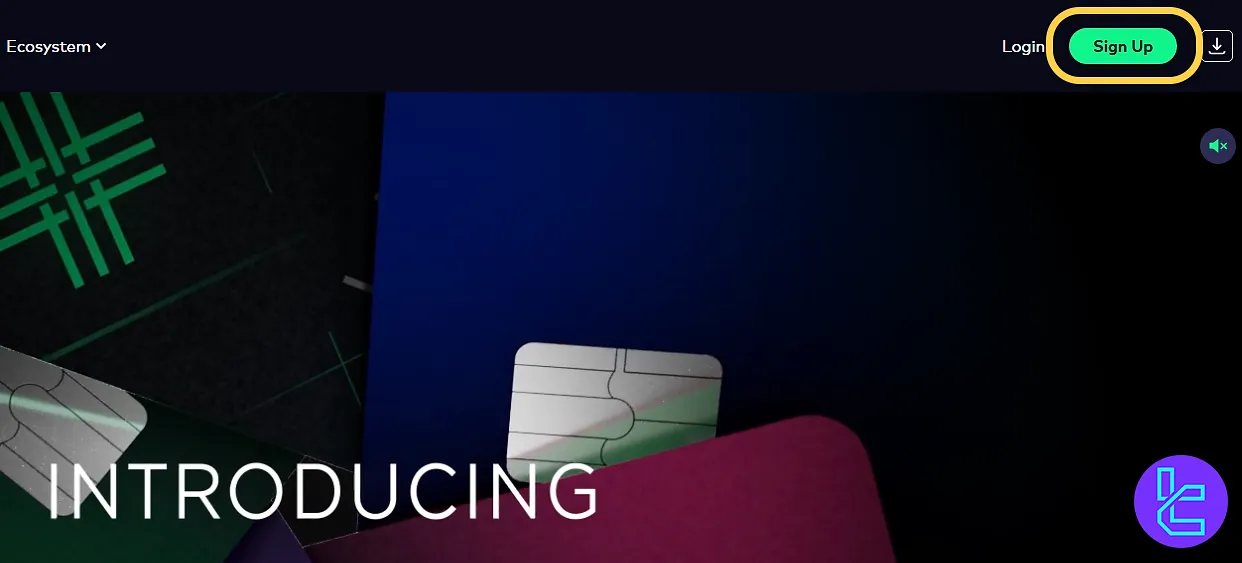
#2 Enter Your Email and Choose a Language
Enter your valid email address and select your preferred language from the dropdown menu in this Bitazza tutorial. This ensures you receive all future communications in your preferred language.
After completing the initial form, click "Next" to proceed to the password creation stage.
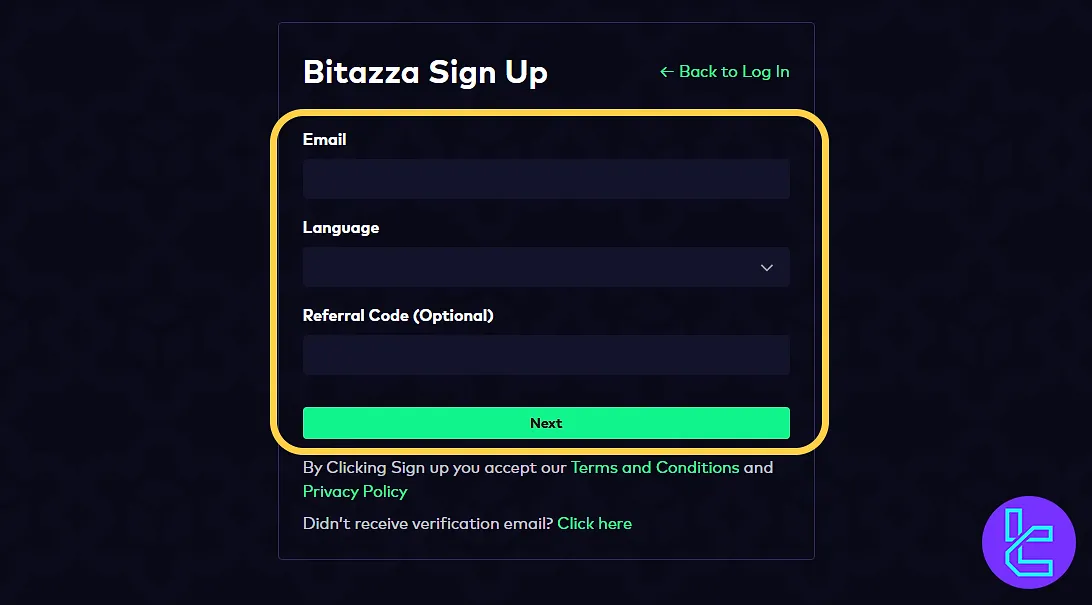
#3 Create a Strong Password
Set a secure password with at least 8 characters, including uppercase, lowercase, numbers, and symbols. This ensures your Bitazza account remains protected.
Re-enter the password to confirm. Ensure both password fields match, then click "Create Password".
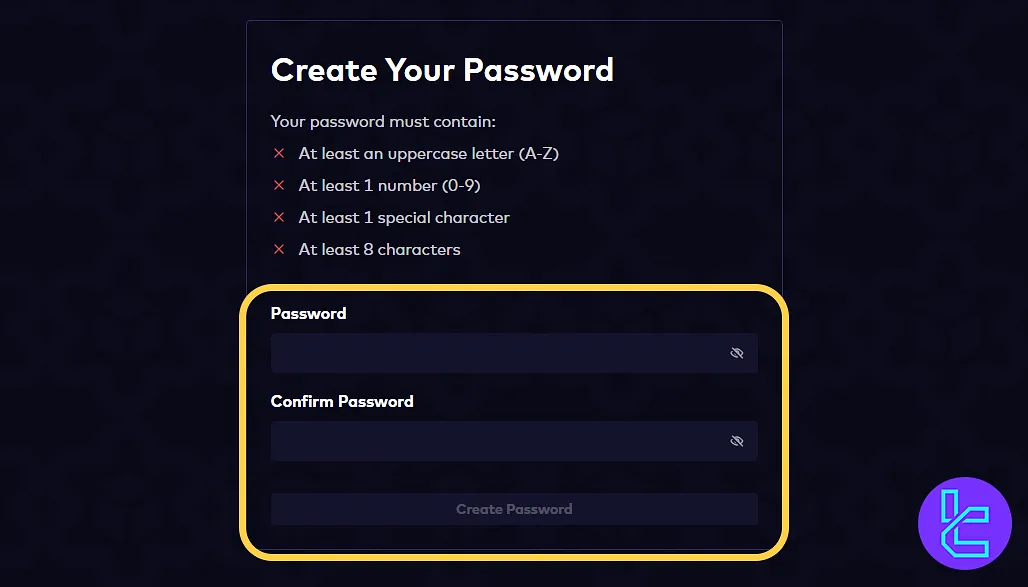
#4 Verify Your Email Address
A verification link will be sent to your registered email address. Open the email and click "Verify Now" to activate your Bitazza account.
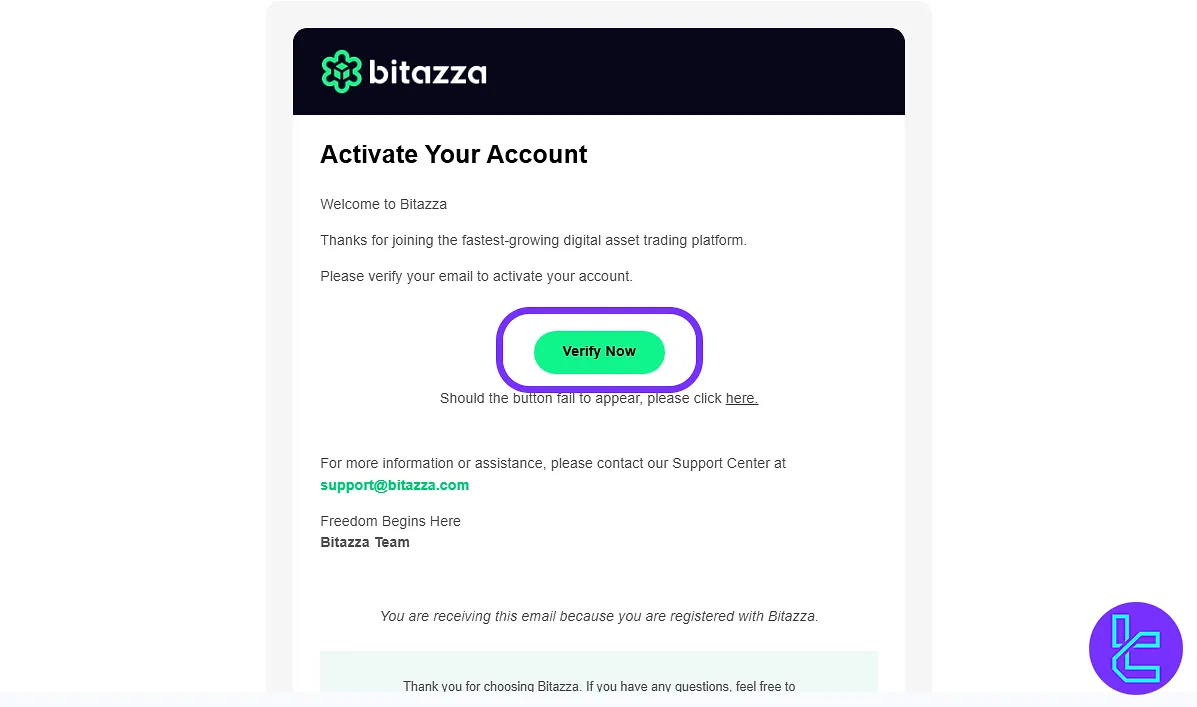
Bitazza Account Setup vs Competing Exchanges
The table below outlines the essential account setup requirements and identification documents necessary to create a Bitazza account, alongside a comparison of the on-boarding procedures followed by other cryptocurrency exchanges.
Registration Requirements | Bitazza Exchange | |||
Email Sign-up | Yes | Yes | Yes | Yes |
Phone Number Required | No | No | No | Yes |
Google Account Login | No | Yes | Yes | Yes |
Apple ID Login | No | Yes | Yes | Yes |
Facebook Login | No | No | No | No |
Full Name | No | No | No | No |
Country of Residence | No | No | No | Yes |
Date of Birth | No | No | No | No |
Address Details | No | No | No | No |
Email Verification | Yes | Yes | Yes | Yes |
Phone Number Verification | No | No | No | Yes |
Financial Status Questionnaire | No | No | No | No |
Trading Experience Questionnaire | No | No | No | No |
TF Expert Suggestion
Bitazza registration generally takes around 5 minutes to complete. You'll start by providing your information and configuring your email address. Once complete, you'll instantly gain access to your personalized Bitazza dashboard, where you can begin trading.
After your account has been successfully created, the next step is to complete the Bitazza verification process. This allows you to get a Freedom Visa card and use your cryptocurrencies for expenses.













