Bitbns registration is a 3-step process completed within minutes using an email and OTP. You can register manually or via Google/Facebook accounts.
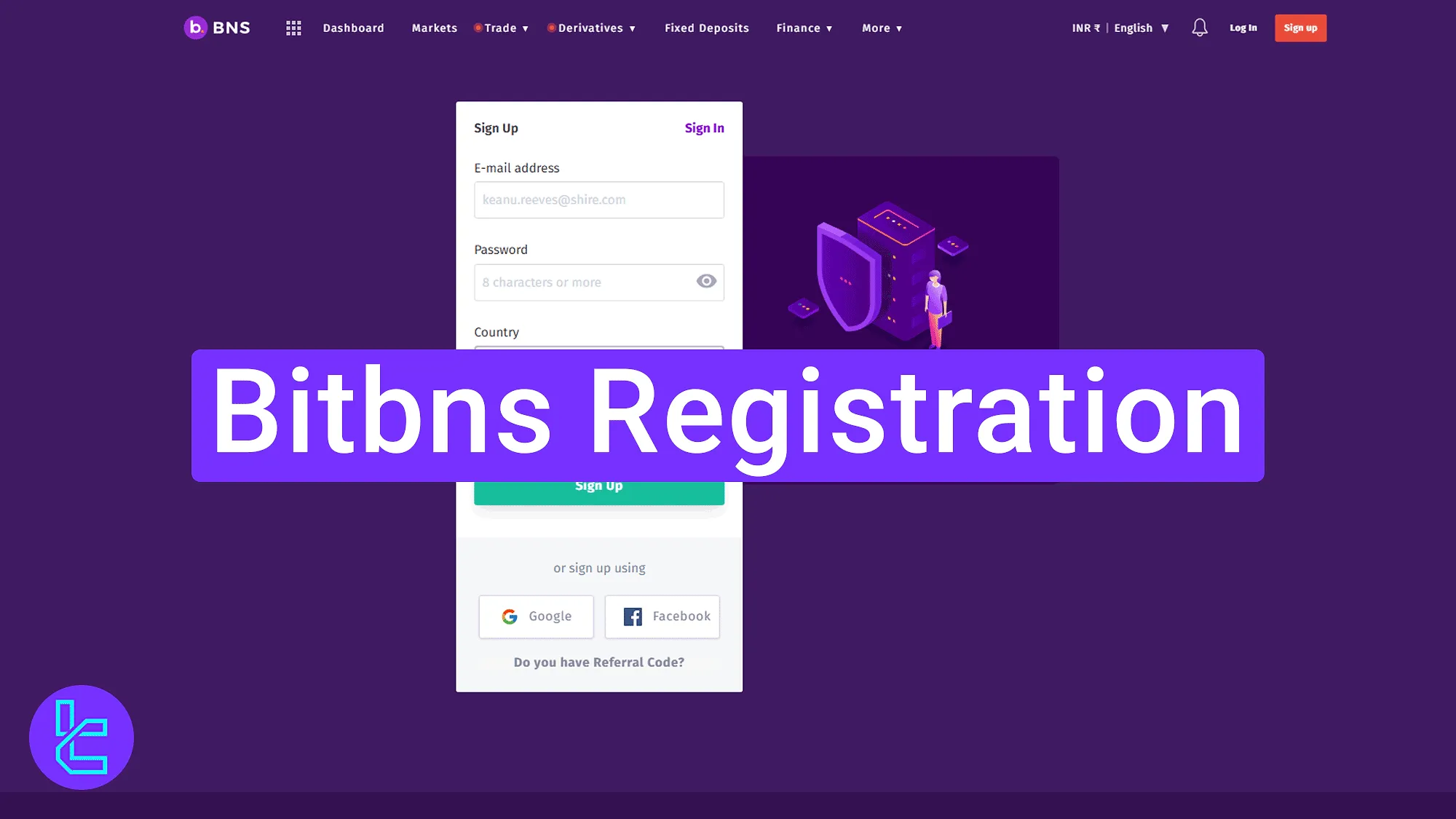
Bitbns Account Creation Process Overview
To create an account with the Bitbns exchange, you only need a valid email address and you must follow the steps listed below. Bitbns registration guide:
- Access the Bitbns sign-up section;
- Complete the sign-up form manually or via Google/Facebook;
- Verify your email and access the dashboard.
#1 Accessing the Bitbns Sign-Up Page
To begin, follow these instructions:
- Click on the "Open an Account" button at the bottom of this page;
- on the Bitbns homepage, click the "Sign up".
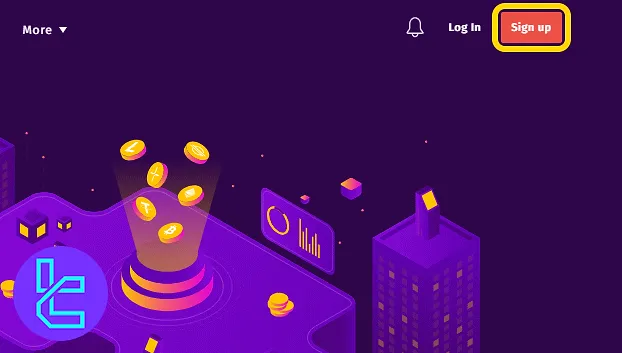
#2 Filling Out the Sign-Up Form
On the sign-up screen, enter a valid email address, set a secure password, and choose your country of residence. Click the "Sign Up" button to proceed.
Alternatively, you can register using your Google or Facebook account.
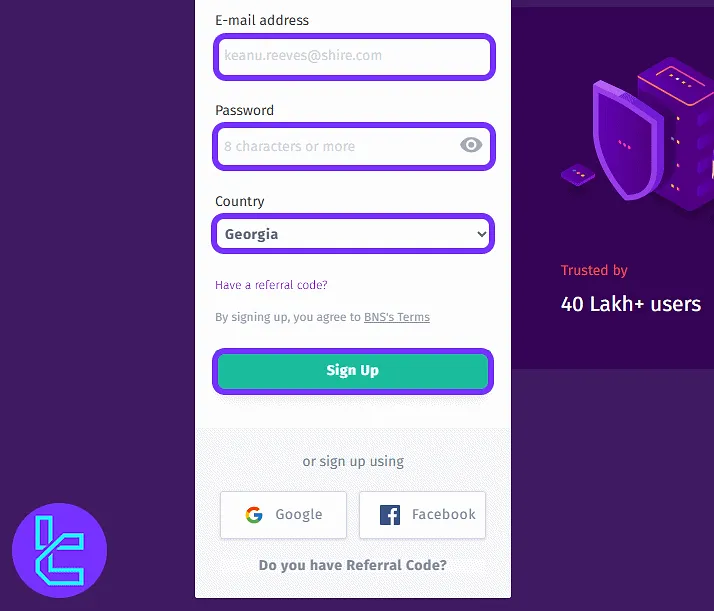
#3 Verifying Email and Accessing Dashboard
Check your email inbox for a message from Bitbns containing a 6-digit OTP.

Copy this code and paste it into the OTP field on the sign-up page, then click "Verify". Once verified, you will be redirected to your Bitbns dashboard.
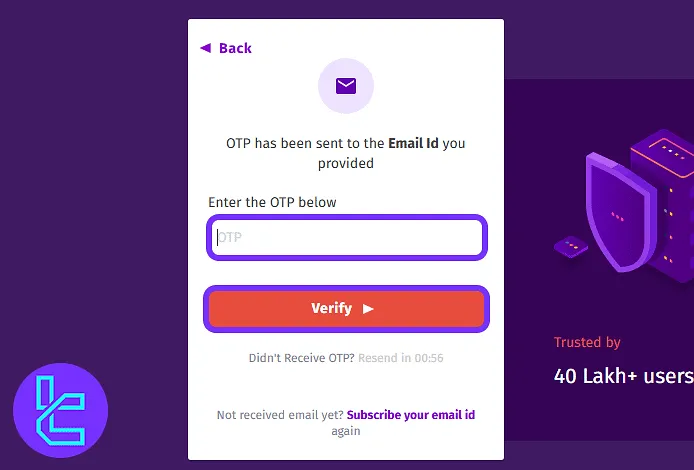
TF Expert Suggestion
The Bitbns registration process can be completed in under 5 minutes. Email verification is mandatory in this procedure and provides quick access to the trading dashboard.
After registration, traders must complete Bitbns verification by providing identity documents. Detailed guides on the KYC process is available on the Bitbns tutorial page.













