The Bitbuy registration process consists of 6 steps. You’ll need to enter essential details such as your name and country of residence, then verify your email address and mobile number to complete your account setup.
After creating an account with Bitbuy, you can trade 60+ cryptocurrencies with a simple maker/taker fee of 0.50% and 0.50%, and the minimum deposit and trade amount is 20 Canadian Dollar.
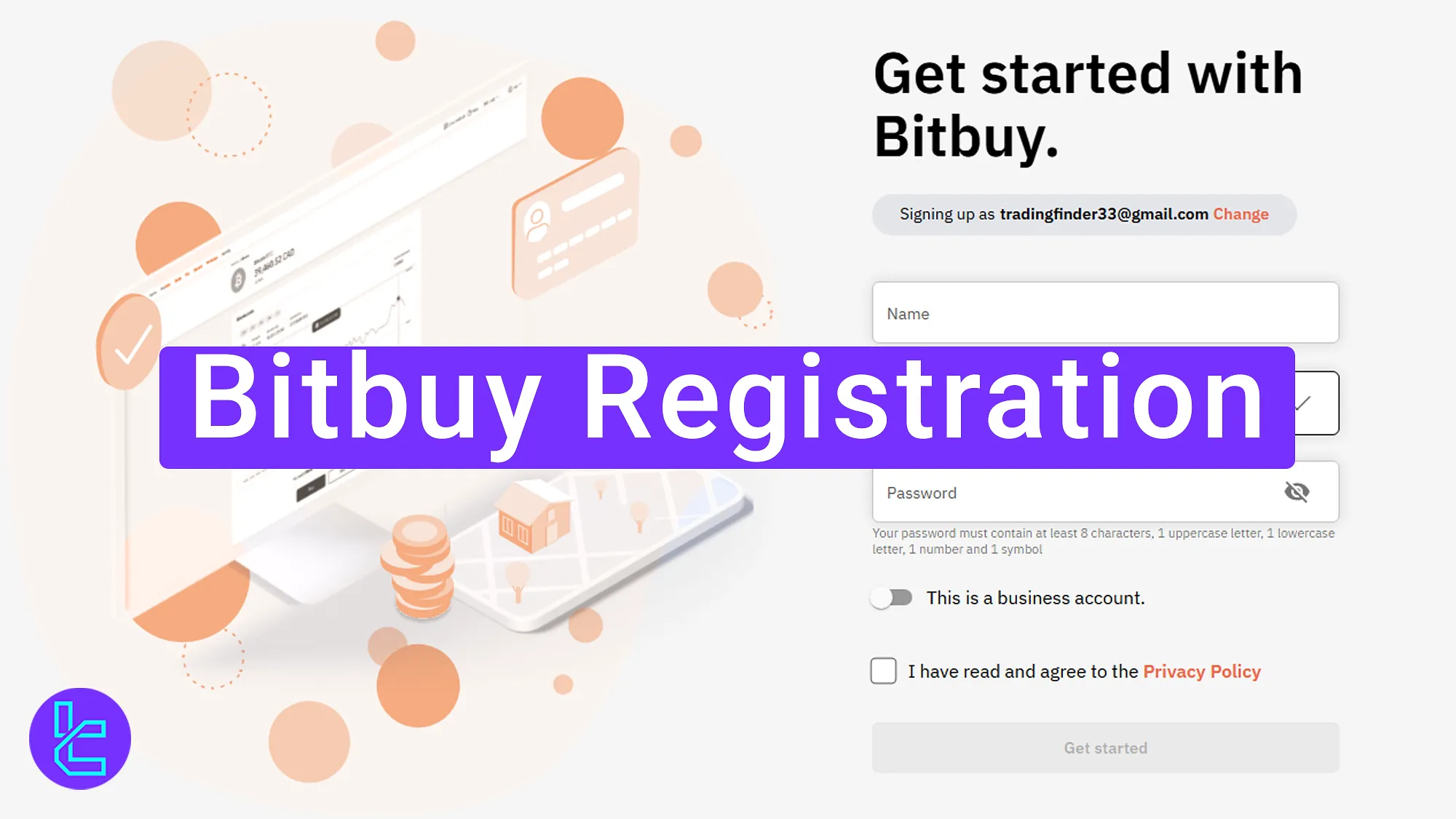
Overview of Bitbuy Account Setup Process
Getting started with the Bitbuy exchange is quick and effortless, allowing you to access your personalized trading dashboard right away.
Bitbuy signup steps:
- Go to the official Bitbuy signup page;
- Input your email address;
- Confirm your email via the verification link;
- Create a secure password and fill in your personal details.
- Add your phone number;
- Complete mobile number verification.
Before beginning the account setup process, it's advisable to review the signup requirements and keep all necessary details prepared.
Registration Requirements | Yes/No |
Email Sign-up | Yes |
Phone Number Required | Yes |
Google Account Login | No |
Apple ID Login | No |
Facebook Login | No |
Full Name | Yes |
Country of Residence | No |
Date of Birth | No |
Address Details | No |
Email Verification | Yes |
Phone Number Verification | Yes |
Financial Status Questionnaire | No |
Trading Experience Questionnaire | No |
#1 Access the Bitbuy Signup Page
Getting started is quick and effortless. Just follow these steps:
- Launch your web browser, search for "Bitbuy exchange", and visit the official website.
- On the main page, click "Get started" to initiate your account setup.
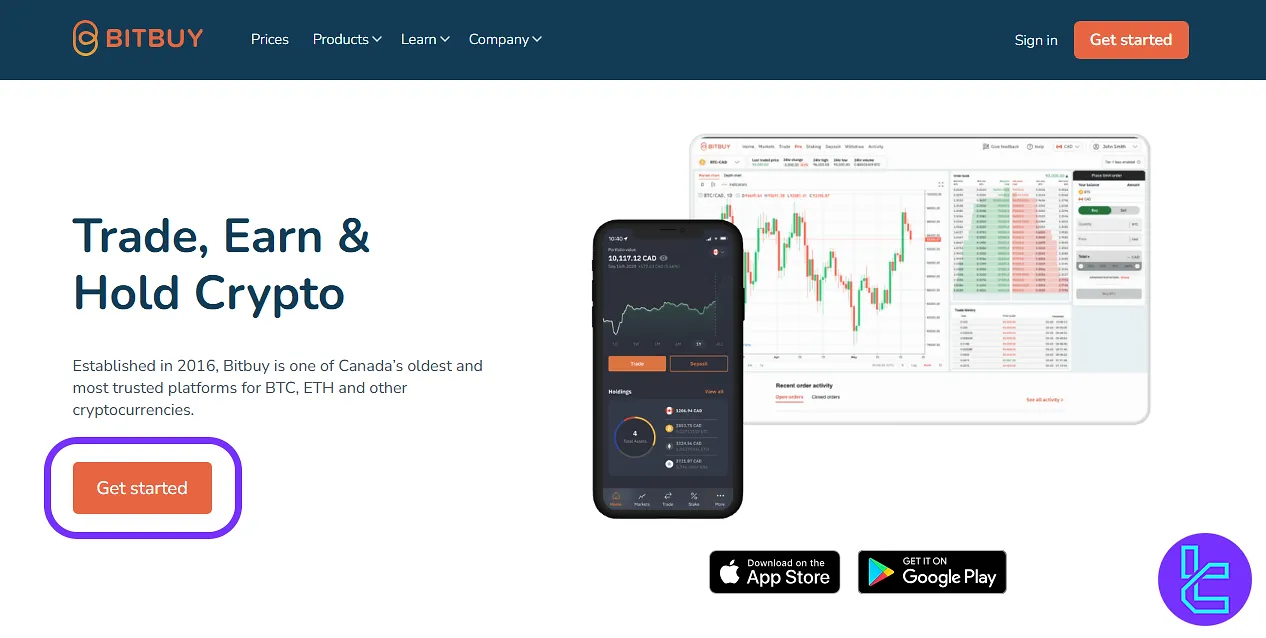
#2 Enter Your Email and Request a Verification Code
Type in your valid email address and click "Continue". Bitbuy will immediately send a verification code to your inbox to confirm your identity.
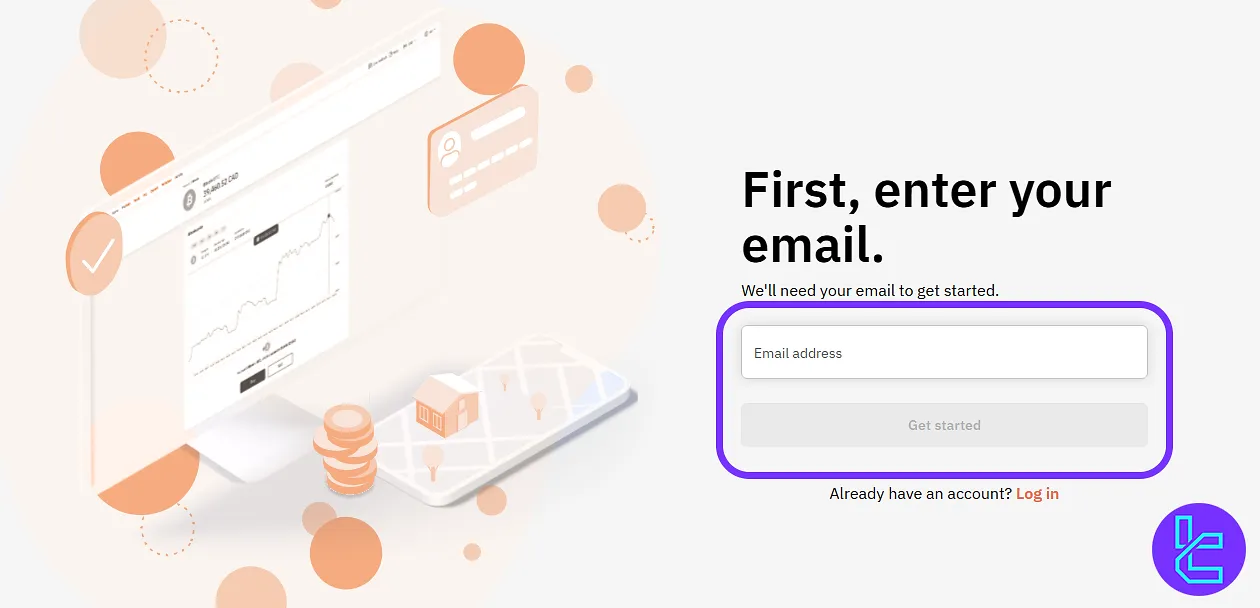
#3 Verify Your Email and Continue
Open your email account, find the verification email from Bitbuy, copy the code, and paste it into the field provided on the account setup page. Then click "Continue" to proceed.
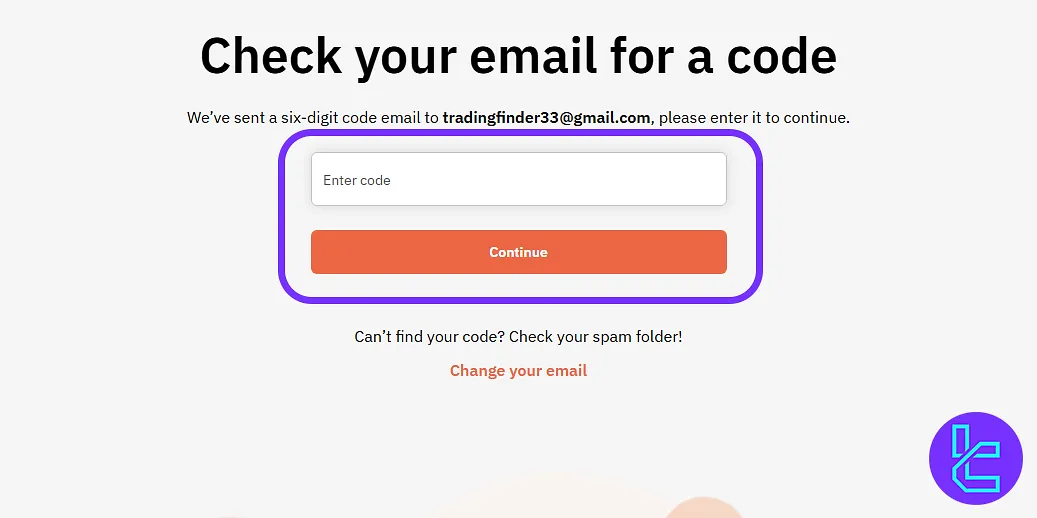
#4 Enter Personal Details and Create Password
To complete this step of the Bitbuy tutorial, check provide the personal details listed below:
- Name
- Country of residence
Create a strong password containing uppercase letters, lowercase letters, numbers, and special symbols with at least eight characters.
If you wish to register as a company or business entity, enable the business account option before continuing.
Check the box confirming that you agree with the Bitbuy terms and conditions. This step ensures you comply with the exchange's legal policies before account creation.
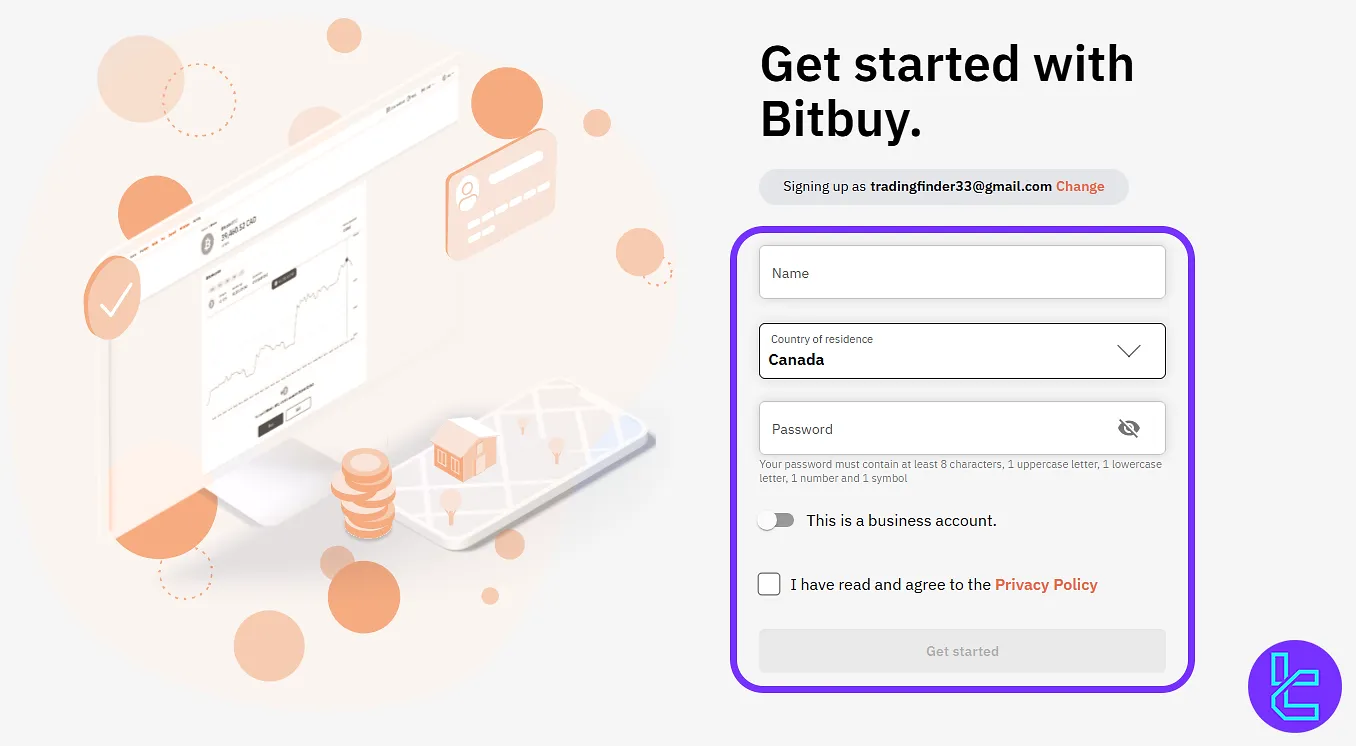
#5 Enter Your Mobile Phone Number
Enter your country code and phone number and then click "Get Code".
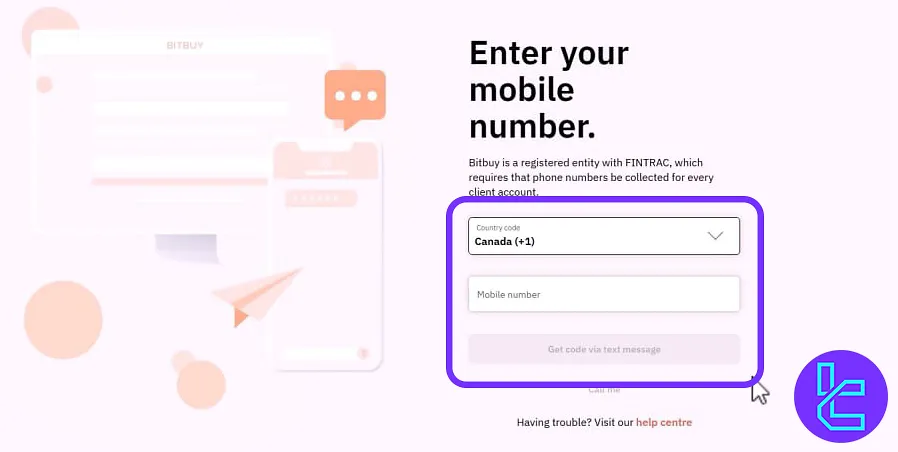
#6 Phone Number Verification
After receiving the code via SMS, type it into the provided box. Once verified, you’ll be redirected to your Bitbuy dashboard, confirming successful account creation.
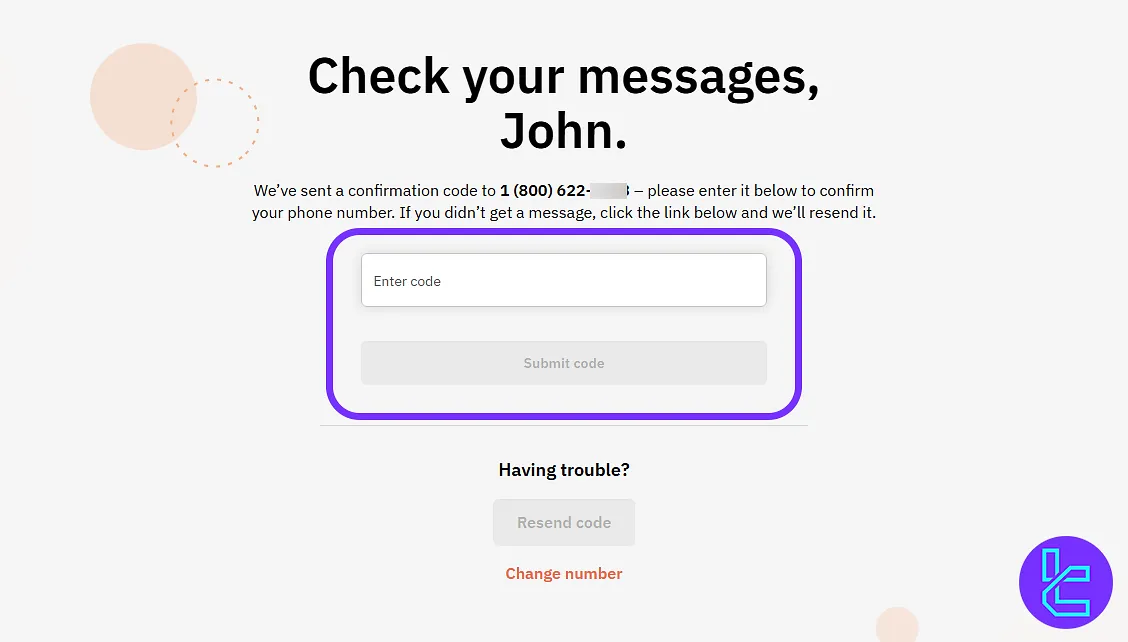
Analysis and Comparison of the Bitbuy Signup Process with Competing Exchanges
The table below presents the essential account creation requirements and verification procedures needed to open a Bitbuy account, alongside a comparison with the other cryptocurrency exchanges.
Registration Requirements | Bitbuy Exchange | |||
Email Sign-up | Yes | Yes | Yes | Yes |
Phone Number Required | Yes | No | No | No |
Google Account Login | No | Yes | Yes | Yes |
Apple ID Login | No | Yes | Yes | Yes |
Facebook Login | No | No | No | No |
Full Name | Yes | No | No | No |
Country of Residence | No | No | No | No |
Date of Birth | No | No | No | No |
Address Details | No | No | No | No |
Email Verification | Yes | Yes | Yes | Yes |
Phone Number Verification | Yes | No | No | No |
Financial Status Questionnaire | No | No | No | No |
Trading Experience Questionnaire | No | No | No | No |
TF Expert Suggestion
The Bitbuy registration process usually takes around 9 minutes to complete. Traders must verify their email address and phone number via the verification codes.
After setting up your account and completing the Bitbuy verification process, you can stake selected assets with yields of up to about 11.57% APR. Additionally, verified user can fund their accounts fee free and pay only blockchain fees for withdrawals.













