Bitfinex registration is a streamlined process that involves just four key steps. Access Bitfinex via a verified platform, fill out thesignup form with accurate details, activate Google Authenticator for 2FA, and confirm your email address.
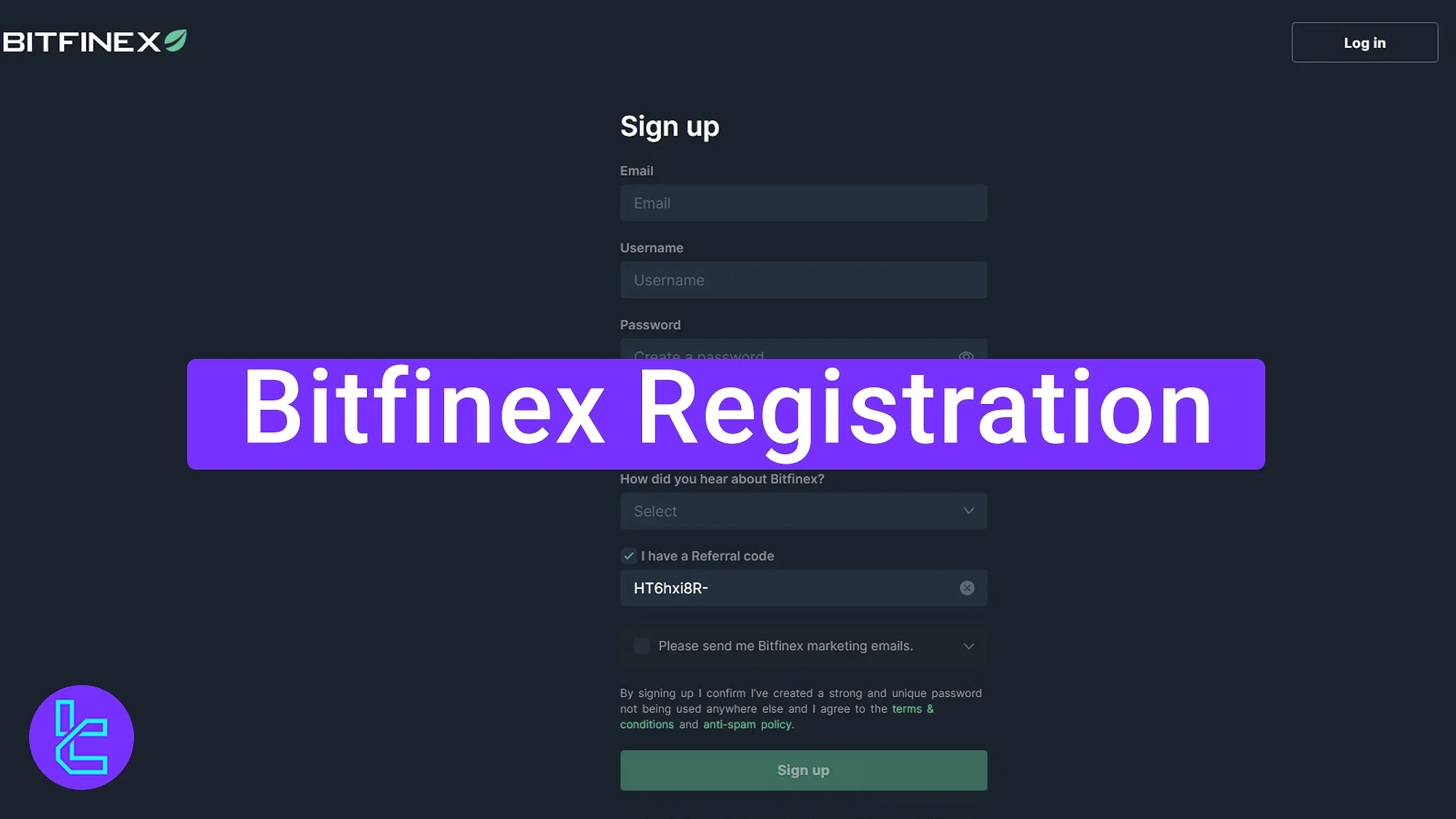
Step-by-Step Bitfinex Signup Process
The account creation process with the Bitfinex exchange is straightforward and provides immediate access to your personal trading dashboard.
Bitfinex registration overview:
- Enter the Bitfinex website and access the account opening page;
- Fill out the signup form with the correct details;
- Activate Google Authenticator for 2FA;
- Verify your email address.
#1 Accessing the Bitfinex Account Setup Page
To begin the process, follow these simple steps:
- Click the"Open an Account" button located at the bottom of this page;
- You will then be redirected to the official Bitfinex signup page.
#2 Complete the Bitfinex Signup Form and Submit
Now follow the steps below:
- Enter your email address;
- Choose a unique username;
- Create a strong password that includes uppercase, lowercase, numbers, and symbols and is at least 8 characters long;
- Select your country of residence;
- Indicate how you discovered Bitfinex.
Once all fields are completed, click the "Register" button.
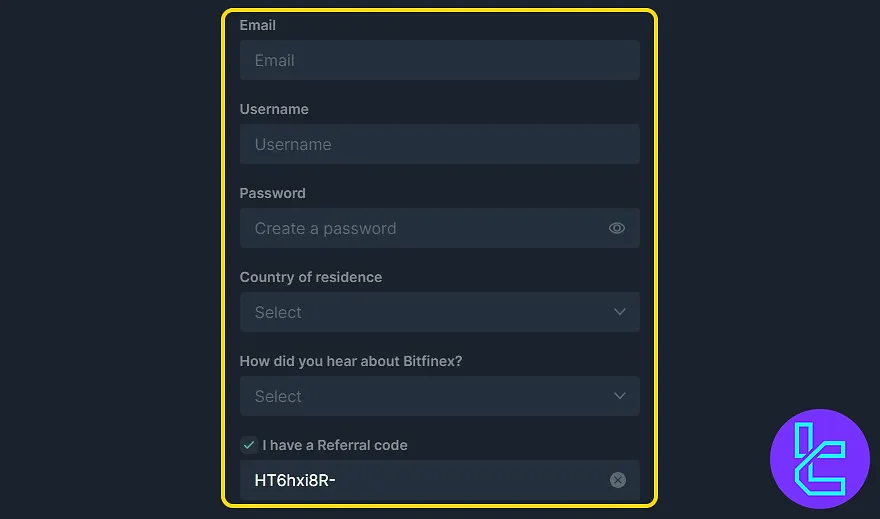
#3 Set Up Google Authenticator for Bitfinex 2FA
Now, Download theGoogle Authenticator app from the App Store or Google Play, based on your device.
Once installed, open the app, tap the "+" icon, and either scan the QR code or manually enter the account setup key provided by Bitfinex. This will activate your TOTP generator.
Finally, enter the 6-digit code displayed in the app to activate the two-factor authentication feature.
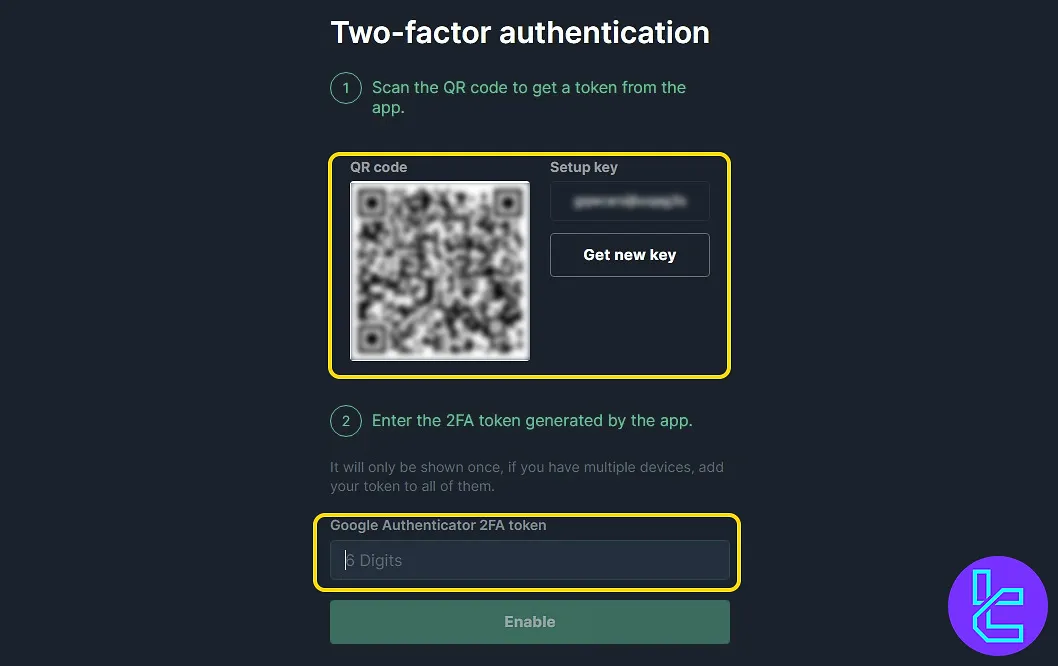
#4 Verify Email from Bitfinex
Check your inbox and click the "Verify" link in the email from Bitfinex to confirm your address.
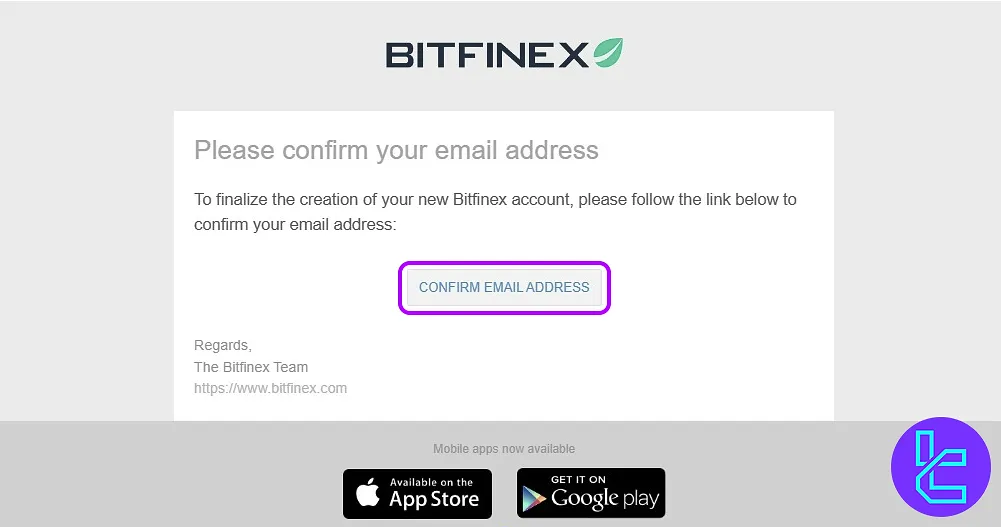
TF Expert Suggestion
The Bitfinex registration process usually takes between 5 to 10 minutes. You'll need to provide your email, username, password, country of residence, and activate 2FA to access your account.
After setting up your account, you can move forward to Bitfinex verification step, which requires identity documents. The Bitfinex tutorial page has a detailed guide on the KYC procedure.













