Bitfinex Tether TRC20 deposit is a secure 3-step method to fund your account using the TRON blockchain network. To complete this process, access the funding section, choose “Tether tokens”, select the TRC-20 network and transfer funds from your personal wallet.
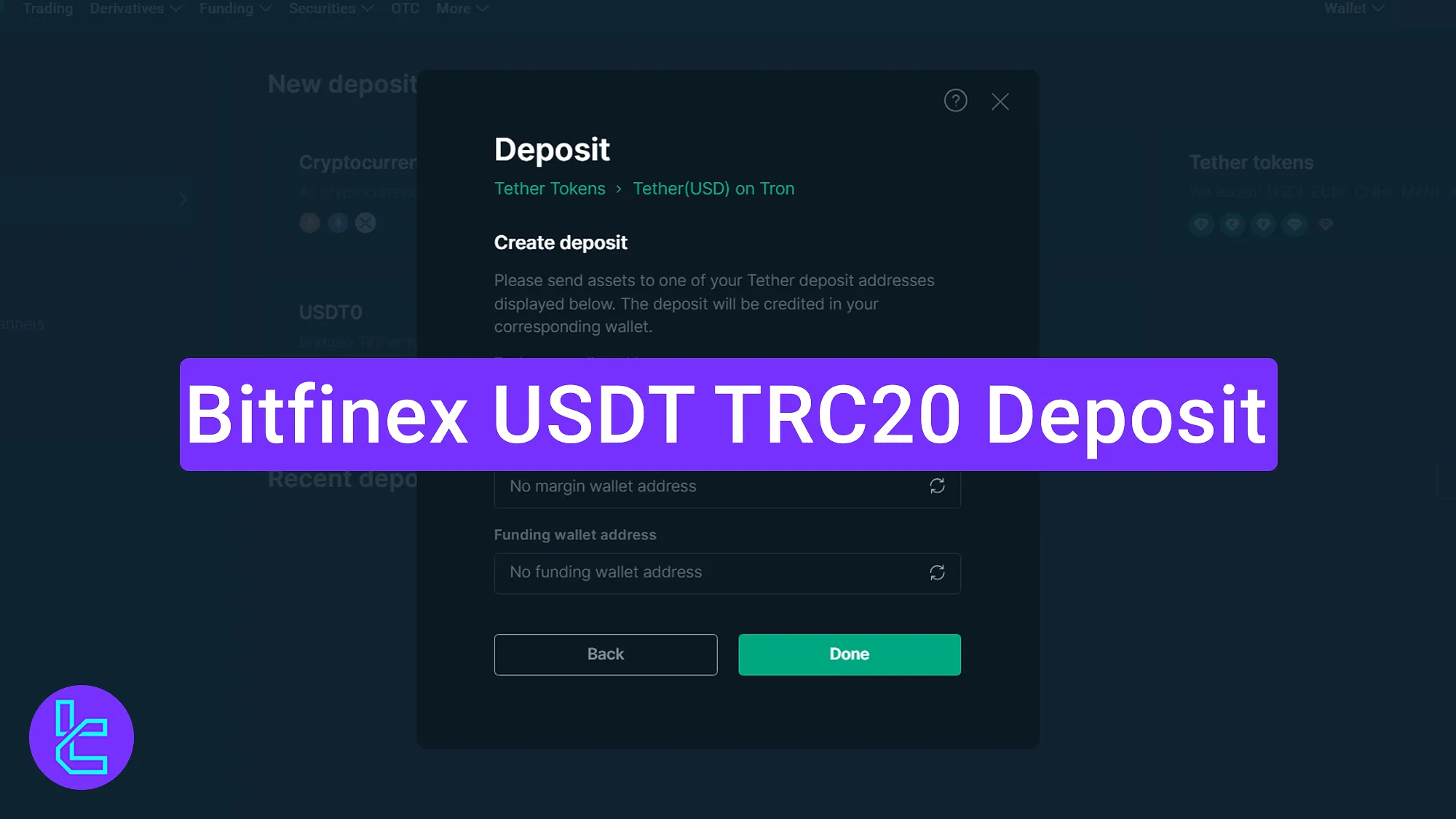
Step-By-Step Bitfinex TRC-20 Funding Guide
After completing the Bitfinex verification, all funding and withdrawal features are enabled from your Bitfinex exchange dashboard.
Bitfinex Tether TRC20 deposit:
- Access the "Wallet" page;
- Select Tether, choose TRC-20, and receive wallet address;
- Track the transaction status.
#1 Accessing the Payment Page
From the top menu of this cryptocurrency exchange, click "Wallet" and choose "Deposit" to access the funding interface.
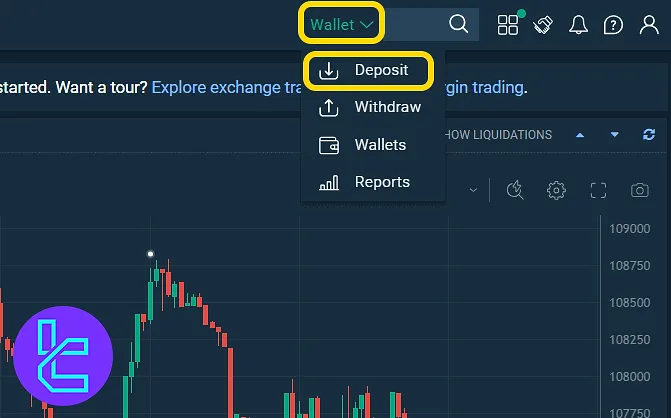
#2 Selecting the TRC-20 Method and Receiving Wallet Address
Choose "Tether Tokens" as your funding option.
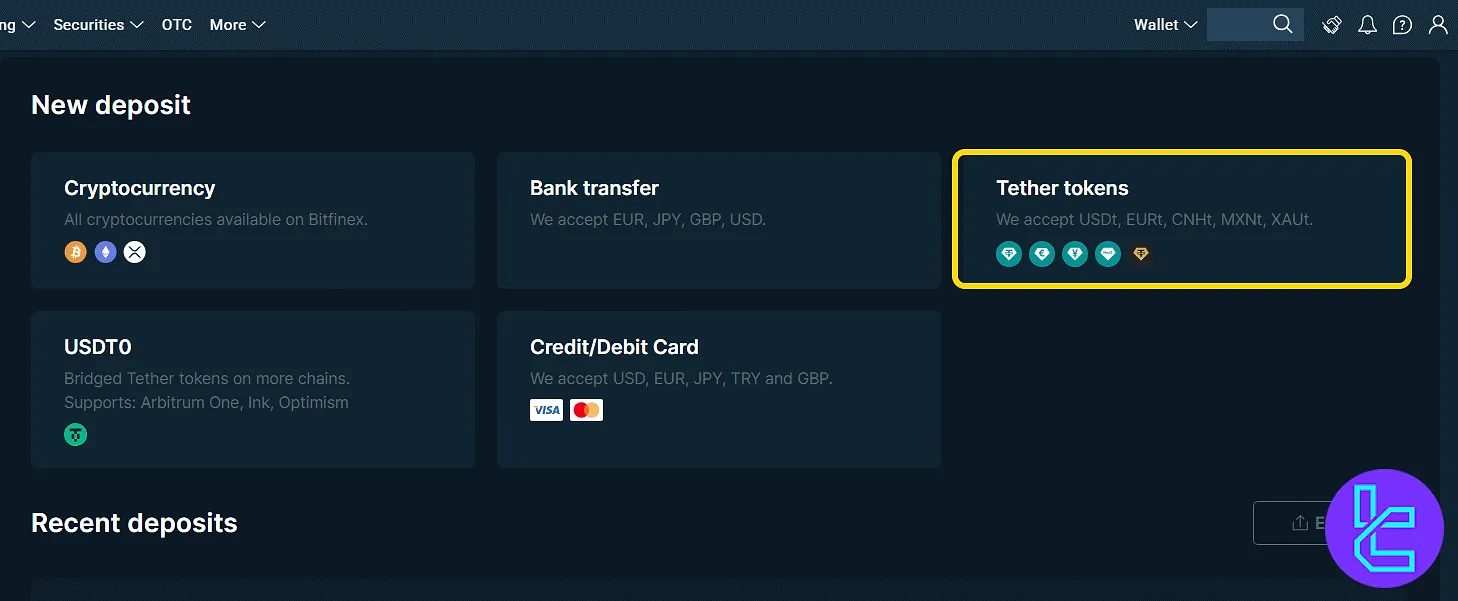
Then, select "Tether USDt" from the cryptocurrency list.
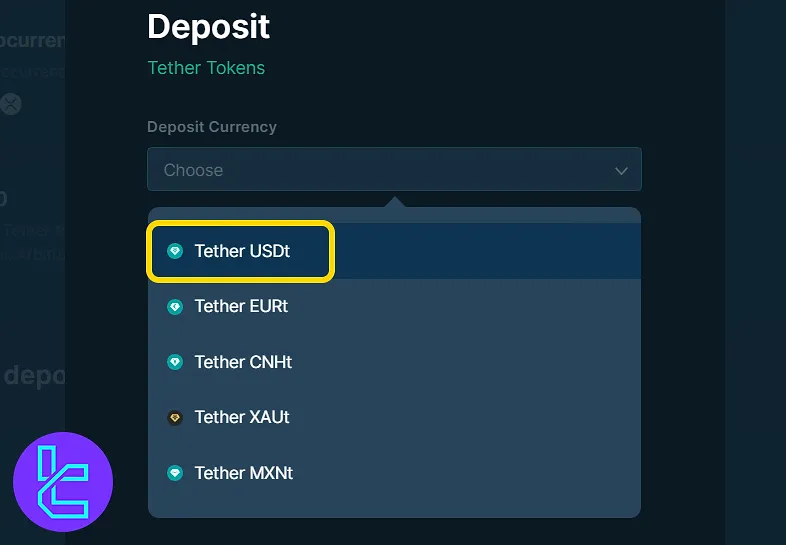
Choose "Tether (USDT) on Tron" option as the transport protocol. If you prefer completing the process using the Bitfinex Tether ERC20 deposit method, you can select the “Tether(USD) on Ethereum” option in this stage.
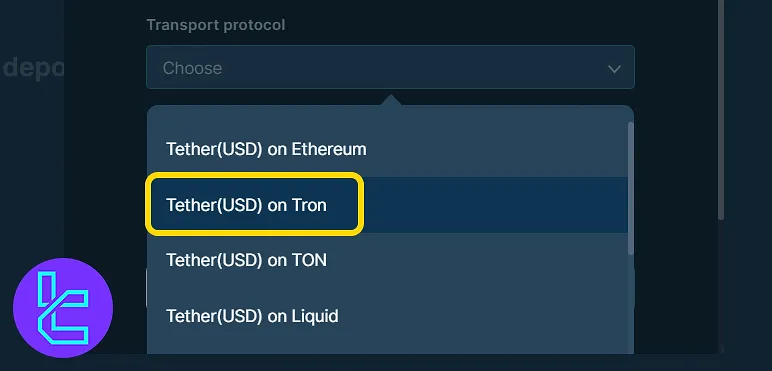
Once selected, your TRC20 funding wallet address and QR code will be generated. You can scan the QR code or copy the address and use your personal wallet to send USDT.
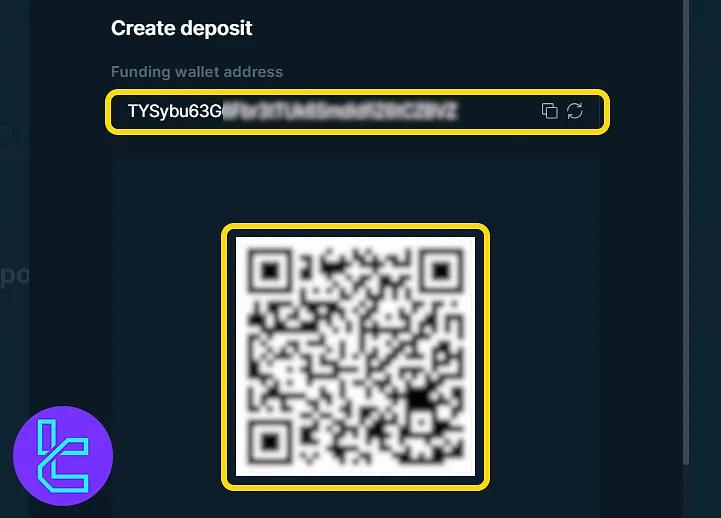
#3 Tracking the Transaction
Scroll down the "Wallet" page to find "Recent deposits" and confirm the transaction status.
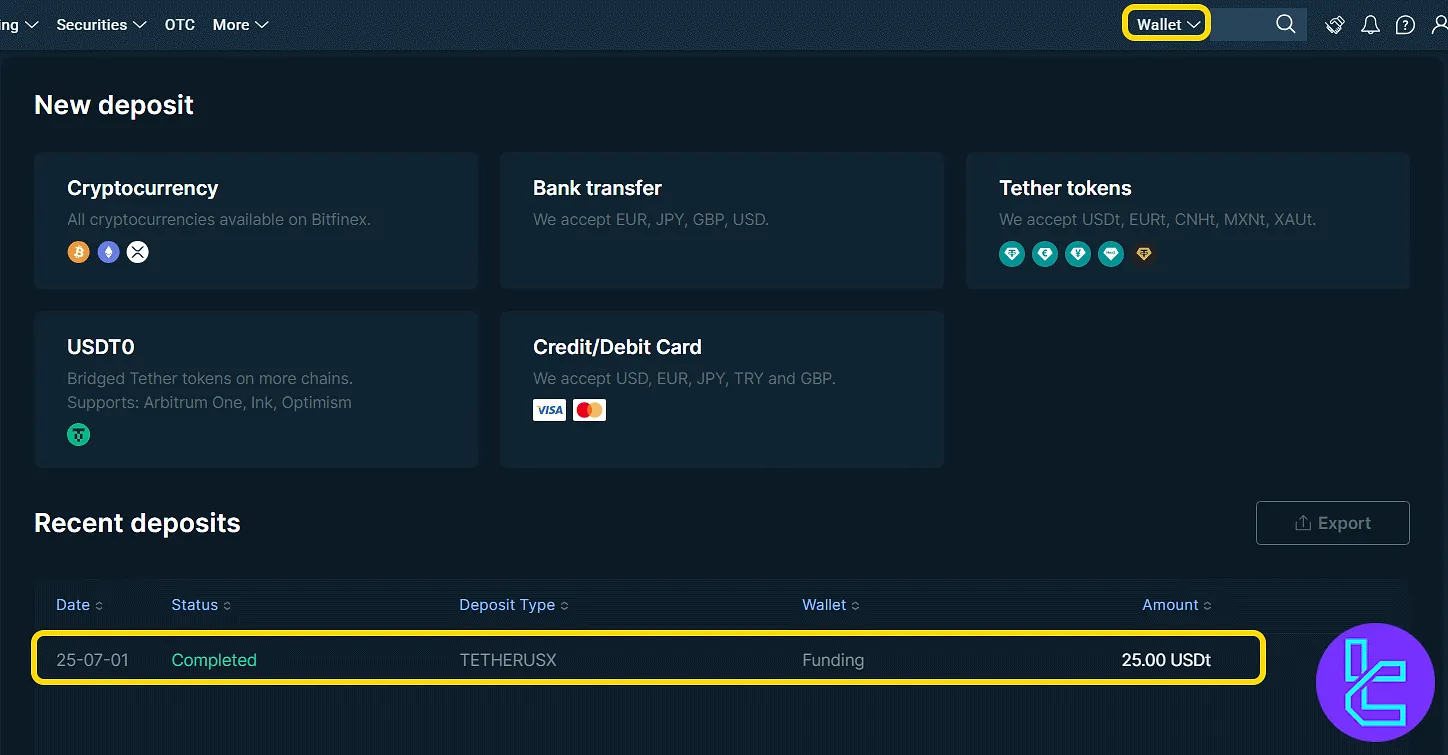
TF Expert Suggestion
The Bitfinex Tether TRC20 deposits takes around 10 minutes to credit to your account balance. While no internal fees apply, traders must pay TRON network gas fees.
To learn more about the other Bitfinex deposit and withdrawal methods with varying fees or confirmation times, refer to the Bitfinex tutorial center.













