Bitfinex verification is a 2-stage KYC process designed to unlock full account features. It takes 15 minutes per level to complete, depending on document readiness.
Required documents include a photo ID, selfie, proof of address, and a bank statement for full KYC.
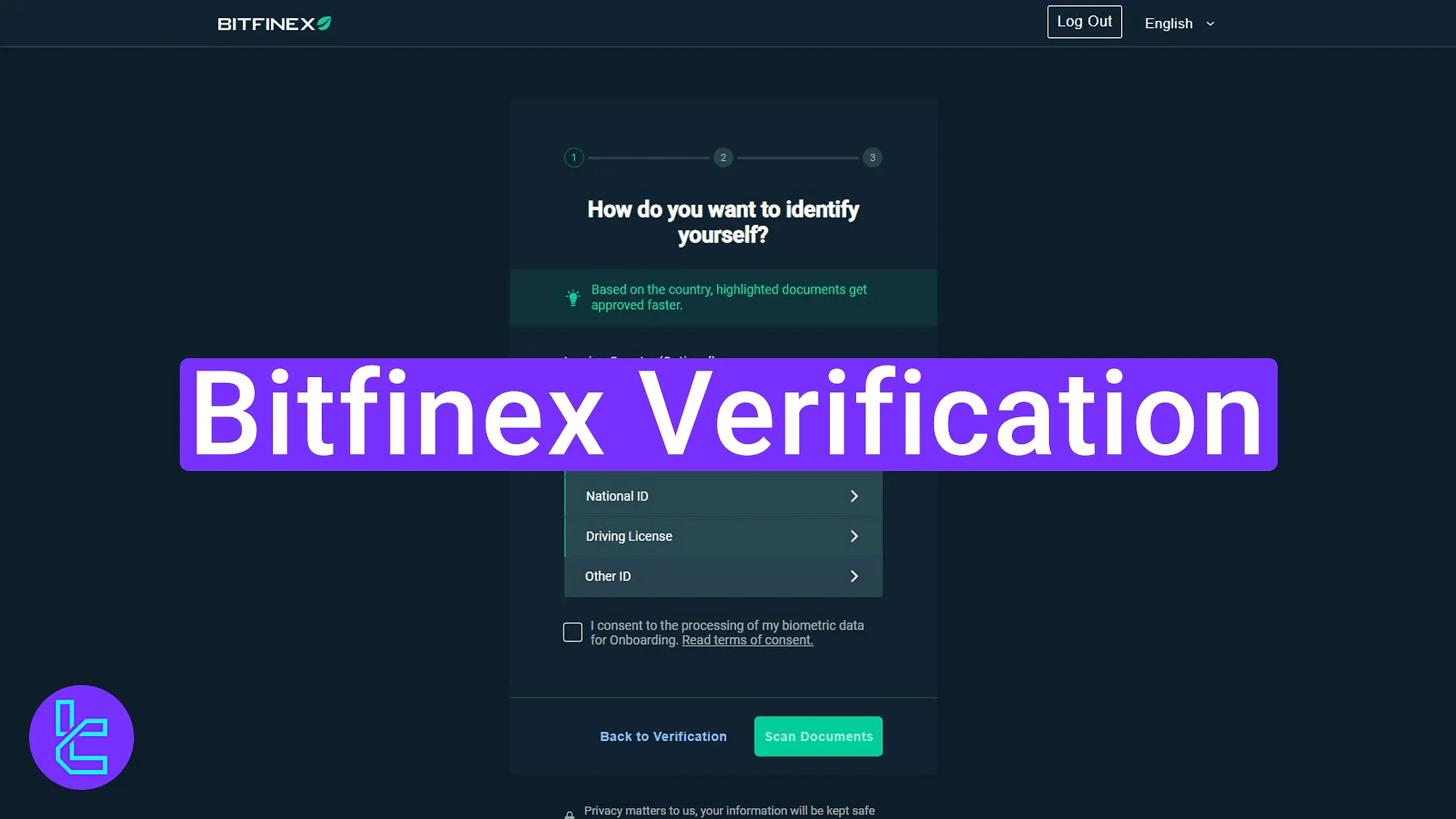
Bitfinex Basic Plus Authentication Procedure
After completing the Bitfinex registration, users can follow the procedure below to complete Basic Plus KYC in the Bitfinex exchange.
Bitfinex verification (Basic Plus) steps:
- Accessing the authentication section;
- Uploading identity documents and a biometric selfie.
#1 Accessing the Bitfinex Authentication Menu
Begin the process by clicking on the avatar icon and selecting the "Verification" option from the dropdown menu.
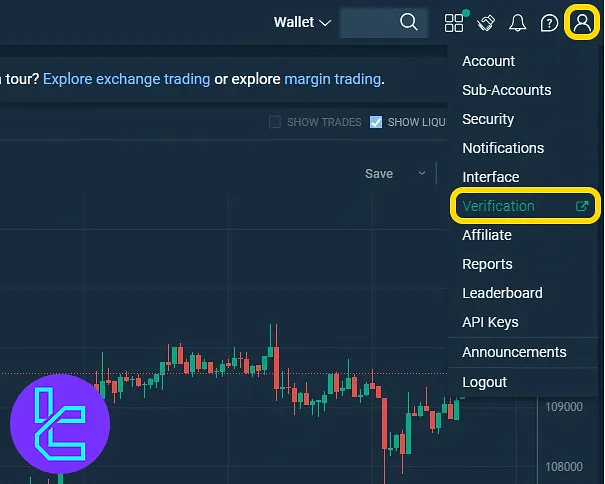
The "Upgrade to Basic Plus" button appears, allowing users to begin uploading documents.

#2 Uploading ID and taking a biometric selfie
After starting the process, select your document type and issuing country. Agree to the terms and click "Scan Document" to proceed.
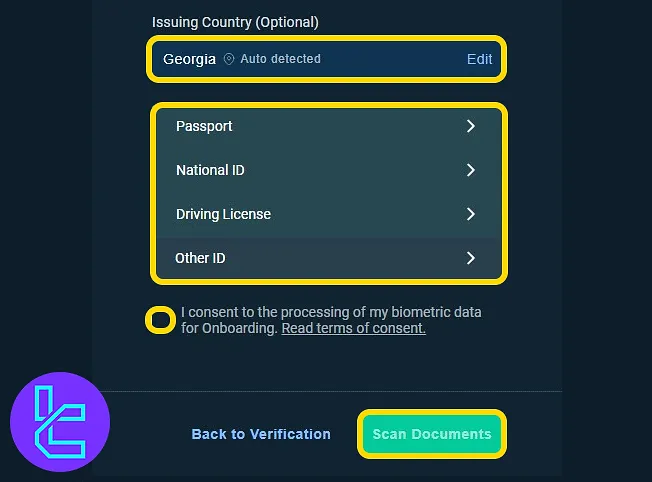
You will be redirected to complete this step using your mobile phone after scanning the QR code. In the app, you must also enter your personal information and mobile phone number.
Bitfinex Full Verification Overview
Once Basic Plus KYC is complete, proceed with the following three steps to complete full authentication:
- Access the “Full authentication” section;
- Submit an additional ID, address document, and bank statement;
- Complete the questionnaire and check your authentication status.
#1 Initiating Full Authentication from Bitfinex Dashboard
After completing the Basic Plus stage, the Bitfinex dashboard displays "Upgrade to Full Verification" button which you must click on it.

#2 Submitting Additional ID and Address Proof
Begin the full authentication by submitting a second identity document that was not used earlier. You must also select the issuing country and click the "Scan Document" button to proceed.
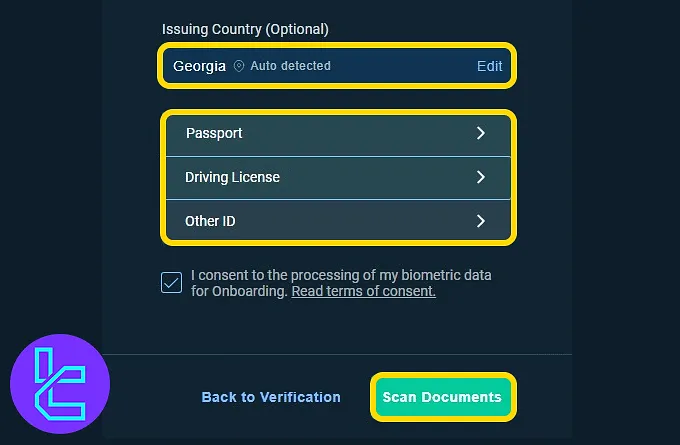
Scan the new QR code with your phone to continue uploading documents via the Bitfinex mobile app.
Enter the document details such as number, expiration date, and issuing country. Then, click the "Continue" button to proceed to the next step.
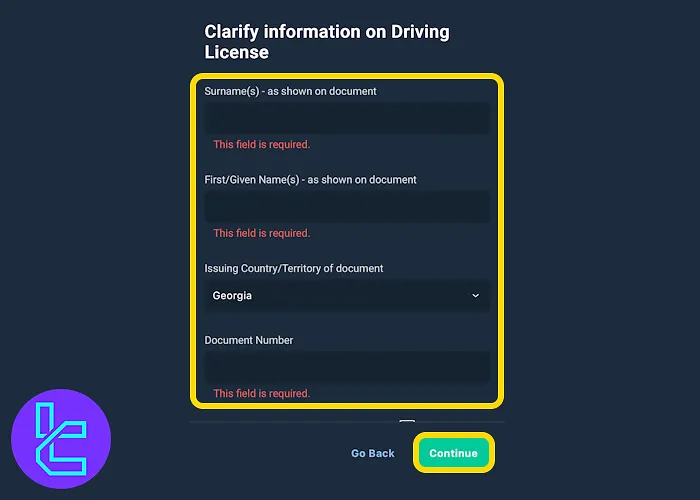
Fill in your personal identity details as shown on the submitted document. The required fields include:
- First name
- Last name
- Date of birth
- Nationality
- Gender
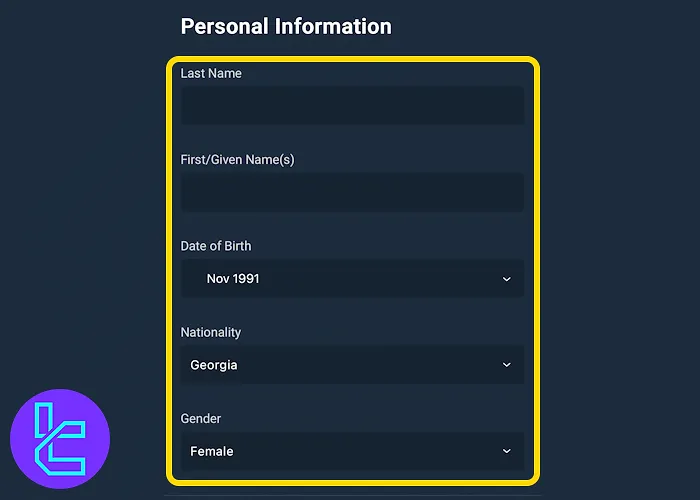
Provide your residential address including country, city, and street name.
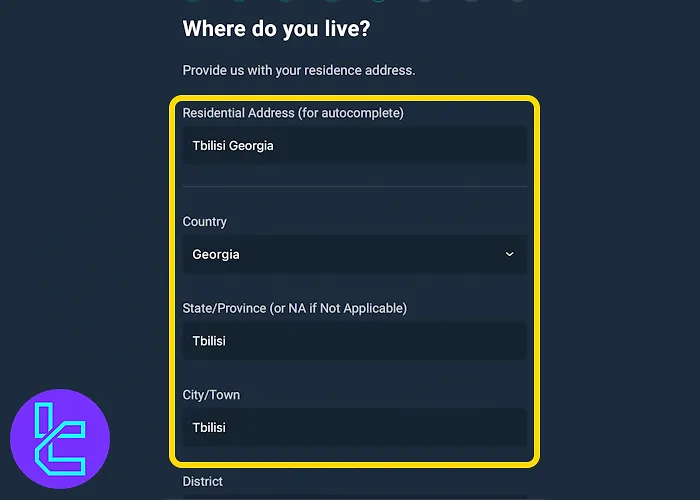
Select how you would like to verify your address by choosing one of the available document types shown on the screen. You can pick from the following options:
- Utility bill
- Mobile phone bill
- Financial statement (bank or credit card)
- Government-issued letter
- Insurance bill
- Property management document
- Residence registry
- Tax statement
Once selected, click the "Continue" button to proceed.

Upload the selected document and specify the issue date to validate its recency.

Enter your bank account details and upload a bank statement to verify ownership.

#3 Submitting financial questionnaire and checking status
Complete the financial questionnaire with employment, income, and trading experience data. After each section, click the "Continue" button to proceed.

Return to the "Verification" dashboard to check the status of your submission. Each stage of the KYC process may take up to 48 hours to be reviewed and approved.

TF Expert Suggestion
The document review for Bitfinex verification can take up to 48 hours. Traders must provide the necessary documents for bot "Basic Plus" and "Full Verification".
The Basic Plus process includes 2 steps, while Full Verification involves 3 additional stages.
Once verified, all financial features such as Bitfinex deposit and withdrawal options will be unlocked. A collection of educational articles related to its features is available in the Bitfinex tutorial section.













