BitFlyer registration involves 5 steps. Start by entering your email address and setting a secure password. Next, fill in your personal and financial information and agree to BitFlyer's terms and conditions.
Once your account is created, you can use a buy/sell interface designed for beginners, or access the "Lightning Exchange" for more experienced traders. With low minimum trading amounts (as little as €1), BitFlyer is a dependable option for beginner cryptocurrency traders.
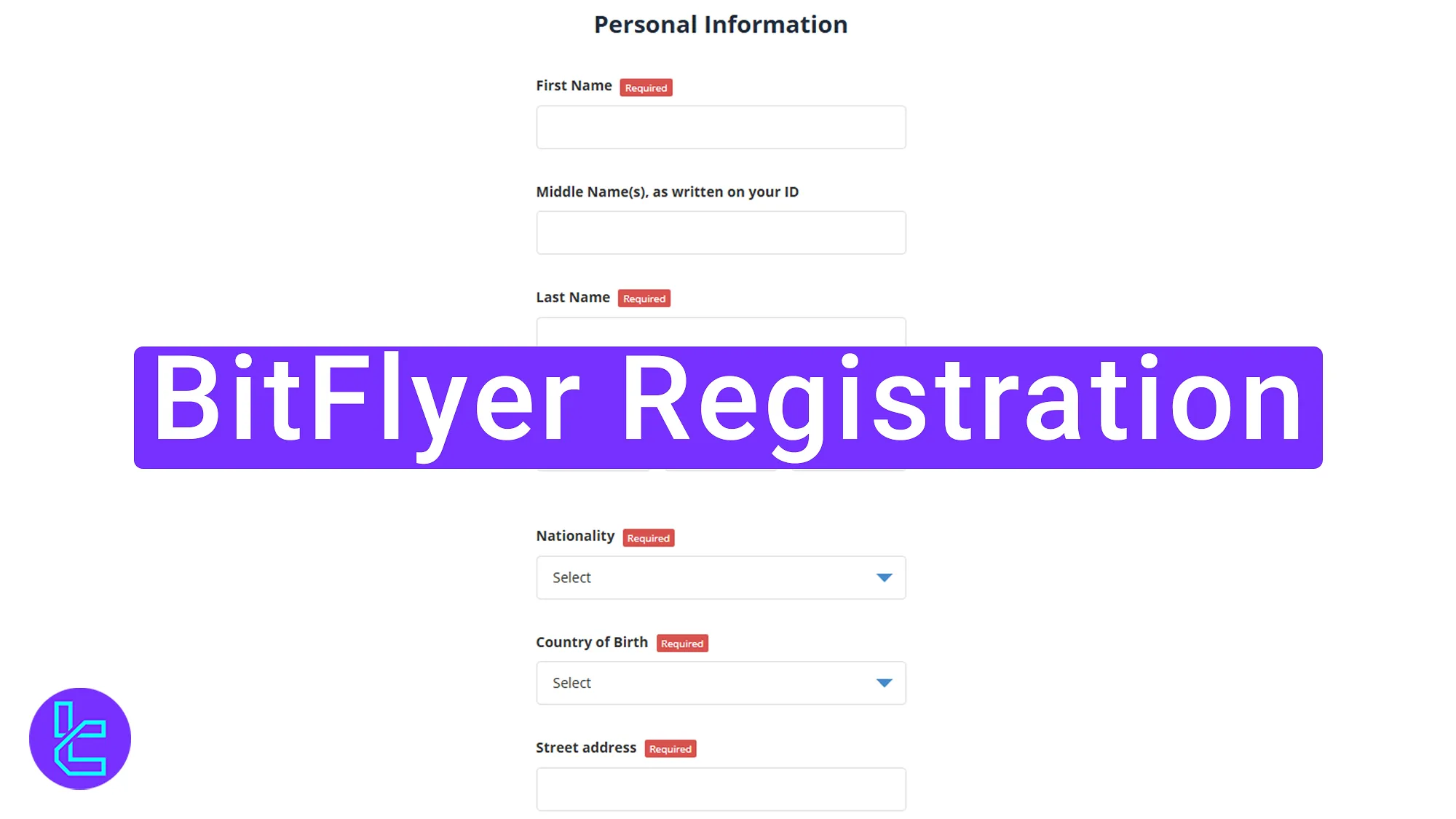
Overview of BitFlyer Signup Process
Getting started on the BitFlyer exchange is quick and straightforward, providing immediate access to your personal trading dashboard. BitFlyer registration Process:
- Visit the official BitFlyer website.
- Enter your email address.
- Verify your email and create a secure password.
- Complete your personal and financial information.
- Accept the BitFlyer terms and conditions.
Before signing up, be sure to review the account requirements and have all the necessary information ready.
Registration Requirements | Yes/No |
Email Sign-up | Yes |
Phone Number Required | No |
Google Account Login | No |
Apple ID Login | No |
Facebook Login | No |
Full Name | Yes |
Country of Residence | Yes |
Date of Birth | Yes |
Address Details | Yes |
Email Verification | Yes |
Phone Number Verification | No |
Financial Status Questionnaire | Yes |
Trading Experience Questionnaire | Yes |
#1 Access the BitFlyer Account Setup Page
Getting started takes just a few minutes. Here's how to begin:
- Launch your preferred web browser, search for "BitFlyer Exchange", and navigate to the official site.
- On the homepage, click "Create an Account" to start setting up your new account.
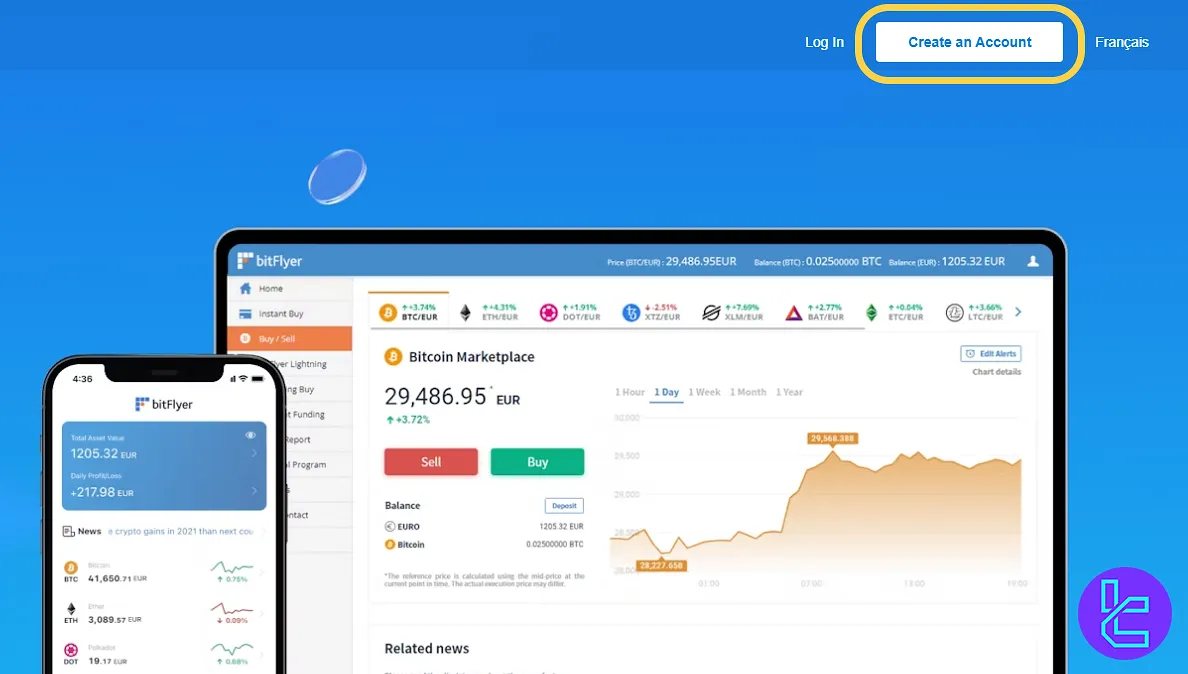
#2 Enter Your Email
Select either an individual account or a corporate account, depending on your trading purpose. Then, enter your valid email address and click "Sign Up for Free".
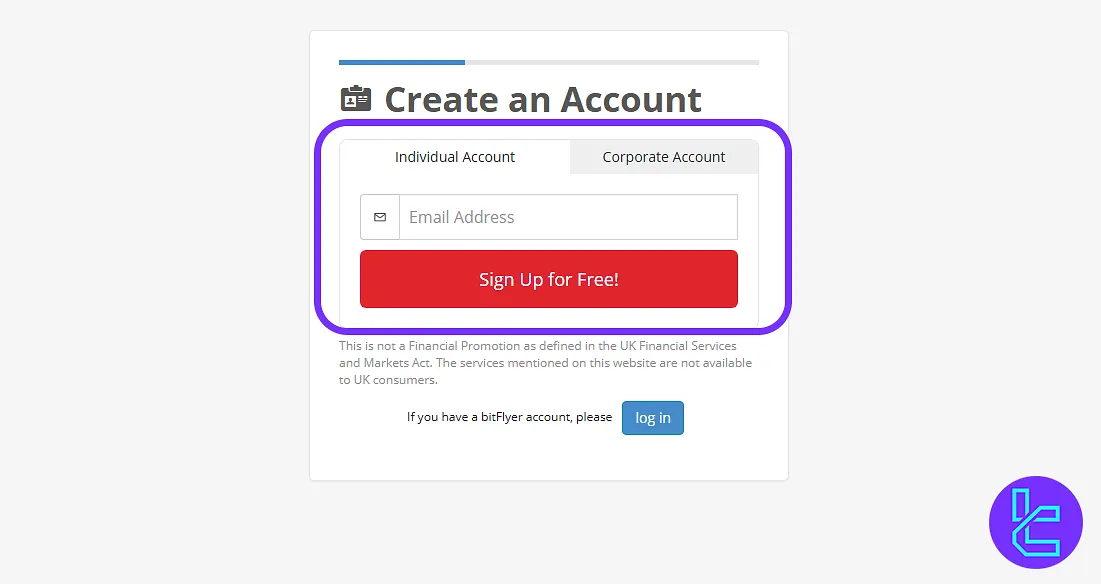
#3 Complete Email Verification and Create a Password
You'll receive a confirmation email from BitFlyer. Click on "Verify Email Address" to confirm.
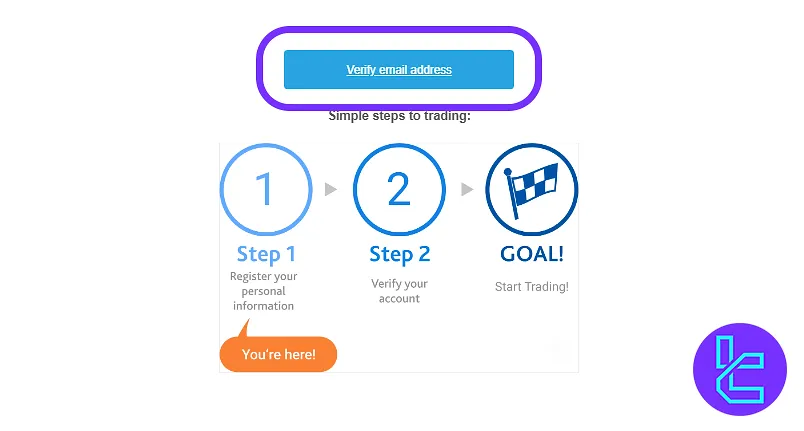
Then use uppercase letters, lowercase letters, numbers, and symbols to create a strong password (9–100 characters). If you have a BitFlyer invitation code, enter it before proceeding.
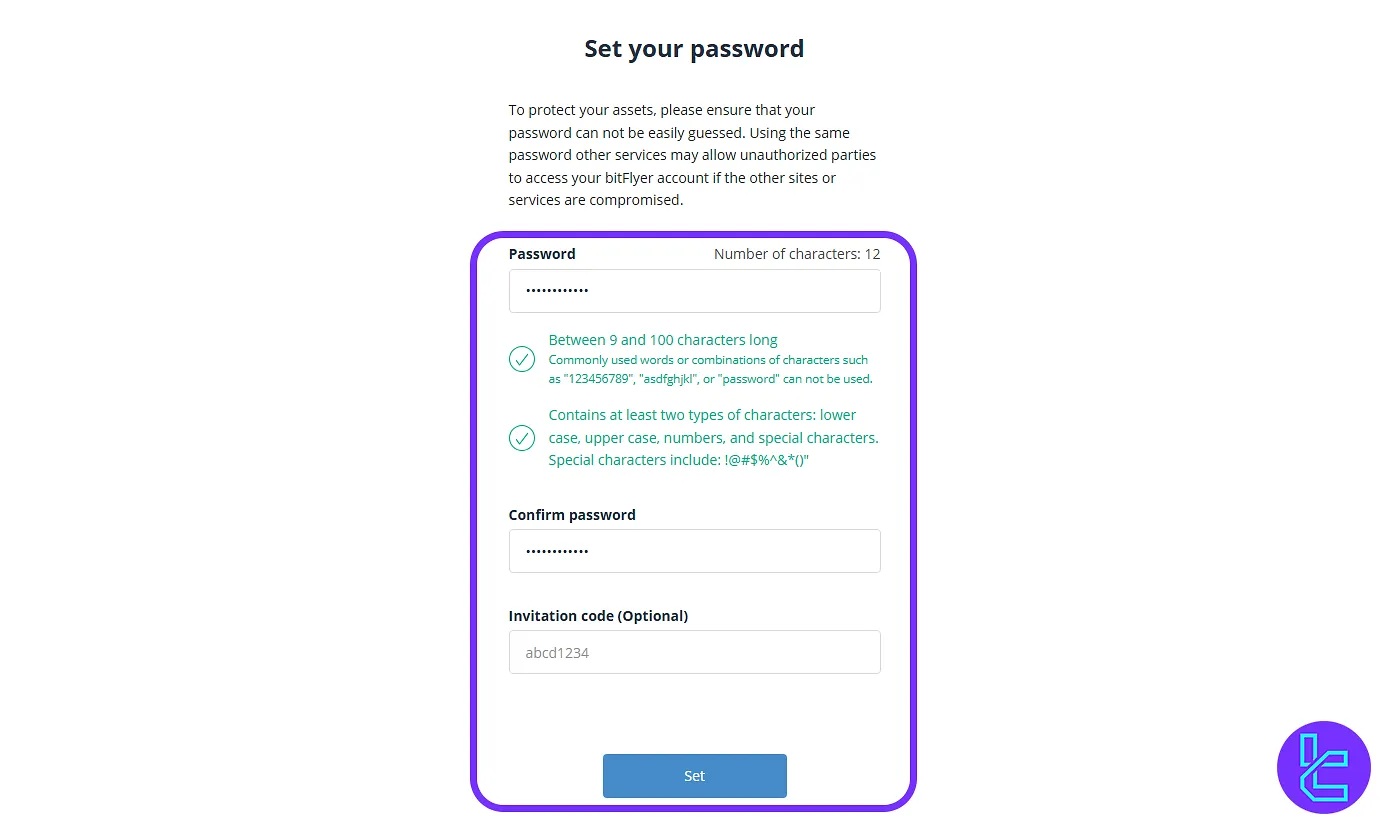
#4 Fill in Personal and Financial Information
Provide the following details:
- First name
- Middle name
- Last name
- Date of birth
- Nationality
- Address
You can also add a secondary address if applicable.
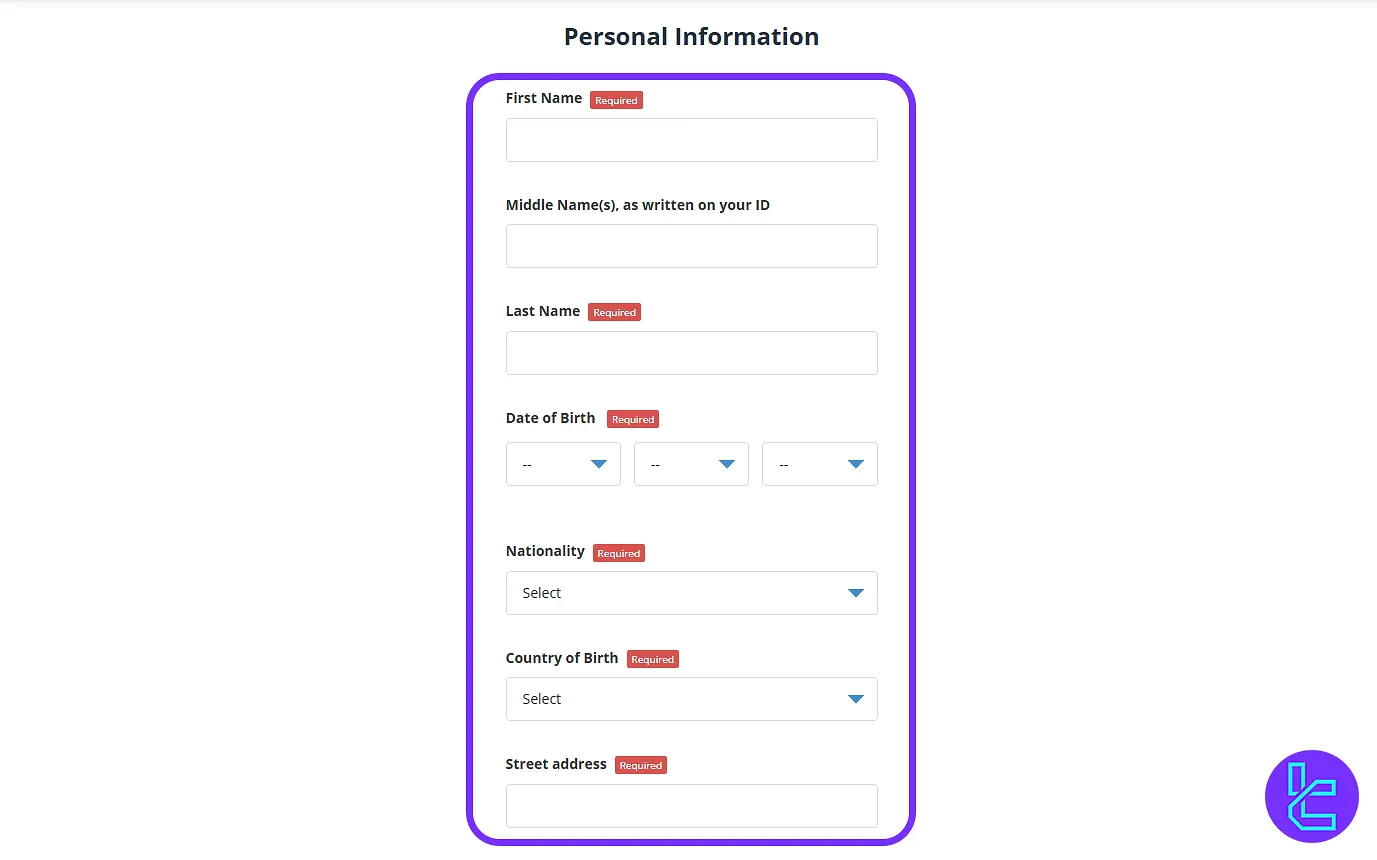
Enter your occupation, annual income, and other requested financial information. After filling in all required sections, click "Submit" to proceed.
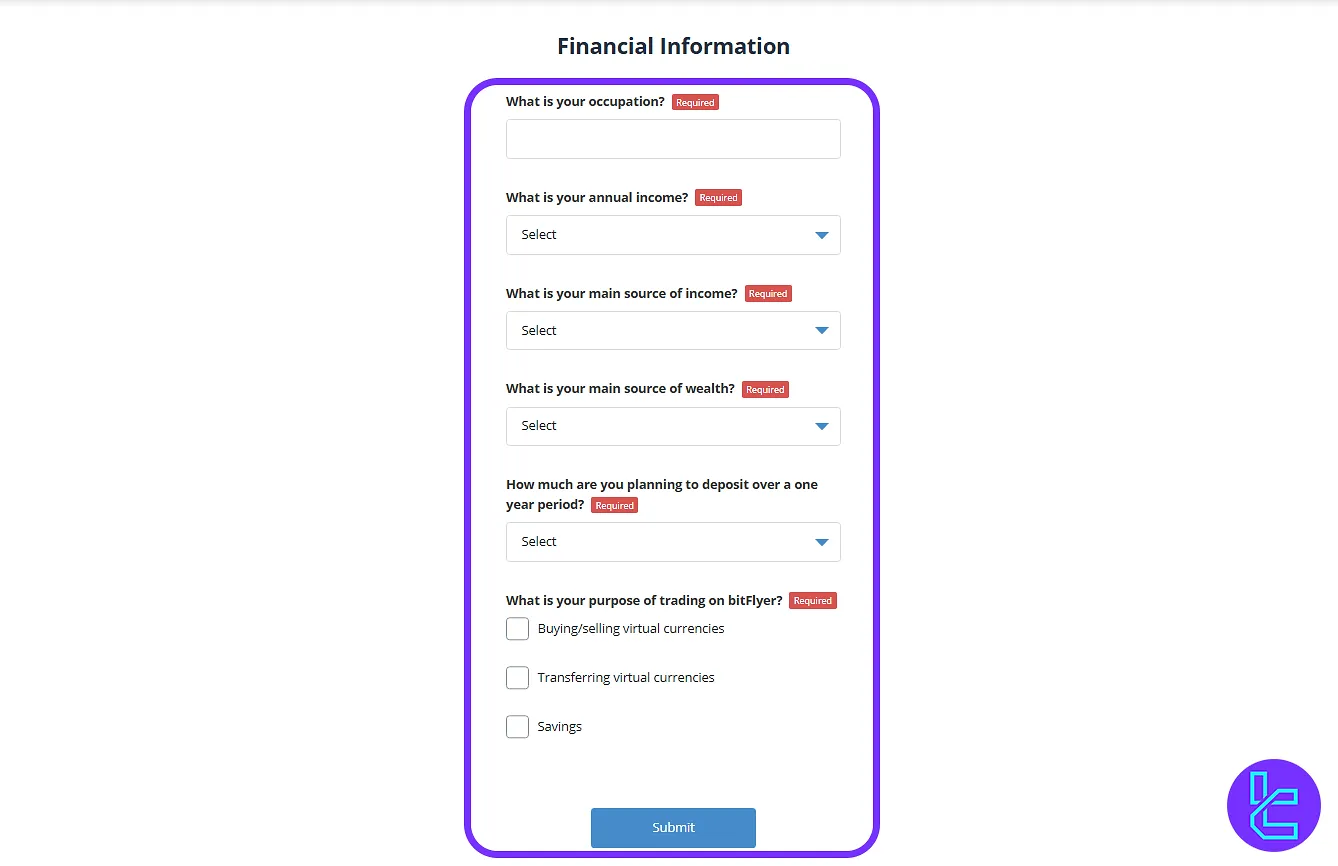
#5 Agree to Terms and Conditions
Tick the boxes to accept BitFlyer's terms and conditions. You may also opt in to receive promotional news and updates.
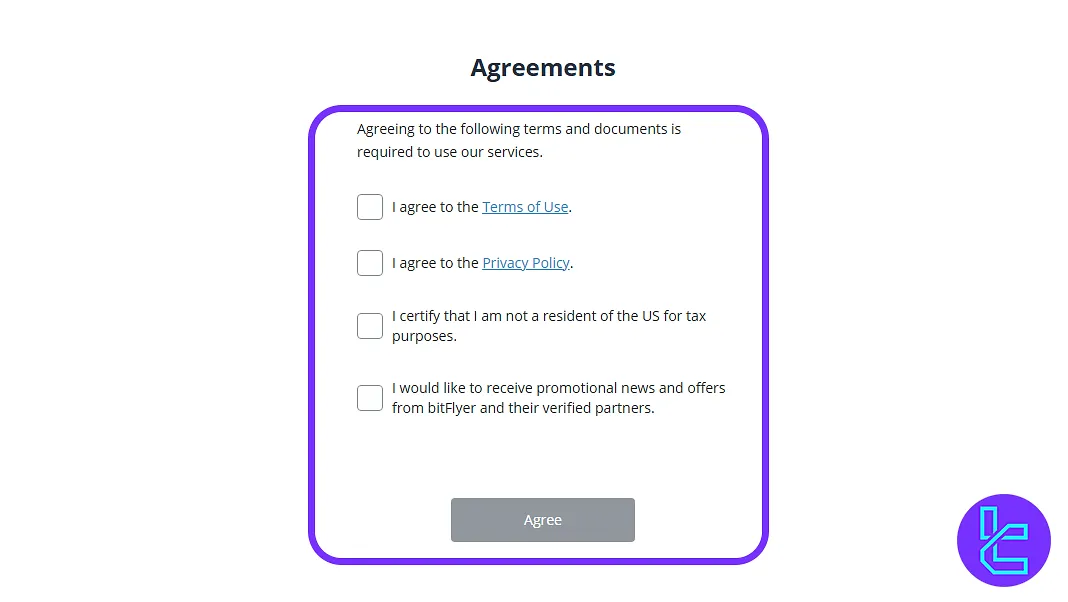
Review and Comparison of BitFlyer Account Setup with Competing Exchanges
The table below outlines the key requirements and verification procedures for opening a BitFlyer account. It also presents a side-by-side comparison of how leading cryptocurrency exchanges handle user on-boarding and account setup.
Registration Requirements | Hotcoin Exchange | |||
Email Sign-up | Yes | Yes | Yes | Yes |
Phone Number Required | Yes | No | No | No |
Google Account Login | Yes | Yes | Yes | Yes |
Apple ID Login | No | Yes | Yes | Yes |
Facebook Login | No | No | No | No |
Full Name | No | No | No | No |
Country of Residence | Yes | No | No | No |
Date of Birth | No | No | No | No |
Address Details | No | No | No | No |
Email Verification | Yes | Yes | Yes | Yes |
Phone Number Verification | Yes | No | No | No |
Financial Status Questionnaire | No | No | No | No |
Trading Experience Questionnaire | No | No | No | No |
TF Expert Suggestion
The BitFlyer registration process typically takes around 9 minutes to complete. To begin, verify your email first, then enter your personal and financial information, provide your email address, and set a secure password.
Next, you'll need to complete the BitFlyer verification process. Once verified, deposits in fiat and cryptocurrencies become free, though some withdrawal methods incur minor fees for example 0.0004 BTC for Bitcoin withdrawals.













