Bitget BTC withdrawal process can be completed in just 3 minutes. You’ll log in, access the payout section, choose your method (On-chain or Internal), enter the correct address, set the amount, and confirm the transaction.
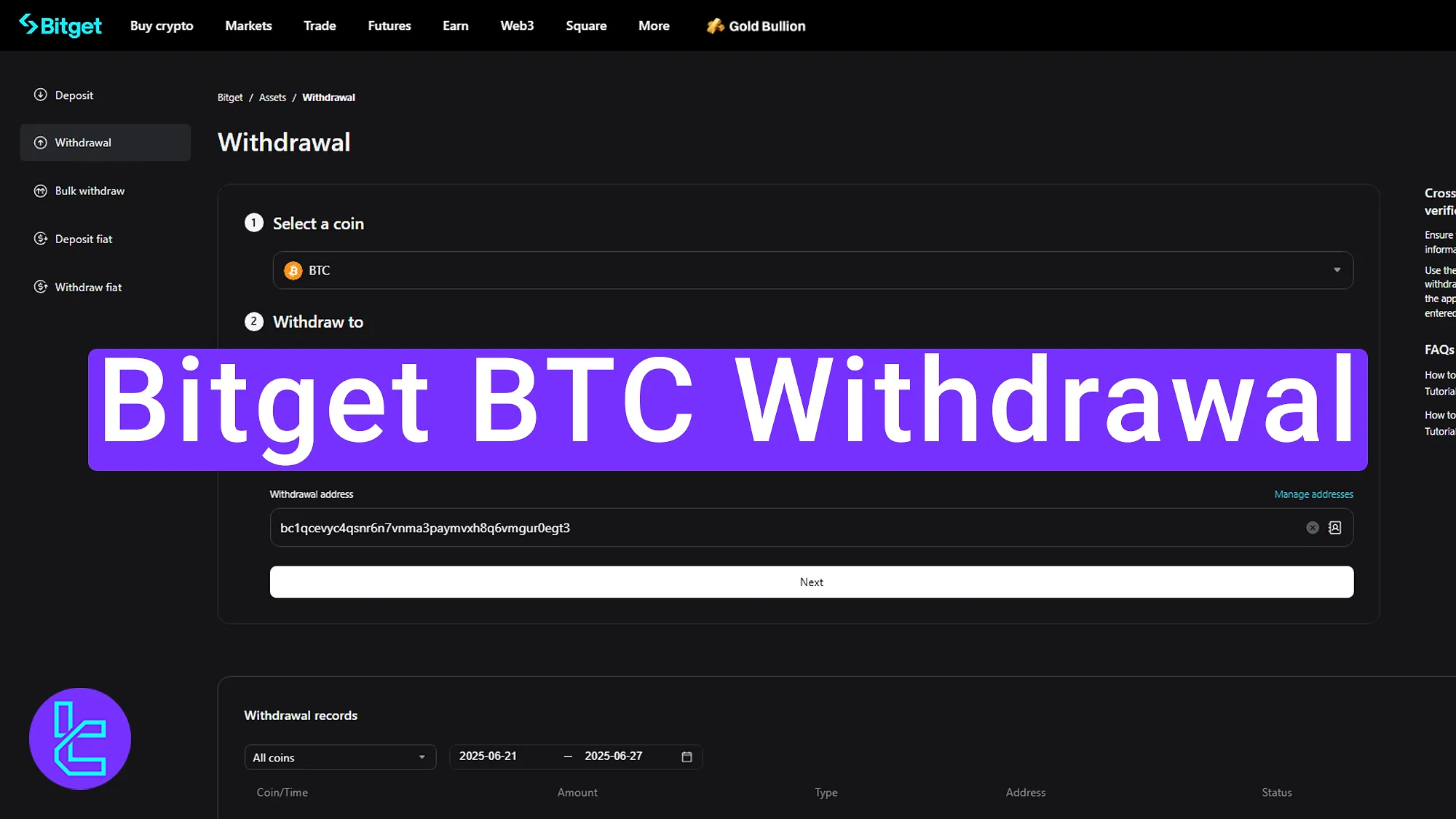
Bitget Bitcoin Cashout Step-By-Step Guide
To request funds from the Bitget exchange using Bitcoin, follow these 3 steps. Bitget BTC withdrawal steps:
- Go to “Assets” and click “Withdraw”;
- Choose “On-chain”, select BTC, and enter a valid address;
- Enter the amount and submit your request.
Ensure you’ve completed Bitget verification to experience a smooth payout.
#1 Access the Withdrawal Option on Bitget
Once on the Bitget dashboard, navigate to the “Assets” at the top, and click “Withdraw”.
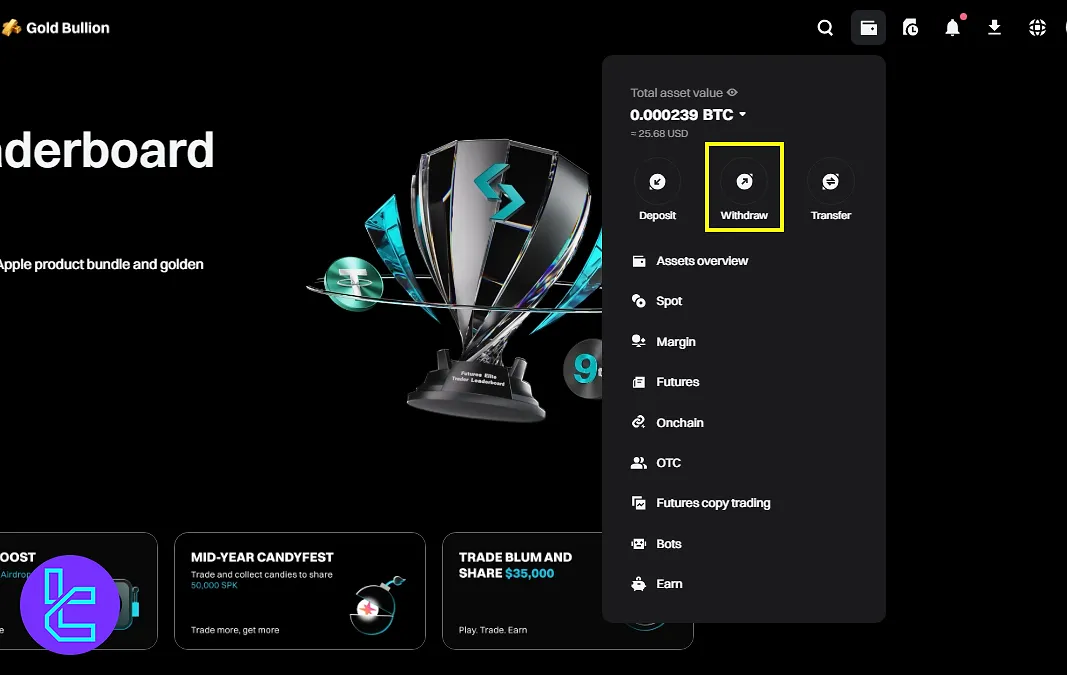
#2 Enter Coin, Transfer Type, and Address in Bitget
On the provided page, set the coin as BTC and the payout destination to On-chain or Internal Transfer, then enter the Bitcoin address. Use “Manage Address” to update if needed.
After all is set, click “Next” to proceed.
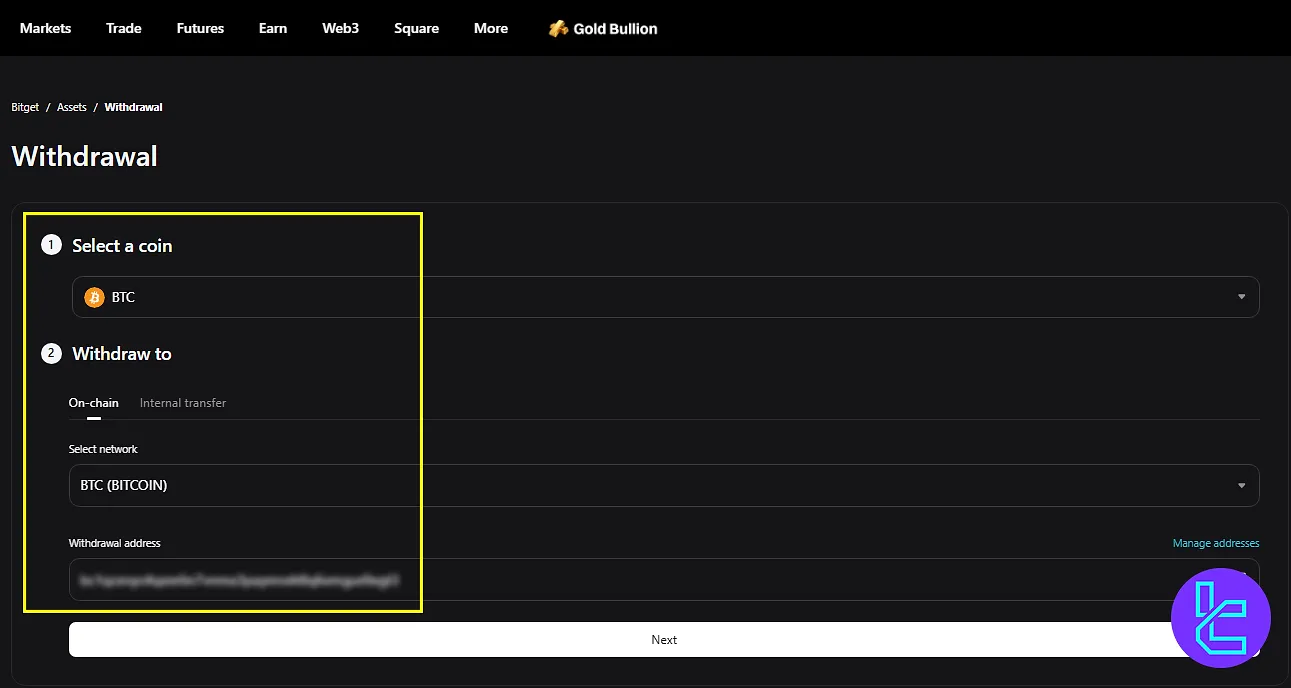
#3 Set the Amount and Confirm the Bitget Transaction
On the next page, enter the amount or click “All” to get all your funds, then check the 24-hour limit, and click “Withdraw”.
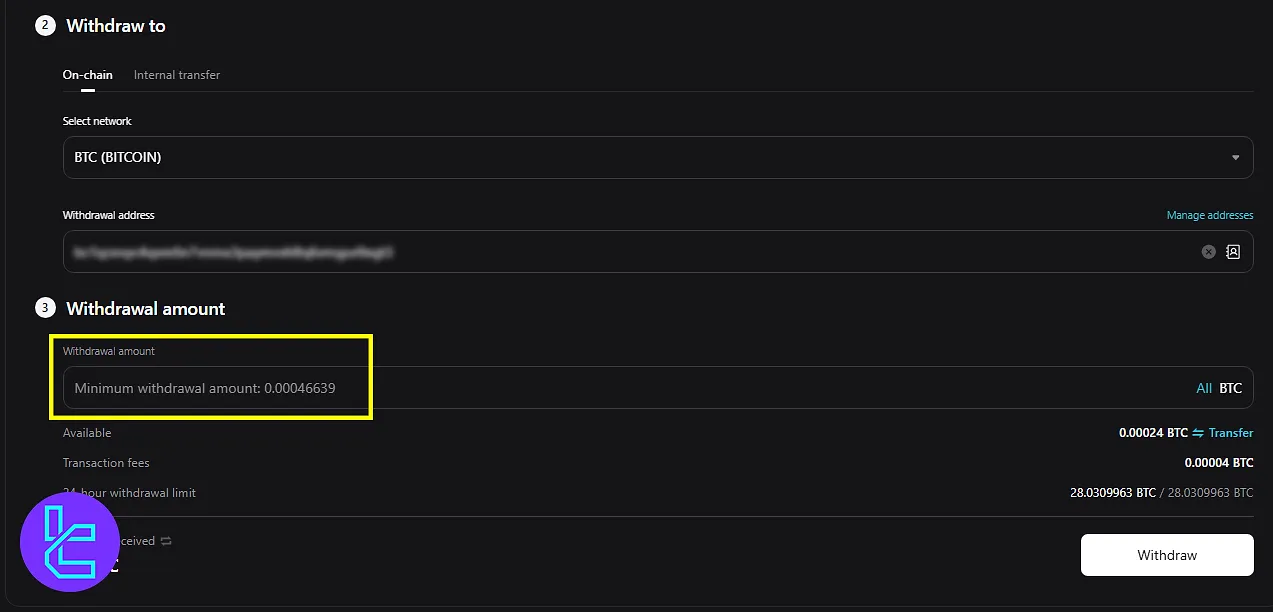
While using this method is easy, we also suggest checking the Bitget ERC20 withdrawal guide to experience faster payouts.
Conclusion and Final Words
Bitget BTC withdrawal is now completed in 3 steps. Ensure you have at least 0.00004 BTC to cover the transaction costs. For faster completion, double-check details before clicking “All” or “Withdraw”.
To get familiar with other methods, read the Bitget deposit and withdrawal from the recent guides listed on the Bitget tutorials page.













