Bitget USDT ERC20 withdrawal enables USDT transfers via the Ethereum blockchain network in a streamlined 3-step process.
Requiring a fixed 3 USDT commission, it offers a fast and secure experience for verified Bitget users through three main steps, including accessing the payout panel, entering ERC20 transfer details, and verifying the request before submission.
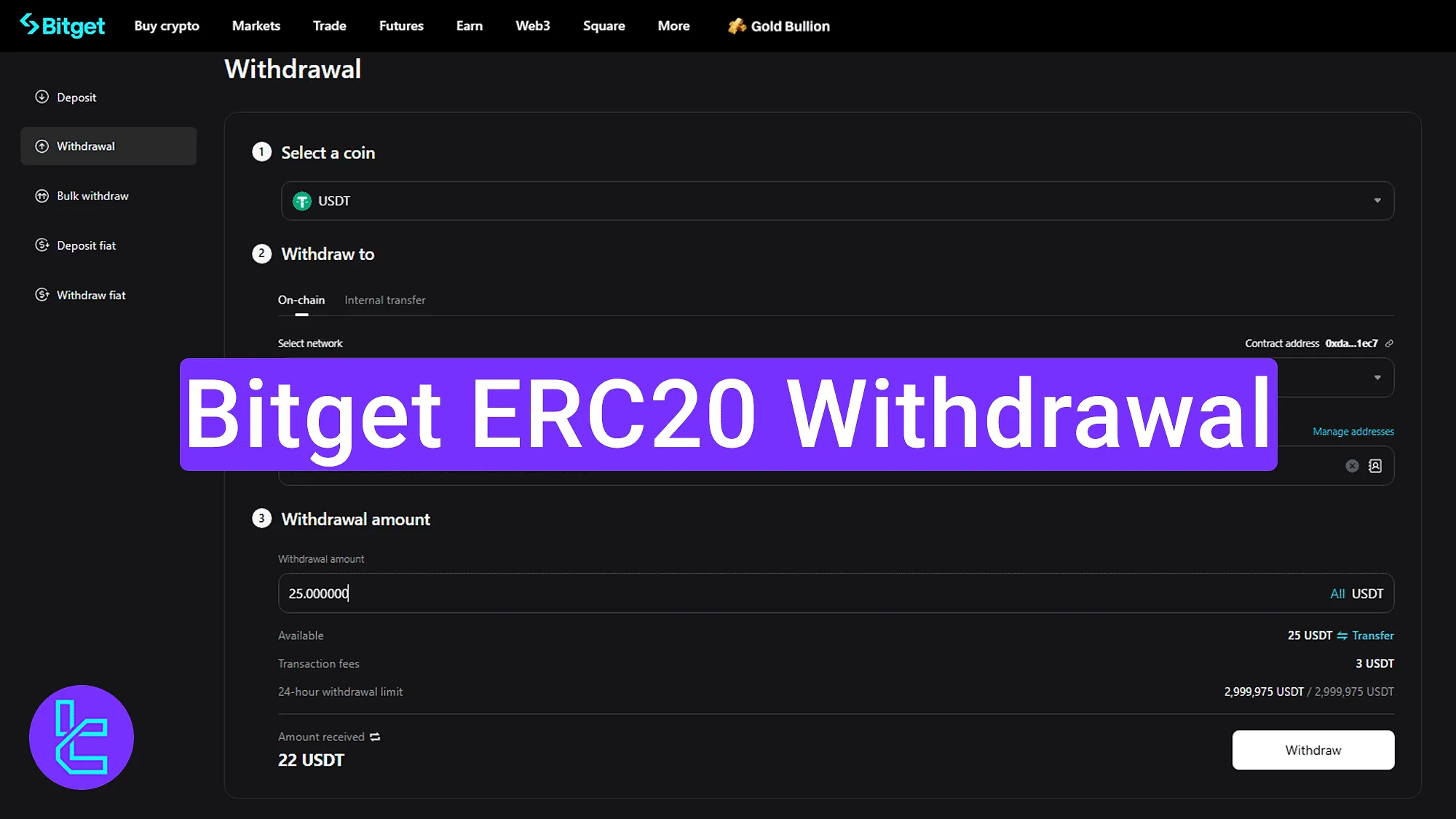
Secure Bitget USDT ERC20 Payout Guide
After completing the Bitget verification, all cash-out methods will become available in the Bitget exchange dashboard. Bitget USDT ERC20 withdrawal:
- Accessing the cash-out section from the dashboard;
- Filling out USDT ERC20 payout details and submitting the request;
- Reviewing transaction status in the history tab.
#1 Opening the Wallet and Selecting the "Withdraw"
Click on the wallet icon in the top menu. In the dropdown menu, select "Withdraw".
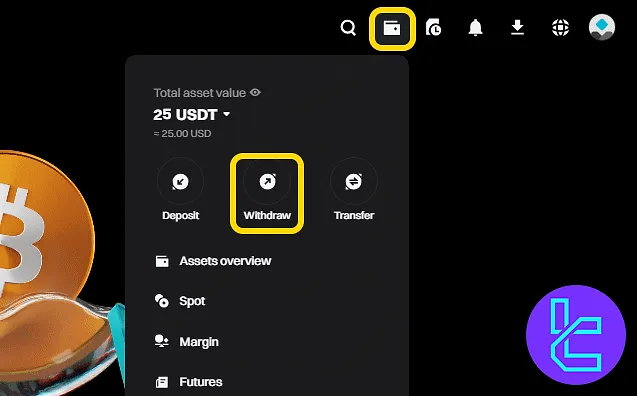
#2 Filling Out USDT ERC20 Withdrawal Information
Select "USDT" as the coin, choose "ERC20 (Ethereum)" as the network, paste the destination address, and enter the payout amount. Note that a 3 USDT fee will apply.
Click "Withdraw" to continue.
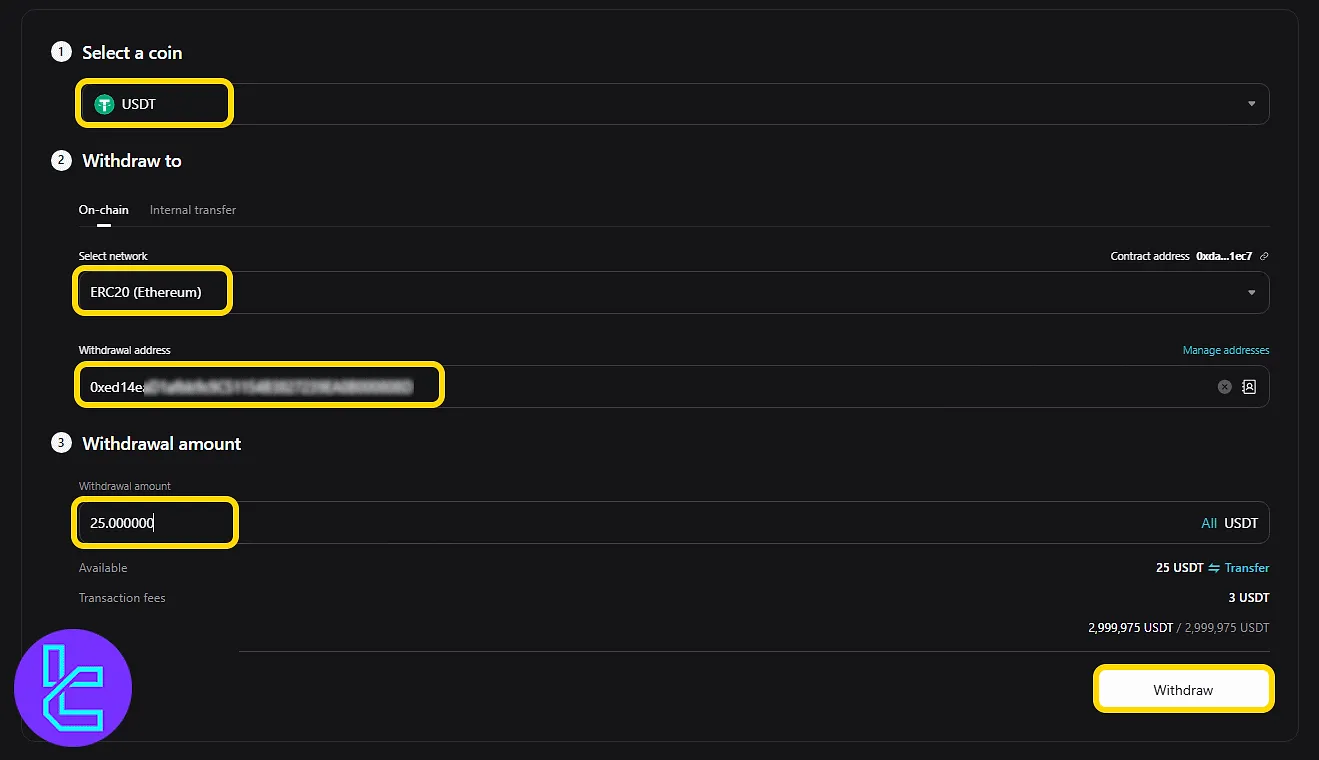
In the next screen, enter the verification code sent to your email and the one from Google Authenticator. Then, click "Confirm".
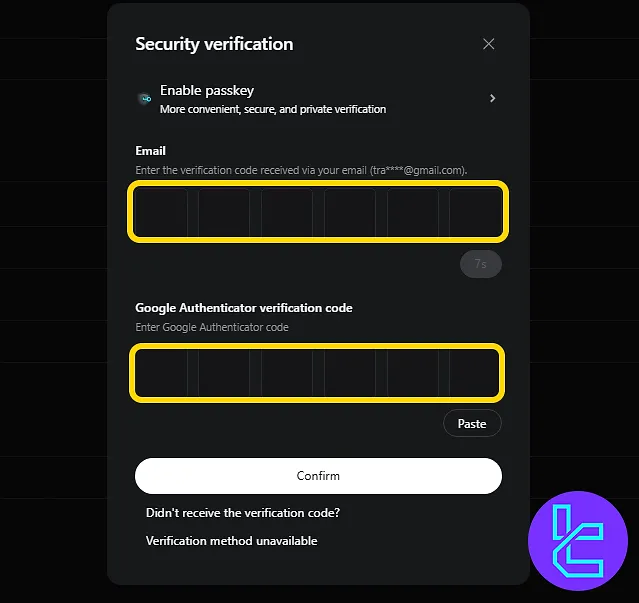
#3 Checking the Withdrawal Request Status
Scroll down to the "Withdrawal records" section to see your most recent ERC20 cash-out status. Look for the network tag and status such as "Pending review".
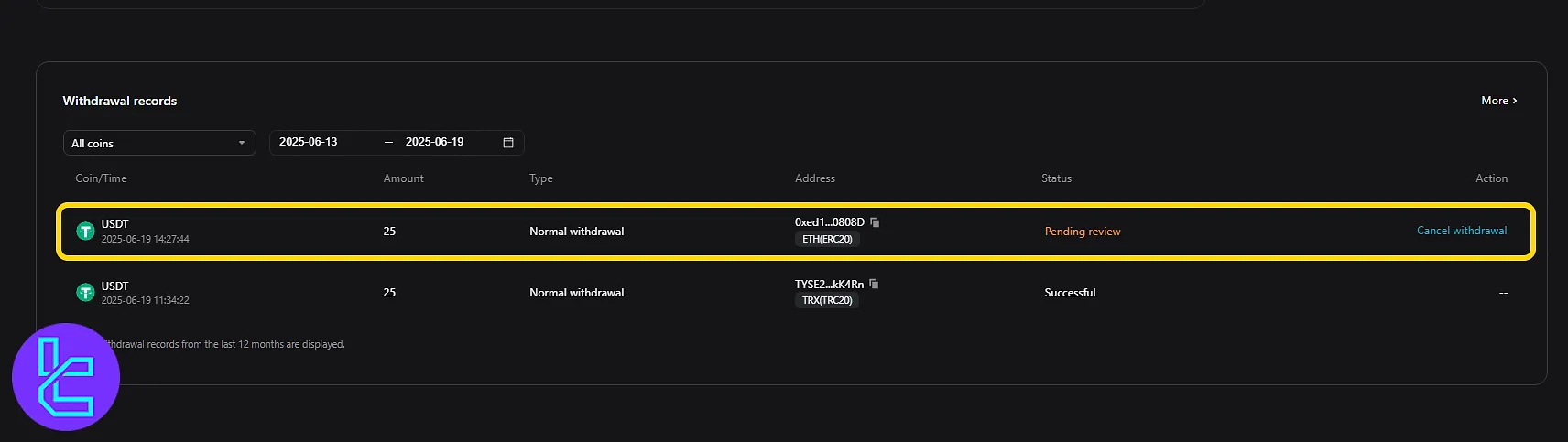
If you prefer using a more cost efficient payout method, we suggest checking the Bitget TRC20 withdrawal guide.
TF Expert Suggestion
The Bitget USDT ERC20 withdrawal process usually takes less than 5 minutes to complete. Verification of this request requires both an email code and a Google Authenticator (2FA) code.
Other Bitget deposit and withdrawal options are also available with different conditions that may better suit your needs. To explore these alternatives, visit the Bitget tutorial page.













