Bitget TRC20 withdrawal only requires 5 steps. Login to your cryptocurrency trading account, enter payout details, agree to Bitget’s terms, complete email and Google Authenticator verification to transfer the funds to your personal wallet.
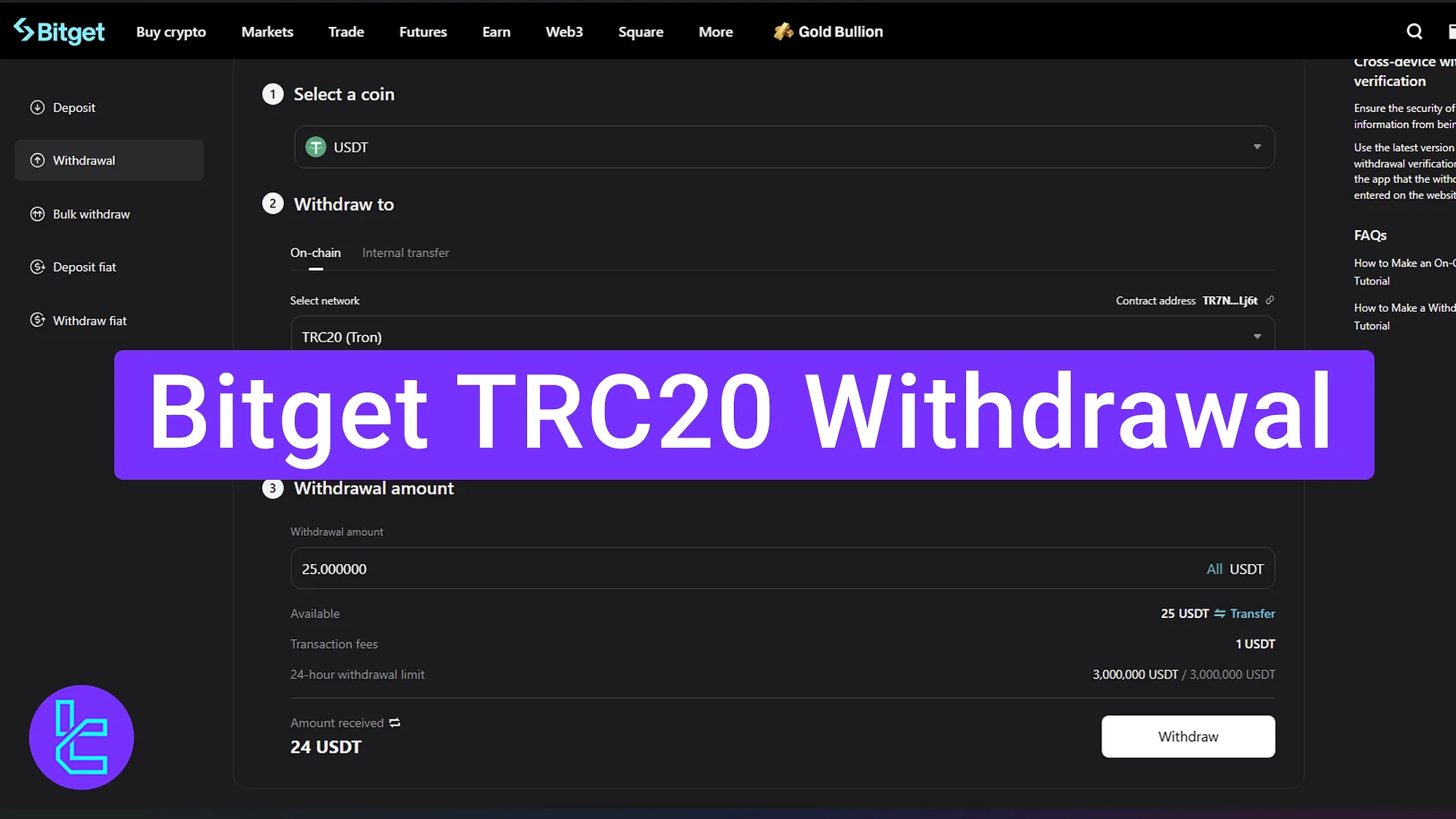
Overview of the Bitget TRC20 Cash Out Process
Follow these steps to request and confirm a payout on the Bitget exchange using Tether (USDT) via the Tron blockchain network.
Bitget TRC20 withdrawal steps:
- Log in and access your Bitget wallet;
- Enter the transaction details;
- Agree to the terms and conditions;
- Verify the transaction via email and Google Authenticator;
- Check your transaction status.
Ensure you complete the Bitget verification before proceeding with this process.
#1 Access the Cash Out Section
To get started, follow these steps:
- Log in to your Bitget dashboard;
- Go to the "Wallet" section;
- Click on "Withdraw" to initiate the process.
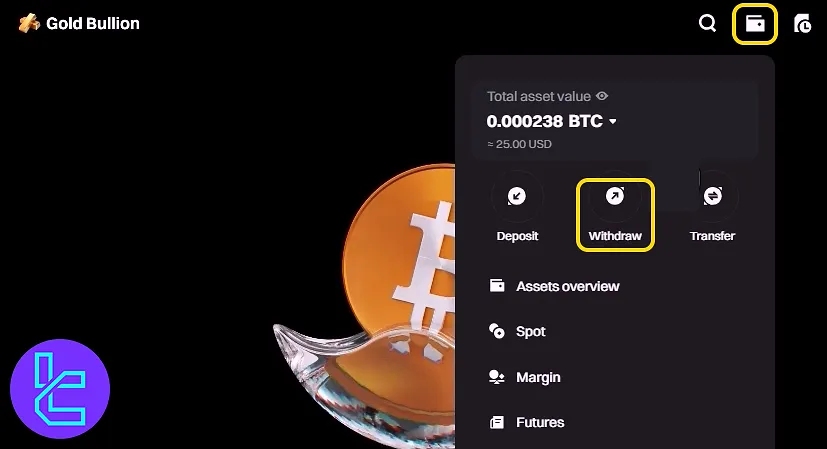
#2 Select USDT (TRC20), Enter Wallet Address, and Specify Amount
Now follow these steps:
- From the list of supported coins, select Tether (USDT);
- Select the TRC-20 (Tron) blockchain network;
- Paste your Tron wallet address;
- Enter the amount you wish to withdraw.
Note that a flat fee of 1 USDT will be deducted.
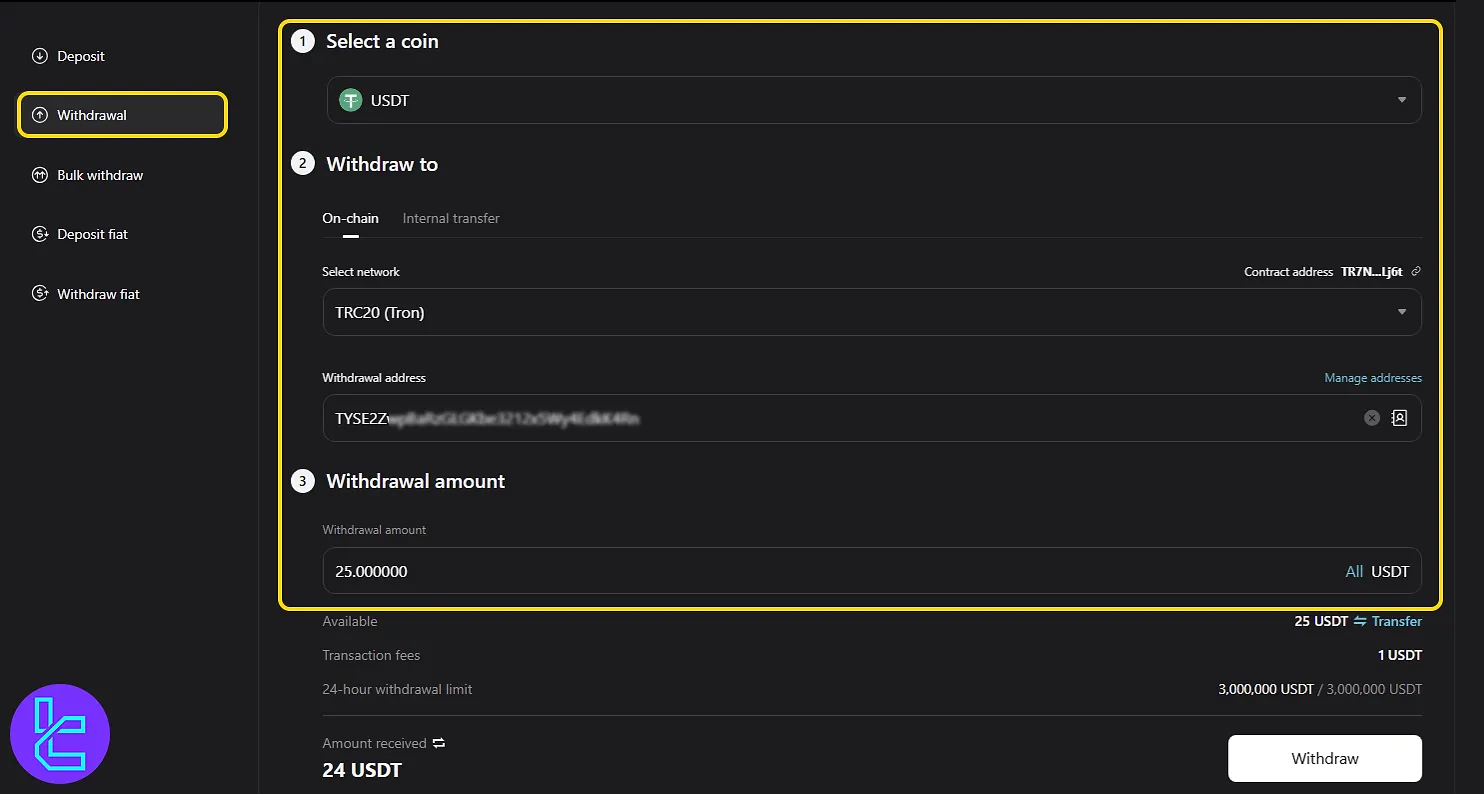
#3 Confirm and Proceed
After verifying all fields, click "Withdraw", then tick theagreement checkbox to accept Bitget’s terms and conditions.
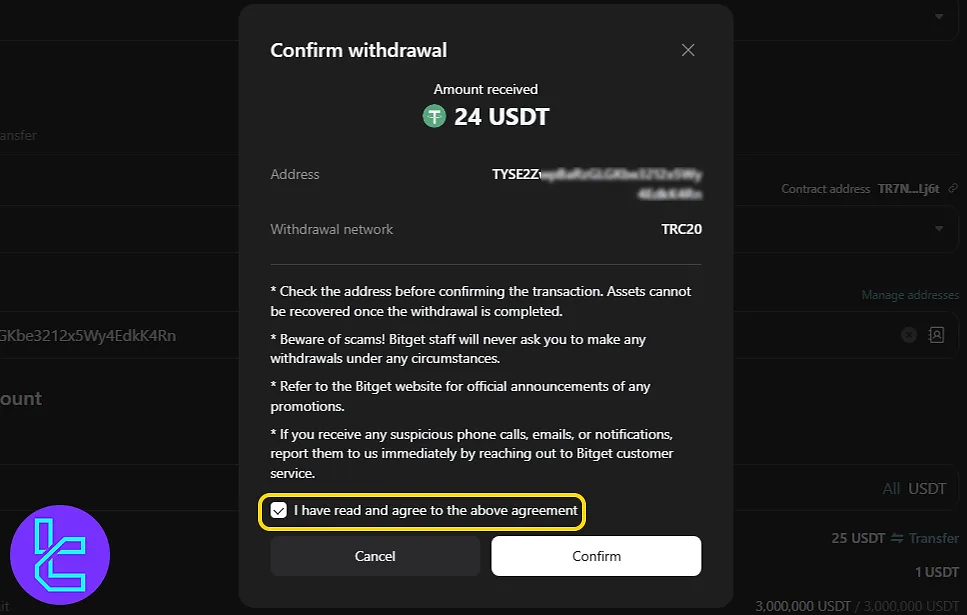
#4 Email and Google Authenticator Verification
Retrieve the confirmation code from your email, then enter the Google Authenticator code to complete two-factor authentication.
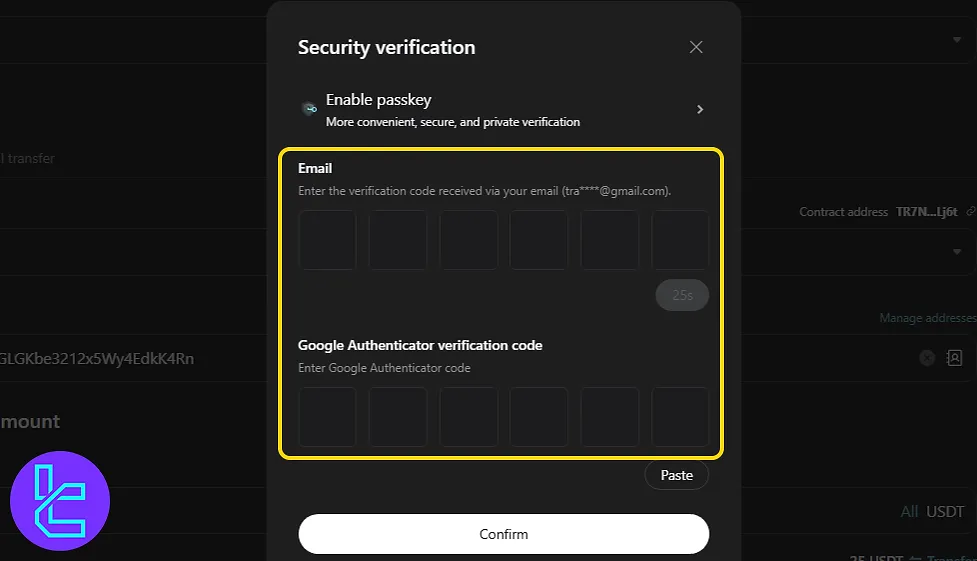
#5 Check Cash-Out Status
Click on "View Withdrawal Status" to monitor your transfer. It will initially display as “Pending” until confirmed on the TRON network.
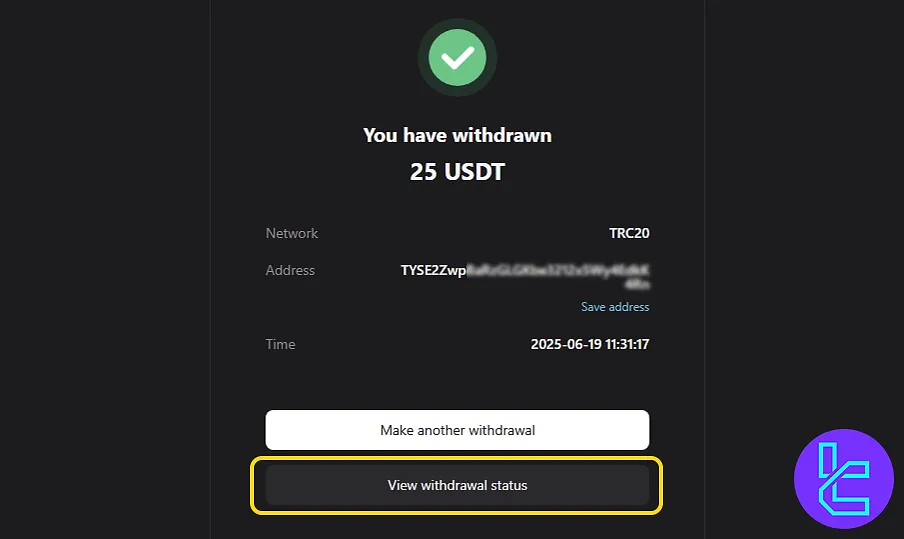
Note: Traders also have the option to receive USDT on the Ethereum network by choosing the Bitget ERC20 withdrawal option.
TF Expert Suggestion
The Bitget TRC20 withdrawal process typically takes under 5 minutes. A valid TRON wallet address is required. Approval may take up to an hour based on network conditions.
To learn about additional Bitget deposit and withdrawal methods, visit the Bitget tutorial page.













