BitMart registration can be completed in just 3 steps. Visit the official BitMart website, complete the signup form, and verify your email to access the dashboard.
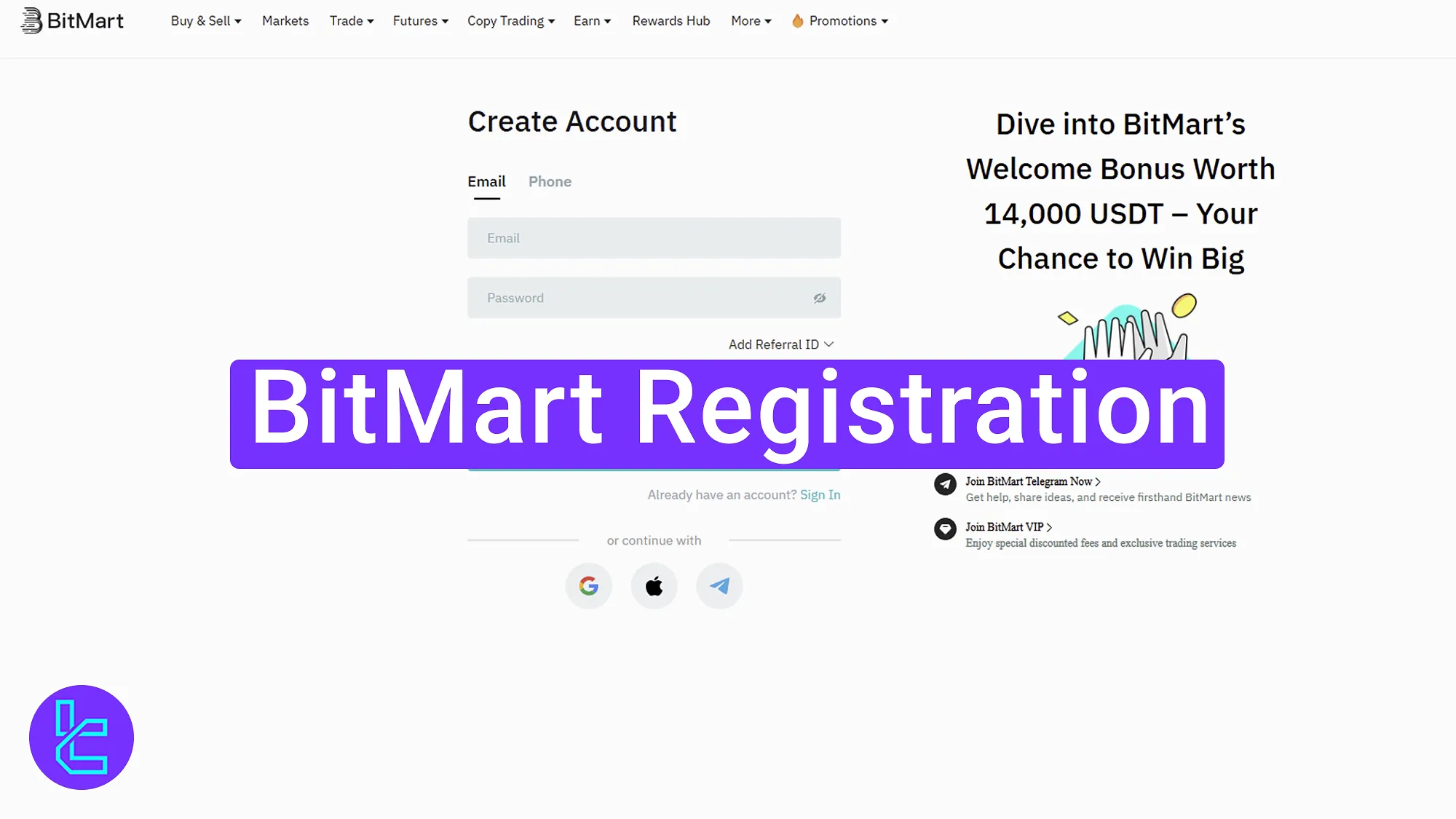
Step-by-step BitMart Signup Guide
The account opening process on the BitMart exchange is user-friendly and straightforward, providing quick access to your BitMart dashboard once completed.
BitMart registration overview:
- Access the BitMart website;
- Fill out the account opening form;
- Verify your email address.
#1 Access the BitMart Account Setup Page
To get started, follow these simple steps:
- Click the "Open an Account" button located at the bottom of this page;
- Then, on the BitMart homepage, select "Get Started" to begin.
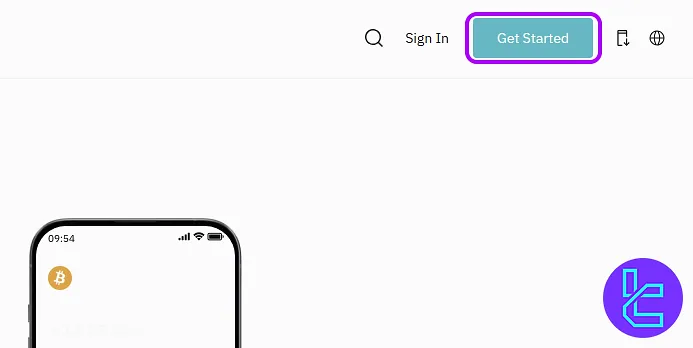
#2 Complete Your BitMart Signup Details
Choose to register using email, phone, or through a linked Google, Apple, or Telegram account. Enter your email and a secure password if you are using manual entry.
Add a referral code if you have one, agree to the terms, and click "Sign Up" to complete signup.
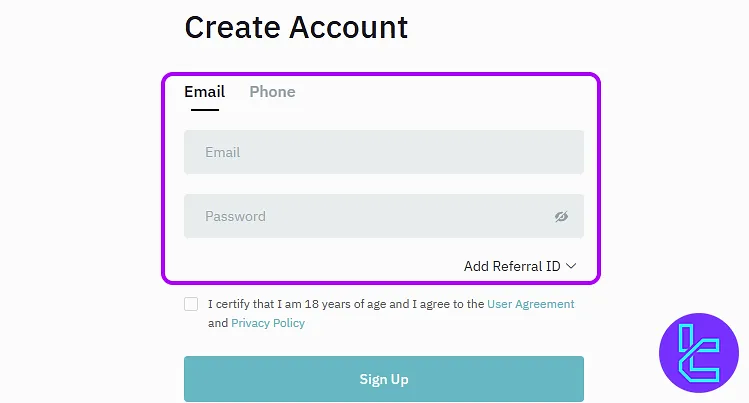
#3 Verify Your Email and Access the Dashboard
You'll receive a verification code in your email inbox (look for "BitMart" as the sender). Copy the code and enter it into the verification field.
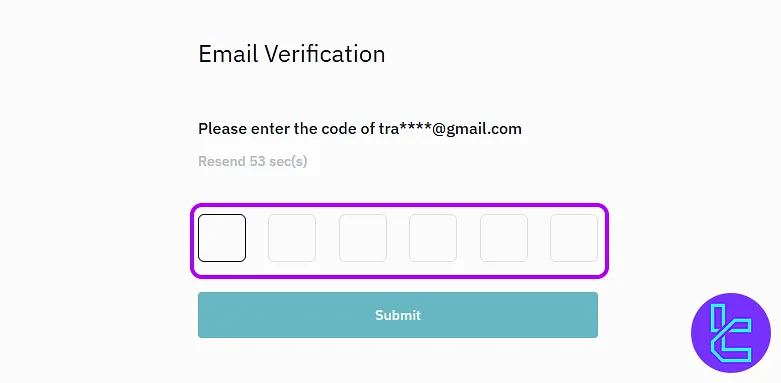
TF Expert Suggestion
The BitMart registration process usually takes around 6 minutes. You'll need to provide your email address and a secure password. Email verification is also mandatory using the 6-digit code sent to your inbox.
After creating an account, users can move on to the BitMart verification process. For more information, refer to the BitMart tutorial page.













