BitMEX BTC withdrawals typically take about 10 minutes. Log in to your BitMEX dashboard, enter your Bitcoin wallet address, confirm the payout through email, and track the transaction status in real-time.

How to Cash Out Bitcoin from BitMEX
Requesting a Bitcoin on the BitMEX exchange is straightforward. Follow these simple steps to complete your payout. BitMEX BTC withdrawal overview:
- Log in to your BitMEX dashboard;
- Navigate to the "Withdraw" section;
- Enter your Bitcoin wallet address along with the withdrawal amount;
- Confirm the transaction by clicking the verification link sent to your email;
- Monitor the withdrawal status in your payout history.
Before starting this process, make sure you’ve completed the BitMEX verification for more secure payouts.
#1 Log in to Your BitMEX Account
Start by logging into your BitMEX account and selecting the "Trade" tab. Ensure you have access to your registered email address and the Google Authenticator app.
Before initiating a Bitcoin (BTC) withdrawal, enable two-factor authentication (2FA) through the “Security Center” in your account settings using Google Authenticator.
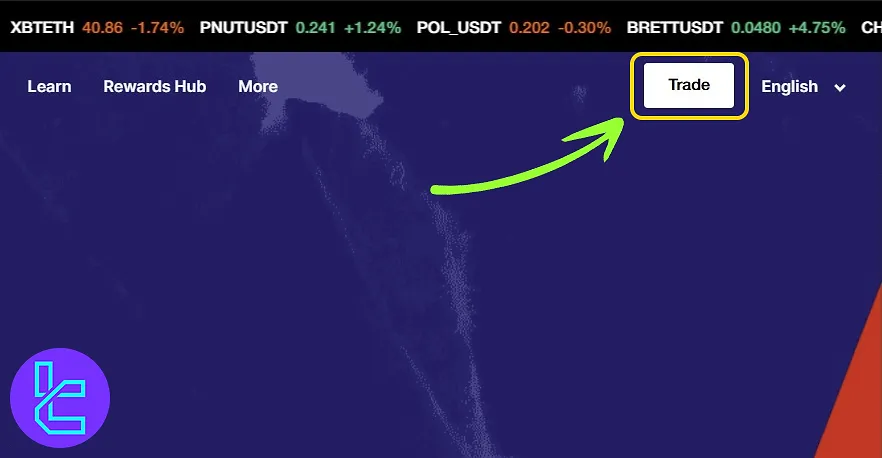
#2 Navigate to the "Wallet" Section
Once two-factor authentication is enabled, head to the "Wallet" tab on your dashboard in this cryptocurrency exchange. Then, select "Withdrawal" to initiate your payout request.
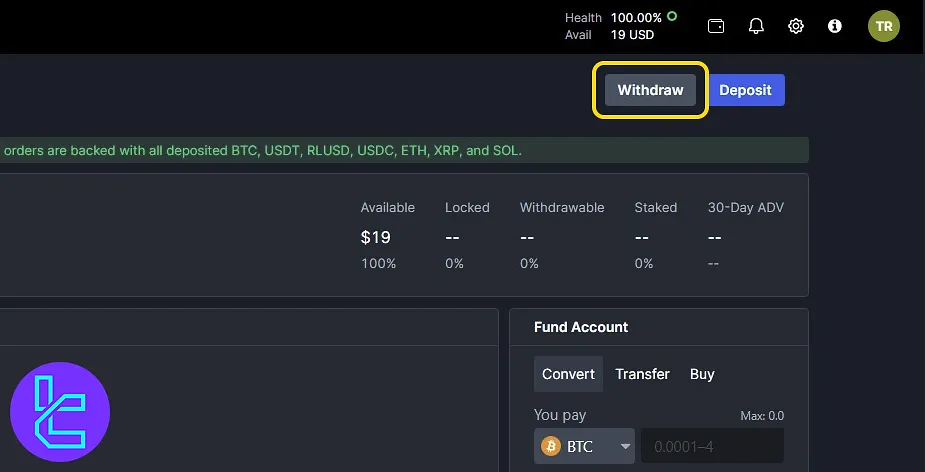
#3 Select Bitcoin and Enter Your Wallet Address
Choose Bitcoin (BTC) as your withdrawal currency and ensure you select the Bitcoin blockchain network for your transfer.
Enter your Bitcoin wallet address, review the applicable network fee (0.00003 BTC), then click "Withdraw" to submit your payout request.
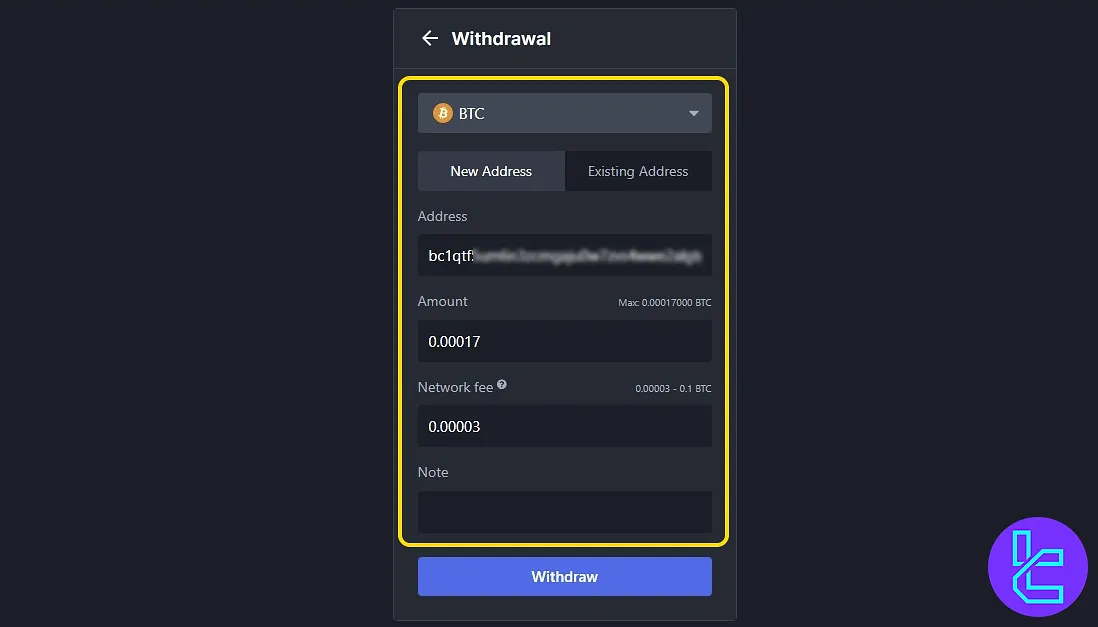
#4 Confirm Your Withdrawal via Email
Once you submit your withdrawal request, BitMEX will send a confirmation email to your registered address. Open the email and click "View Withdrawal". On the next page, click "Confirm Withdrawal" to authorize and finalize your BTC payout.
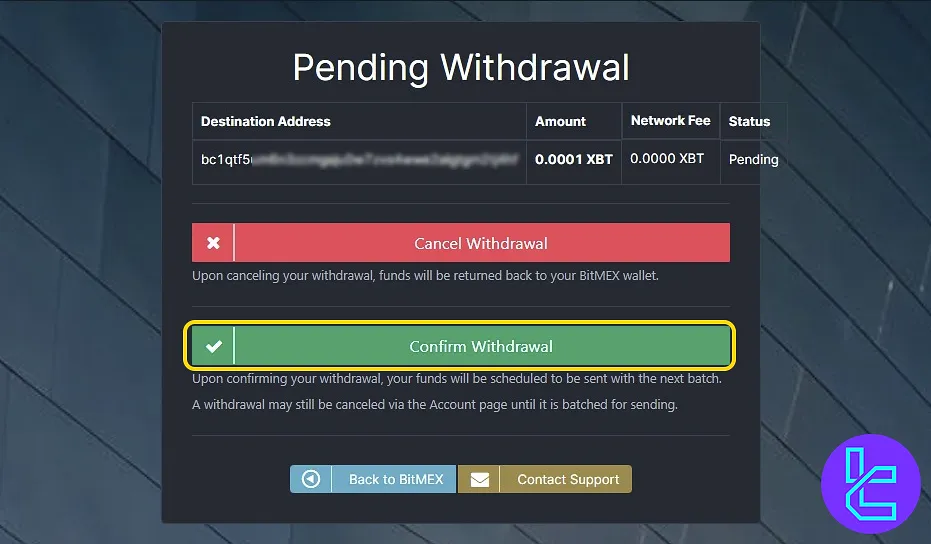
#5 Track Your Transaction in the History Section
After confirming your withdrawal via email, go to the "Transaction History" tab in your wallet. Your Bitcoin (BTC) payout will be listed there and marked as “completed” once the Bitcoin network confirms the transaction.
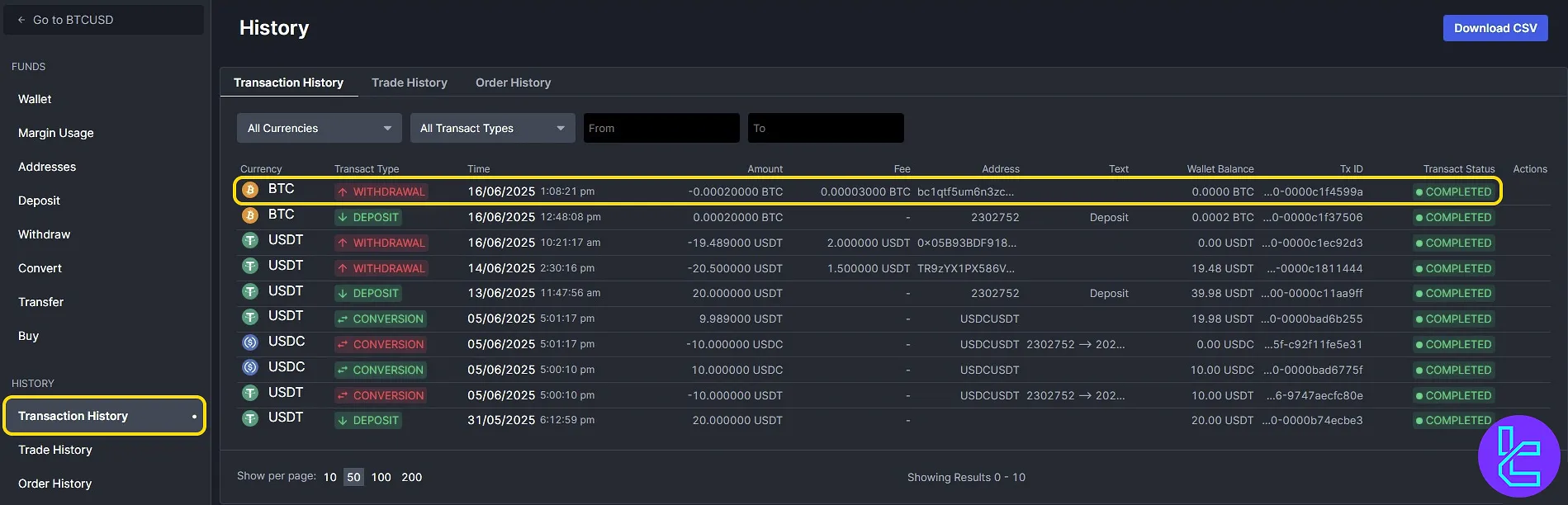
For faster cryptocurrency payout alternatives, check the BitMEX USDT TRC20 withdrawal tutorial.
TF Expert Suggestion
The BitMEX BTC withdrawal process involves just 5 easy steps and requires a valid Bitcoin wallet address. Most transactions are confirmed in under an hour, with many users enjoying near-instant processing.
For a detailed guide on all BitMEX deposit and withdrawal options, visit the official BitMEX tutorial page.













