BitMEX registration is a fast 3-step process. To get started, users must provide an email address, create a strong password, and select their country of residence.
A 10% fee discount is offered for 6 months when traders use the TradingFinder invitation code.
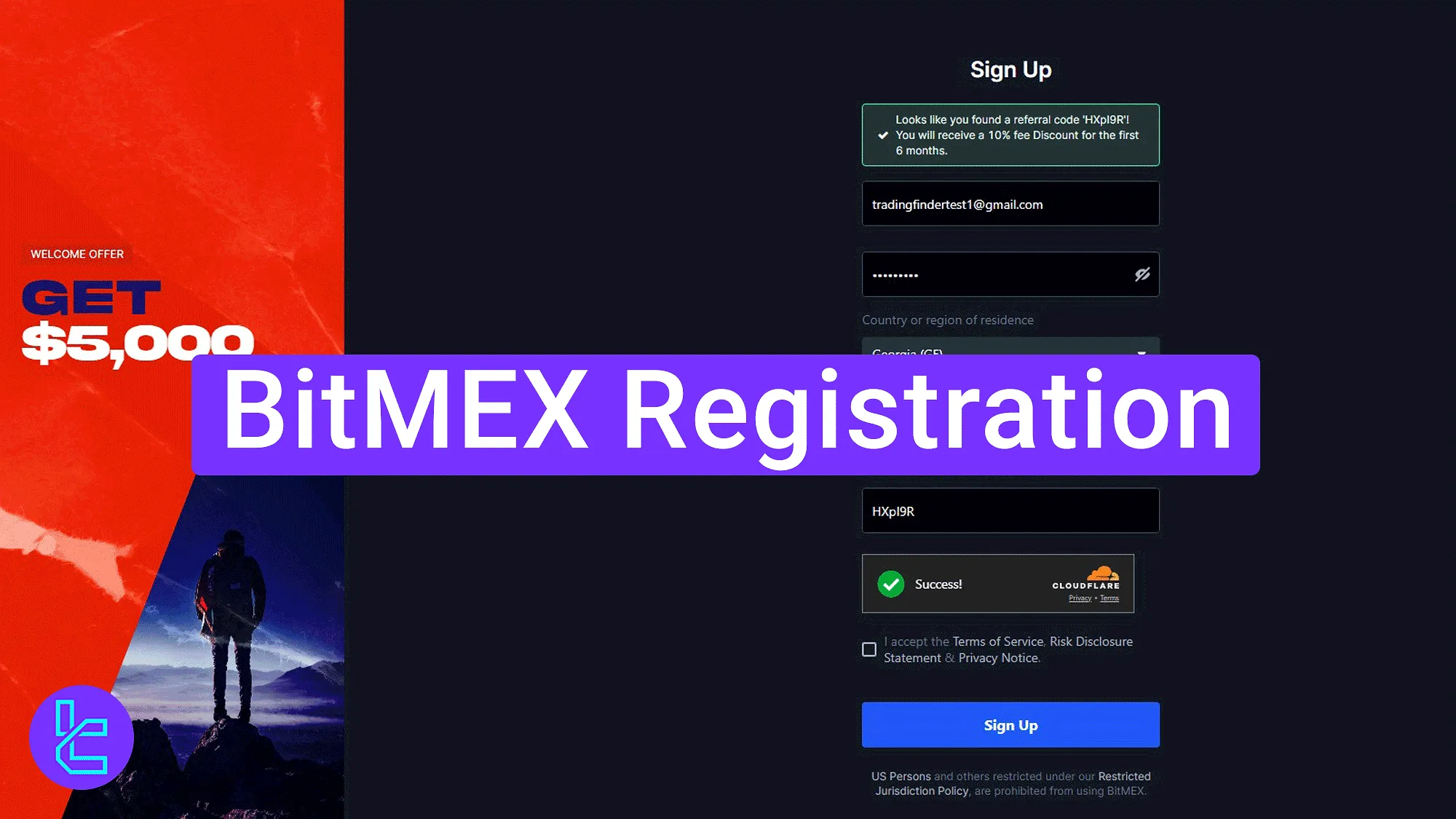
BitMEX Account Opening Overview
To create an account with the BitMEX exchange and tradeover 100 cryptocurrencies, follow the steps below. BitMEX registration key steps:
- Visit the account opening section;
- Complete the sign-up form using your email and country of residnece;
- Log in to the dashboard.
#1 Visiting the Registration Section
To begin, follow these instructions:
- Click on the "Open an Account" button at the bottom of this page;
- You will be redirected to the sign-up form.
#2 Providing Email and Submitting the Form
Fill in theemail, choose a password with at least 12 characters, and select your country of residence. Click on "Sign Up" to complete the process.
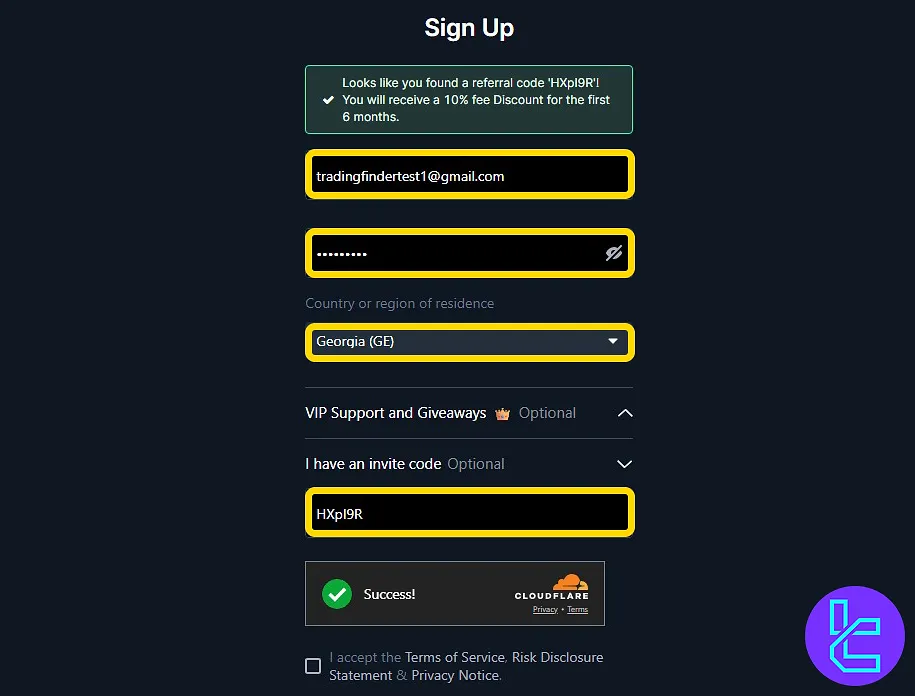
#3 Accessing the Dashboard
After successful account creation, use your email and password to log in to your new BitMEX account.
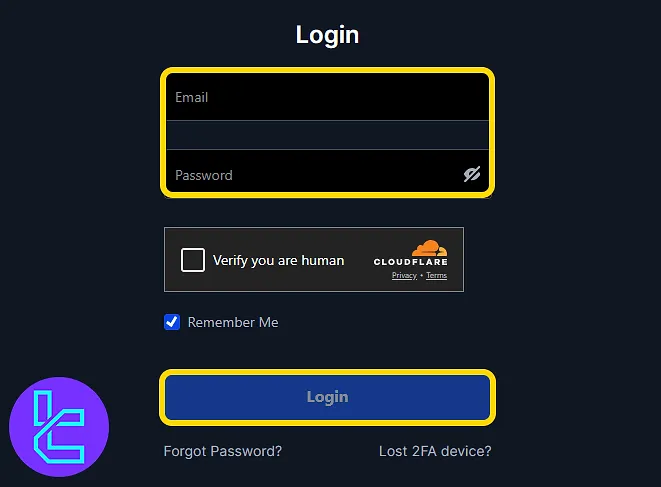
TF Expert Suggestion
BitMEX registration takesunder 3 minutes and includes entering the sign-up form, completing the email, password, and country fields, and logging in to the dashboard.
To unlock full platform access and features, users must complete the BitMEX verification after finalizing account setup. You can find step-by-step guide of the in the BitMEX tutorial section.













