BitMEX Tether TRC20 deposit is a 2-minute process where you select your currency, pick the Tron blockchain network, and transfer a minimum of $5.
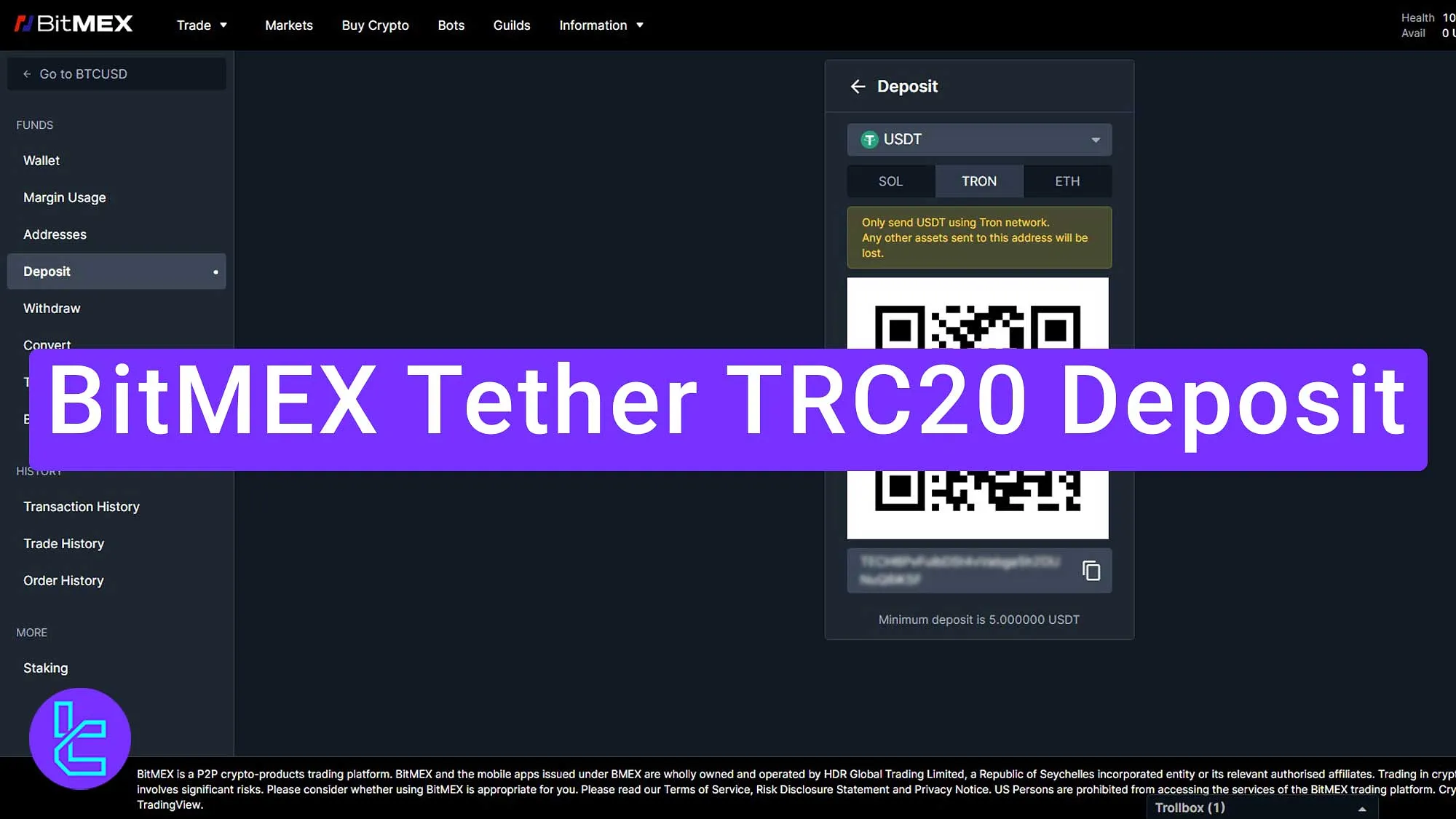
Step-by-Step Guide to Fund Your BitMEX Account using USDT on Tron
To send Tether TRC20 to BitMEX exchange, you should do the following:
- Accessing the funding section on the website;
- Selecting USDT and the Amount, and sending funds from your Wallet;
- Checking the transaction history for confirmation.
#1 Access the BitMEX Payment Page
To initiate the funding process, access the dashboard on this cryptocurrency exchange and click “Deposit”.
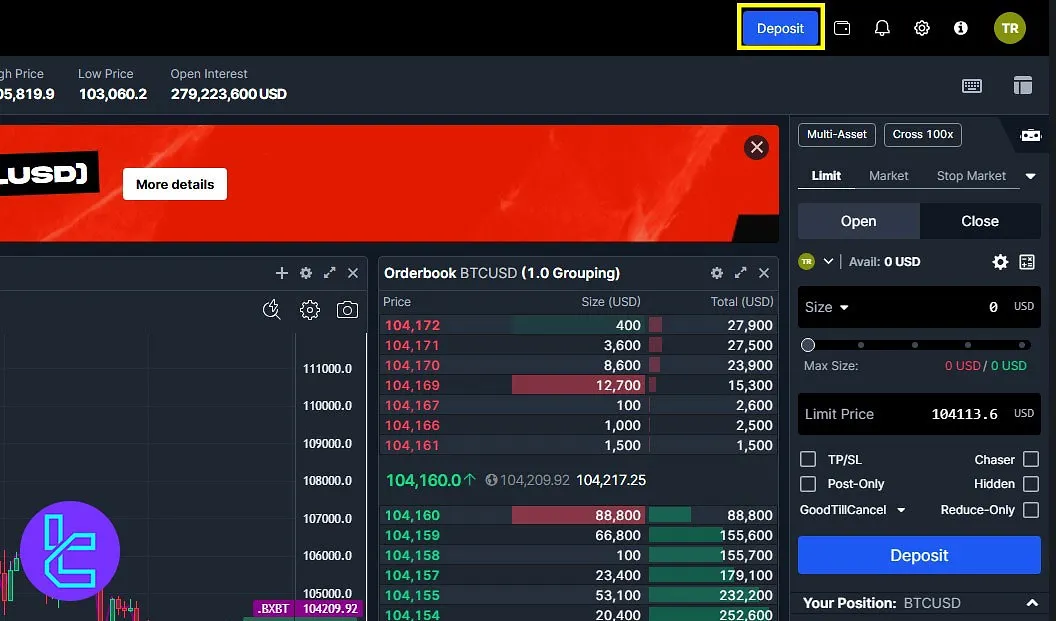
#2 Send Tether TRC20 to BitMEX
To complete the payment, here is a step-by-step guide from selecting the asset to confirming the transaction:
- Select USDT;
- Switch to the Tron network tab;
- Copy the destination address;
- Enter amount ($5 minimum);
- Paste the address in the wallet;
- Confirm the transaction and password.
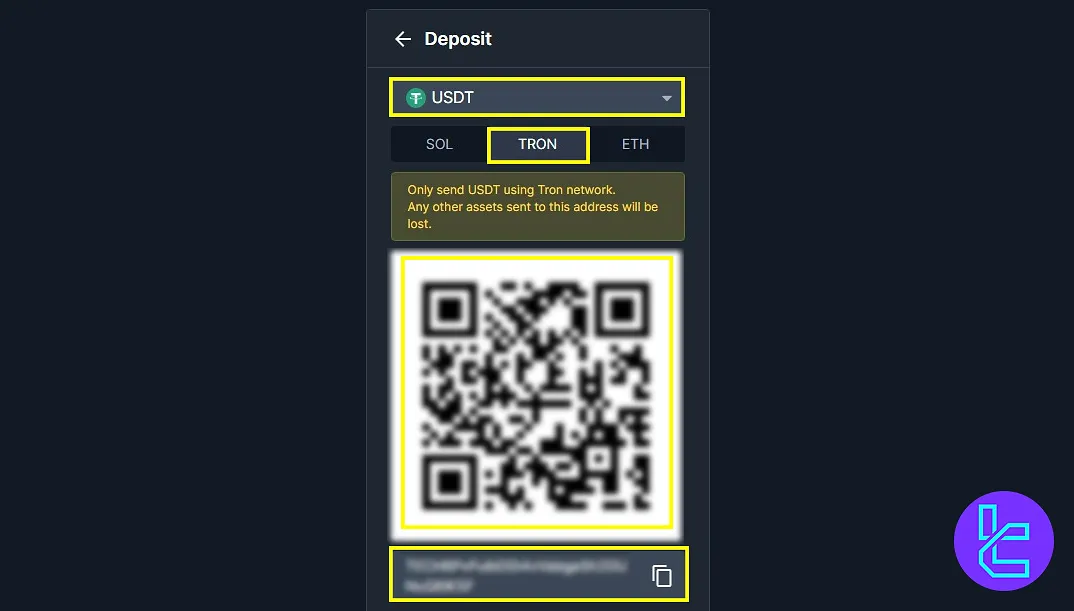
If you prefer using Tether on other blockchains to fund your account, we suggest checking the Bitmex USDT ERC20 deposit guide.
#3 Track Your Deposit in BitMEX
View details on TronScan, then check wallet balance. You can also review the transaction history section accessible from the left side menu.
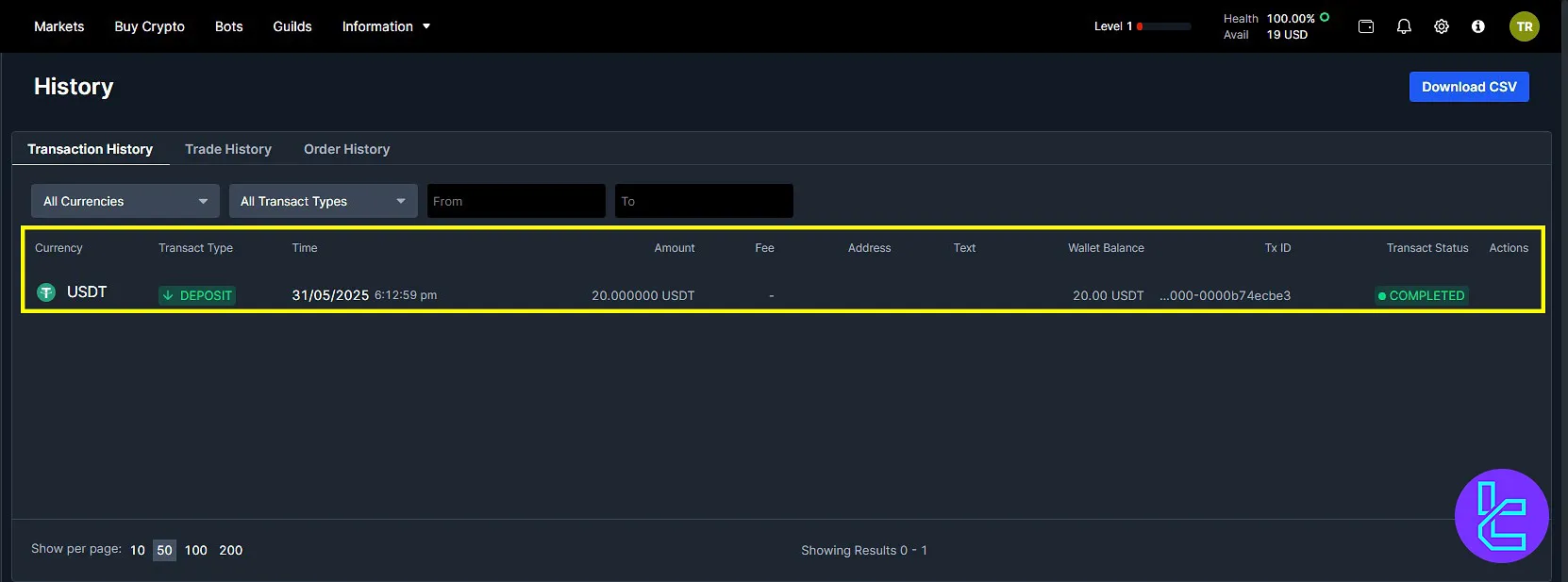
Traders should note that the Ethereum network is also available and they can use it to complete the BitMEX Tether ERC20 deposit process with ease.
Final Words and Conclusion
BitMEX Tether TRC20 deposit is now done in 3 steps. The process includes confirming addresses, fees, and verifying the transaction, which can be tracked on TronScan. The deposited amount will reflect in your wallet balance.
To fund using other methods, read the BitMEX deposit and withdrawal articles listed on the BitMEX tutorials page.













