Bitrue registration is a 3-step process requiring just your email, a password, and an optional referral code. You can also use your Google account or Apple ID to complete this procedure.
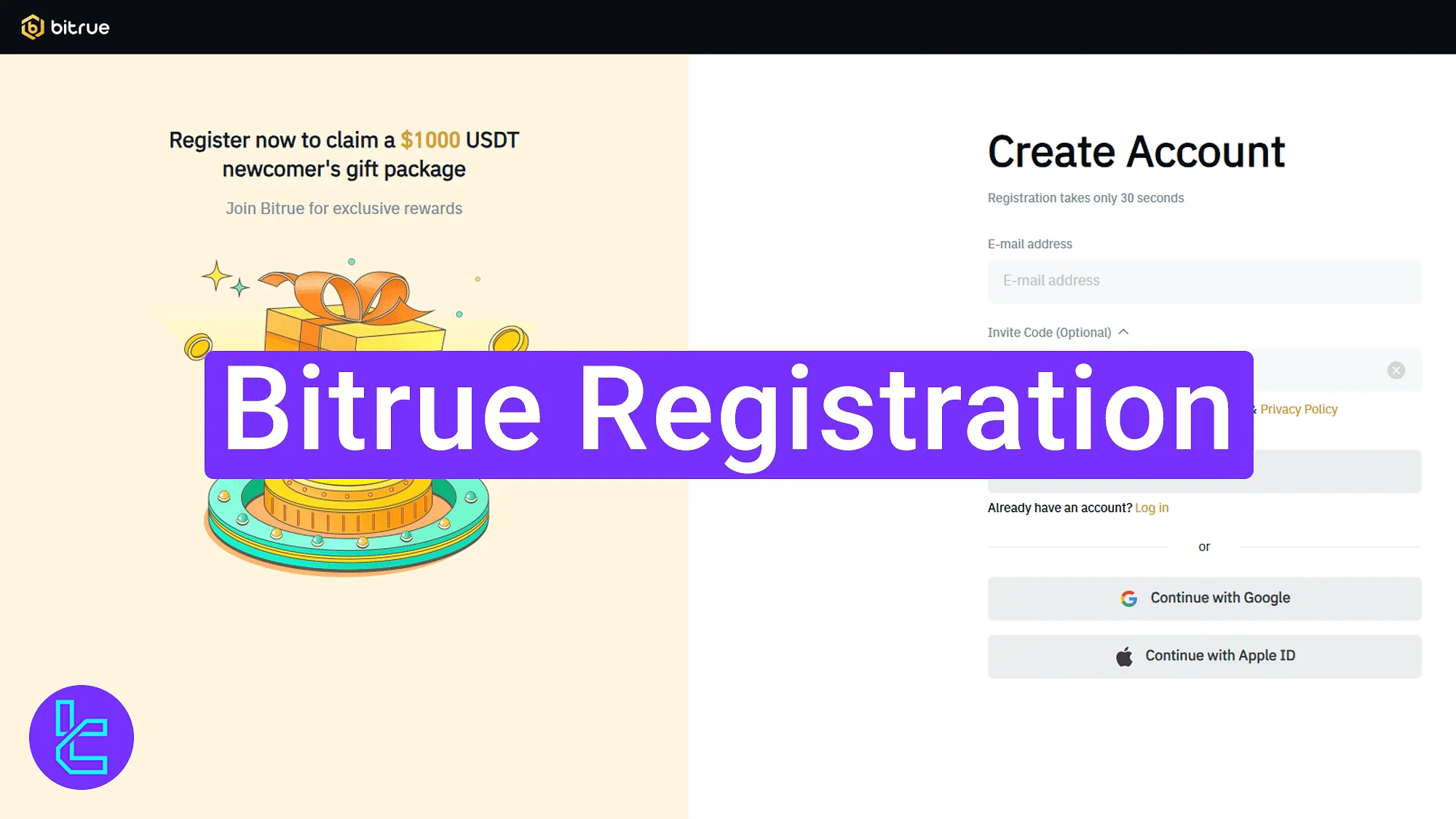
Quick Walkthrough of Bitrue Account Opening Process
To get started with the Bitrue exchange, follow this simple guide and gain access to over 700 coins and tokens.
Bitrue registration is divided into 3 steps:
- Enter the Bitrue exchange and open the sign-up form;
- Fill in your email and confirm it;
- Set your password and access the dashboard.
#1 Opening the Registration Form
To begin, follow these instructions:
- Click on the "Open an Account" button at the bottom of this page;
- On the Bitrue homepage, click the "Sign Up"
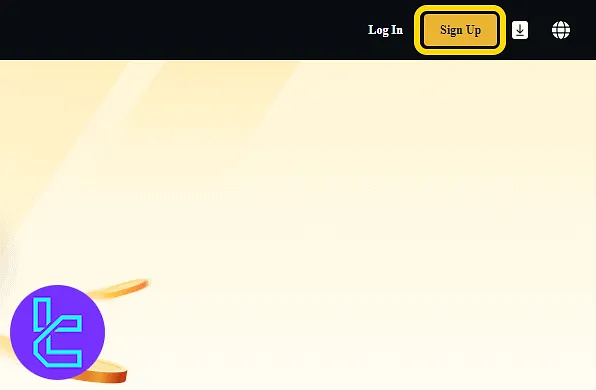
#2 Completing the Form and Email Verification
In the form, enter your email address and referral code (optional). Accept the terms and click on "Next". You can also register using "Continue with Google" or "Continue with Apple ID".
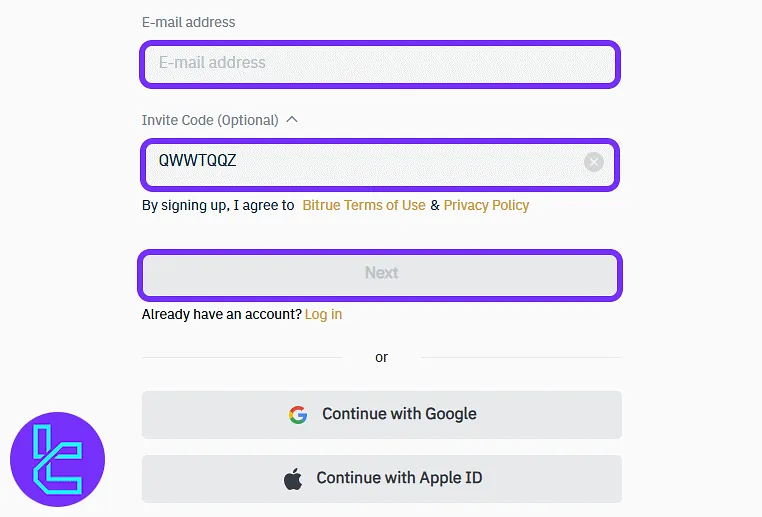
Next, check your email inbox for a 6-digit verification code sent by Bitrue.
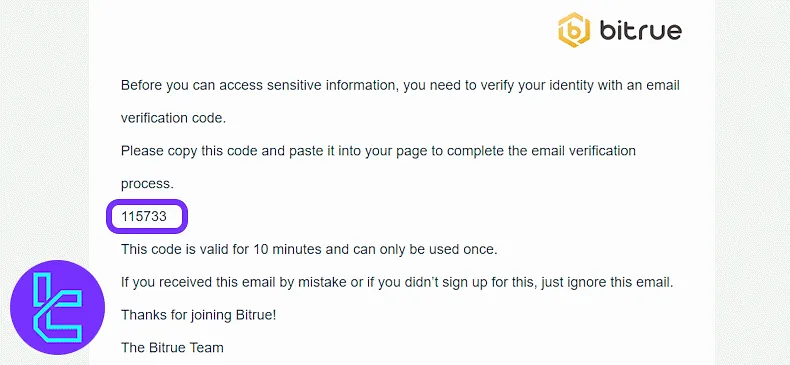
Enter the received code in the next step and click "Next" to proceed.
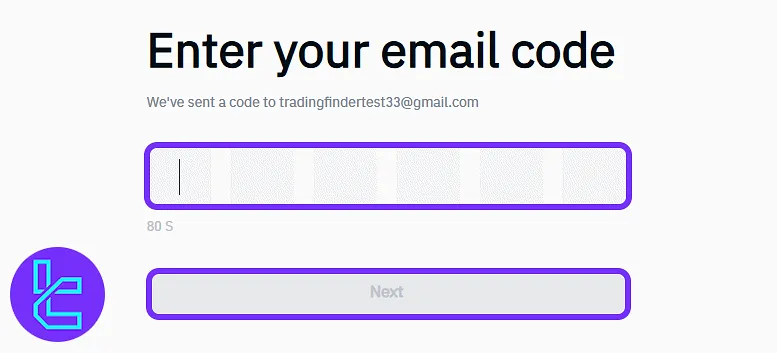
#3 Setting a Password and Accessing the Dashboard
In this step, choose a secure password. Follow the rules below:
- 8–20 characters
- Must include uppercase, lowercase, and numbers
- No spaces allowed
Once done, click "Confirm" to finish. After confirming your password, your account is created and you will be redirected to the Bitrue dashboard.
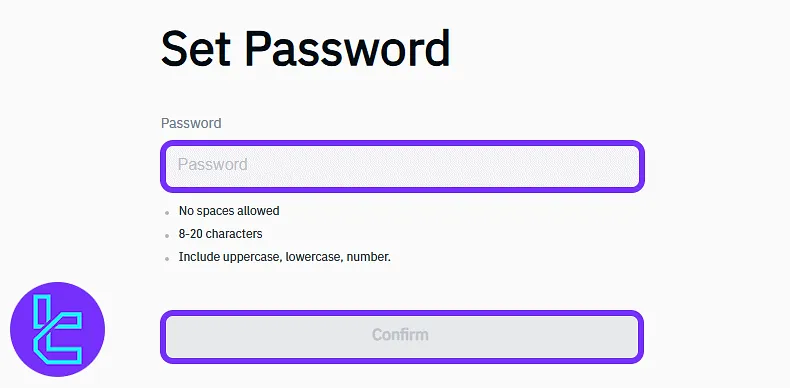
TF Expert Suggestion
Bitrue registration process usually takes less than4 minutes. The procedure includes entering an email, verifying it, and setting a strong and unique password.
Now that your account is ready, you must verify it using TradingFinder’s Bitrue verification article available on the Bitrue tutorial section.













