Bitrue verification is a structured 4-step identity authentication process with 2 levels of KYC approval. Completing Level 1 unlocks deposits, withdrawals up to 2 BTC per day, and trading.
Level 2 expands access with withdrawals up to 500 BTC daily and full fiat trading. The procedure requires a valid national ID, passport, or driver’s license, along with basic personal details.
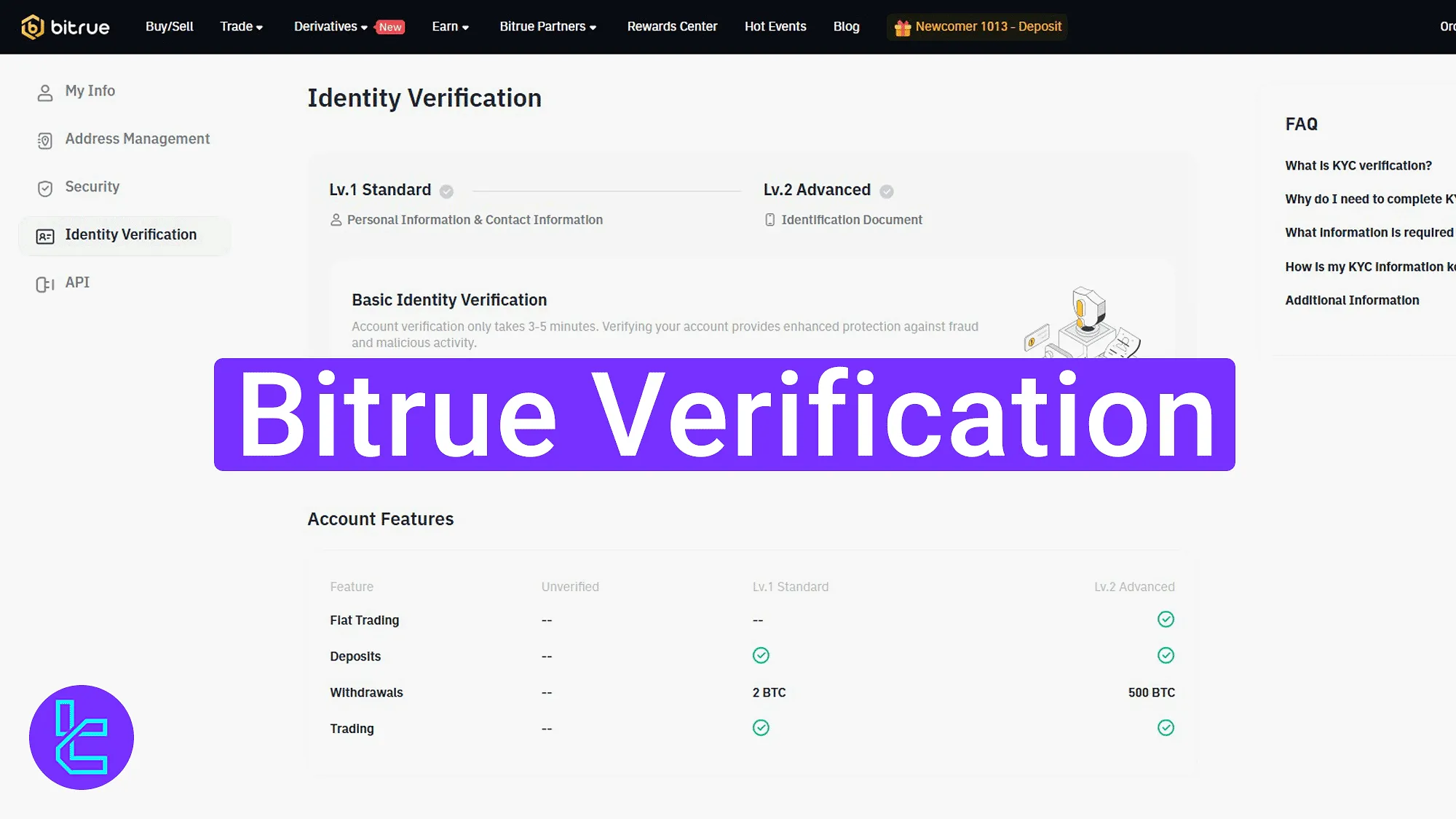
Step-by-Step Overview of Bitrue KYC
After completing the Bitrue registration, identity confirmation is required to activate all Bitrue exchange features. Bitrue verification main steps:
- Access the ID approval menu from the dashboard;
- Complete Level 1 with country selection and personal details;
- Proceed to Level 2 with document upload and review;
- Monitor approval status.
#1 Navigating to the KYC Panel
Click the avatar icon, then select "ID Verification" from the dropdown.
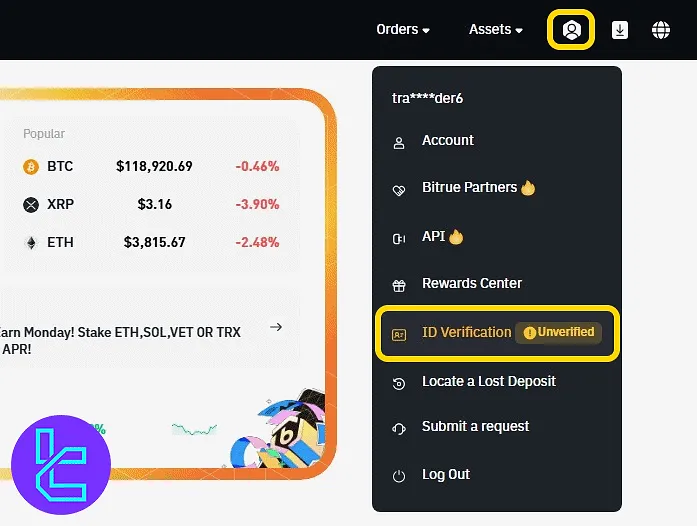
Review the page showing the details of each KYC level, including withdrawal limits and available features, then press "Start Lv.1 Verification" to continue.
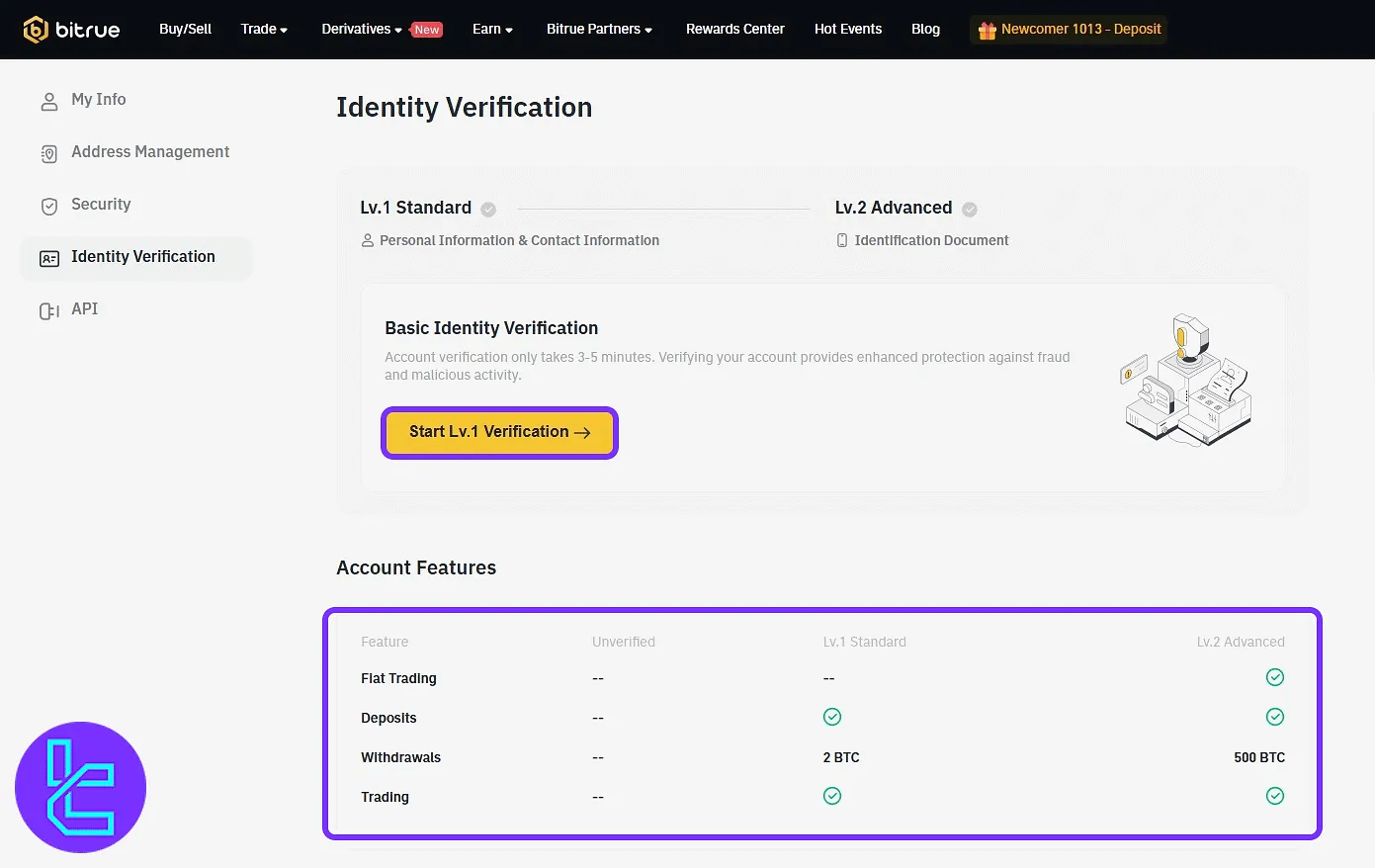
#2 Completing the Level 1 Verification
First, select your country from the list and press "Next".
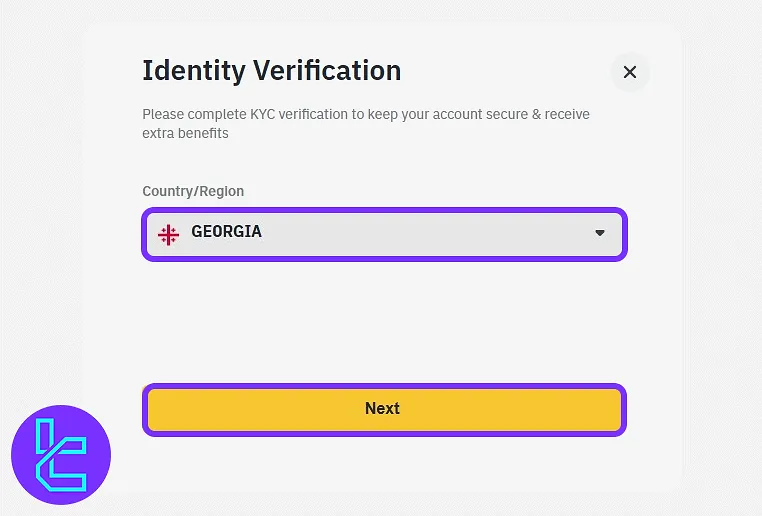
Next, enter the following fields, then click "Submit":
- First name
- Last name
- Country code
- Phone number
- Mobile verification code
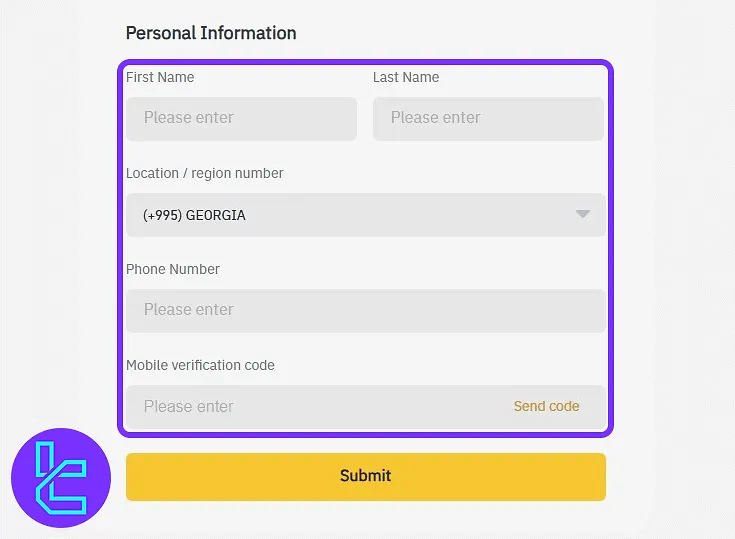
Note that the level 1 KYC is typically approved within seconds.
#3 Starting Level 2 Verification
Return to the "ID Verification" panel to see Level 1 status, then press "Start Lv.2 Verification".
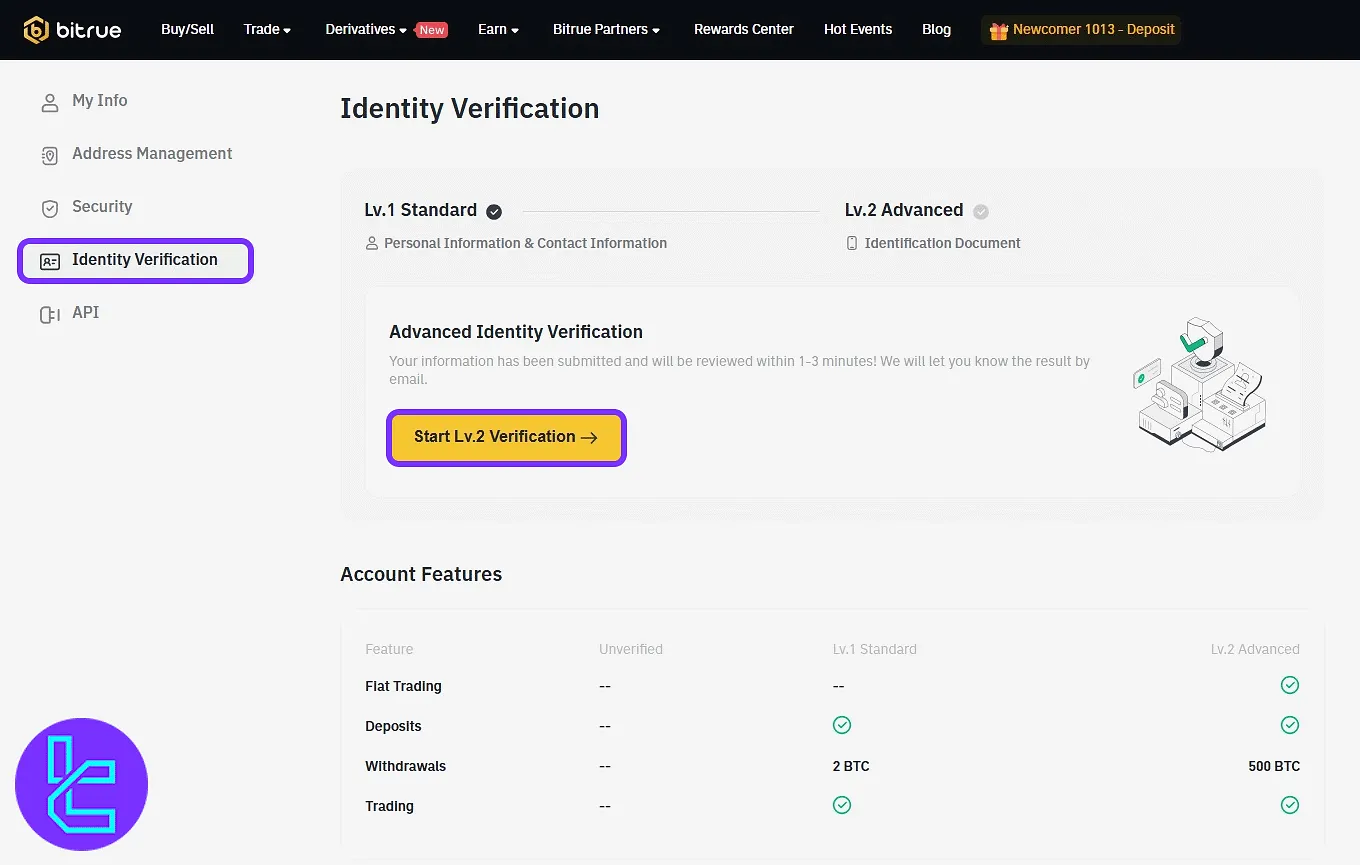
Choose the type of document (Passport, National ID, or Driver’s License), enter the document number, and upload clear images of the front and back.
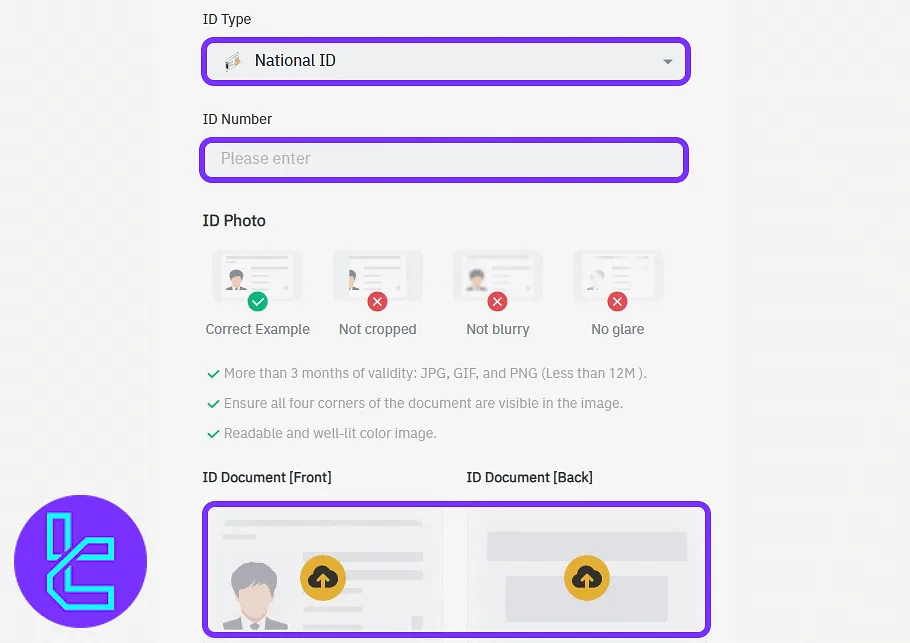
#4 Reviewing KYC Status
Go back to the "ID Verification" panel to track progress. Level 2 approval usually takes 3–5 minutes to process in this cryptocurrency exchange.
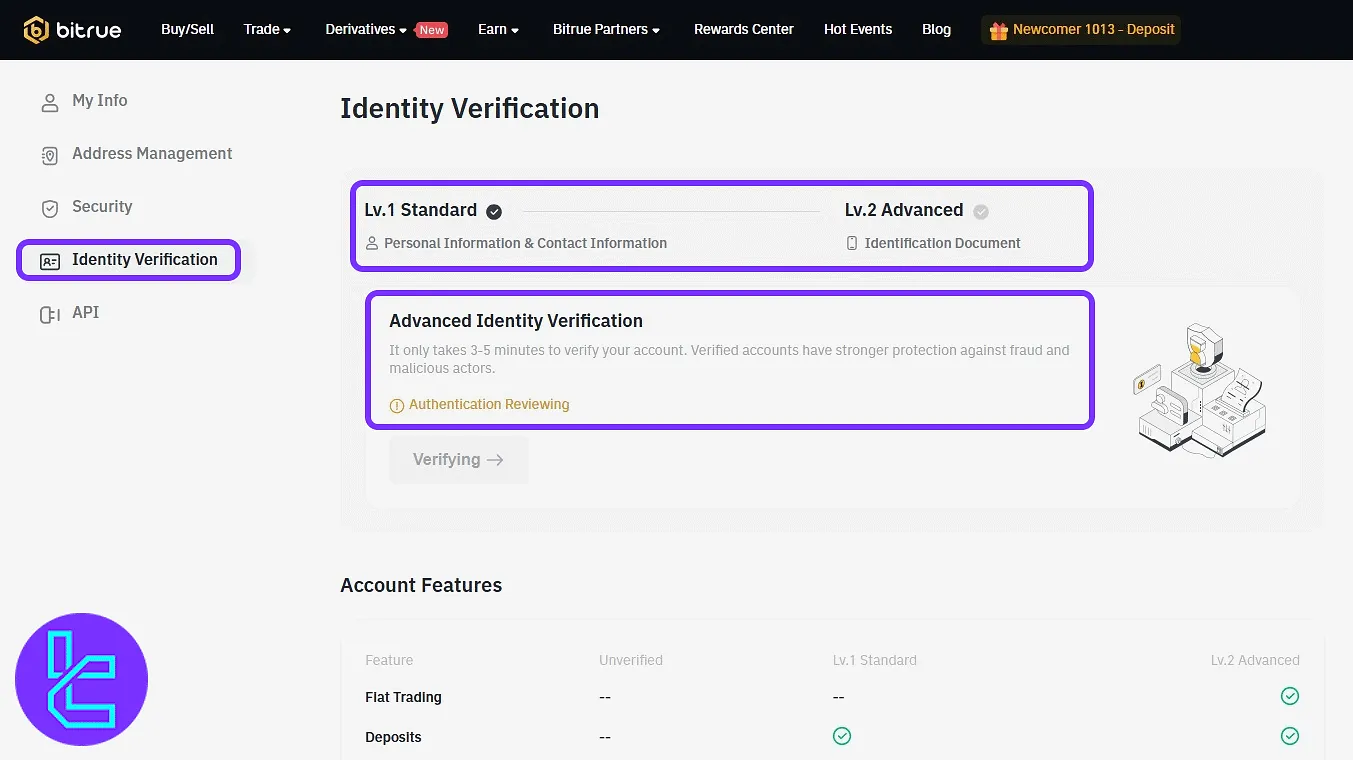
TF Expert Suggestion
Bitrue verification requires two levels of KYC. Level 1 is processed instantly, while Level 2 document approval usually completes in 3–5 minutes.
Accepted document formats are JPG, PNG, or GIF under 12 MB. With Level 2 KYC completed, all Bitrue deposit and withdrawal options can be used without limitations.
A detailed guide with step‑by‑step images for these methods is provided in the Bitrue tutorial section.













