Bitunix registration involves 3 simple steps. Access the Bitunix website, initiate account creation using a validemail address, and verify your email with the code received.
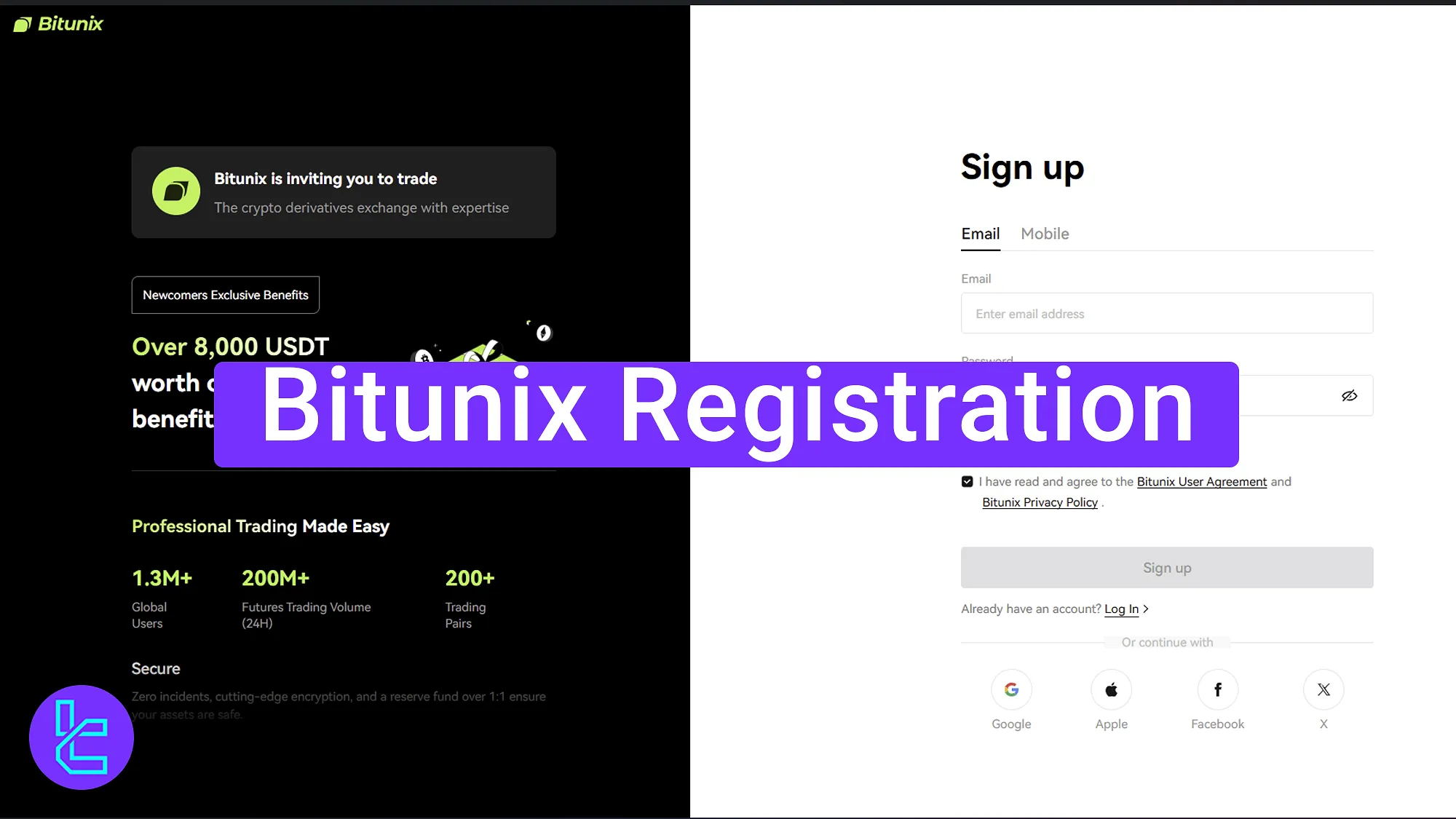
Step-by-Step Bitunix Account Setup Guide
The signup process with Bitunix exchange is straightforward and provides immediate access to your dashboard.
Bitunix registration overview:
- Access the Bitunix website and click on the “Sign up” option;
- Initiate account creation using a valid email address;
- Verify your email address with the code received.
#1 Access the Bitunix Account setup Page
To begin the account opening process, follow these steps:
- Click the "Open an Account" button at the bottom of this page;
- Click on the "Sign Up" button available on the Bitunix homepage.
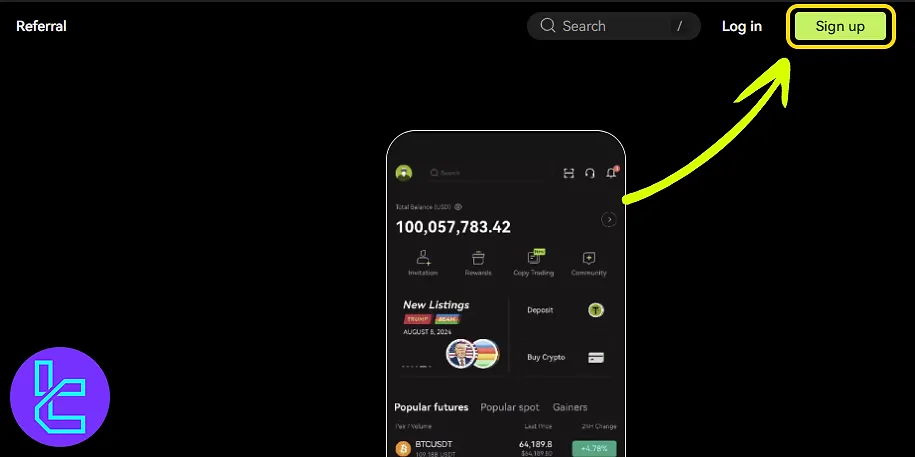
#2 Enter a Valid Email and Create a Secure Password
Use an email address that hasn't been registered on Bitunix before. Create a strong password including uppercase, lowercase, numbers, and symbols.
Check the box to accept Bitunix’s terms and conditions and proceed.
If you have a referral code, enter it in the designated field. You can also request one from the Trading Finder support team.
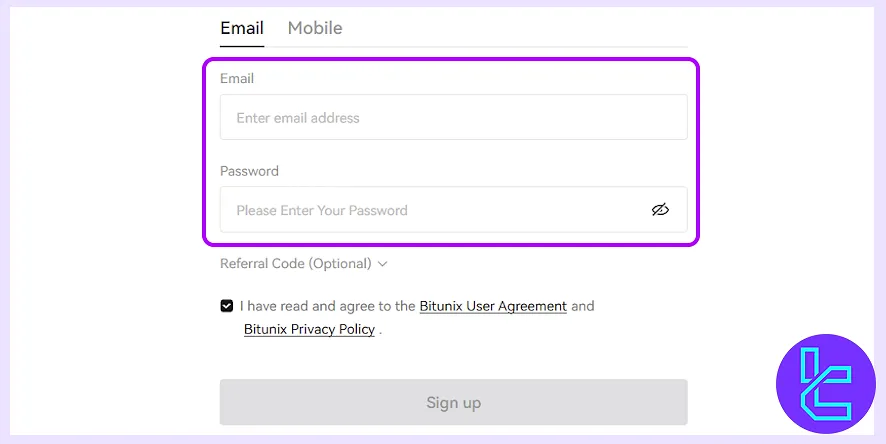
#3 Finalize Your Account setup and Access Dashboard
You'll receive a verification code via email; copy and paste it into the required field. Once the code is accepted, your Bitunix account will be ready.
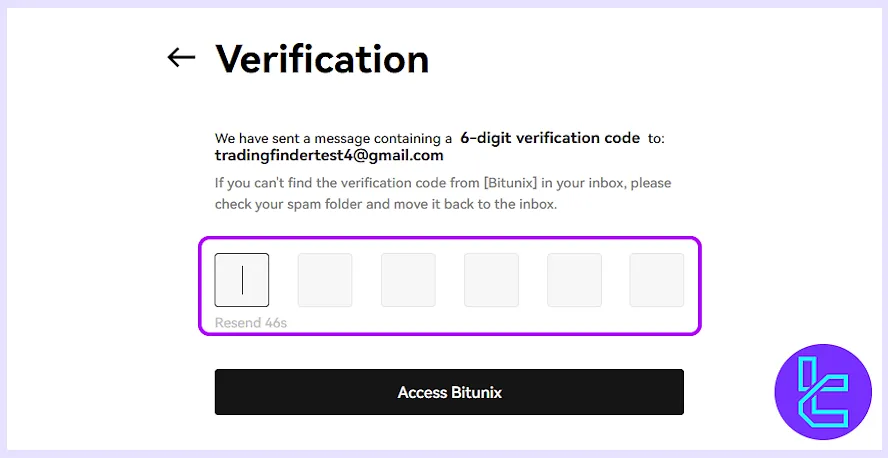
TF Expert Suggestion
The Bitunix registration process is quick, typically taking 5 minutes, and involves entering a valid email address or phone number and creating a strong password.
After setting up the account, users can move on to the Bitunix verification process which is covered in the articles on the Bitunix tutorial page.













