Bitunix ERC20 deposit is a 3-step funding process allowing users to top up their account via the Ethereum network. A minimum of 0.1 USDT is required, with 64 block confirmations needed.

Bitunix ERC20 Funding Overview
After completing the Bitunix verification, various account funding methods will become available from the Bitunix exchange dashboard.
Bitunix ERC20 deposit steps:
- Navigate to the "Deposit" section from the main dashboard;
- Select USDT, choose Ethereum blockchain, and copy the address;
- Send USDT and track the status in the transaction history.
#1 Accessing the Funding Area
To initiate the process, click the wallet icon in the top right corner of the dashboard, then select the "Deposit" option.
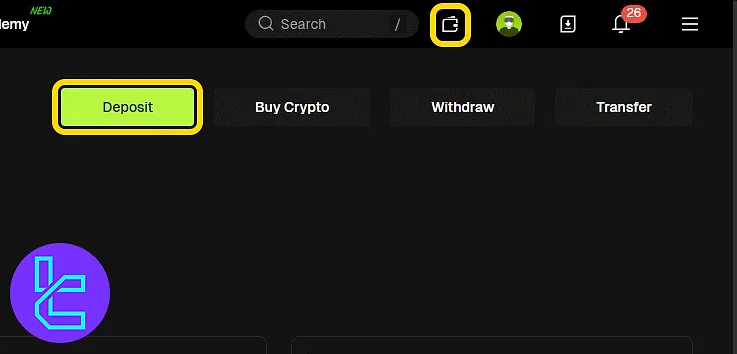
#2 Selecting Asset and Network
Choose "USDT" as the coin and "Ethereum (ERC-20)" as the network. Then copy the wallet address or scan the QR code. Open your wallet, select ERC20 USDT, paste the address, input the amount, and transfer the funds.
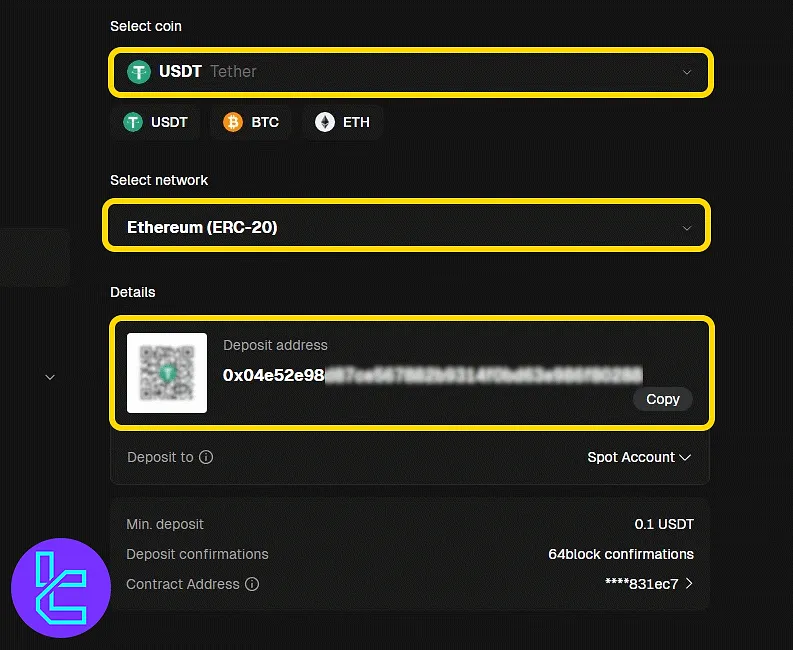
Remember, you can also choose the Tron network at this stage and send fund using the Bitunix TRC20 deposit method which is a cheaper option.
#3 Checking Transaction Status in History
After sending the funds, scroll down the payment page to review the transaction. The status will change to "Completed" after 64 confirmations, and the funds will get credited to your account.
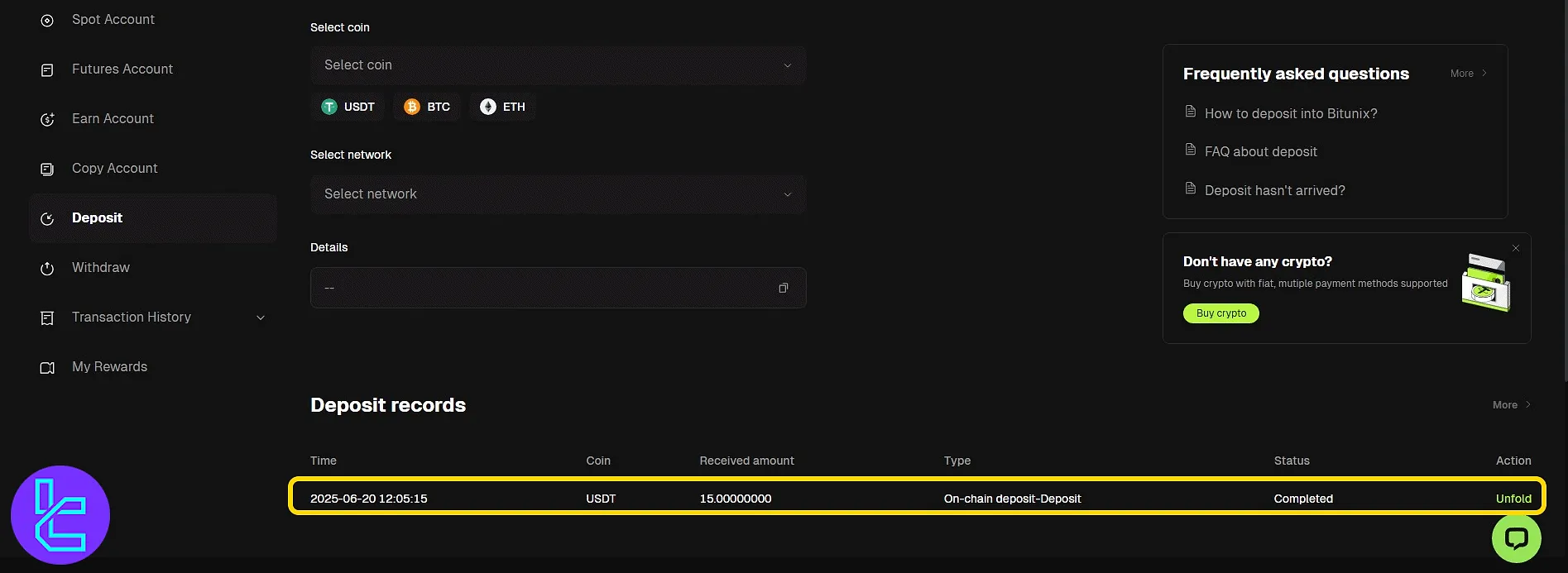
TF Expert Suggestion
Bitunix ERC20 deposit process only takes 5 minutes to complete. While network fees may apply on the sender side (gas fee), Bitunix does not charge any fees.
Other Bitunix deposit and withdrawal methods are also available, which might better suit your needs. To access detailed visual guides for those, visit the Bitunix tutorial section.













