Bitunix TRC20 withdrawal can be completed in 5 secure steps. Access the "Wallet" and "Withdraw" sections, activate Google Authenticator and email verification, and view your payout history to track the transaction status.
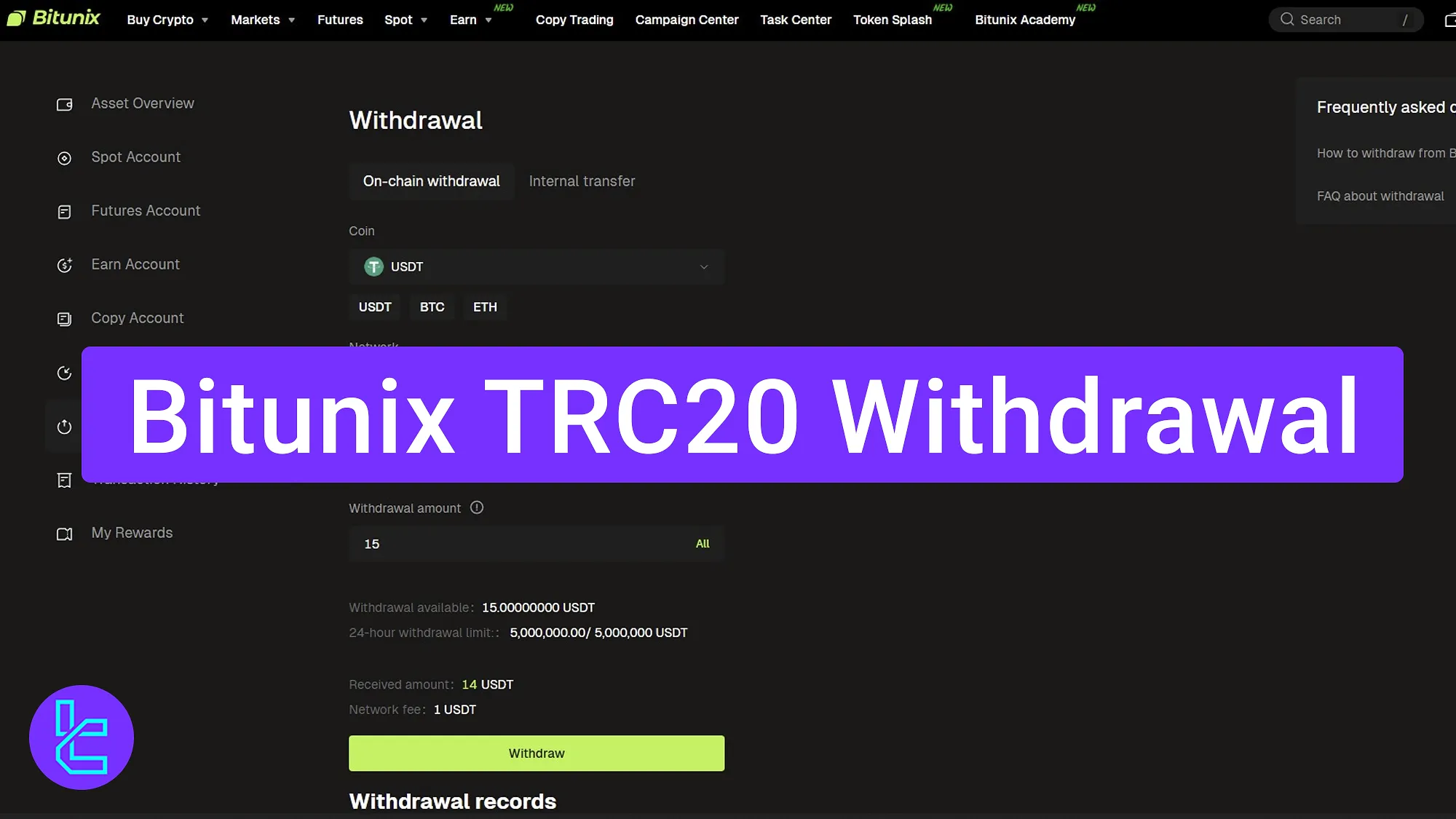
Step-by-Step Bitunix TRC20 Cash Out Guide
Follow these steps to request and confirm a payout on the Bitunix exchange usingTether (USDT) via the Tron blockchain network.
Bitunix TRC20 withdrawal overview:
- Access the "Wallet" and "Withdraw" sections;
- Submit your payout request;
- Enter two verification codes;
- View cash-out history and transaction status.
#1 Access the “Withdraw” Section
To begin cashing out funds on this cryptocurrency exchange, follow these steps:
- Log in to your Bitunix dashboard;
- Navigate to the "Wallet" section;
- Select "Withdraw" to start the process.
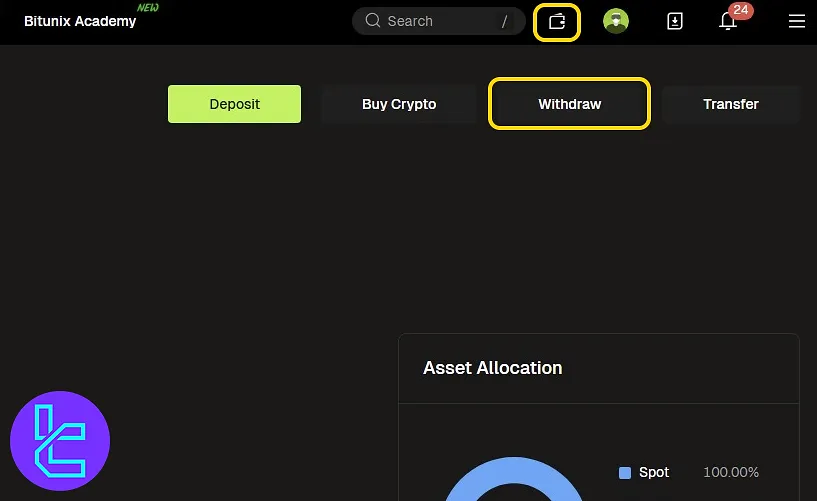
#2 Enter Cash out Details
Now, choose either an on-chain transfer to an external wallet or an internal transfer to another Bitunix cryptocurrency trading account; for this tutorial, we will select the on-chain option.
Then, enter the payout details and submit your request.
- Select USDT (Tether) as the coin;
- Choose TRC20 (TRON) network;
- Paste your wallet address.
- Enter the amount (minimum of 2 USDT).
Note: you must have completed the Bitunix verification procedure before-hand to ensure safe and quick payouts.
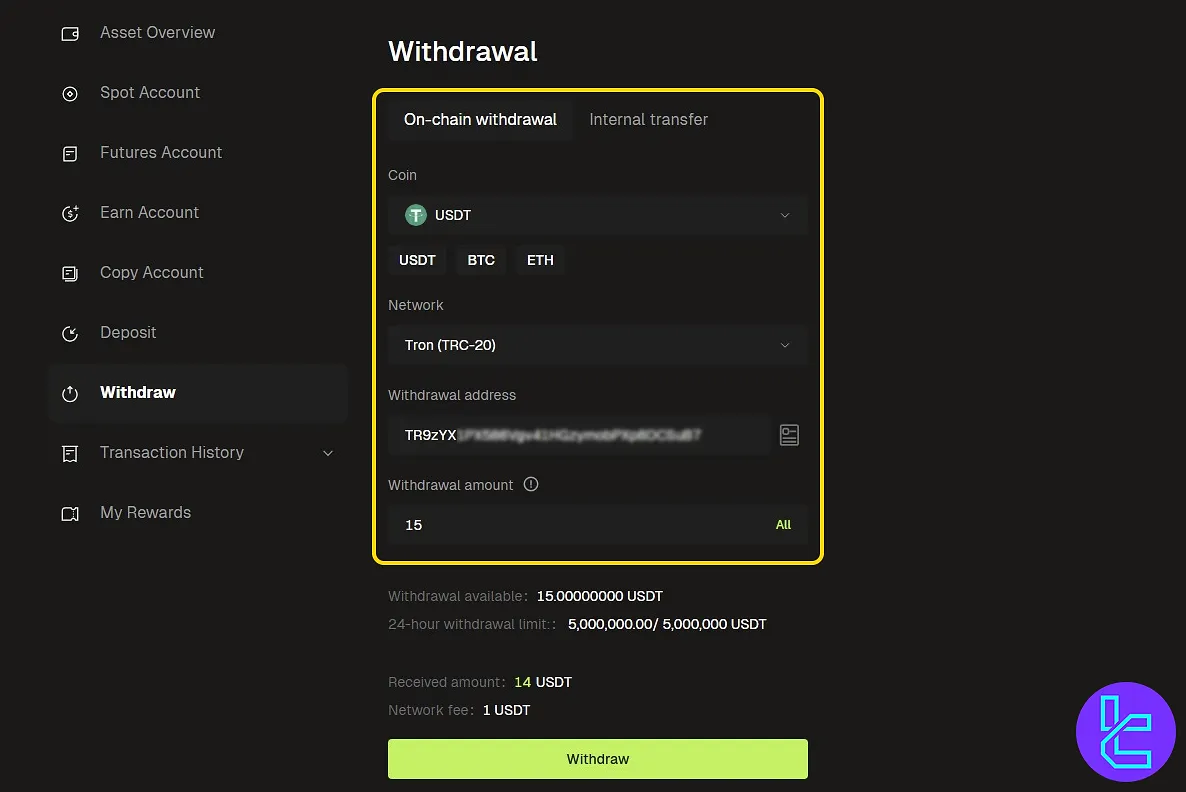
Click "Withdraw" again to see a final review screen. You can enable address allow listing for faster future payouts. Click "Confirm" to proceed.
#3 Input Security Codes and Submit
Enter both the email code and the Google Authenticator codes. Click "Submit" to finalize the request. The payout typically processes within minutes, and you'll see it on the same page.
Note that this isn't the only available option to transfer USDT to your personal account. You can also use the Bitunix Tether ERC20 withdrawal method to receive your profits in USDT on the Ethereum network.
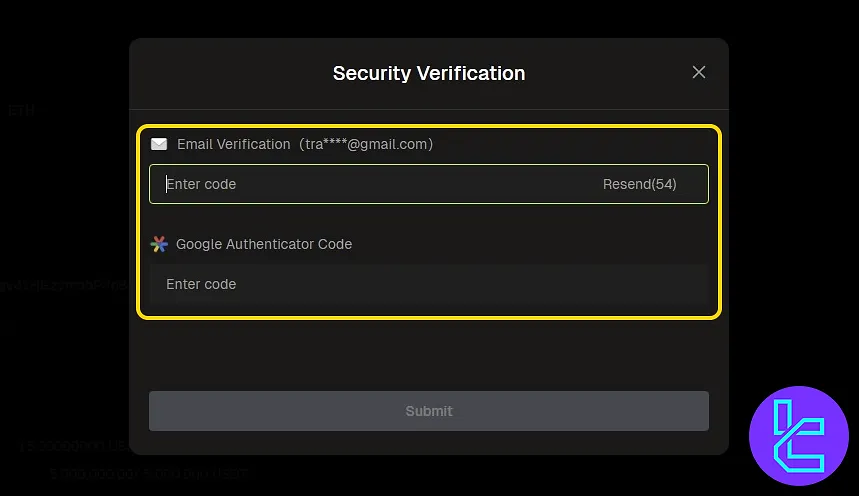
#4 Check Your Cash Out Status
To view the status of your payout, go to the "Withdraw" section in your Wallet. Scroll down the page to find the cash-out history table.
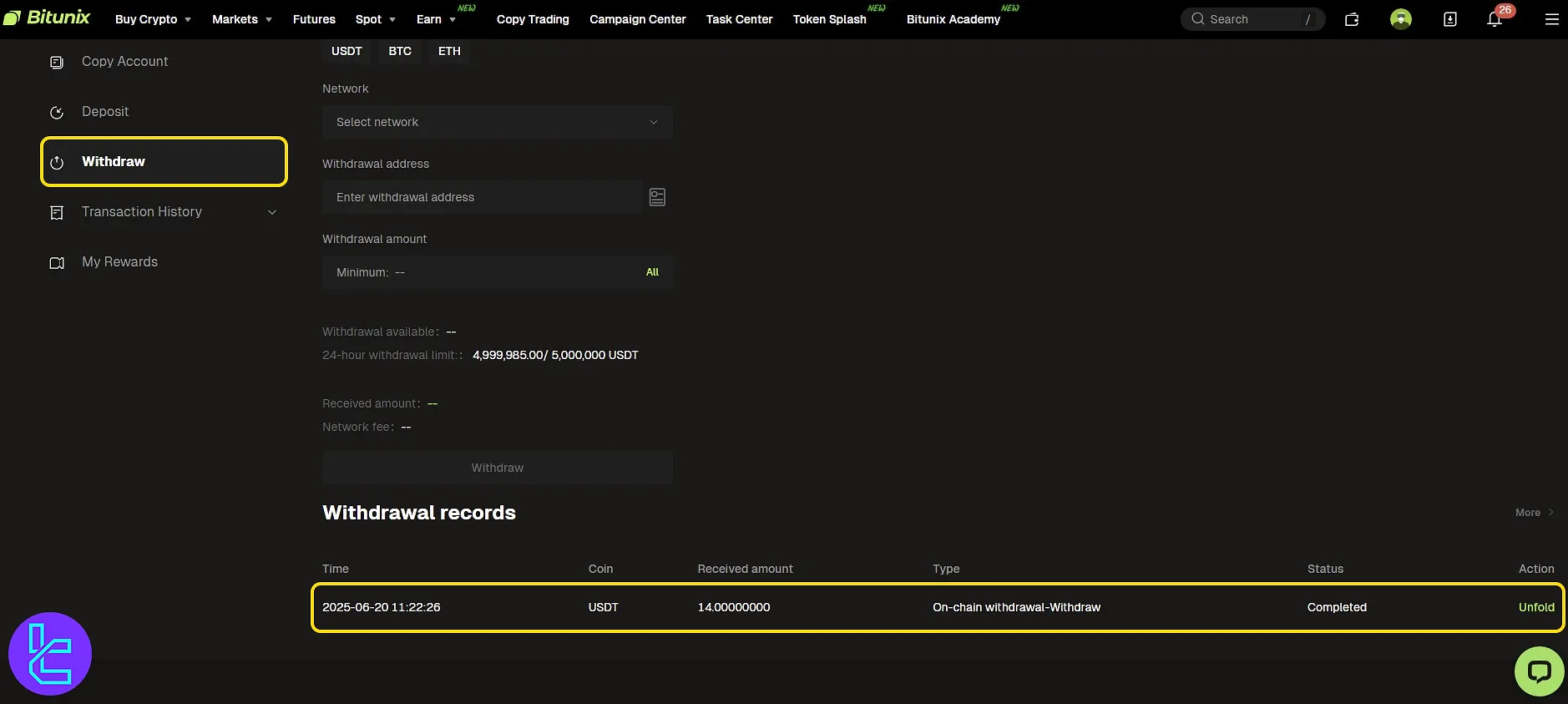
TF Expert Suggestion
The Bitunix TRC20 withdrawal process typically takes under 5 minutes to complete and requires a valid Tron wallet address. Transactions are usually approved within 1 hour. The exchange will deduct a $1 transaction fee before transferring the funds to your account.
For more information on other Bitunix deposit and withdrawal methods, visit the Bitunix tutorial page.













