Bitunix verification is a 3-step process involving Basic and Advanced levels. Users can increase their withdrawal limits from 500,000 USDT to up to 5 million USDT by completing the identity and address verifications.
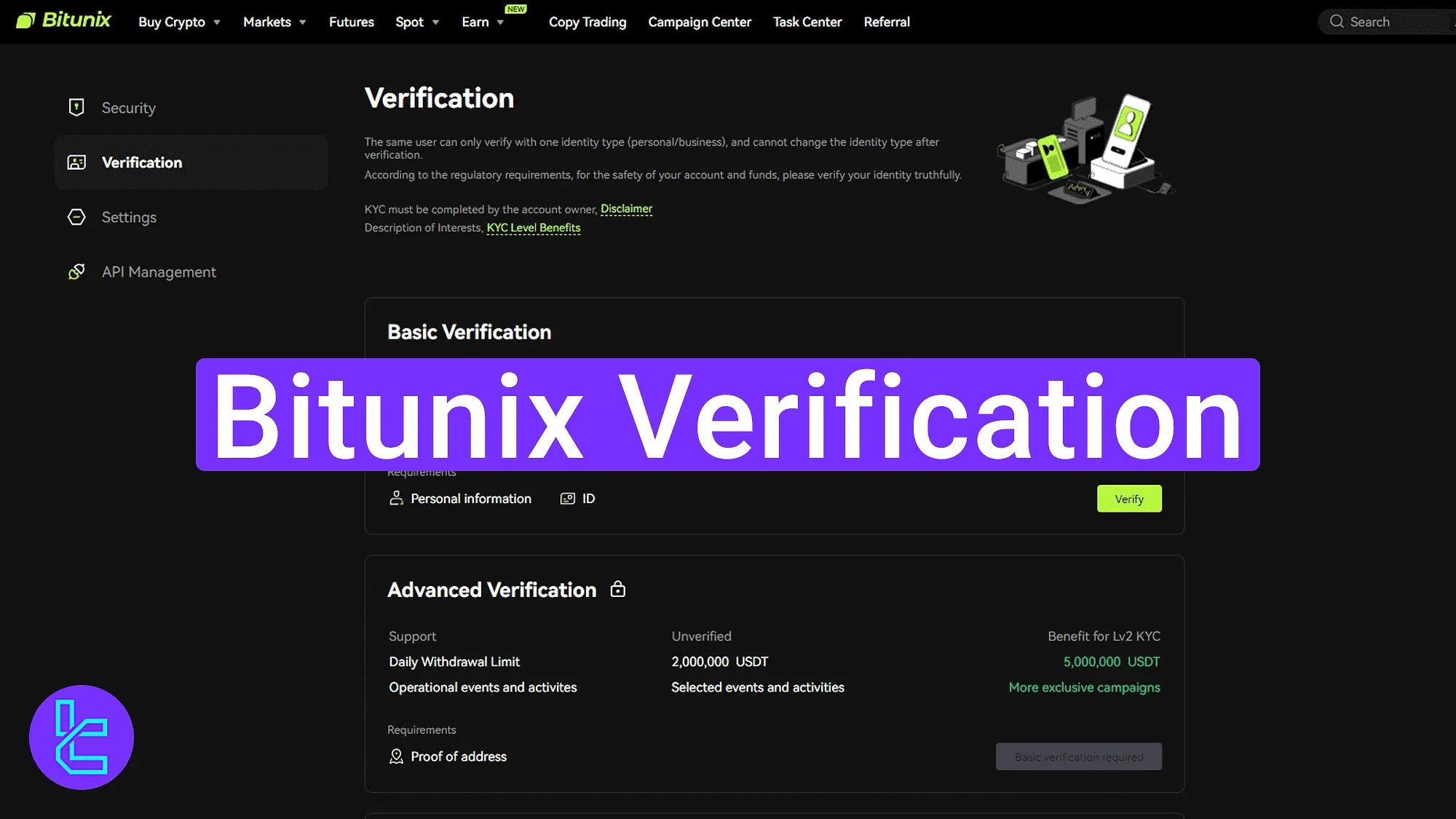
Bitunix verification steps overview
To access all financial features on the Bitunix exchange, you need to complete your identity confirmation after Bitunix registration.
Bitunix verification main steps:
- Navigating to the KYC section on the Bitunix dashboard;
- Completing Basic verification (POI);
- Completing Advanced verification (POA).
#1 Accessing the KYC Area
To start the process, log into your Bitunix dashboard and click your avatar. Select "Verification" from the dropdown menu.
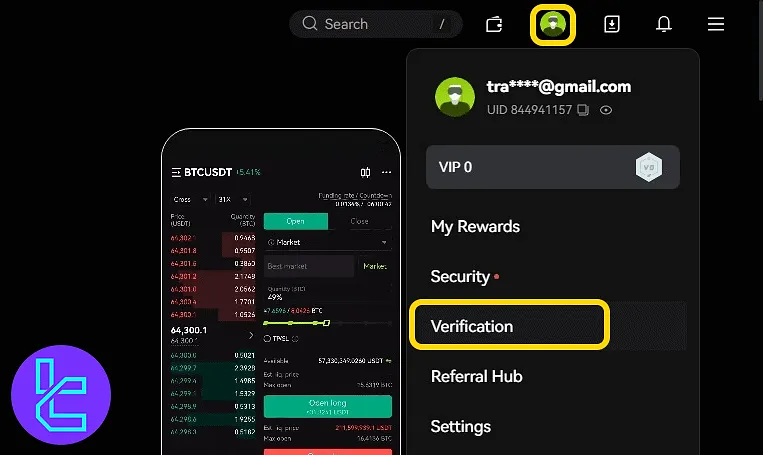
You will see two verification tiers:
- Basic
- Advanced
First, select "Verify" under the Basic level.
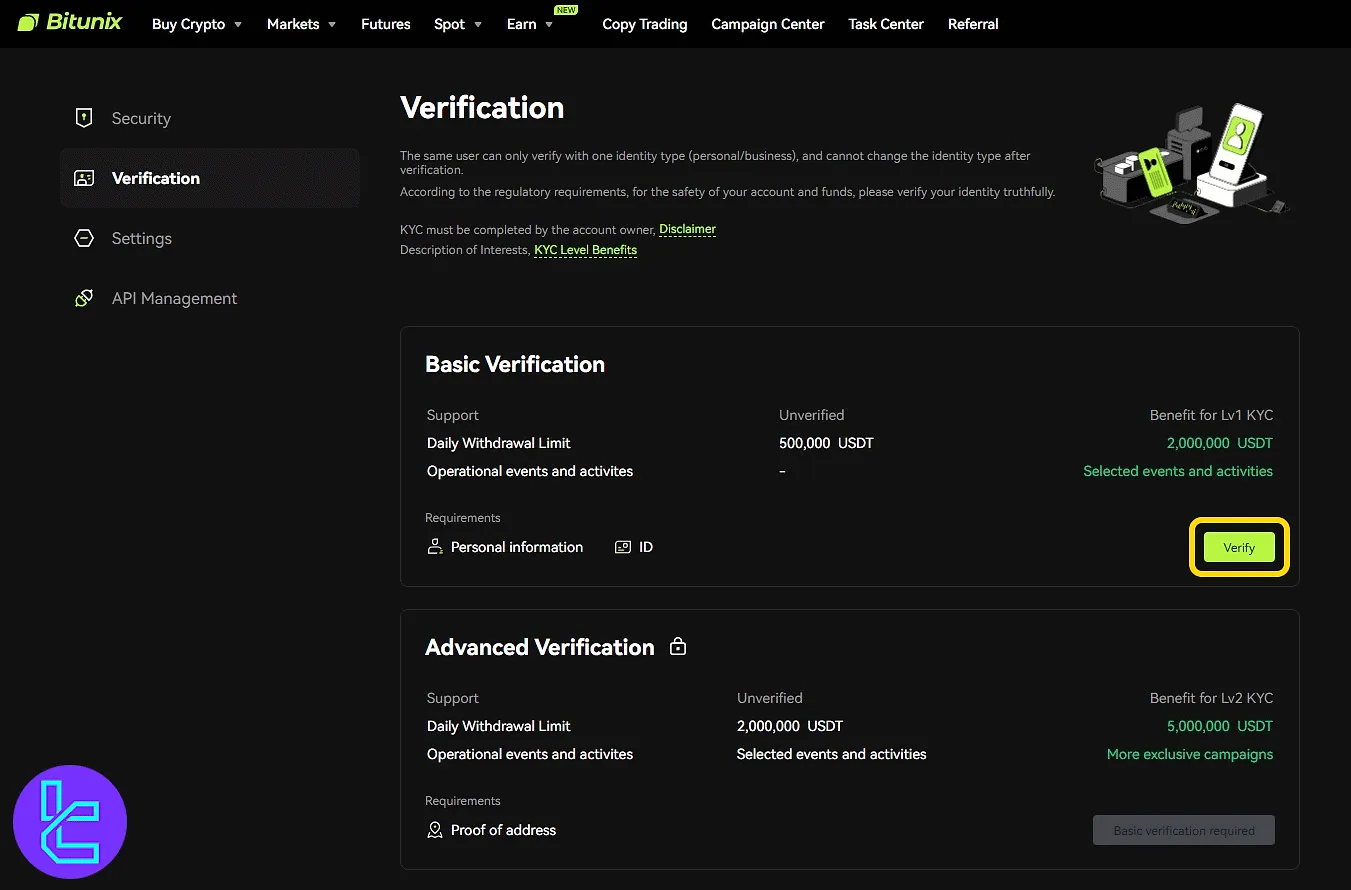
#2 Completing the Basic level
Enter the requested information, including:
- Country of ID issuance
- Document type (ID card, passport, etc.)
- Document number
- First and last name
- Date of birth
Click "Next" to proceed.
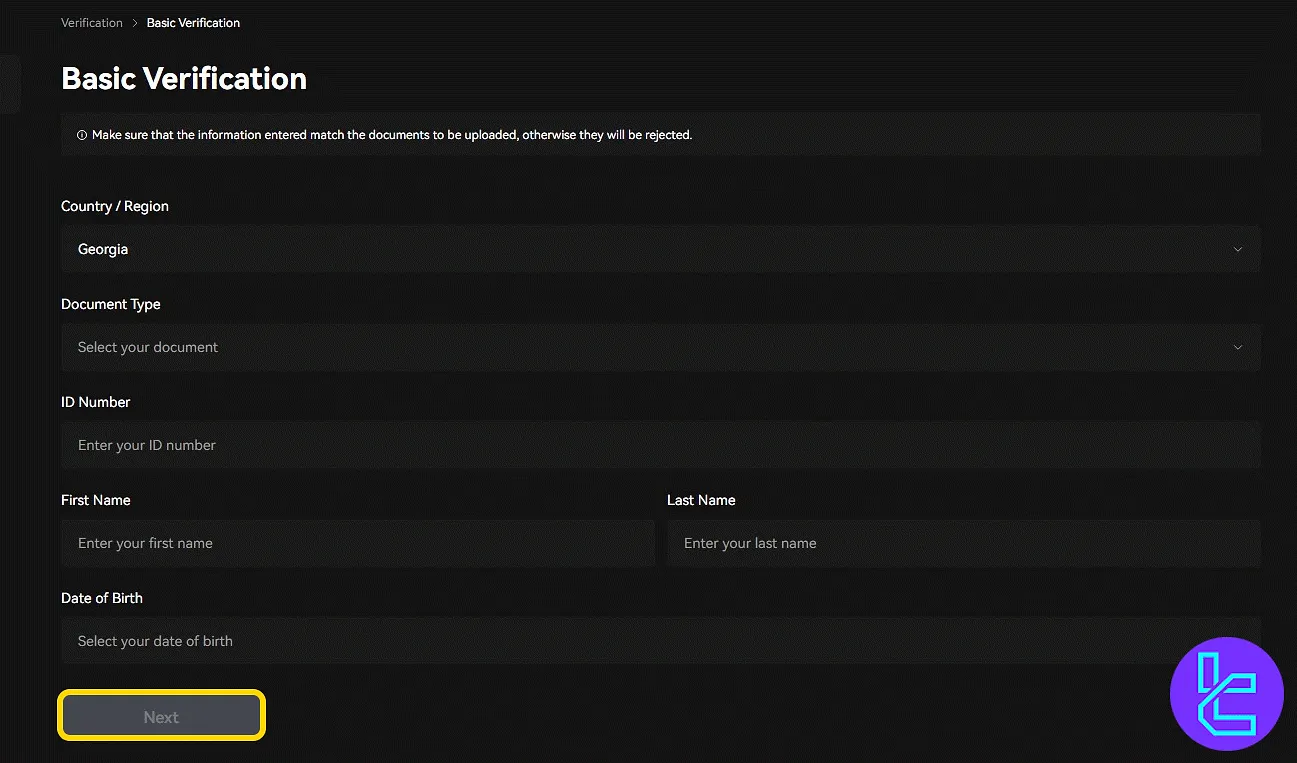
Then click on "Verify Now" to upload your ID documents. Upload both sides of your ID and submit the application. The review process may take up to three business days.
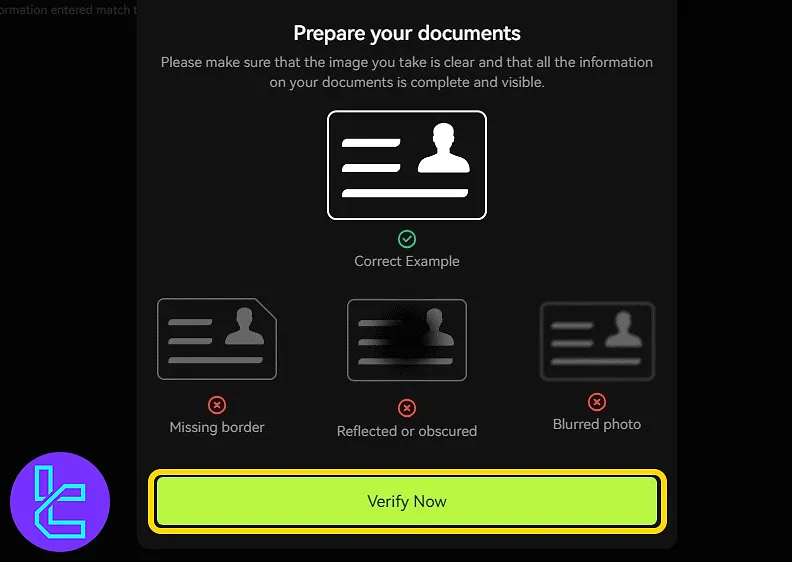
#3 Completing the Advanced Verification (POA)
Once the Basic Verification documents are approved, you can start the Advanced verification. Click on the "Verify" button under Advanced. Now, rnter the following details:
- Country of residence
- City
- Address
- Postal code
Click "Next" to continue.
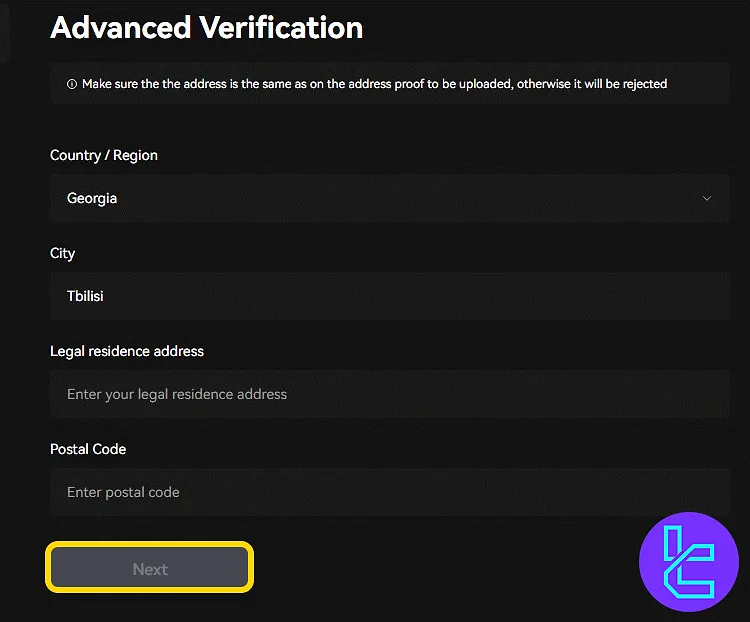
Now upload an acceptable proof of address document, such as a recent utility bill or bank statement. The address must exactly match the entered one and documents should not be older than three months.
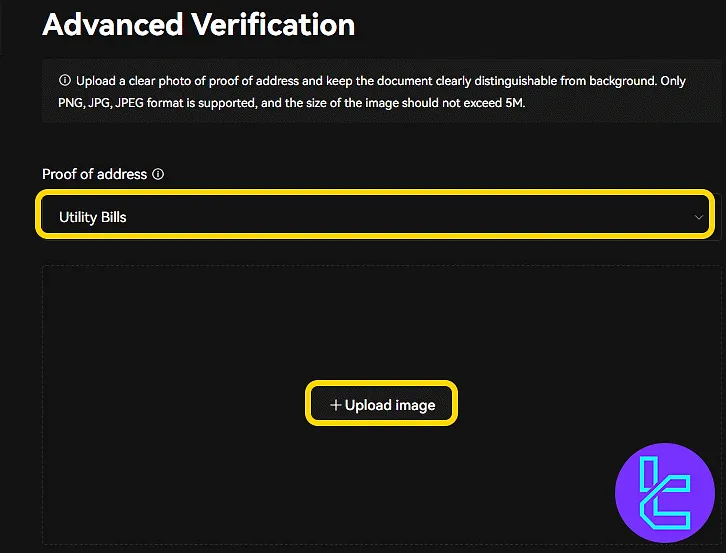
TF Expert Suggestion
Traders can finalize Bitunix verification in 10 to 15 minutes for filling forms and uploading documents. You will need a valid photo ID and a proof of address document issued in the last 3 months.
Now that you have a verified account, you can visit the Bitunix tutorial page to learn about the Bitunix deposit and withdrawal methods and fund your trading account.













