Blockchain.com registration is a 4-step process. You'll be required to enter information such as your email address, password, and country of residence. Afterwards, you'll need to verify your email and confirm your device to enhance security.
After completing the Blockchain.com signup process, users can also access 5x margin trading on selected cryptocurrency pairs in supported regions.
Additionally, its spot trading fees employ a maker-taker structure, ranging from 0.40% to 0.45% at low volumes to0.00% to 0.06% for high volumes over 30 days.
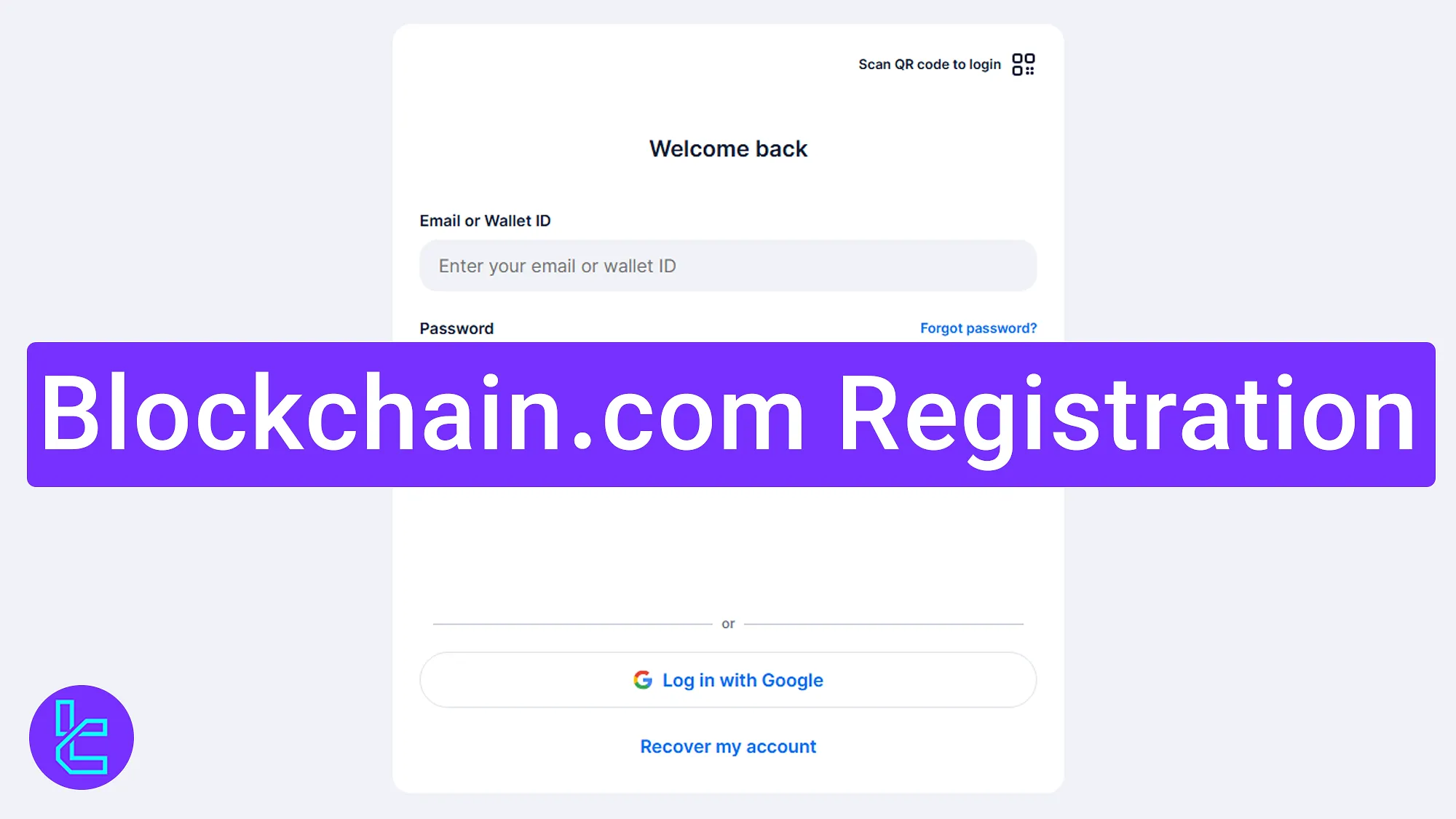
Overview of Blockchain.com Signup
Getting started with the Blockchain.com exchange is user-friendly and straightforward, providing you with fast access to your personalized trading dashboard.
Blockchain.com registration steps:
- Visit Blockchain.com and click "Sign Up";
- Provide your email and create a strong password;
- Choose your country and enter a referral code (if available);
- Confirm your email and authorize your device.
Before opening an account, it's advisable to review the setup criteria and keep all required details prepared to ensure a smooth and efficient account opening experience with this exchange.
Registration Requirements | Yes/No |
Email Sign-up | Yes |
Phone Number Required | No |
Google Account Login | Yes |
Apple ID Login | No |
Facebook Login | No |
Full Name | No |
Country of Residence | Yes |
Date of Birth | No |
Address Details | No |
Email Verification | Yes |
Phone Number Verification | No |
Financial Status Questionnaire | No |
Trading Experience Questionnaire | No |
#1 Open Blockchain.com and click Sign Up
Getting started with the Blockchain.com exchange is simple. Just follow these steps:
- Launch your browser, search for "Blockchain.com", and go to the official site;
- On the main page, click "Sign Up" to proceed.
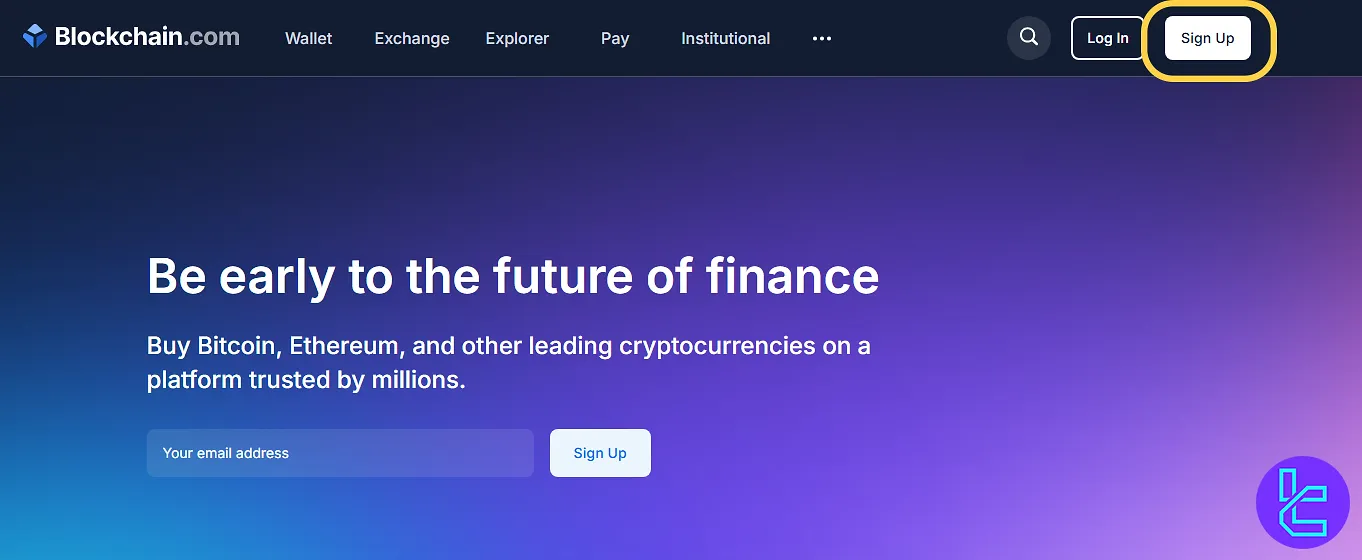
#2 Enter Email Create Secure Password
You can choose to register with your email, link your Google account, or import your wallet. In this guide, we focus on the email method since it is the most widely used.
Enter your active email address and create a secure password.
A recommended strong password includes uppercase letters, lowercase letters, numbers, and special symbols, and is at least 8 characters long. Re-enter the password for confirmation and click "Next".
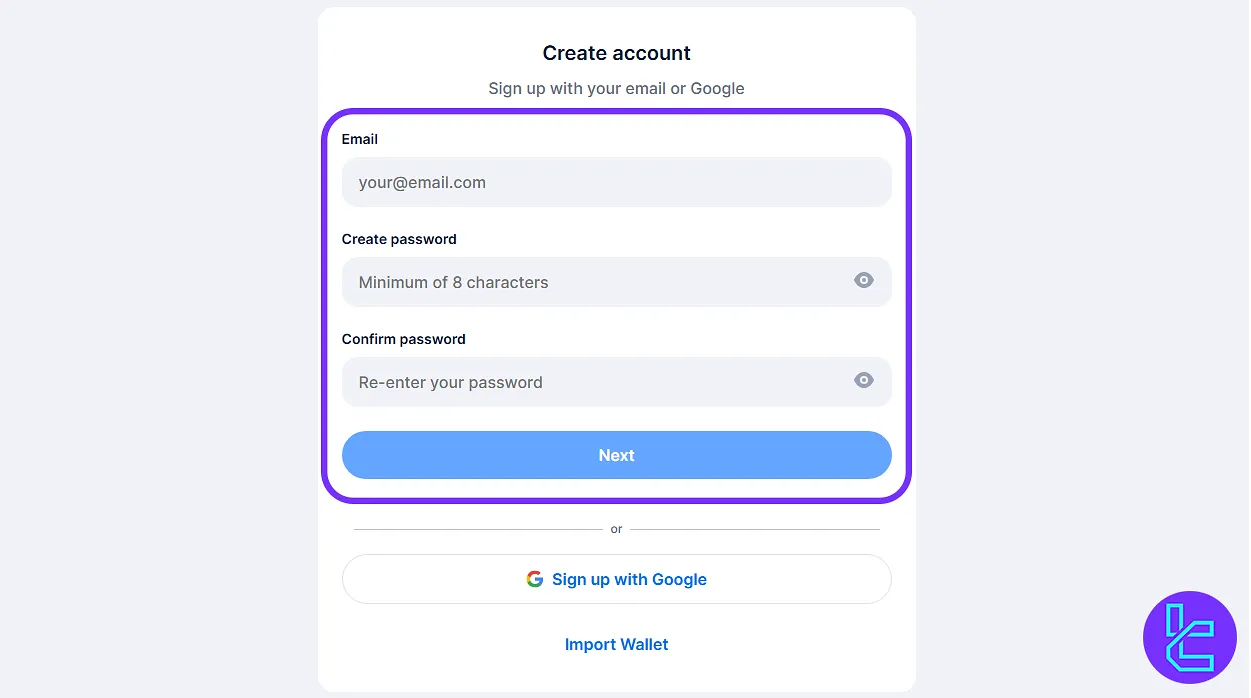
#3 Select Country and Enter Referral Code
Select your country of residence from the drop-down list. If you have a referral code, enter it in the provided field. Once done, click "Next" to continue.
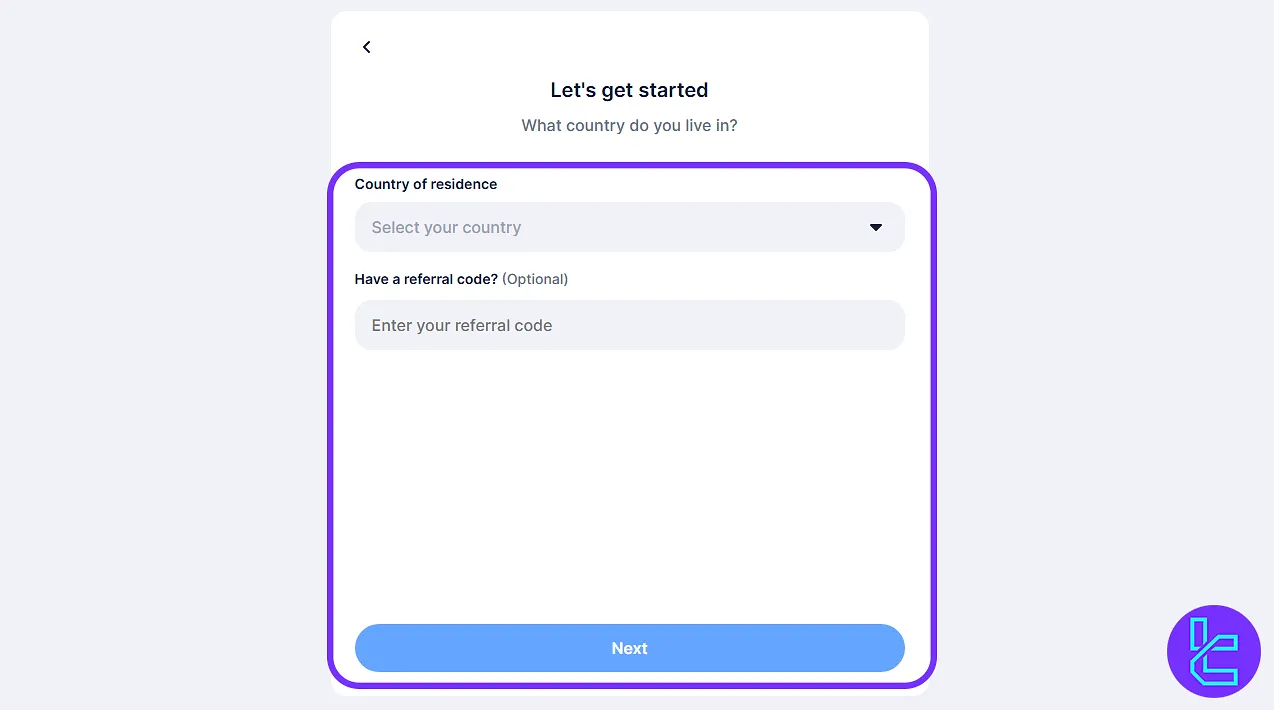
#4 Verify Email and Confirm Device
Check your email inbox for a message from Blockchain.com. Click on the verification link to confirm your email.
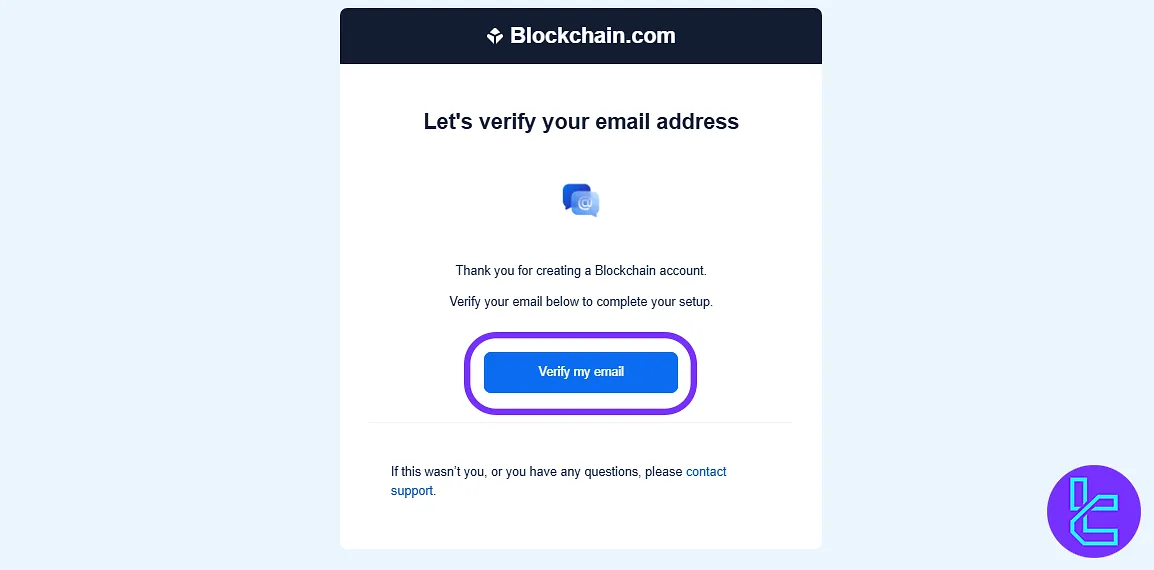
After logging in with your email and password to finalize the process in this Blockchain.com tutorial, you will receive another confirmation email to confirm your device and the signup process will be over.
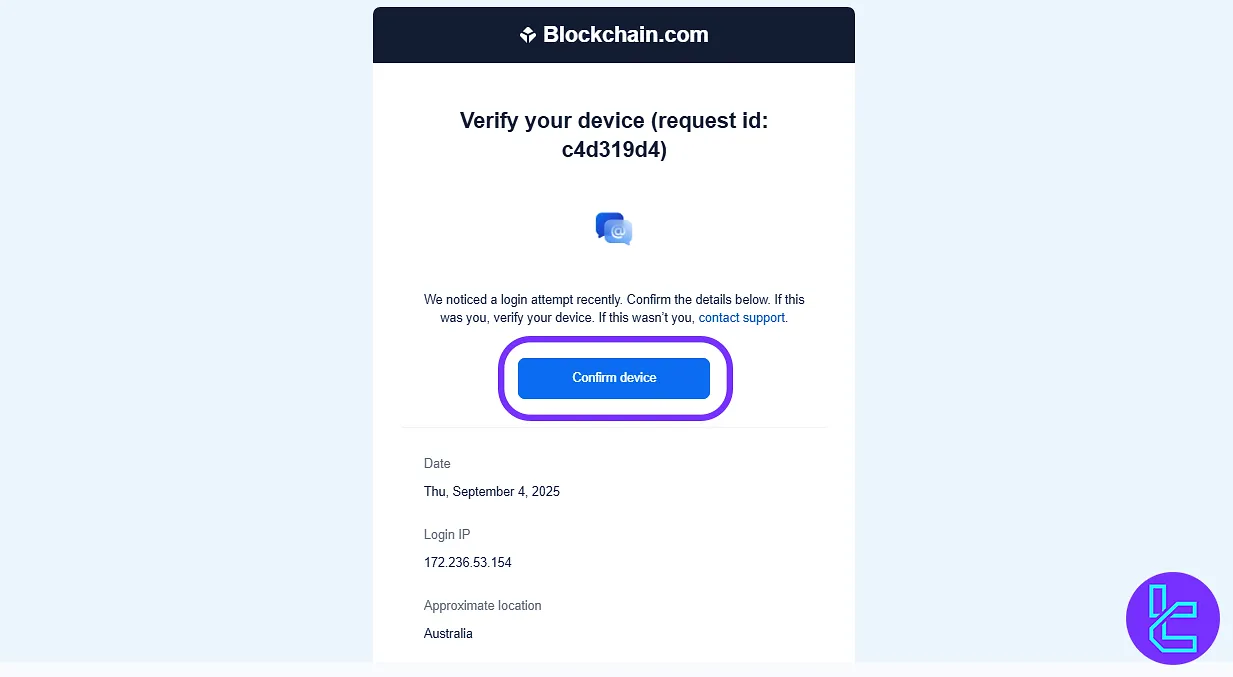
Analysis and Contrast of the Blockchain.com SetupProcedure with Competing Platforms
The table below outlines the account setup prerequisites and identity verification documents required to create a Blockchain.com account, comparing them to the on-boarding processes of other cryptocurrency exchanges.
Registration Requirements | Blockchain.com Exchange | |||
Email Sign-up | Yes | Yes | Yes | Yes |
Phone Number Required | No | No | No | Yes |
Google Account Login | Yes | Yes | Yes | Yes |
Apple ID Login | No | Yes | Yes | Yes |
Facebook Login | No | No | No | No |
Full Name | No | No | No | No |
Country of Residence | Yes | No | No | Yes |
Date of Birth | No | No | No | No |
Address Details | No | No | No | No |
Email Verification | Yes | Yes | Yes | Yes |
Phone Number Verification | No | No | No | Yes |
Financial Status Questionnaire | No | No | No | No |
Trading Experience Questionnaire | No | No | No | No |
TF Expert Suggestion
Blockchain.com registration typically takes around 5 minutes. You'll start by providing your email and confirming your device.
After that, you'll gain instant access to your customized Blockchain.com dashboard to begin trading.
Once your account is set up, you must complete the Blockchain.com verification to activate cryptocurrency withdrawals with various fees (maximum fee of 0.061 ETH).













