Blocktrade registration requires 6 steps. First, you'll be asked to enter your personal information (such as your full name, email, home address, and phone number), followed by accepting the platform's terms and conditions.
After completing Blocktrade signup, in Marketplace mode, most trades are zero-fee, while "model trading" incurs a 0.3% fee (0.25% for BTEX/ECS tokens). The minimum trading volume is only 10 EUR, and the native token BTEX holders can earn up to 6% APY via passive earnings.
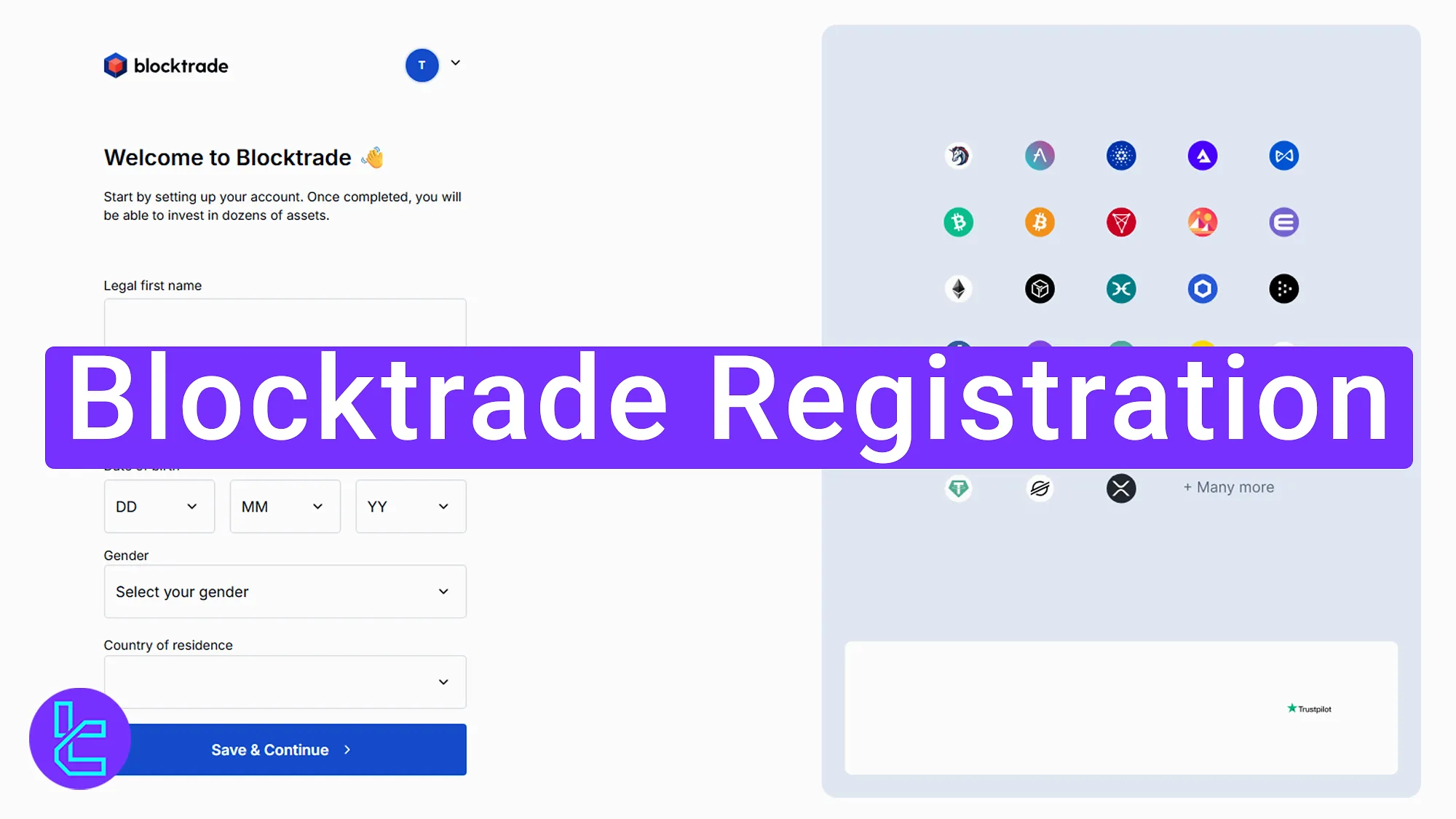
Guide to Blocktrade Account Creation
Getting started on the Blocktrade exchange is convenient and straightforward, offering you fast entry to your personalized trading dashboard.
Blocktrade registration overview:
- Navigate to the official Blocktrade website;
- Enter your email address and set a password;
- Fill in your personal information;
- Agree to the terms and conditions;
- Confirm your email address;
- Provide your residential details.
Before completing the signup process, it's advisable to review the account account setup requirements and prepare the necessary documents in advance to ensure a smooth and efficient on-boarding process with this cryptocurrency exchange.
Registration Requirements | Yes/No |
Email Sign-up | Yes |
Phone Number Required | Yes |
Google Account Login | No |
Apple ID Login | Yes |
Facebook Login | No |
Full Name | Yes |
Country of Residence | Yes |
Date of Birth | Yes |
Address Details | Yes |
Email Verification | Yes |
Phone Number Verification | No |
Financial Status Questionnaire | No |
Trading Experience Questionnaire | No |
#1 Visit the Blocktrade Website
Starting the process is simple. Just follow these steps:
- Open your internet browser, type "Blocktrade" into the search field, and navigate to the official site.
- On the homepage, click the "Register" button to continue with the account creation process.
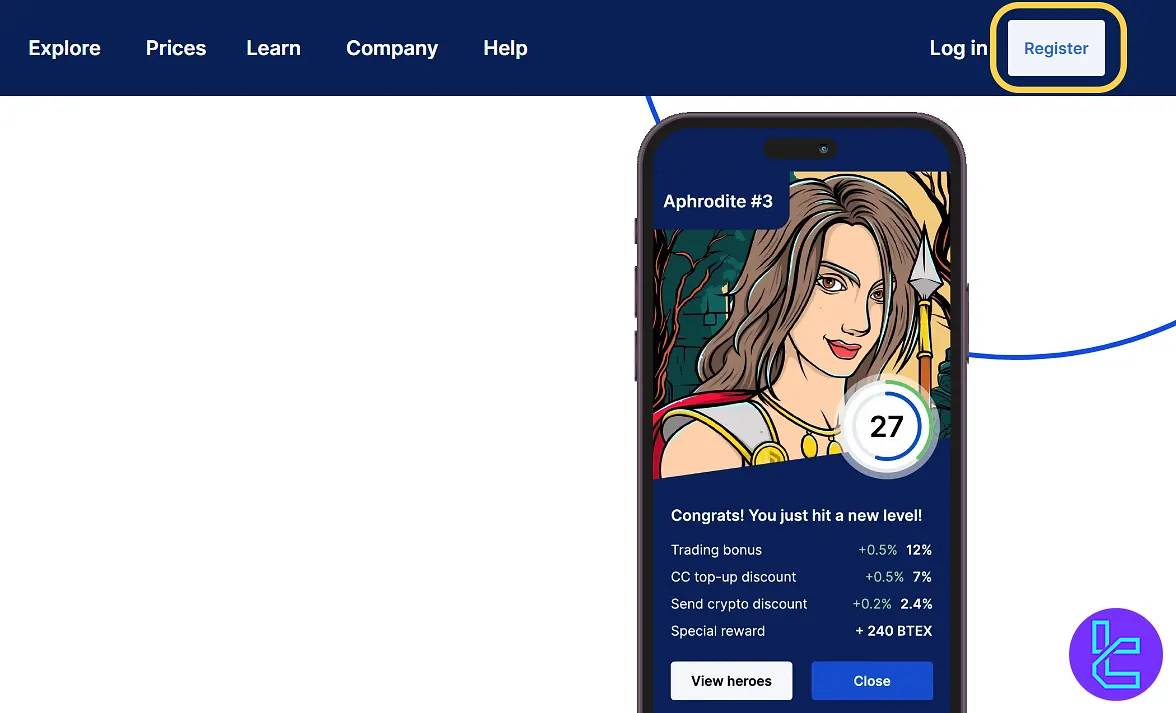
#2 Provide Basic Account setup Information
Select the account type between "Personal" and "Business", then enter your email and a strong password.
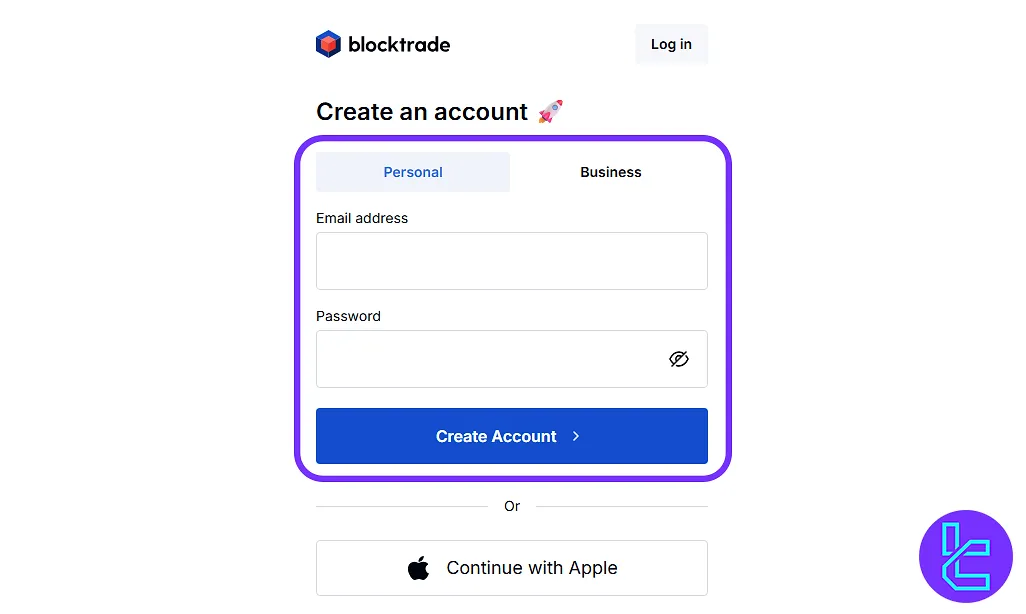
#3 Enter Personal Details
Input the following details:
- First name
- last name
- Date of birth
- Gender
- Country of residence
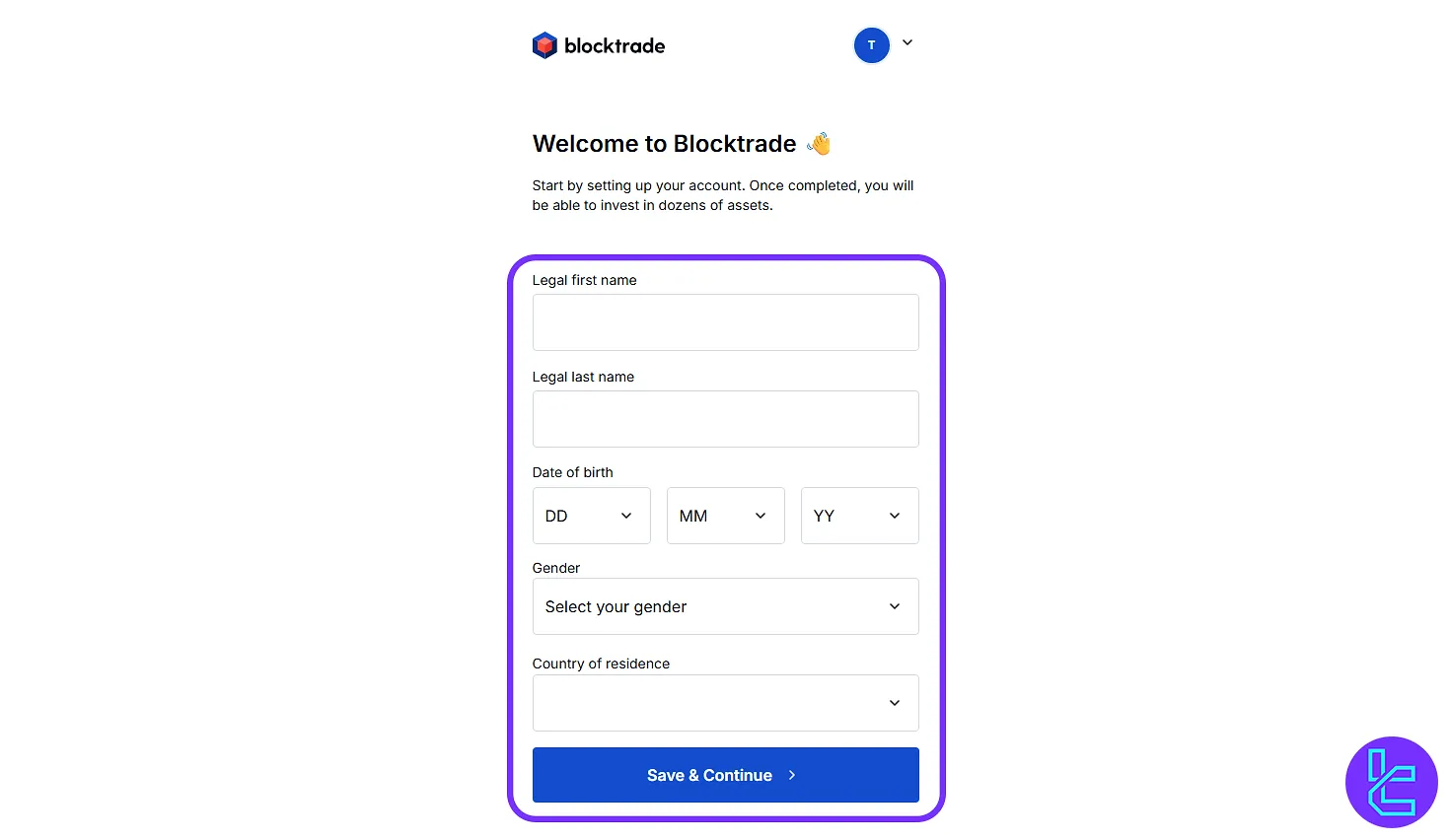
#4 Accept Terms and Conditions
Check the boxes to agree to the terms, consent to personal data usage, and opt in for newsletters and promotional updates before moving forward with the process.
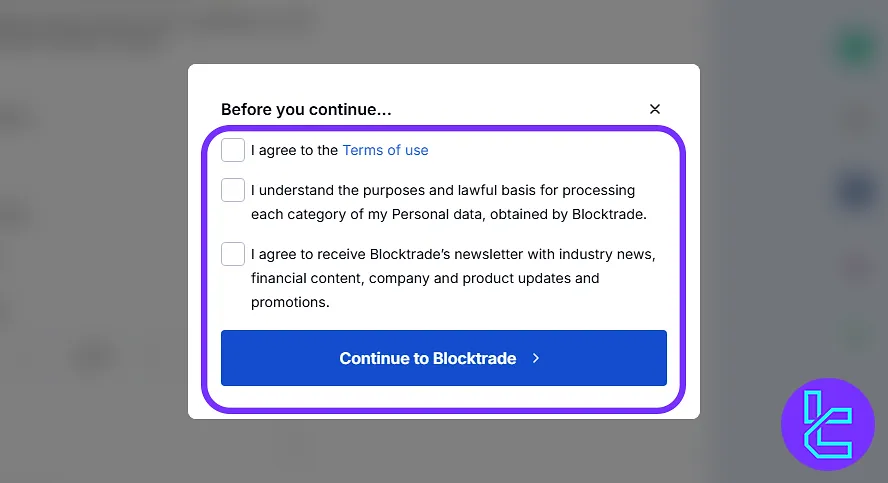
#5 Access the User Panel
Log in to your Blocktrade dashboard using your registered email and password.
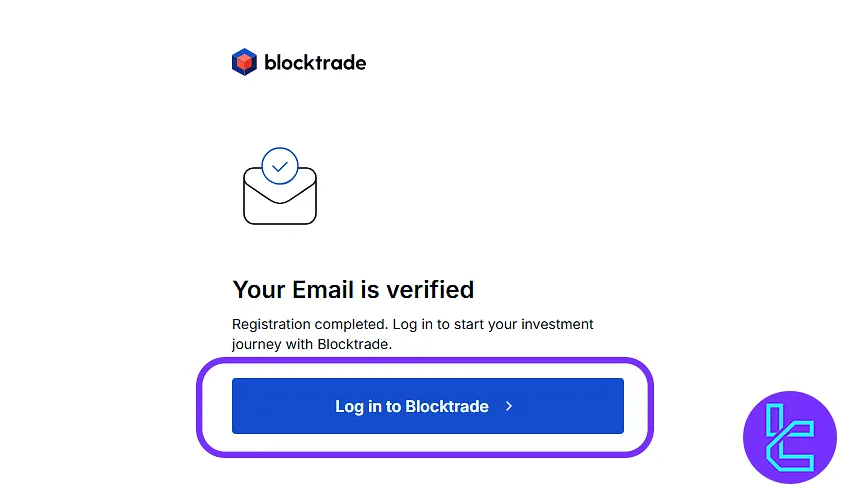
#6 Submit Tax Details and Residential Information
Enter the following information to continue this Blocktrade tutorial:
- Citizenship
- Tax identification number (TIN)
- Home address
- City
- Country
- Postal code
- Mobile number
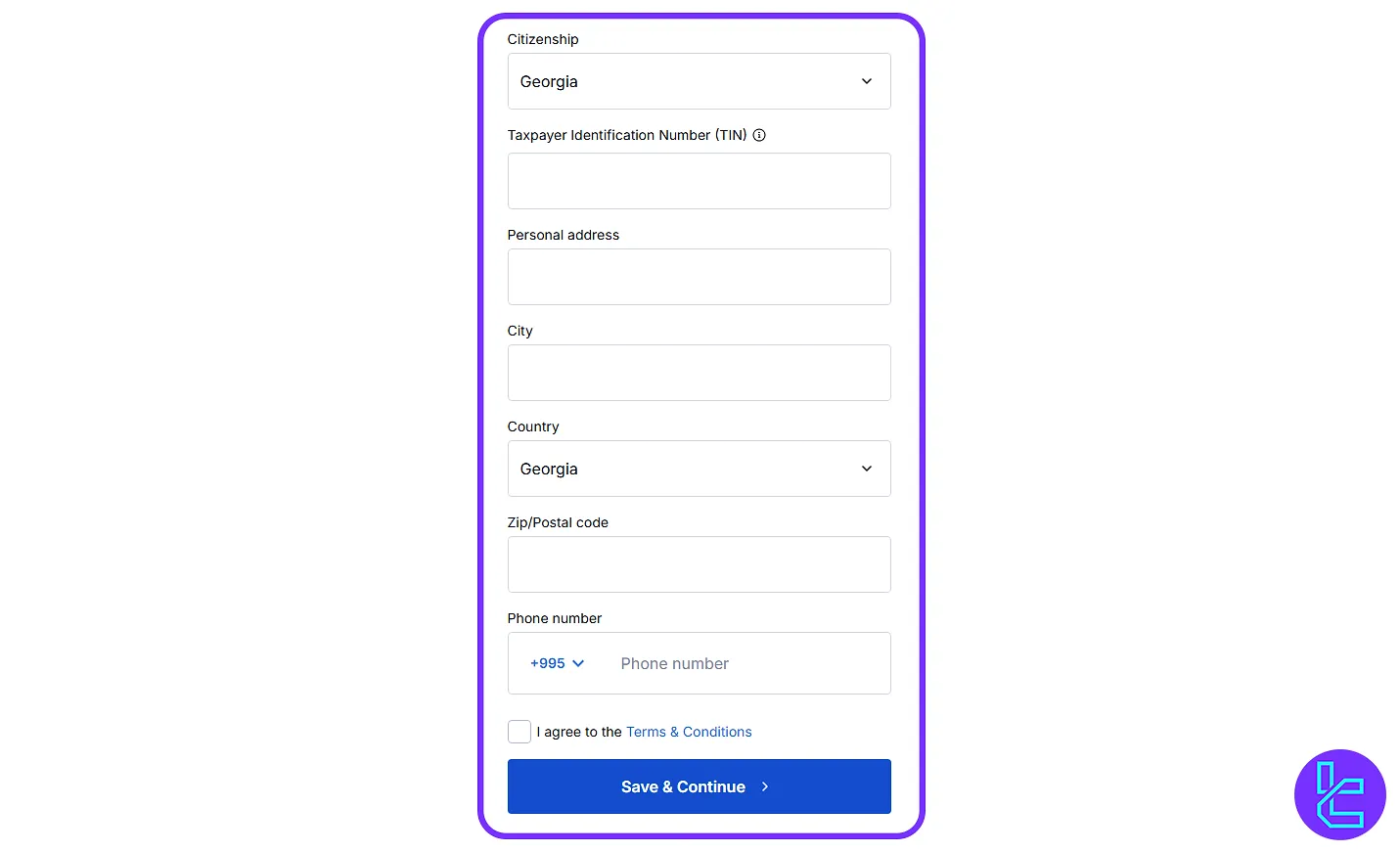
Analysis and Comparison of Blocktrade Account Setup Process with Other Exchanges
The table below highlights the signup requirements and verification documents needed to create a Blocktrade account, alongside a comparison of the on-boarding steps followed by other platforms.
Registration Requirements | Blocktrade Exchange | |||
Email Sign-up | Yes | Yes | Yes | Yes |
Phone Number Required | Yes | No | No | No |
Google Account Login | No | Yes | Yes | Yes |
Apple ID Login | Yes | Yes | Yes | Yes |
Facebook Login | No | No | No | No |
Full Name | Yes | No | No | No |
Country of Residence | Yes | No | No | No |
Date of Birth | Yes | No | No | No |
Address Details | Yes | No | No | No |
Email Verification | Yes | Yes | Yes | Yes |
Phone Number Verification | No | No | No | No |
Financial Status Questionnaire | No | No | No | No |
Trading Experience Questionnaire | No | No | No | No |
TF Expert Suggestion
Blocktrade registration typically takes about 10 minutes. As part of the account creation process, you must provide personal information, including your full name, phone number, email address, country of residence, tax identification details, and complete mailing address.
Traders who complete the Blocktrade verification process after signing up can benefit from various features of this exchange, including earning XP via Arcade games and “Crypto Payments”.













