Bybit copy trading activation is a 4-step process to mirror the trades of top-performing traders in the cryptocurrency market. With a minimum investment of $100 and customizable stop-loss settings, users can start copying in minutes.

How to Begin Copying Trades in the ByBit Exchnage
After completing the Bybit verification, all financial tools, including social trading, become available in the Bybit exchange dashboard. Bybit copy trading activation steps:
- Access the social trading section on the exchange website;
- Explore the dashboard tools and account setup;
- Select a trader to copy;
- Customize and manage the settings.
#1 Accessing the Copy Trading Section
Click the "Tools" menu from the main navigation bar and select "Copy Trading" to enter the service dashboard.
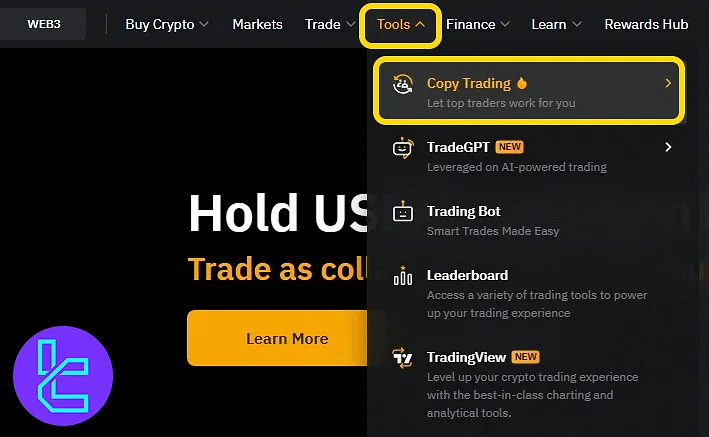
#2 Exploring the Dashboard Tools and Account Setup
In this section, view your total mirror trading balance, profit/loss metrics, and access the "My Copy Trading" panel to manage your portfolio in this cryptocurrency exchange.
You can also click "Join as a Trader" to apply as a strategy provider. Additionally, use advanced filters and explore trader information displayed on cards to choose the most suitable strategy provider for your goals. These filters include:
- Top balanced traders
- Top ROI
- Top Intra-day traders
- Top new talents
- Boosted traders
- Highest follower profit
- Lowest drawdown
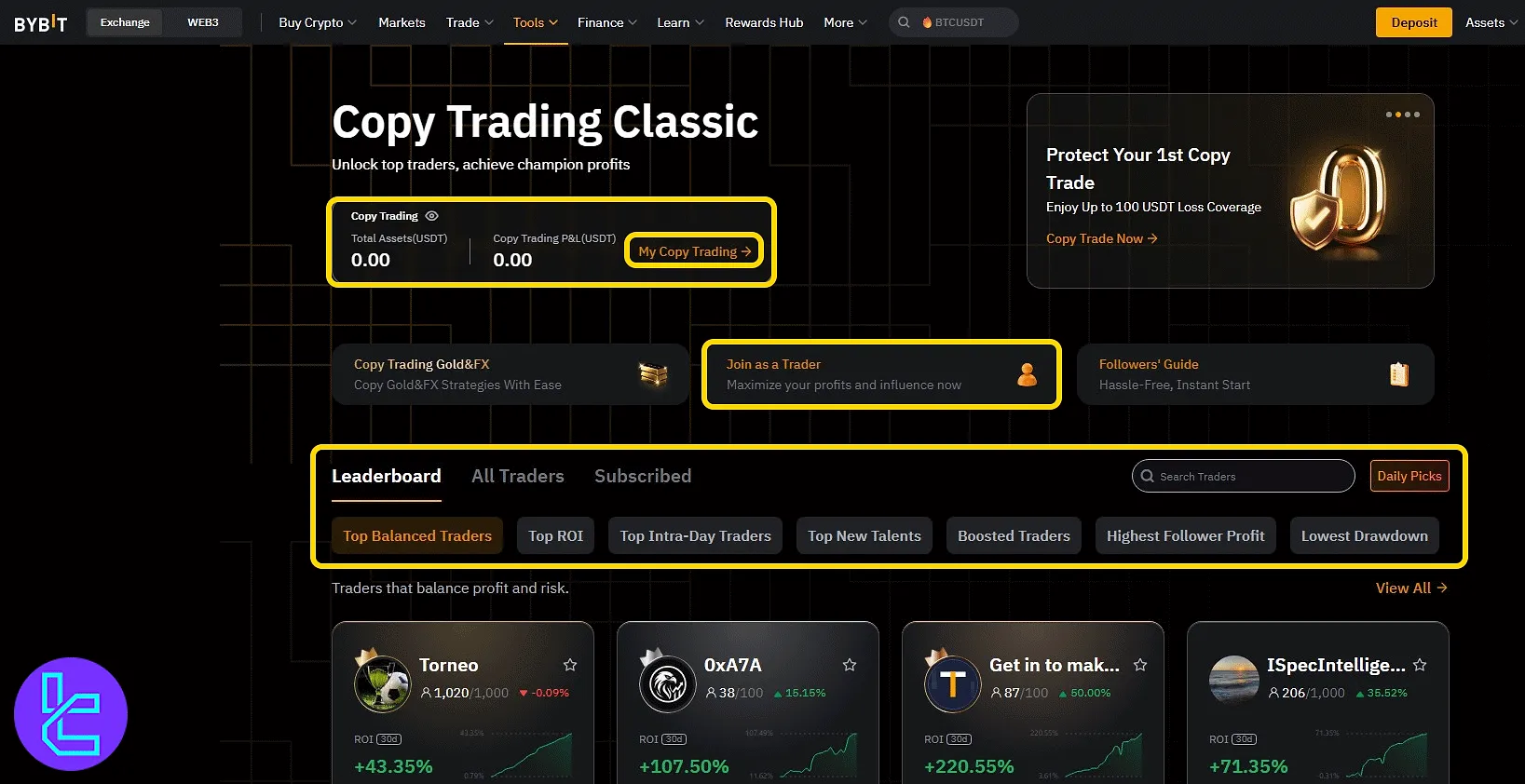
To apply as a master trader, agree to the terms and complete the required fields:
- Nickname (up to 30 characters)
- Profile picture
- Telegram ID
Then, click "Next" to continue.
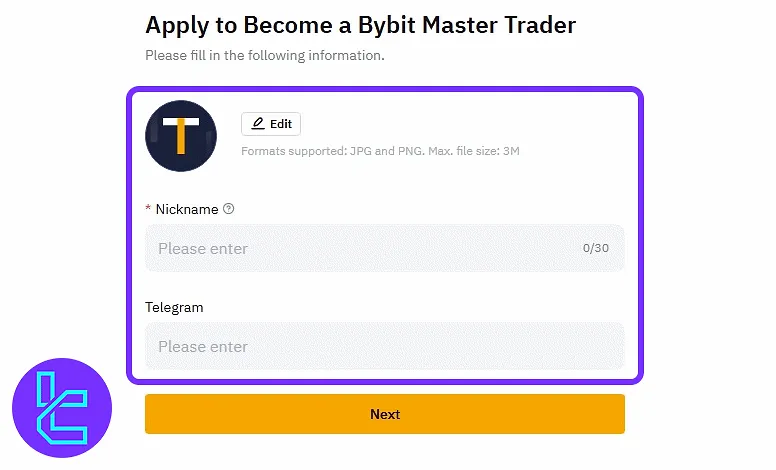
#3 Selecting a Trader to Copy
Use filters such as ROI, drawdown, win rate, and country to find a suitable trader. Each trader card provides a quick summary of key performance metrics as follows:
- ROI over time
- Follower stats
- Win rate
- Profitability and drawdown
Click on a trader’s name for a full profile.
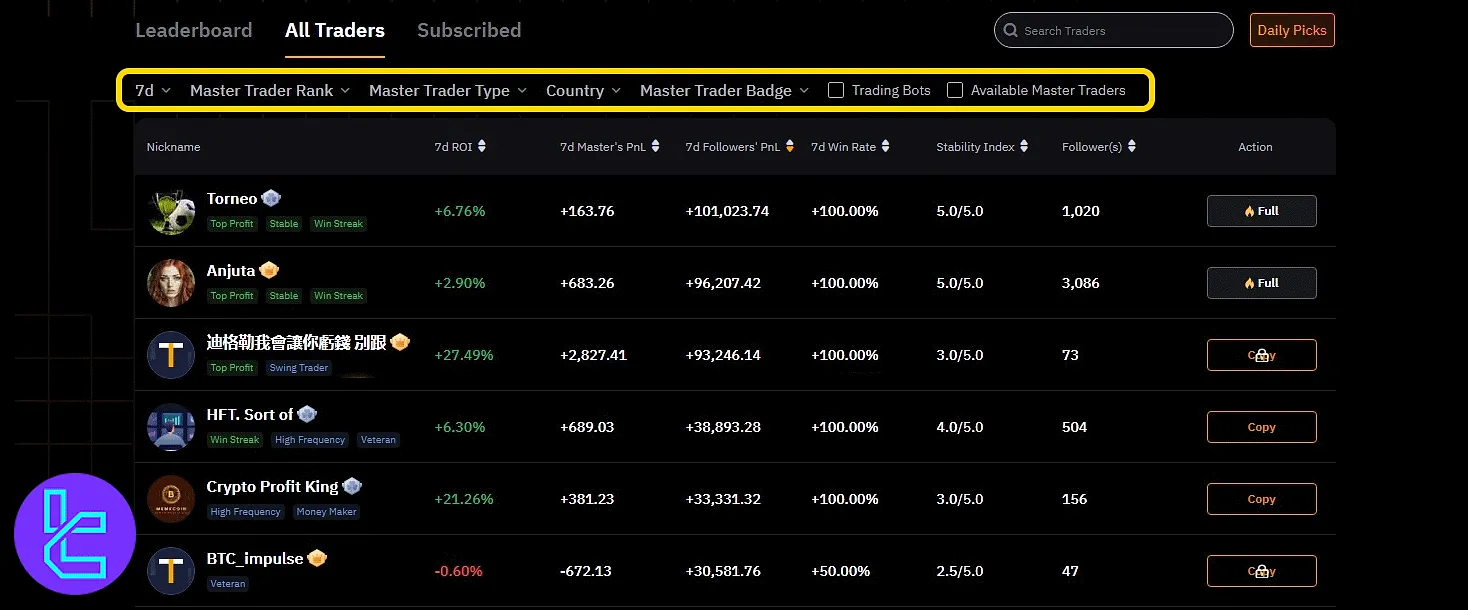
Each profile includes:
- ROI, Win Rate, Drawdown, Sharpe Ratio: Overview of key risk and return indicators.
- Weekly Trade Volume: The number of trades executed each week.
- Average Holding Time: How long trades typically remain open.
- Profit/Loss Chart: Visual representation of the trader’s PnL trend over time.
- Commission Rate: The profit-sharing percentage set by the trader (e.g., 10%).
Click "Copy" to start the process.
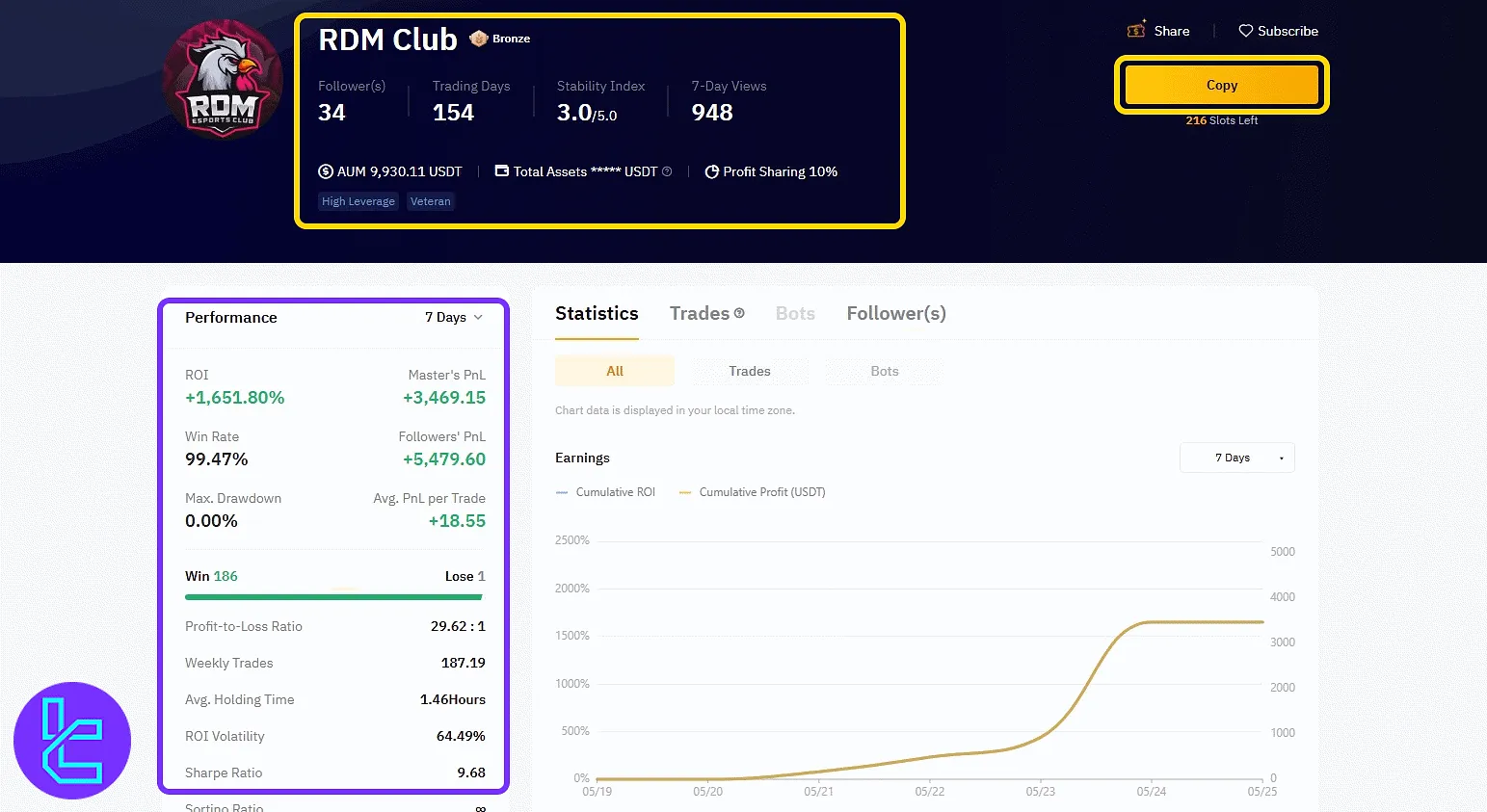
#4 Customizing and Managing Copy Trading Settings
To customize the process, enter your investment amount (minimum $100). If enabled, select copy types (e.g., trading bots). Set trailing stop value in percentage. You can also click "More Settings" to access additional controls.
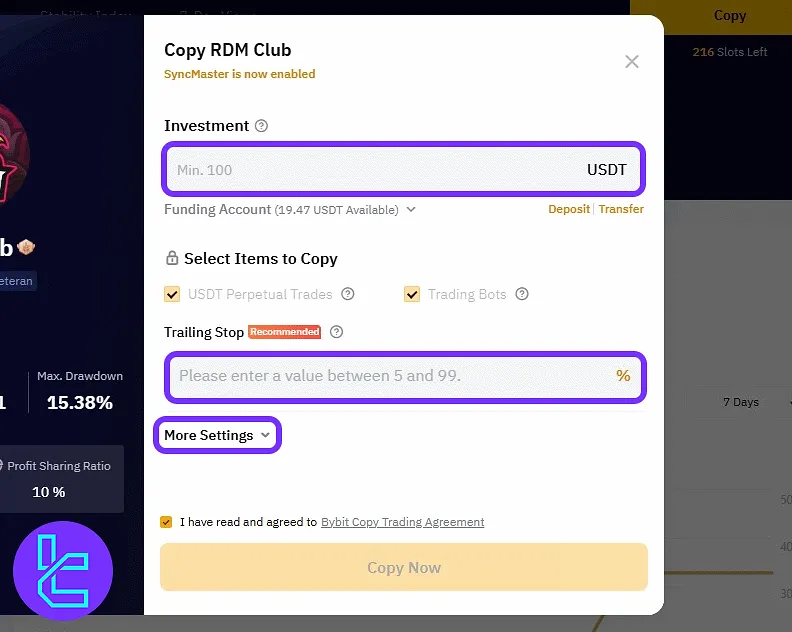
More Settings allows you to configure:
- Take-profit ratio
- Max slippage
- Perp copy stop loss (PCSL)
- Perp copy guard
- Contract selection
Accept terms, then click "Copy Now" to start the process. Make sure you have funded your account using various methods such as the Bybit TRC20 deposit before start earning passive income.
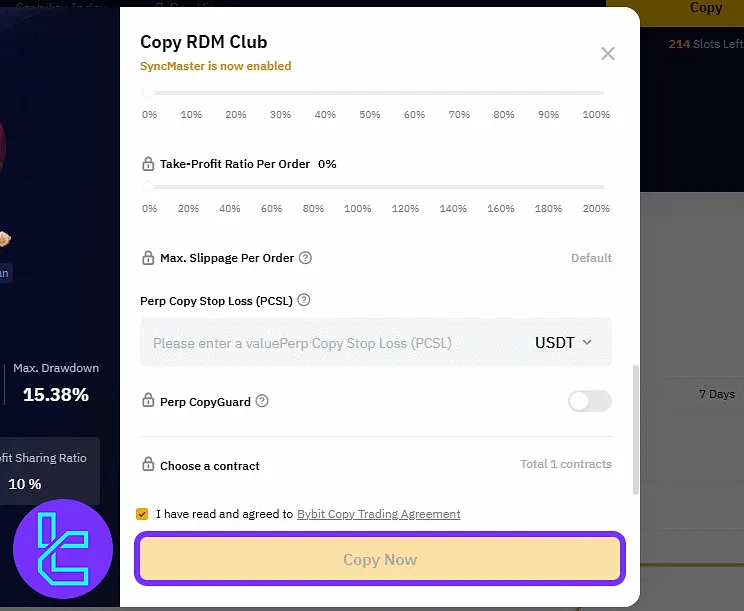
To monitor and manage active trades, return to the "My Copy Trading" section. Here you can view equity, P&L, strategy status, and stop or adjust copy settings.
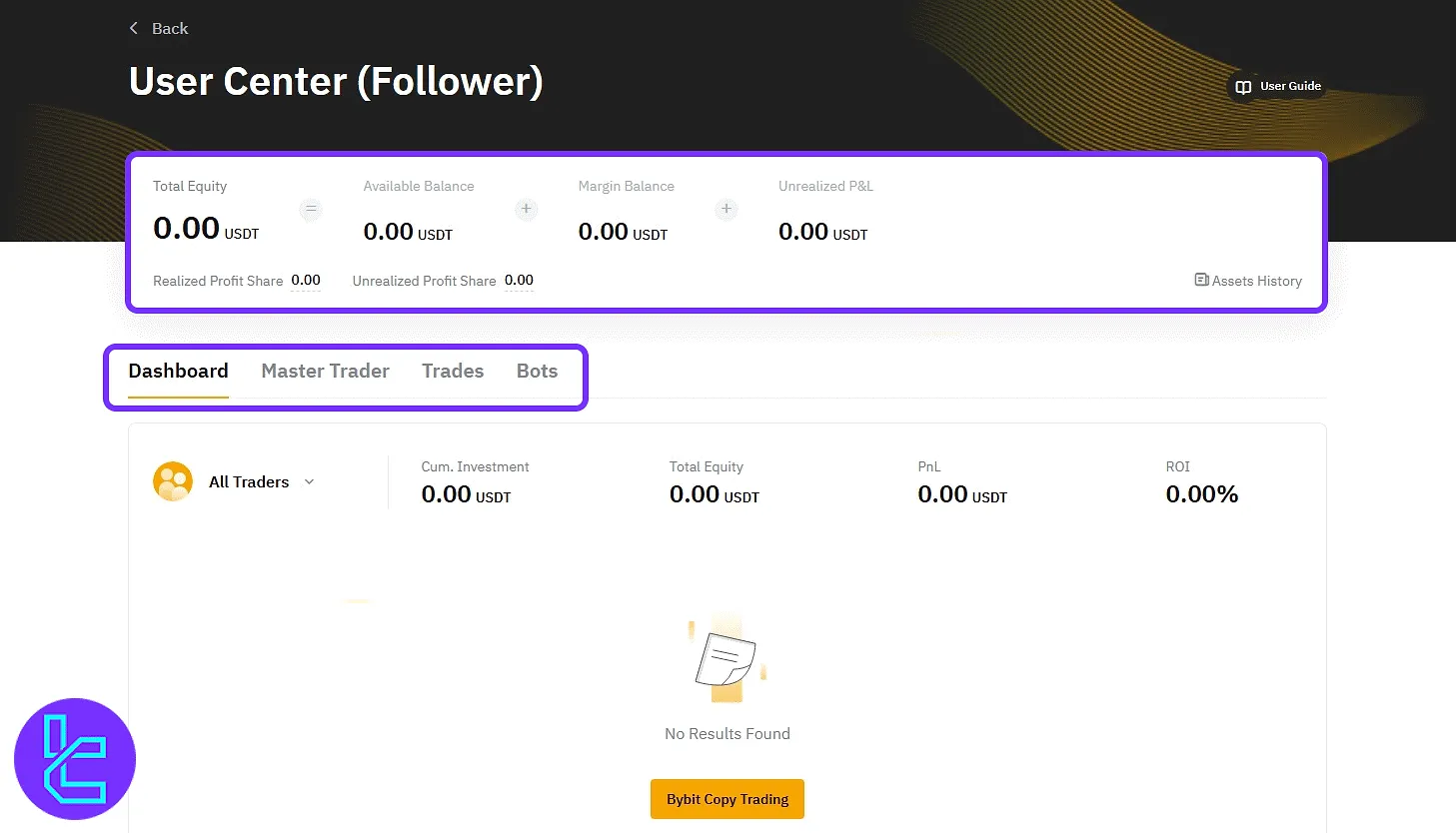
TF Expert Suggestion
Activating the Bybit copy trading feature takes less than 10 minutes. To access this service, completing identity verification is mandatory. To choose the best trader, followers can use various filters such as ROI, winrate, follower count, profitability, and drawdown.
To use this service effectively, it is also essential to understand Bybit deposit and withdrawal methods. Full education and visual guides are available in the Bybit tutorial section.













