ByBit registration is a 3-step process which users can sign up using an email or mobile number, receive a 6-digit verification code, and instantly access their account dashboard.

Quick Overview of the ByBit Account Creation Process
To complete the ByBit exchange sign-up, follow the procedure below. ByBit registration is divided into 3 simple steps:
- Access the registration page on the ByBit website;
- Fill in the sign-up form using email or mobile;
- Verify your email and enter the dashboard.
#1 Accessing the Account Opening Page
To begin, follow these instructions:
- Click on the "Open an Account" button at the bottom of this page;
- You will be redirected to the sign-up form.
#2 Filling in the Registration Form
To complete the sign-up form:
- Enter your email address;
- Create a secure password;
- (Optional) Input the referral code;
- Check the agreement box to accept the terms of service.
Then, click on the "Get My Welcome Gifts" button to proceed. Alternatively, you can sign up using a Google, Apple, or Telegram account.
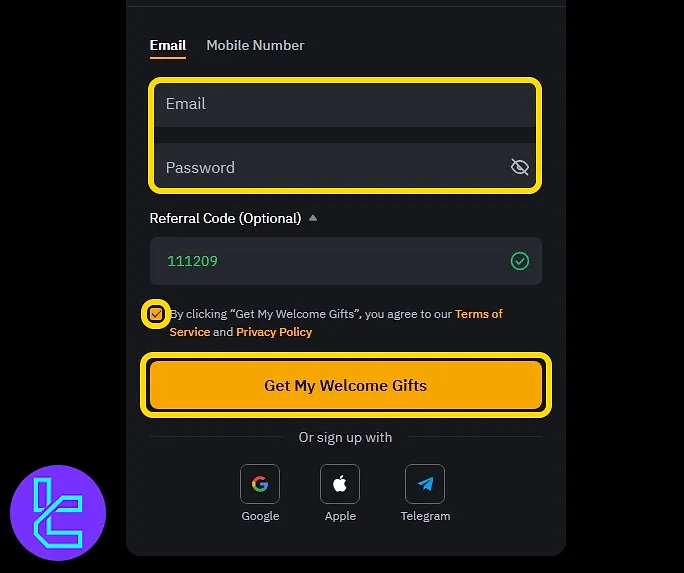
#3 Verifying Email and Accessing the Dashboard
Check your inbox for an email from ByBit containing a 6-digit verification code.
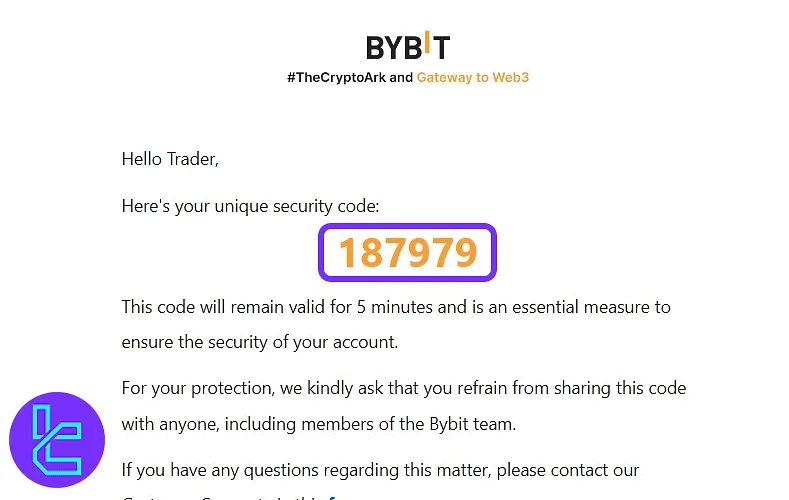
Enter the 6-digit code received in the designated verification field. Upon successful input, you will be automatically redirected to your account Bybit dashboard.
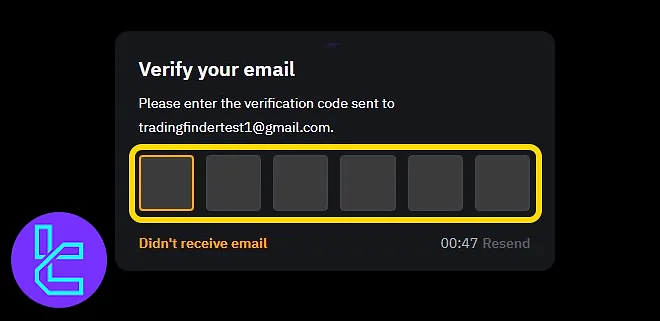
TF Expert Suggestion
The ByBit registration process takes under 4 minutes. Users also have the option to register using their Google, Apple, or Telegram accounts as an alternative.
Now that your account is ready, completing the ByBit verification procedure unlocks full access to all financial features. If you are interested in accessing more visual guides, visit the ByBit tutorial section.













