ByBit Tether ERC20 deposit process is completed in under 2 minutes. There’s no minimum funding amount, and your funds appear after 6 confirmations.
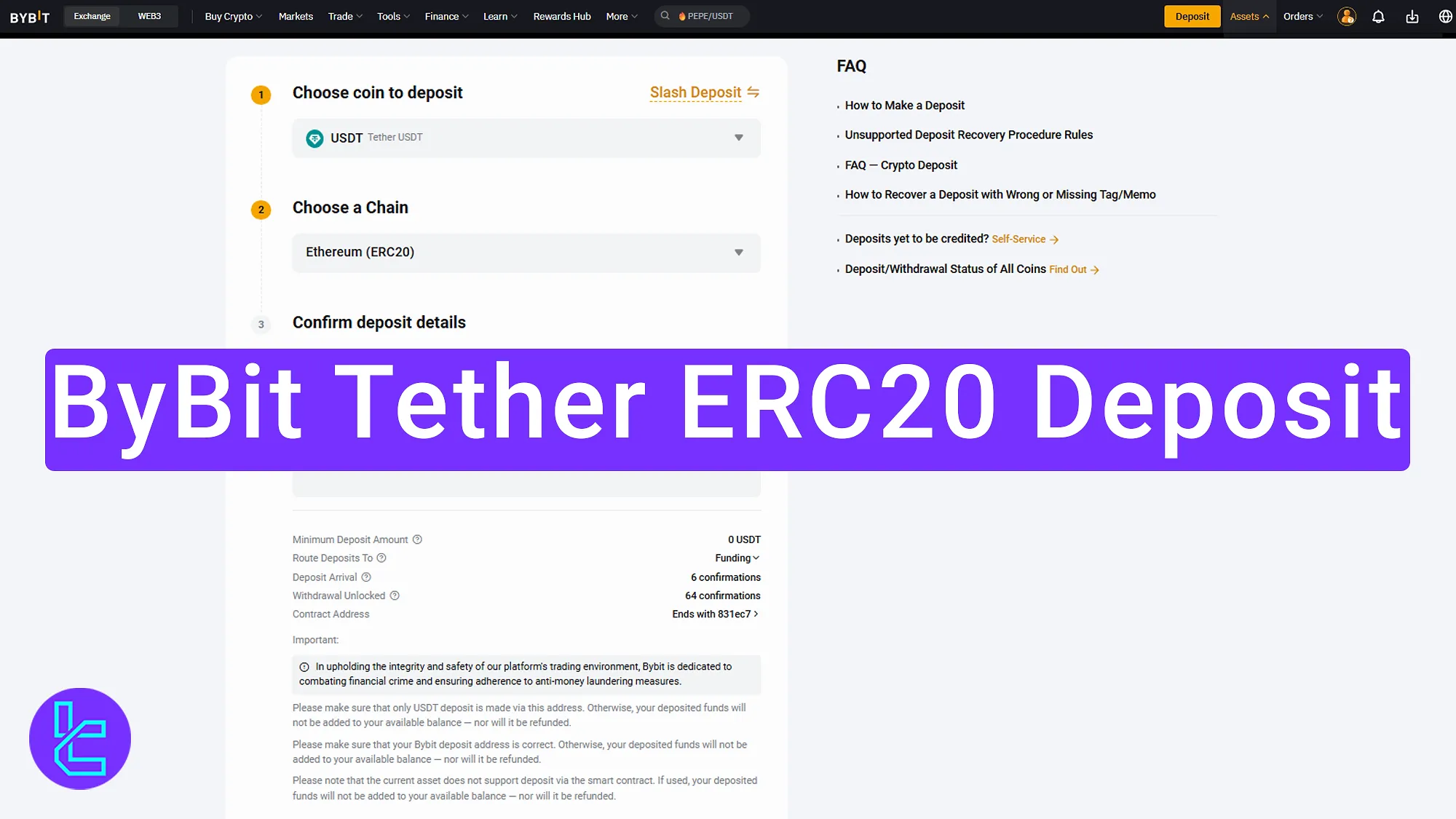
Key Steps of ByBit Tether ERC20 Payment
To fund ByBit exchange account with USDT ERC20, follow these 4 steps; ByBit USDT ERC20 funding process:
- Go to“Assets” section of this cryptocurrency exchange dashboard;
- Choose USDT and ERC20 network;
- Copy or scan wallet address;
- Confirm and track the payment.
Before beginning the process, make sure you have completed Bybit verification to increase the security of your funds.
#1 Go to Assets and Start the ByBit Deposit
Begin you’re account funding procedure from the ByBit main menu:
- Click on the“Assets” section;
- Hit the “Deposit” button.
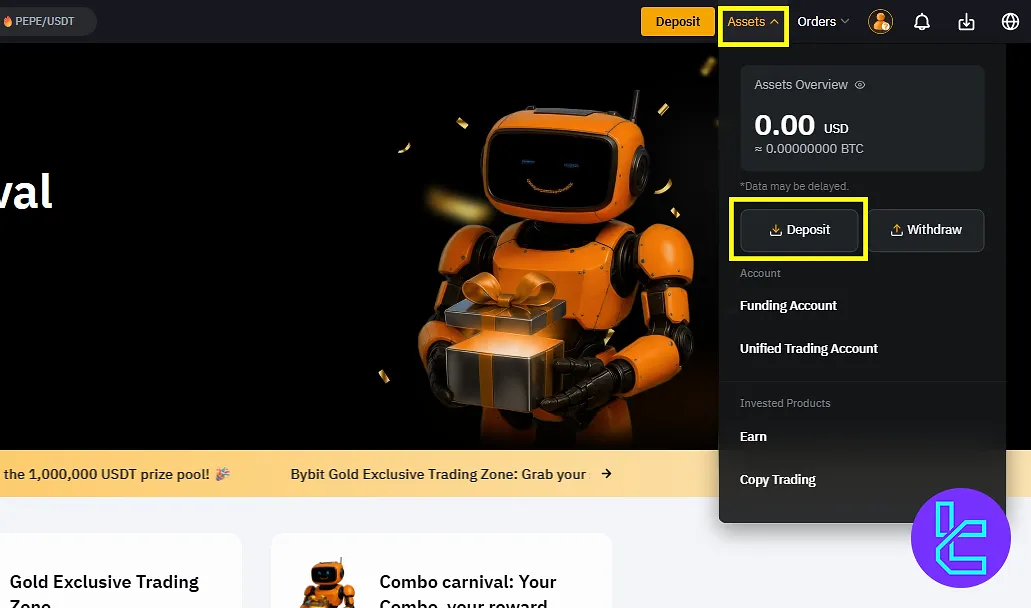
#2 Choose USDT and ERC20 Network in ByBit
Select the correct coin and network:
- Pick “Tether (USDT)” as coin;
- Select “ERC20” as network;
- Choose between Spot, Funding, or other available wallets.
There is no minimum funding limit and requirement.
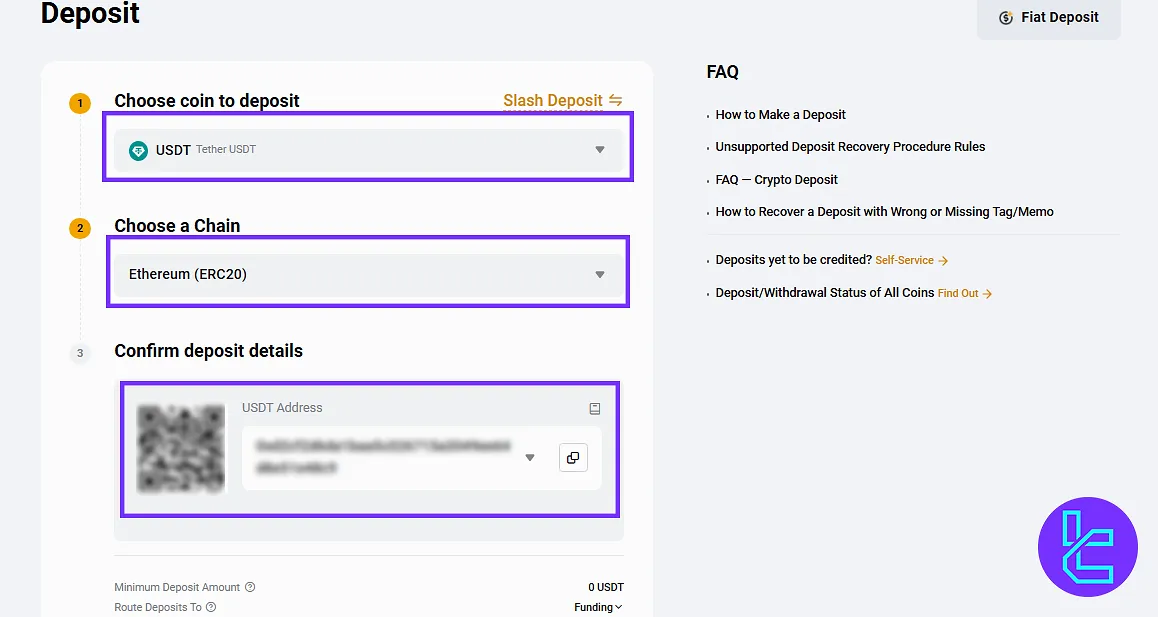
#3 Copy or Scan the ByBit Wallet Address
Transfer the USDT using your wallet:
- Copy the displayed wallet address;
- Or scan the QR code using your phone;
- Enter amount and send.
#4 Confirm and Track the ByBit Payment
Wait for 6 confirmations, verify and monitor status at the bottom of the page.
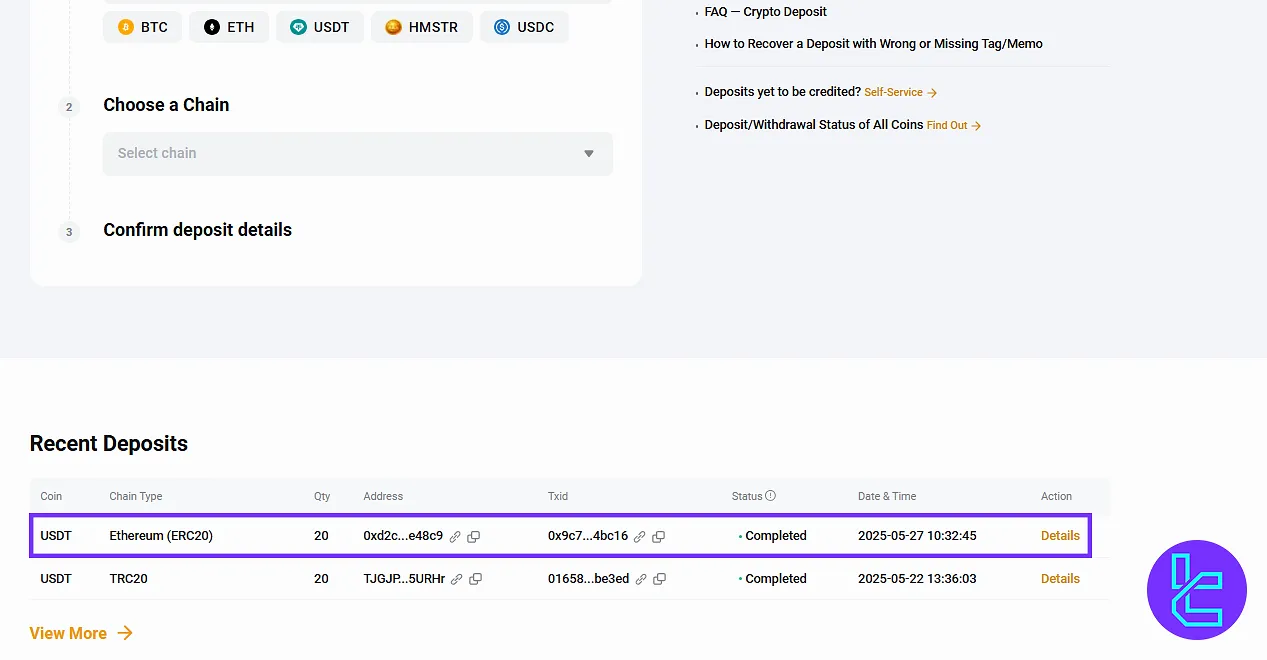
Traders must note that this is not the only available method and they can learn about other alternatives by checking the Bybit deposit and withdrawal article.
Conclusion and Final Words
ByBit Tether ERC20 deposit is now done in less than 2 minutes. This secure method works through QR code scanning or address copy. You can send funds into the Spot, Funding, or other types of account wallets using this payment option.
For faster solutions, read ByBit Tether TRC20 deposit from the most recent article on the ByBit tutorials page.













